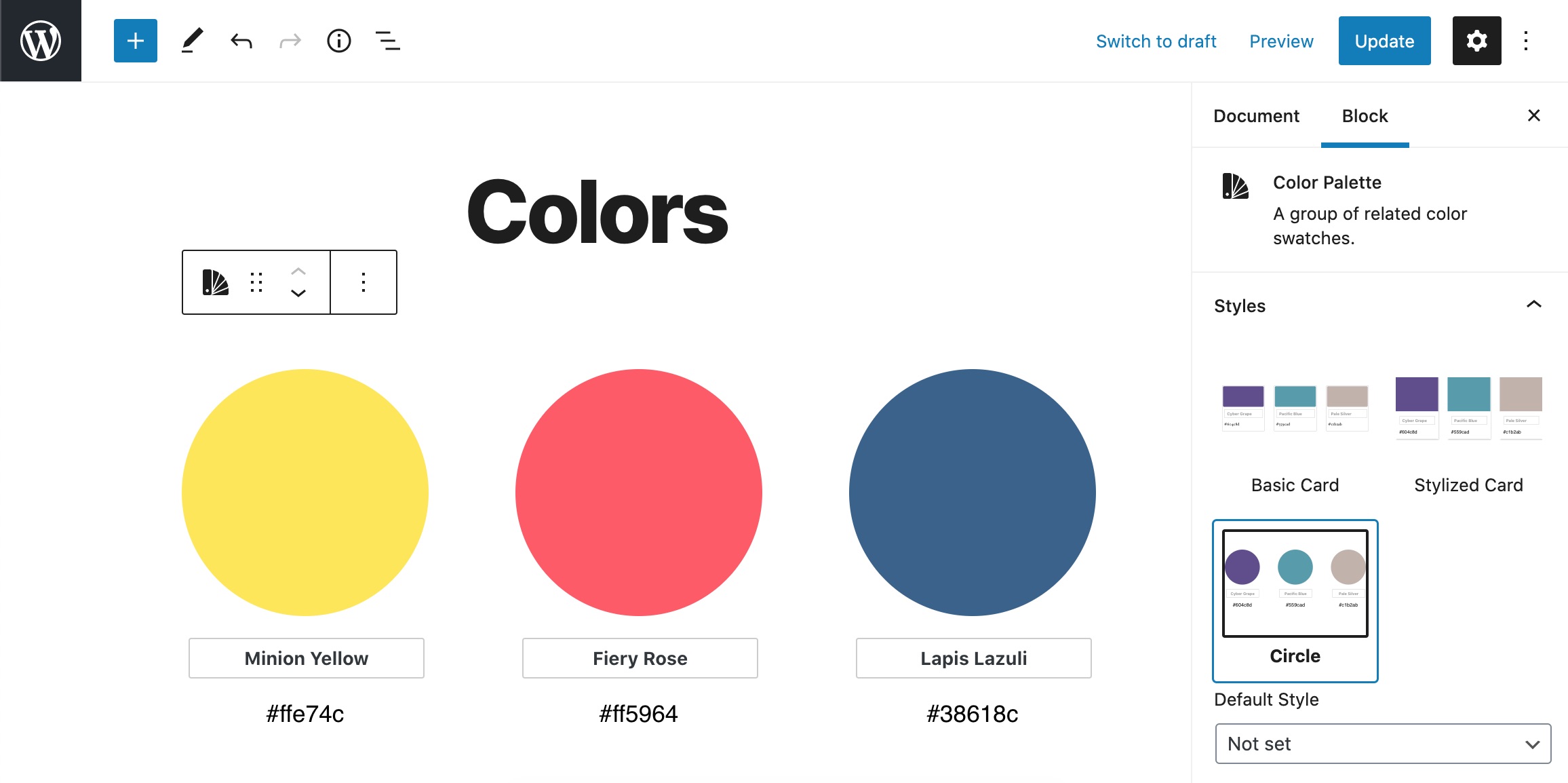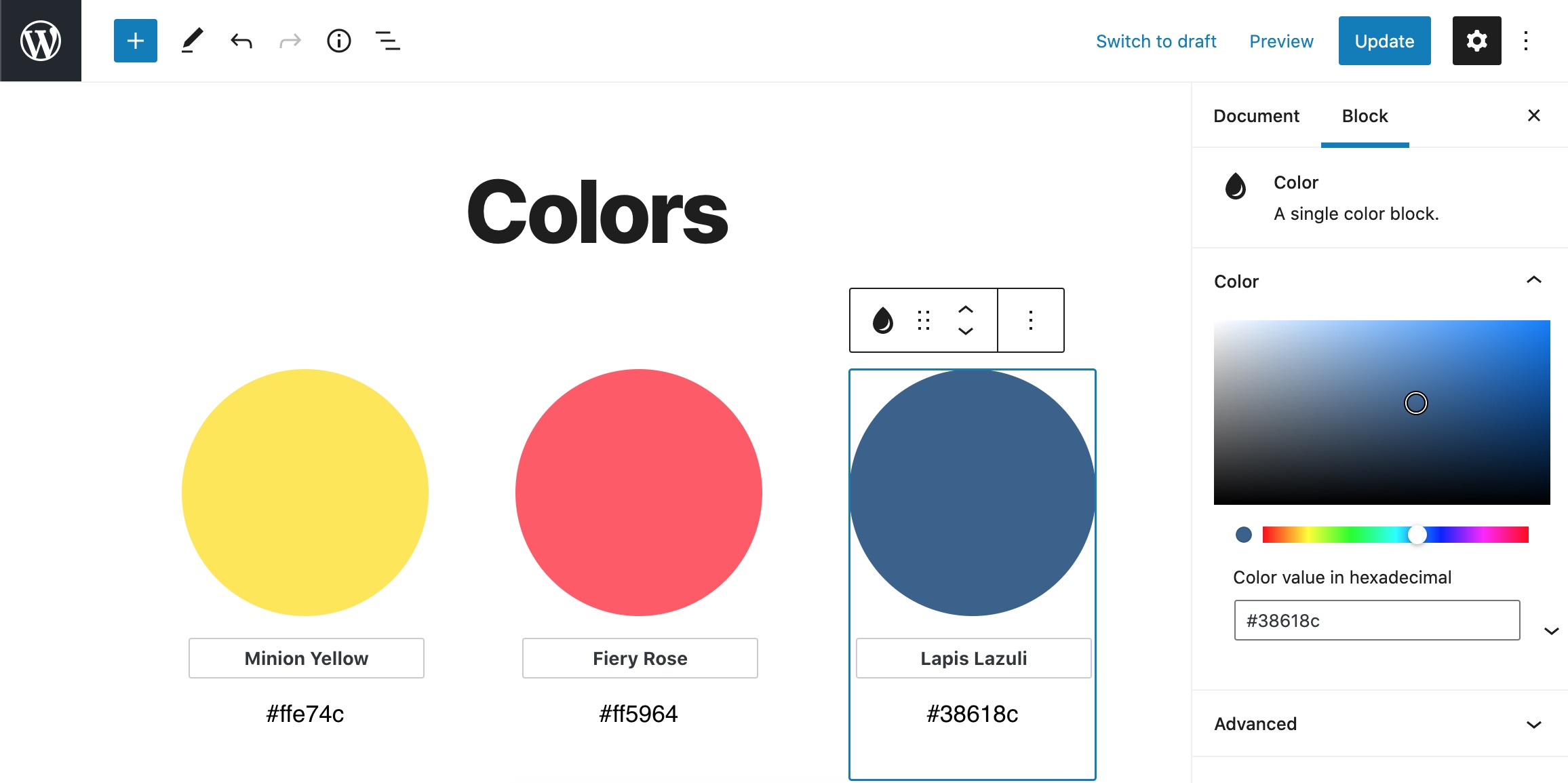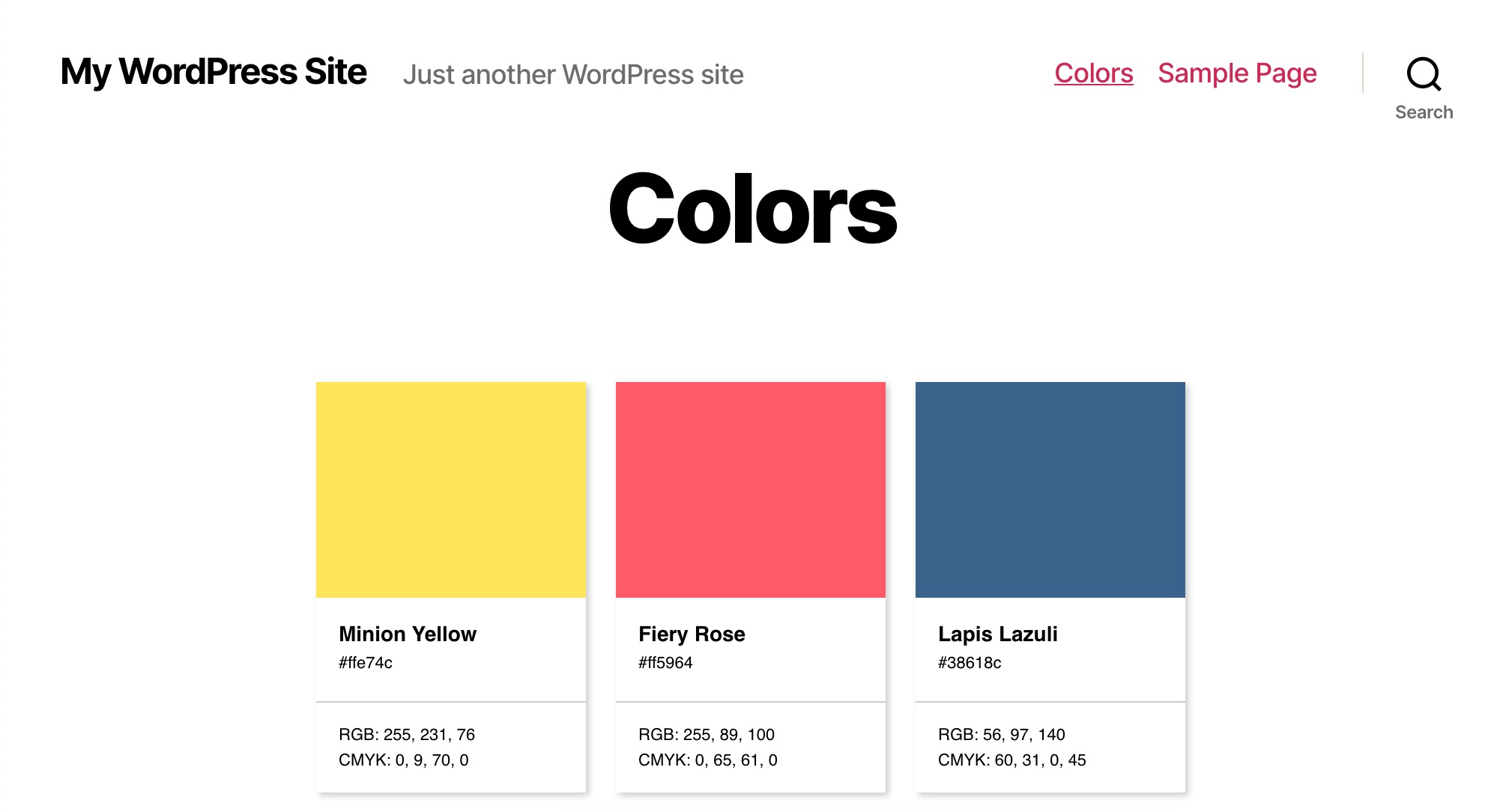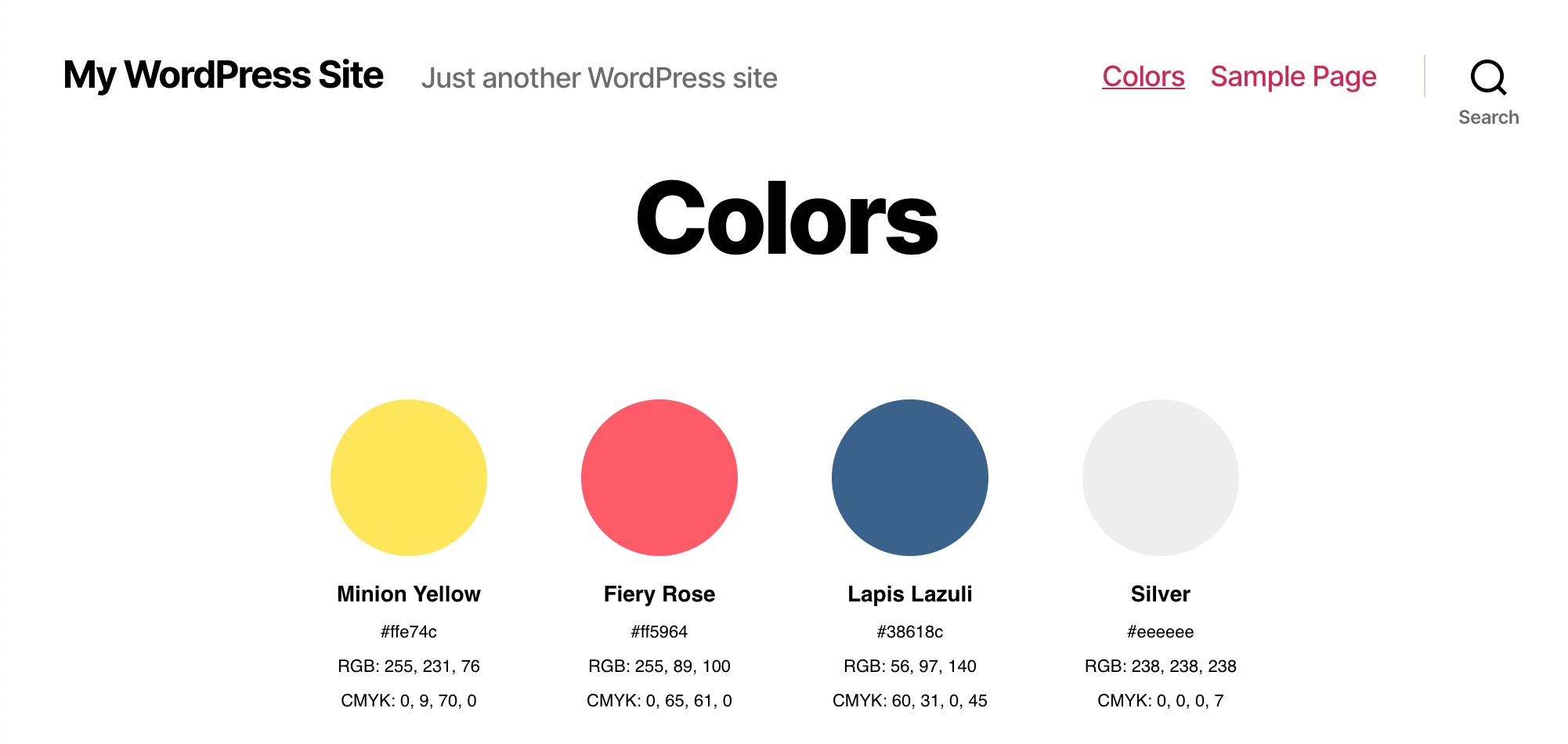Color Palette
| 开发者 | thatdevgirl |
|---|---|
| 更新时间 | 2024年12月12日 05:44 |
| PHP版本: | 5.0 及以上 |
| WordPress版本: | 6.7 |
详情介绍:
The Color Palette block displays a group of colors on your page. The block starts with 3 individual Color blocks, but you can add additional blocks or remove excess blocks as needed.
Give each color block a color using the selector in the Inspector Panel on the right-hand side of the editor, give your color a name, and you are done! If you need to use the same color palette on multiple pages or posts, simply save the Color Palette block with all of your colors as a reusable block through the editor.
安装:
- Upload the plugin to your WordPress installation.
- Activate the plugin through the 'Plugins' menu in WordPress.
- Edit any page or post and look for the 'Color Palette' block in the block library.
- The 'Color Palette' block starts with 3 'Color' blocks, but you can add additional blocks or remove excess blocks as needed.
- Choose a color for each 'Color' block using the color selector in the Inspector Panel on the right-hand side of the editor and give your color a name.
- Choose a 'Color block style' in the 'Color Palette' block to determine how you want the colors inside the palette to display.
- Save the page... and you're done!
屏幕截图:
更新日志:
4.3.1
- Tested for compatibility with WordPress 6.5.
- Fix to prevent duplicate block registration.
- Allow a single color block to be added to a post.
- Added an optional "copy" button to the front-end that allows visitors to copy the hex code for a given color.
- Bug fix to allow block styles to display on both in the editor UI and front-end.
- Tested for compatibility with WordPress 5.9.
- Code refactor to use the latest version of block.json.
- Added front-end search functionality within the palette block. Search is opt-in. You can turn it on via an option in the Inspector Panel.
- Tested for compatibility with Wordpress 5.8.
- Fixed minor "invalid color" bug when Color Palette block is added to a page.
- Updating donation link.
- Adding functionality from the Name That Color library to automatically add color labels. Check out https://chir.ag/projects/ntc/ and thank you to Paul C for the suggestion!
- I really want to include these blocks in the Block Directory. In order to do that, shortcode support must go. Sorry folks. You can stay on version 3.2 if you love your shortcodes. Otherwise, please consider converting to blocks and upgrading!
- Officially declaring the Color block as a child of the Color Palette block. (If you want to display a single color, you can create a palette of one color.)
- Adding block.json files to both the Color child block and Color Palette parent block.
- Code refactor to ensure blocks are not using deprecated components.
- Tested to ensure support for WP v5.5.
- Introducing new options for the color block display.
- Introducing the ability to hide Hex, RBG, or CMYK codes from front-end display.
- Tested for compatibility with the upcoming WordPress core 5.4 release.
- CSS fix to support 5.4.
- Major code refactor!
- New Feature! Gutenberg block to create custom color palettes within the post editor.
- Still supporting the options page / shortcode functionality, but there are plans to deprecate it in a future release.
- Tested plugin on v4.9.
- Updated code style to better adhere to WordPress code standards.
- Updated HTML to be WCAG AA compliant.
- Minor UI updates.
- Refactoring the CSS. This involved a pretty substantial reworking of class names. Please check any custom styles you may have created!
- Finally managing CSS through SCSS.
- Minifying CSS and JS files.
- Tested plugin on v4.7.1.
- Added a check to make sure user has PHP 5.4 or greater.
- Initial release.