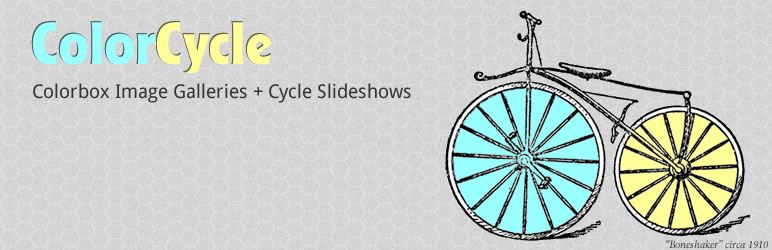
ColorCycle
| 开发者 | madjax |
|---|---|
| 更新时间 | 2013年5月3日 04:55 |
| PHP版本: | 3.5 及以上 |
| WordPress版本: | 3.5.1 |
详情介绍:
安装:
- Use automatic installer
- Activate plugin
- Your linked images and galleries will now use Colorbox for enlargements.
常见问题:
What shortcodes are available?
[gallery] or [ccgallery]*
'order' => 'ASC', 'orderby' => 'menu_order ID', 'id' => $post->ID, 'itemtag' => 'dl', 'icontag' => 'dt', 'captiontag' => 'dd', 'columns' => 3, 'size' => 'thumbnail'
- Note: WordPress replaces the gallery shortcode in the visual editor with a placeholder, making it difficult to edit attributes after publishing. Using the ccgallery shortcode will maintain visibility of your attributes. [slideshow] - Available attributes and defaults:
'id' => $post->ID, 'size' => 'large', 'show' => 'selected', 'showthumbs' => false, 'linkto' => 'large', 'pager' => false, 'per_page' => 12, 'speed' => 2000, 'pause' => 0, 'delay' => 1000
No images are showing in my slideshow?
By default, only images which have been selected by using the drop down in the media details 'Show in Slideshow' are included. Alternatively, include the attribute 'show=all' in your shortcode to show all attached images.
How can I add a slideshow in my template?
Here's an example: ` if( class_exists( 'ColorCycle' ) ) { $ColorCycle = new ColorCycle; $show = array( 'size' => 'home-slide', 'pager' => false, 'linkto' => 'url', 'speed' => 3000, 'timeout' => 1000, 'show' => all ); echo $ColorCycle->colorcycle_show( $show ); } `
It doesn't look the way I want, how can I style the galleries and slideshows?
Look at the markup and apply CSS as needed. Future release will include more included styling.
更新日志:
- 3.5 Media Gallery Improvements
- Bug fix: showthumbs=false in shortcode works as expected
- 3.5 Compatibility Update
- Additional Filters
- WP Touch Aware
- And More...
- ColorBox 1.3.23 Update
- 3.5 Compatability
- Add new ccgallery shortcode
- Allow id of parent to be specified in slideshow shortcode
- Allow selection of images based on group attribute
- More Colorbox options now available
- General cleanup
- Name change, replace Highslide with Colorbox
- Remove debugging code in gallery shortcode
- Remove Highslide from plugin package to conform to repository GPL rules
- Bugfix - linkto=url in slideshow now displaying specified URL
- Fix IE 7 error with highcycle.js
- Corrections to readme.txt
- Move localization of highcycle.js to allow override by shortcode attributes
- Initial Release