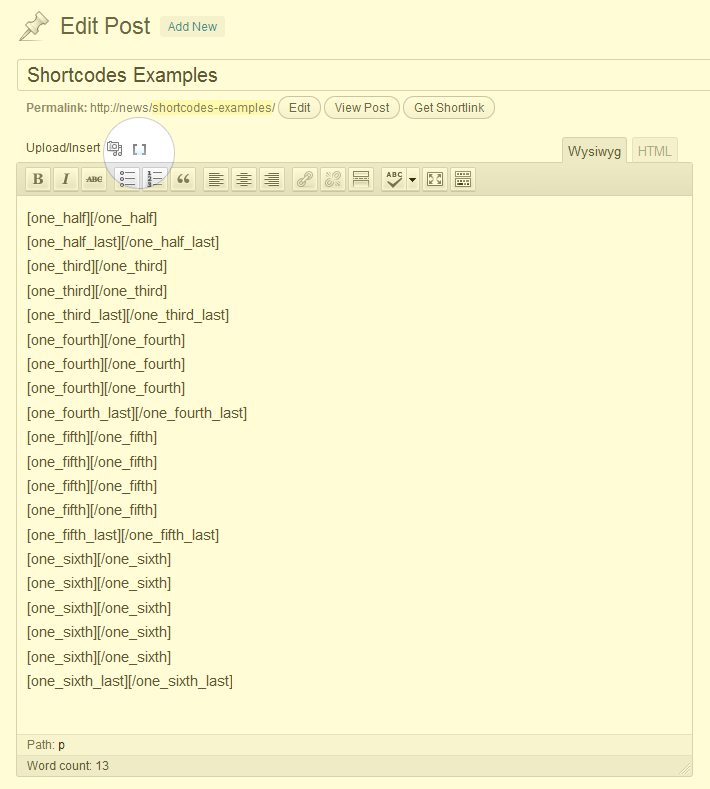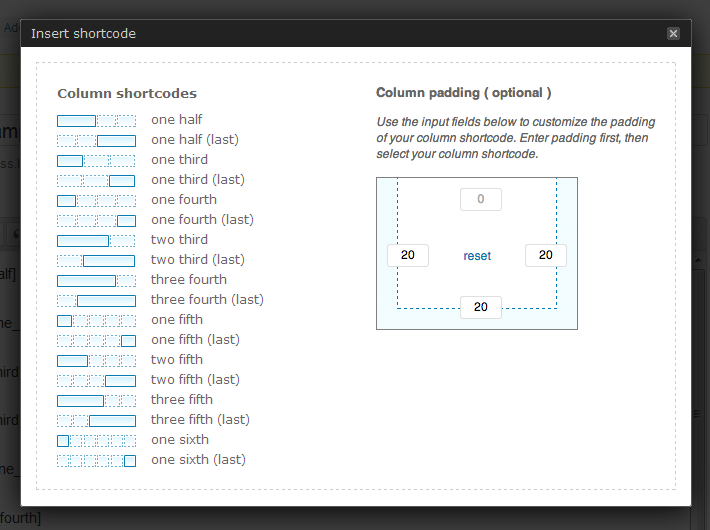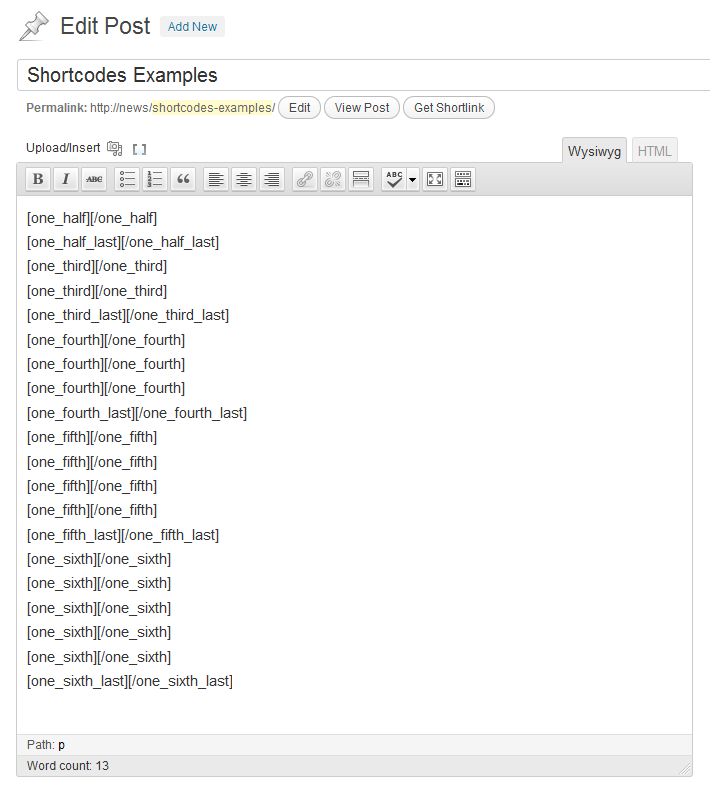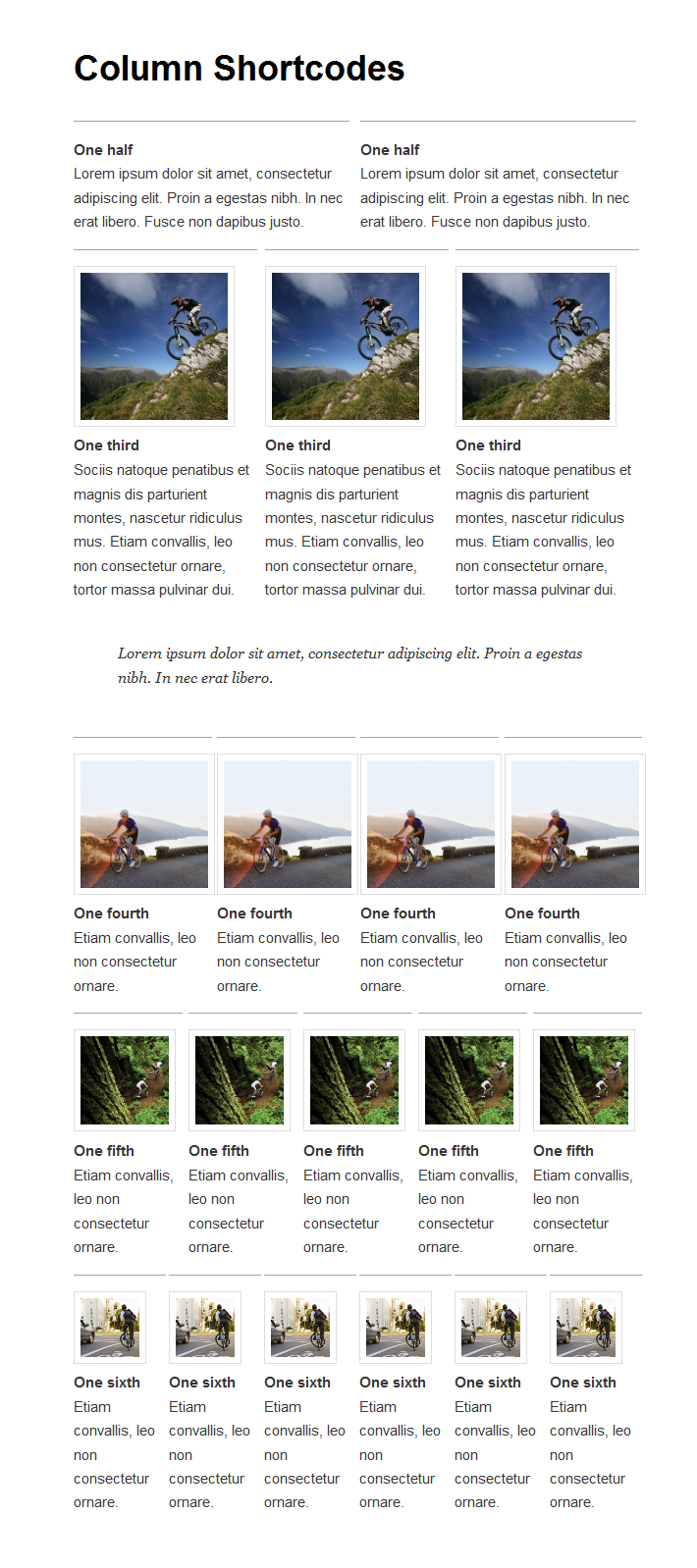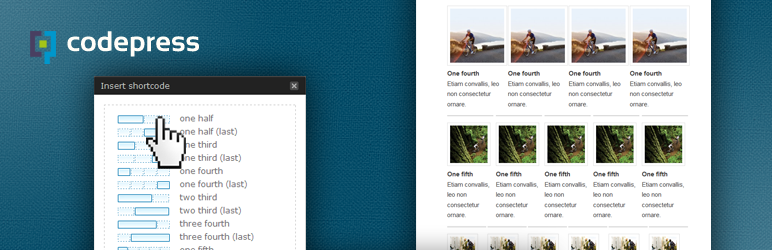
Column Shortcodes
| 开发者 |
codepress
tschutter davidmosterd dungengronovius |
|---|---|
| 更新时间 | 2022年10月11日 20:57 |
| 捐献地址: | 去捐款 |
| PHP版本: | 4.8 及以上 |
| WordPress版本: | 6.0.2 |
详情介绍:
- full width (1/1)
- half (1/2)
- one third (1/3)
- two third (2/3)
- one fourth (1/4)
- three fourth (3/4)
- one fifth (1/5)
- two fifth (2/5)
- three fifth (3/5)
- four fifth (4/5)
- one sixth (1/6)
- five sixth (5/6)
安装:
- Upload column-shortcodes to the /wp-content/plugins/ directory
- Activate Column Shortcodes through the 'Plugins' menu in WordPress
- A shortcode icon is added to the top of the WYSIWYG editor.
- Click the added icon and it will open a popup window from which you can pick your column shortcode.
屏幕截图:
常见问题:
How do I add a column shortcode?
Standard
The easiest way is to use the added icon on the top of your editor ( right next to the media icon ). This will open a popup window from which you can select a column icon by clicking on one of the shortcodes.
Manual
You could also type in the shortcode yourself inside the editor. The following shortcodes are available:
[full_width][/full_width] [one_half][/one_half] [one_half_last][/one_half_last] [one_third][/one_third] [one_third_last][/one_third_last] [two_third][/two_third] [two_third_last][/two_third_last] [one_fourth][/one_fourth] [one_fourth_last][/one_fourth_last] [three_fourth][/three_fourth] [three_fourth_last][/three_fourth_last] [one_fifth][/one_fifth] [one_fifth_last][/one_fifth_last] [two_fifth][/two_fifth] [two_fifth_last][/two_fifth_last] [three_fifth][/three_fifth] [three_fifth_last][/three_fifth_last] [four_fifth][/four_fifth] [four_fifth_last][/four_fifth_last] [one_sixth][/one_sixth] [one_sixth_last][/one_sixth_last] [five_sixth][/five_sixth] [five_sixth_last][/five_sixth_last]
Another option
Another way to add shortcodes is to switch to HTML-view. On the top of editor you will now see all the shortcodes listed.
By default these buttons are hidden. If you'd like to use them you can add this to your theme's functions.php:
add_filter('add_shortcode_html_buttons', '__return_true' );
Where do I add my content?
When you have selected a shorcode it will be placed in you editor. You will see something like this:
[one_half][/one_half]
Make sure to place your content (text/images etc. ) between the two shortcodes, like so:
[one_half]My content goes here...[/one_half]
My existing theme uses the same shortcodes, how can I solve this?
You can prefix the shortcode by placing the following in your functions.php. Problem solved =)
add_filter( 'cpsh_prefix', 'set_shortcode_prefix' ); function set_shortcode_prefix() { return 'myprefix_'; // edit this part if needed }
How can I hide the Padding Settings?
In patch 0.6 we added padding settings (optional) to the plugin. If you would like to hide this settings menu you can place the following in your functions.php
add_filter( 'cpsh_hide_padding_settings', '__return_true' );
How can I hide certain Column Shortcodes from the menu?
If you would like to hide certain column from the menu; place the following in your functions.php ` function hide_column_shortcodes( $shortcodes ) { / uncomment ( remove the '//' ) any of the following to remove it's shortcode from menu / // unset( $shortcodes['full_width'] ); // unset( $shortcodes['one_half'] ); // unset( $shortcodes['one_third'] ); // unset( $shortcodes['one_fourth'] ); // unset( $shortcodes['two_third'] ); // unset( $shortcodes['three_fourth'] ); // unset( $shortcodes['one_fifth'] ); // unset( $shortcodes['two_fifth'] ); // unset( $shortcodes['three_fifth'] ); // unset( $shortcodes['four_fifth'] ); // unset( $shortcodes['one_sixth'] ); // unset( $shortcodes['five_sixth'] ); return $shortcodes; } add_filter( 'cpsh_column_shortcodes', 'hide_column_shortcodes' ); `
How can I replace the default Shortcode CSS stylesheet?
You can easily overwrite the existing stylesheet. For example you would like to add a margin between your columns, you just place the following in your theme's style.css:
.one_half { width: 49% !important; margin-right: 2% !important; } .one_half.last_column { width: 49% !important; margin-right: 0px !important; } .one_third { width: 32% !important; margin-right: 2% !important; } .one_third.last_column { width: 32% !important; margin-right: 0px !important; } .two_third { width: 66% !important; margin-right: 2% !important; } .two_third.last_column { width: 66% !important; margin-right: 0px !important; } .one_fourth { width: 23.5% !important; margin-right: 2% !important; } .one_fourth.last_column { width: 23.5% !important; margin-right: 0px !important; } .three_fourth { width: 74.5% !important; margin-right: 2% !important; } .three_fourth.last_column { width: 74.5% !important; margin-right: 0px !important; } .one_fifth { width: 18.4% !important; margin-right: 2% !important; } .one_fifth.last_column { width: 18.4% !important; margin-right: 0px !important; } .two_fifth { width: 39% !important; margin-right: 2% !important; } .two_fifth.last_column { width: 39% !important; margin-right: 0px !important; } .three_fifth { width: 59% !important; margin-right: 2% !important; } .three_fifth.last_column { width: 59% !important; margin-right: 0px !important; } .four_fifth { width: 79.6% !important; margin-right: 2% !important; } .four_fifth.last_column { width: 79.6% !important; margin-right: 0px !important; } .one_sixth { width: 15% !important; margin-right: 2% !important; } .one_sixth.last_column { width: 15% !important; margin-right: 0px !important; }
How can I prevent the loading of the frontend styling
If you would like to prevent the loading of the column styling on the frontend; place the following in your functions.php
add_filter( 'cpsh_load_styles', '__return_false' );
Will you be adding more shortcodes?
We would love to hear your feedback and suggestions on this. Just send an email to info@codepress.nl.
How can I contribute a translation?
You will find a .po file in the languages folder which you can use. You can send the translation to info@codepress.nl.
更新日志:
- [Fixed] Hotfix for WordPress 5.5
- [Fixed] Compatible with WordPress 4.8 and up
- [Fixed] Padding generator will automatically add 'px' to numbers
- [Added] Added filter to hide banner
add_filter( 'cpsh_show_banner', '__return_false' ); - [Improved] UI improvements for better readability
- [Fixed] Rollback of the auto paragraphs. Too much conflicts with other shortcodes
- [Fixed] use wpautop() to wrap content in paragraphs when needed
- [Fixed] Paragraphs are added to the columns
- [Fixed] Swapped images for 5/6 columns
- added filter to prevent loading of frontend styles:
add_filter( 'cpsh_load_styles', '__return_false' ); - added 5/6 column;
- updated icon for WP3.8
- updated languages
- added Italian language ( thanks to Nicola )
- added Czech language and bug fix ( thanks to Michal Ratajsky )
- fixed jquery.cookie.js issue where in some cases the server would reject it
- added filter for hiding certain column shortcodes from view.
- added Danish translation ( thanks to Mads Rosendahl )
- added full width column
- updated css template for margins ( thanks to intheshallow )
- added responsive CSS for devices with a max-width viewport of 600pixels
- added the option to add paddings to the columns from the shortcode UI.
- added improvements made for inclusion on WordPress.com VIP ( thanks to danielbachhuber )
- added WordPress coding conventions ( see http://codex.wordpress.org/WordPress_Coding_Standards )
- added fix for script and style loading
- added RTL support and Hebrew language ( thanks to Rami Yushuvaey )
- added Slovak translation ( thanks to Branco from WebHostingGeeks )
- added column 4/5
- added french and spanish language ( thanks to Mikel Aralar )
- improved script loading
- shortcodes HTML-view buttons hidden by default. Enable them by adding this to your functions.php:
add_filter('add_shortcode_html_buttons', '__return_true' );
- Initial release.