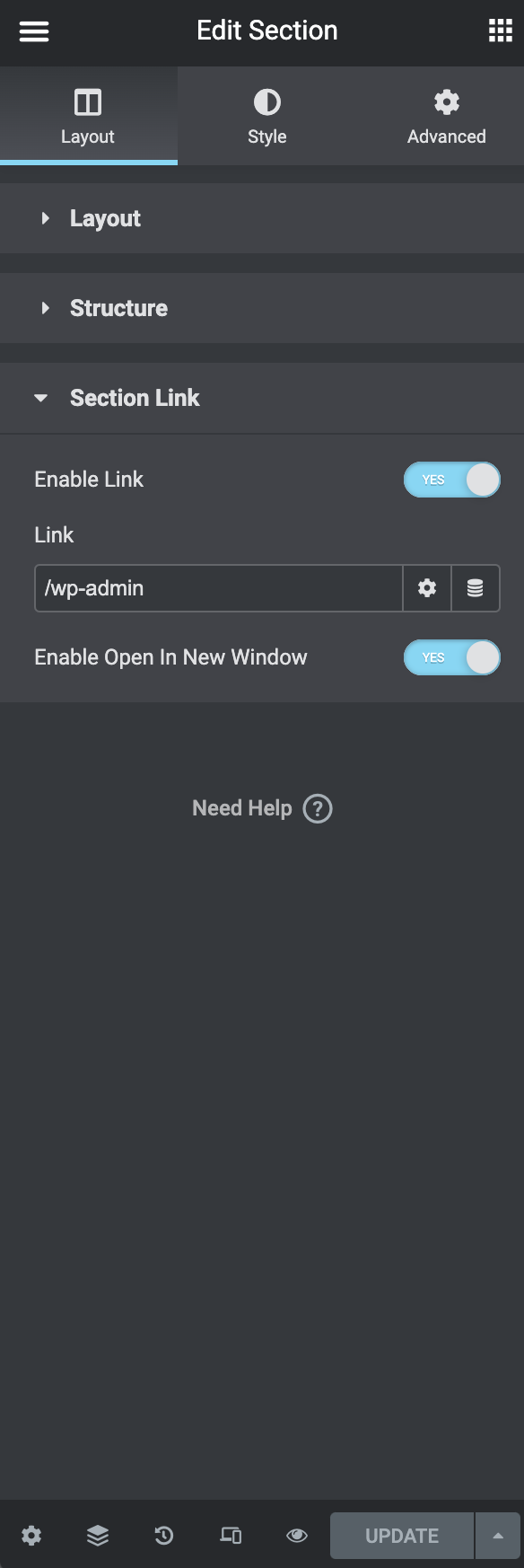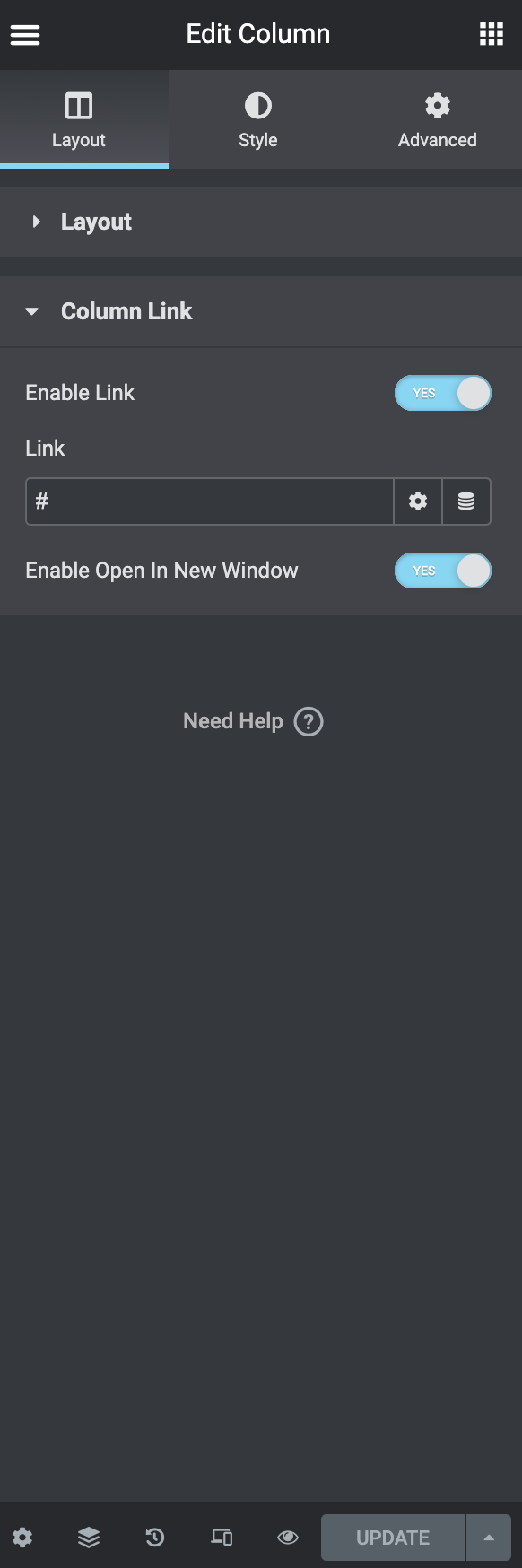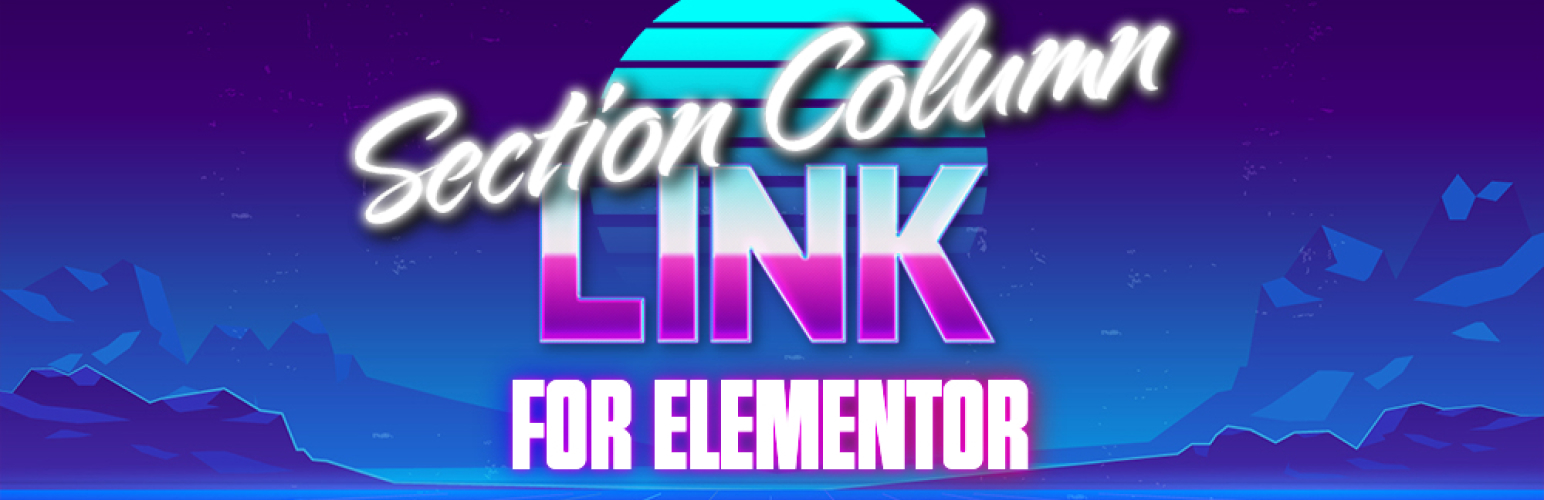
Sections and Columns Link for Elementor
| 开发者 | gualtio |
|---|---|
| 更新时间 | 2022年8月20日 17:30 |
| PHP版本: | 5.6 及以上 |
| WordPress版本: | 6.0.1 |
| 版权: | GPLv2 or later |
| 版权网址: | 版权信息 |
详情介绍:
Link to Elementor sections or columns with this lightweight and intuitive plugin. No type of setting is required; just install the plugin with Elementor active and you can start linking Elementor sections and columns.
安装:
- First make sure that Elementor Page Builder is installed, As this plugin works only with it.
- Download the plugin and then Upload the plugin files to the
/wp-content/plugins/plugin-namedirectory, or install the plugin through the WordPress plugins screen directly. - Activate the plugin through the 'Plugins' screen in WordPress.
屏幕截图:
常见问题:
Can I use the Sections and Columns Link for Elementor without Elementor?
No, you cannot use this plugin without Elementor as it's an addon for Elementor Page Builder.
Does it work with any WordPress theme?
Yes, it works with any WordPress theme that works with Elementor.
Will it slow down my site speed?
Sections and Columns Link for Elementor is a lightweight plugin, made with a few lines of code.
Do I need to Configure the plugin?
No configurations are required to use this plugin. Once you install and activate the plugin, you are ready to go.
Does it work with Elementor Pro?
Yes!
Where can I find the new element added?
New elements are added in the section and columns layout tab.
更新日志:
1.0.0
- First version of the plugin