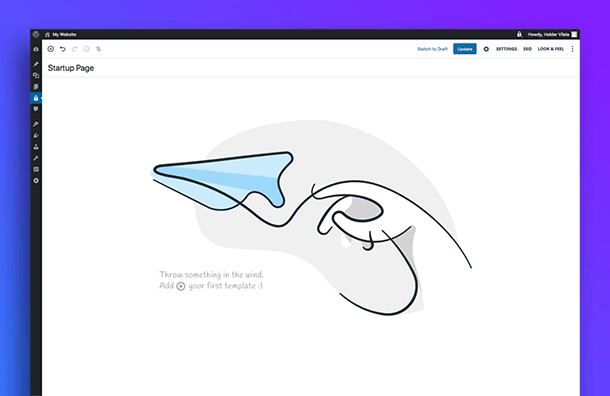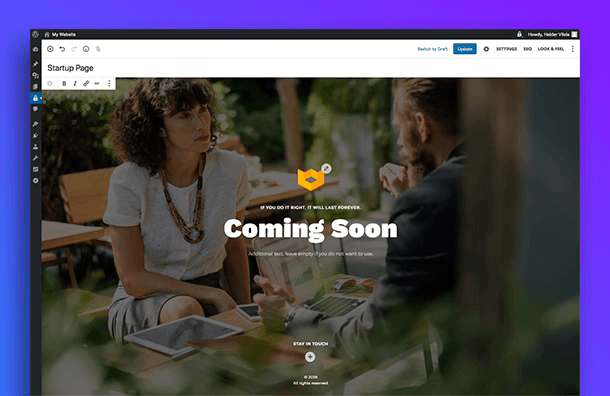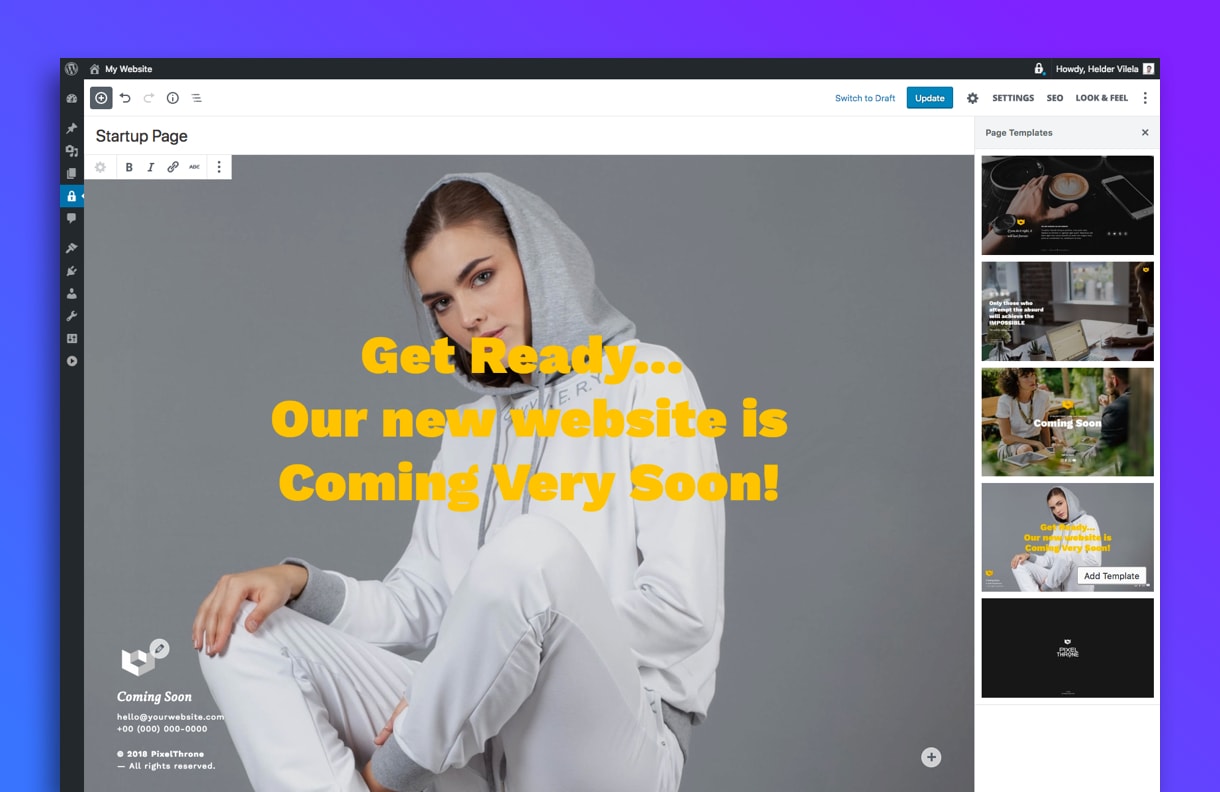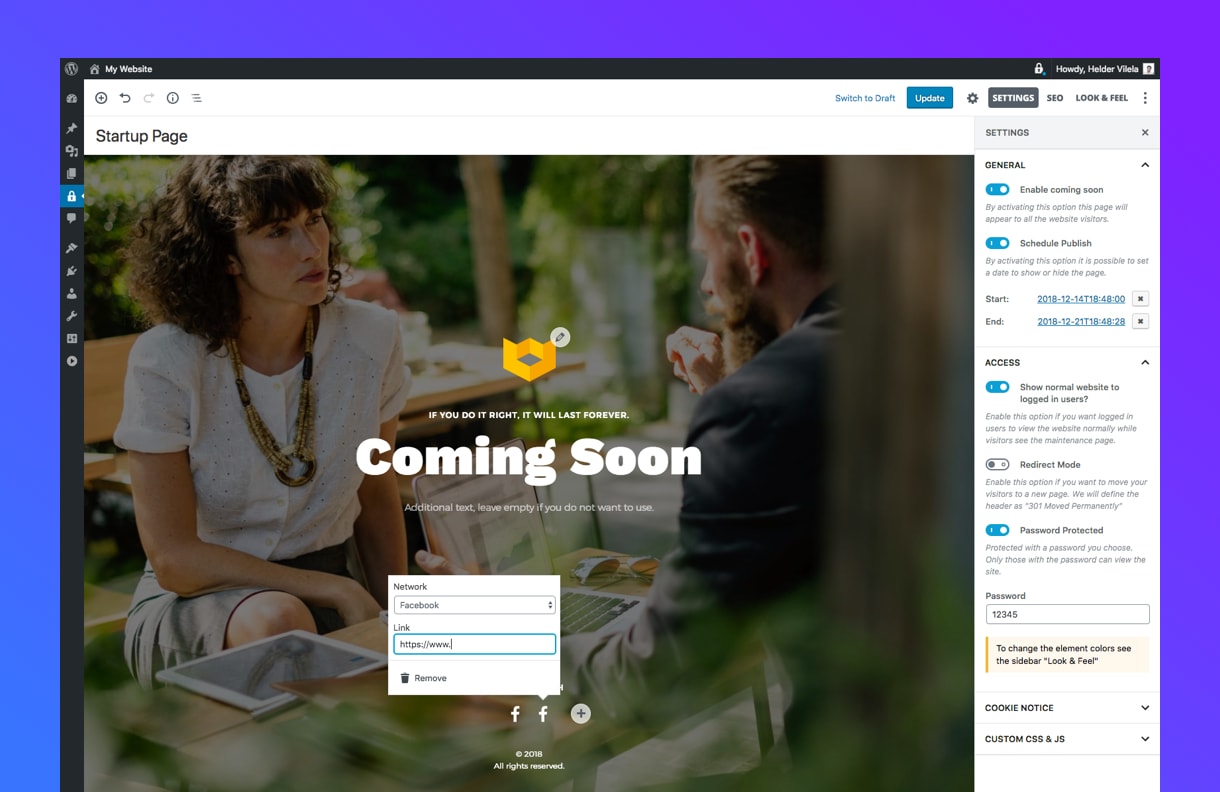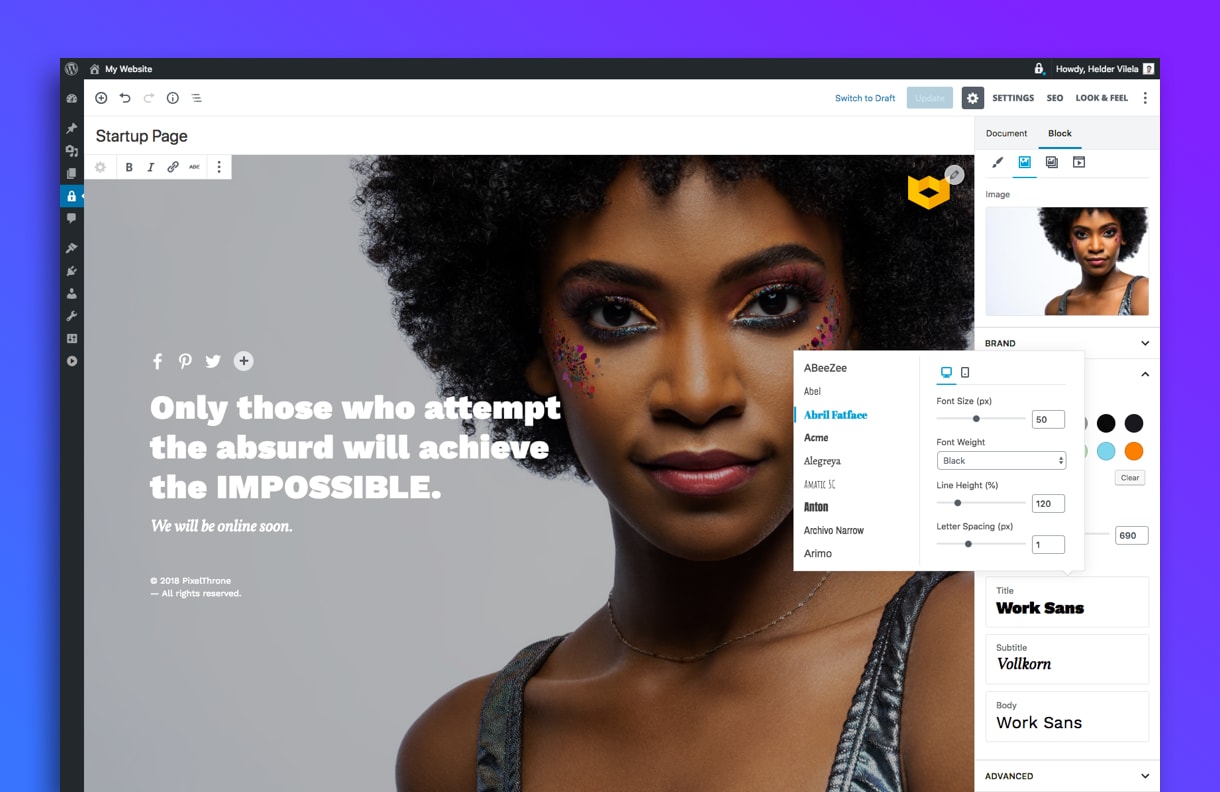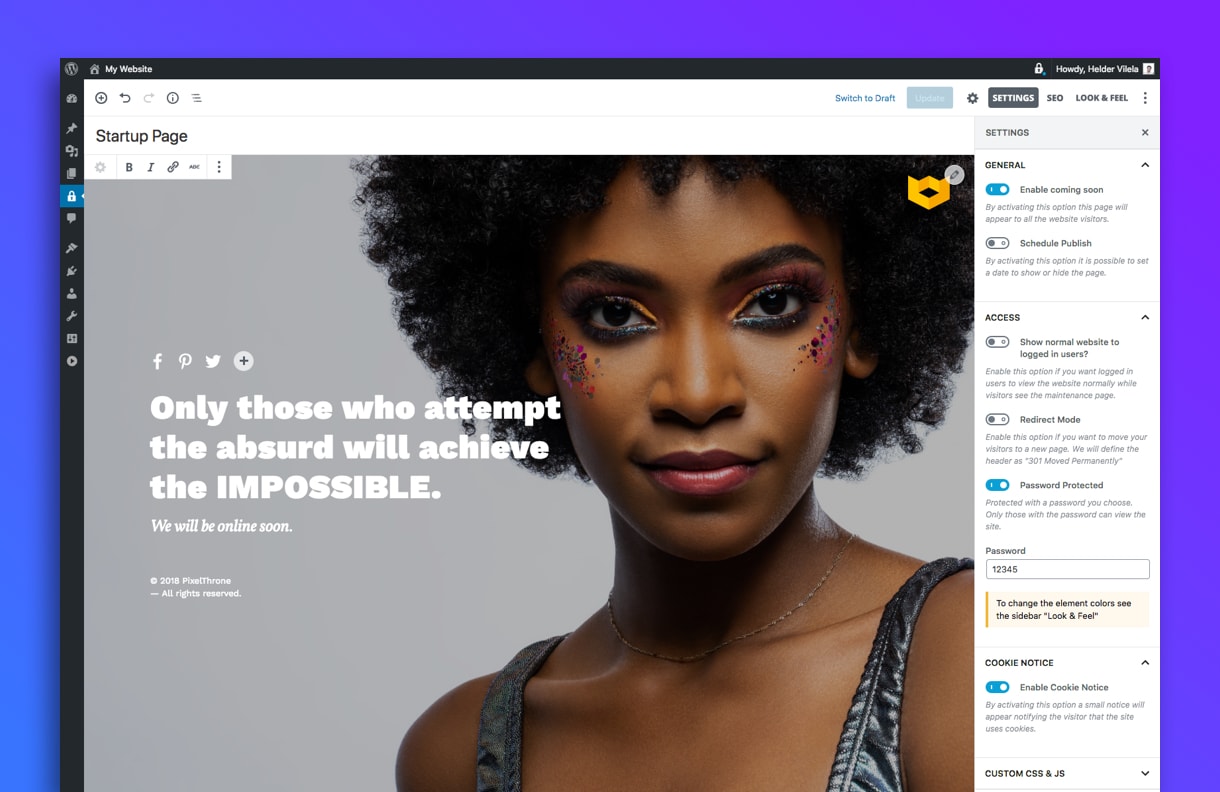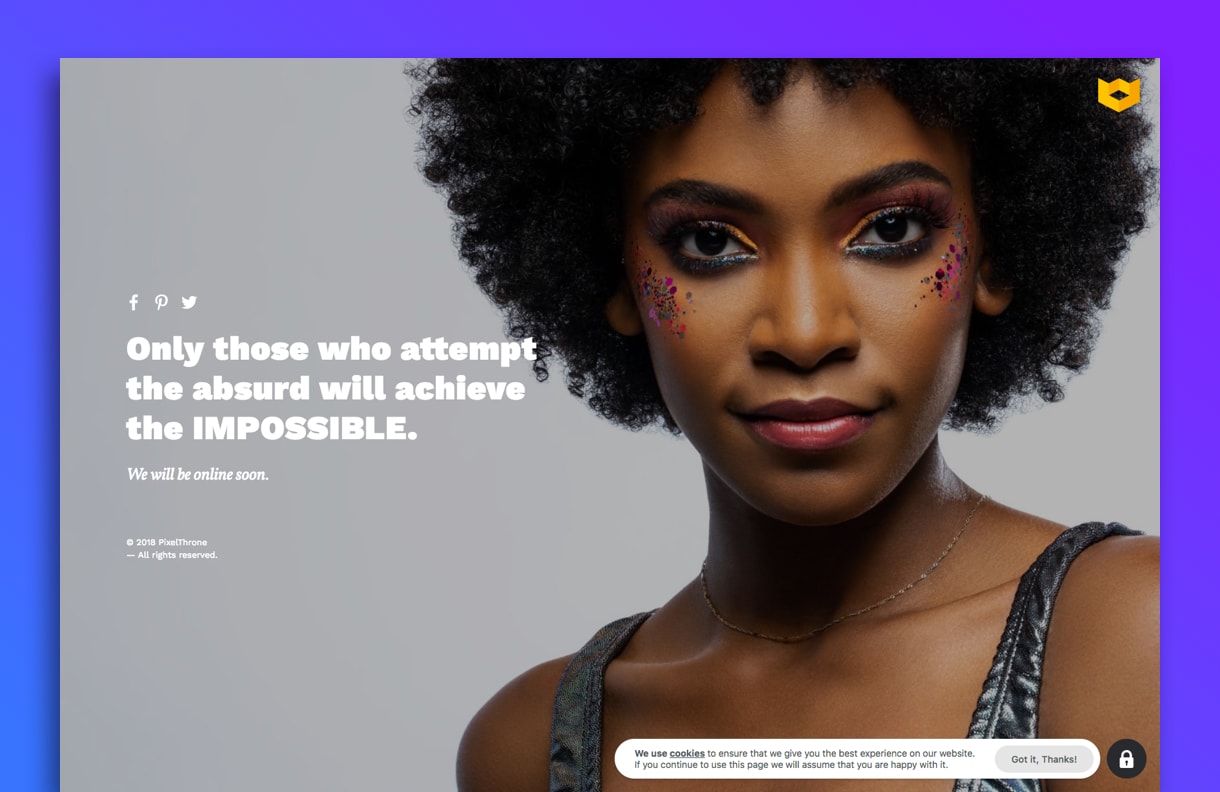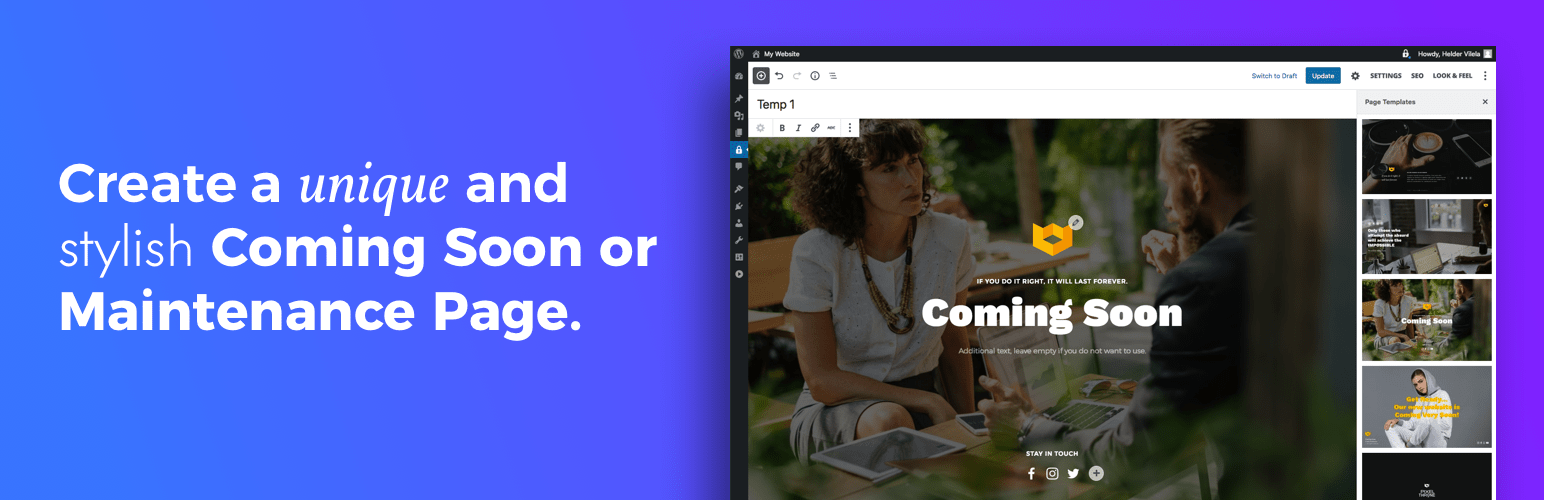
Coming Soon Page and Maintenance Mode for WordPress Block Editor
| 开发者 |
heldervilela
pixelthrone |
|---|---|
| 更新时间 | 2019年3月2日 04:03 |
| PHP版本: | 5.4 及以上 |
| WordPress版本: | 5.1 |
| 版权: | GPL-3.0 |
| 版权网址: | 版权信息 |
详情介绍:
- Video Background (premium)
- Slideshow Background (premium)
- Password Protected (premium)
- Cookie Notice
Some features are Premium. Which means you will need Starter or Professional plan to unlock those features.
安装:
- Navigate to the 'Add New' in the plugins dashboard
- Search for 'Coming Soon Blocks'
- Click 'Install Now'
- Activate the plugin on the Plugin dashboard
- Navigate to the 'Add New' in the plugins dashboard
- Navigate to the 'Upload' area
- Select
coming-soon-blocks.zipfrom your computer - Click 'Install Now'
- Activate the plugin in the Plugin dashboard
- Download
coming-soon-blocks.zip - Extract the
coming-soon-blocksdirectory to your computer - Upload the
coming-soon-blocksdirectory to the/wp-content/plugins/directory - Activate the plugin in the Plugin's dashboard
屏幕截图:
常见问题:
Is Coming Soon Blocks free?
Yes, all the free options added will always be free. However, there are some premium options (marked as such), these options are a way to keep improving both versions (Free and Premium). Thanks for the support 👍.
Features requests or you have a new idea?
That’s perfect because we want to make our plugin great and to suit your needs! Please use the Contact Us button under the Coming Soon main button in the admin left menu.
What’s the difference between Coming Soon Page Mode and Maintenance Mode?
Coming Soon Page Mode returns a HTTP status 200 and allows your site to be indexed by Google and other search engines while under construction. You should always using Coming Soon Page mode when your site is under construction. Maintenance Mode returns a HTTP status code 503 and should be used when you are doing short term maintenance on an existing website. This will let search engines know your website is under maintenance and should return in 1 day when maintenance mode is finished.
Who can see the website while it’s under construction?
Only logged in visitors (or if you use the Password Protected option) can see the website while your website is under construction. Logged out visitors will see the coming soon page or maintenance mode page depending on which mode you have selected.
Disabled Coming Soon Plugin and it still shows?
This is always a caching issue. Go to the caching plugin’s setting page and clear the cache.
Can I use Coming Soon Blocks with any theme?
Yes, in fact we do not make use of any source of the theme.
Where can I ask for help?
For the free users please reach out via the official support forum on WordPress.org. If you have a premium plan you can contact me by email or using the form available in the plugin menu.
Source Code, Suggestions & Issues?
- Download the source code
- Request a feature
- Submit an issue
更新日志:
- Fix: Security Issues
- Tweak: Editor UI/UX
- Tweak: Blocks Performance
- New: 4 Templates 🎉
- Tweak: Editor UI/UX
- Tweak: Editor blocks loading
- New: 3 Templates 🎉
- Tweak: Editor UI/UX
- Tweak: Dashboard UI/UX
- Fix: Font italic style loading
- New: 4 Templates
- Tweak: Improvements in color scheme
- Tweak: Responsive
- Initial release on WordPress.org. Enjoy! 🎉