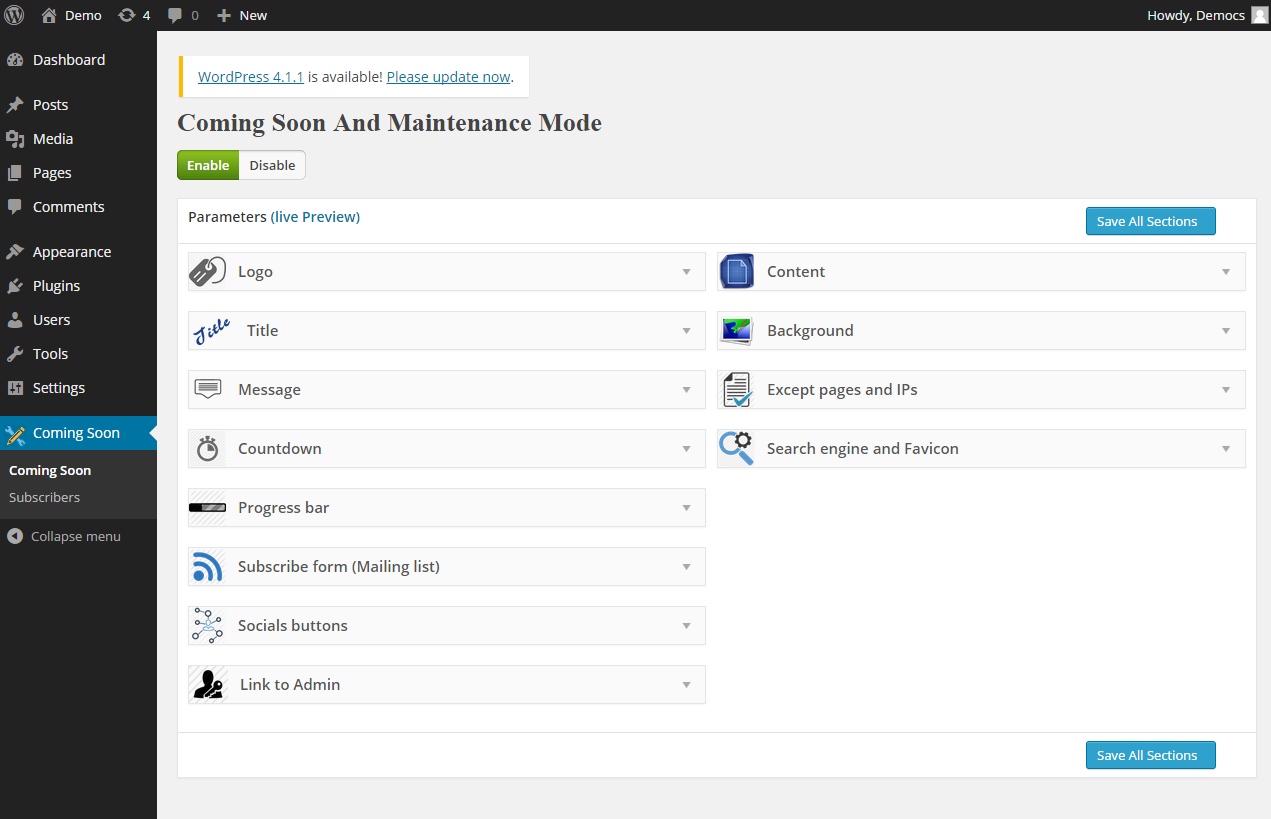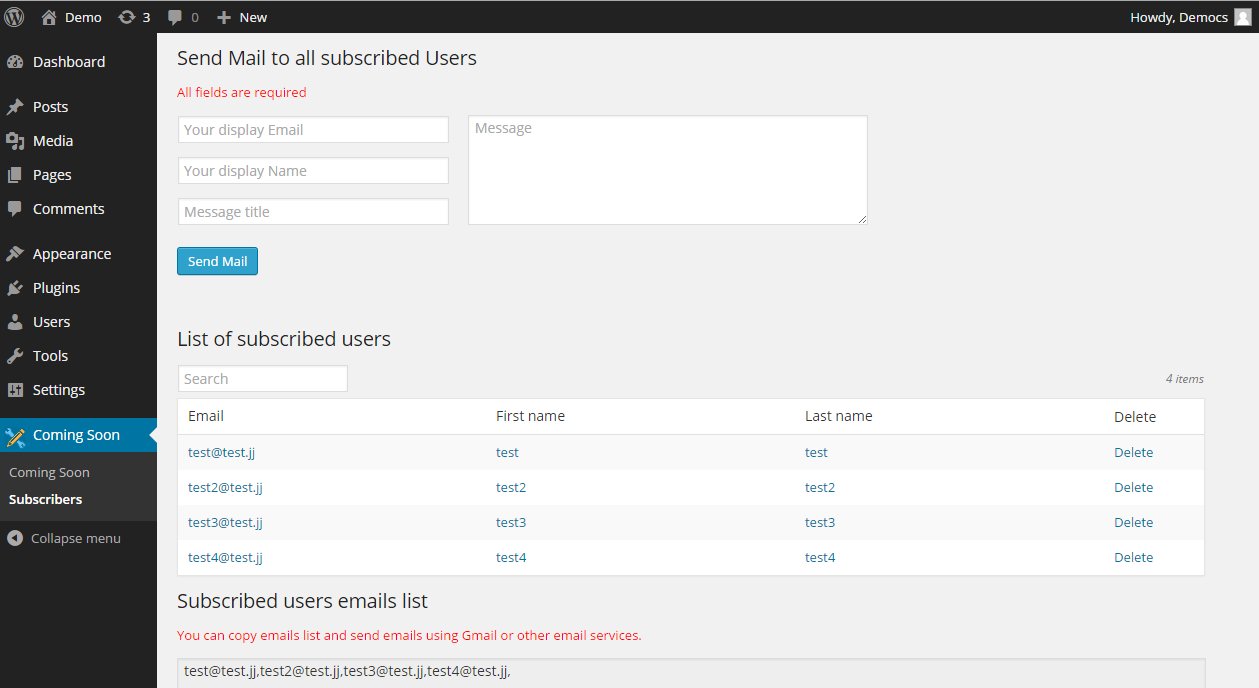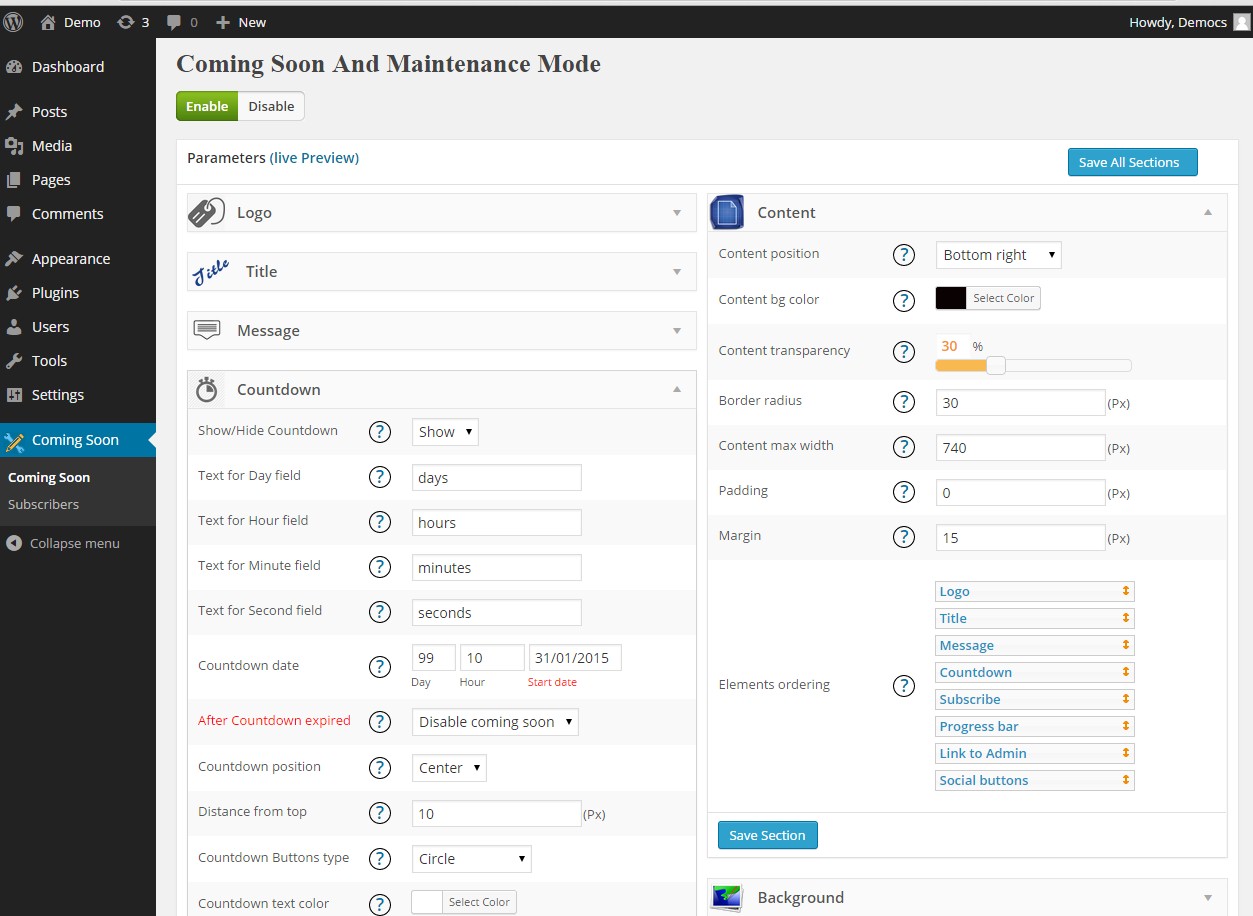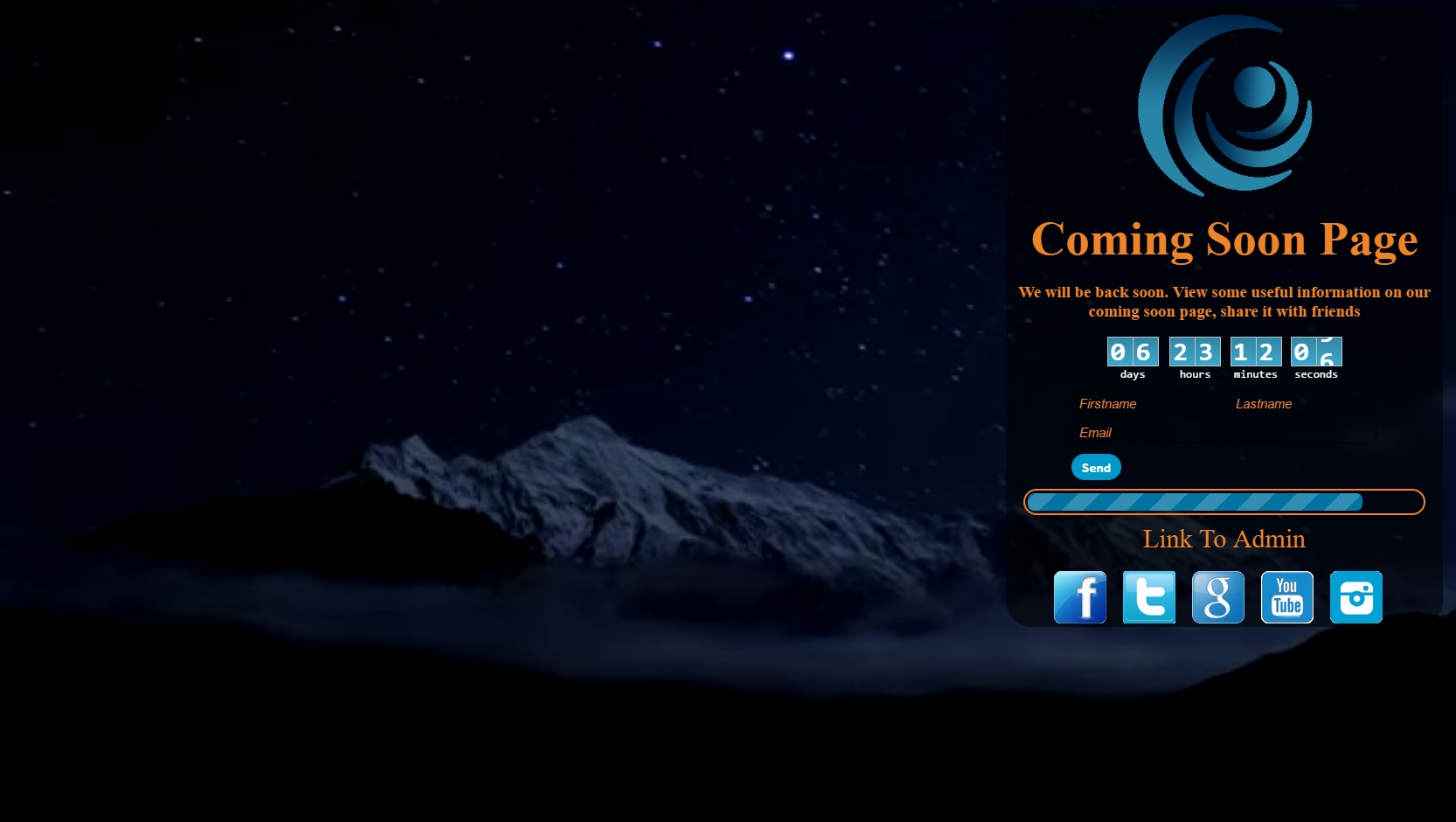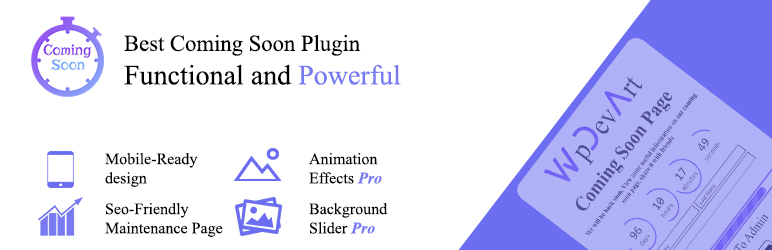
Coming soon and Maintenance mode
| 开发者 | wpdevart |
|---|---|
| 更新时间 | 2026年2月3日 05:15 |
| 捐献地址: | 去捐款 |
| PHP版本: | 3.4.0 及以上 |
| WordPress版本: | 6.9 |
| 版权: | GPLv3 |
| 版权网址: | 版权信息 |
标签
下载
详情介绍:
- Easy install and use
- Works perfectly with all versions of WordPress
- Fully Responsive
- Ability to disable plugin for specific IPs
- Highly customizable under construction page
- Ability to set background image and color
- Custom Logo
- Ability to use WordPress post editor for Message
- Social Media Ready(Facebook, Twitter, Google Plus, YouTube, Instagram)
- Ability to open social websites in a new window
- SEO friendly
- Ability to set Meta description and keywords
- Enable/Disable Search Robots
- Uses CSS3
- User friendly back-end
- Tested on popular WordPress themes
- Awesome Background Slider
- Nice Video(YouTube) background(Not for mobile devices)
- Functional Subscribe Form
- Elegant Countdown
- 3 beautiful and different Countdown designs(button, circle, vertical slider)
- 39 awesome animation effects for all elements
- Ability to set Animation waiting time for all elements
- Ability to exclude specific pages, posts
- Functionality to hide Countdown or disable Under construction page when Countdown time expired
- Countdown position(left, center, right), distance from top, text color, background color, border radius, Size, border width, font-size, Font family
- Content position, background color, transparency and border radius
- Subscribe Form
- Ability to change Subscribe Form all texts, position(left, center, right) and distance from top
- Ability to set font size and font family for Subscribe Form all texts
- Ability to change input border color and radius
- Ability to change placeholder text color, send button bg color, send button text color, input field text color, after submit text color
- Ability to send Email notifications to subscribed users
- Ability to mute or unmute video
- Ability to set Logo position and distance from top, max width and max height
- Ability to set Title color, distance from top, position, Font Size and Font family
- Ability to set Message position(left, center, right) and distance from top
- Progress bar
- Ability to set Progress bar percentage, width, distance from top, position, loading, border color, border width and border radius
- Ability to upload your own images for Social Buttons
- Ability to set Social Buttons position(left, center, right), max width, height, distance from top, distance between Social Buttons
- Ability to set Favicon
- Link To Admin Section
- Ability to set Link To Admin position(left, center, right), distance from top, Font Size and Font family
- You can also change Link To Admin text and color
- Built in 31 fonts for Title, Countdown, Link To Admin, Subscribe Form texts
- Ability to set content maximum width, padding and margin
- Drag and drop ordering for content elements
安装:
- Log in to your website administration panel.
- Go to Plugins page and click on Add New button, then click on Upload Plugin button.
- Click "Choose file" then select the WordPress Coming Soon plugin zip file.
- Then Install and activate our plugin.
- From the left panel of Dashboard, click on our plugin gear icon to fully customize the plugin
屏幕截图:
常见问题:
Why I don't see my Under construction page
WordPress Under construction plugin is a user friendly plugin, but here you can see some frequently asked questions that will help you.
- First of all log out from your admin panel(or check the page using other browser).
- Clear your cache.
- Clear your website cache(If you use cache plugin, then just clear it)
- Check the Countdown(it doesn't matter that you don't use this feature, because it may be just hidden). If Countdown date expired and you have selected this option "After Countdown expired - Disable coming soon", then the maintenance page will disappear.
Why video background doesn't work on mobile
Android doesn't allow set autoplay functionality on YouTube embedded videos, so it's not our fault, it's a global issue.
Can I change the position of content
Yes, we have such option and you can do this using drop down functionality.
Can I insert video or image into content
Yes, you can use WordPress standard text editor for inserting images or videos.
Save button doesn't work
Contact us and we will send you the new version.
Can I except it for several pages
Yes, we have such feature, you can except as many pages/posts as you need.
Can I except it for several Ips
Yes, we have such feature, you can except as many Ips as you need.
Can I copy and use subscribers emails
Yes, you can easily use and copy emails, there is no problem with this.
I disabled the plugin, but I still see the old title in search engines
That's normal, because search engines need some time for indexing your page again and remove the old title.
I have troubles with sending email to users
Contact us and we will check the issue.
Can I add Favicon for my Under construction page
Yes, you can add it from Search engine and Favicon Tab.
Can I use background slider on other pages
Unfortunately you can use the slider only on our plugin page.
What I need to type in YouTube video id field
Type YouTube video Id, for example if YouTube video full url is 'https://www.youtube.com/watch?v=0AqnCSdkjQ0', then you just need to type there '0AqnCSdkjQ0' (option will appear if you choose 'YouTube Background' type).
What files I need upload for installing the plugin
You need to select the .zip file only, there is no need to extract the zip file, just upload it
I purchased the pro version, but didn't download the pro file
Contact us at support@wpdevart.com and send us order details and we will send you the pro version.
Do I need to pay yearly or monthly for pro version
No dear users, you need to pay only once for pro version.
更新日志:
- Initial version.
- Bug fixed
- Bug fixed
- Fixed issues
- Added new features and fixed bugs
- Fixed spelling mistakes in admin panel
- Bug Fixed on 4.2
- Bug Fixed and added featured plugins page
- Bug Fixed
- Added comments for developers.
- Added new function for social websites.
- Fixed bugs.
- Fixed some notices.
- Added new featured plugin.
- Corrected some spelling mistakes.
- Fixed notices.
- Edited some texts.
- Edited Comments in code.
- Fixed mistakes.
- made different changes.
- Fixed mistakes.
- Made changes.
- Fixed notice.
- Made changes.
- Fixed notice.
- Fixed mistakes.
- Added new featured plugin.
- Some changes.
- Added new featured plugin.
- Some changes.
- Some changes.
- Fixed animation bug.
- Corrected some texts(comments) for developers.
- Corrected comments in code.
- Changed some comments in code.
- Changed some options in admin menu.
- Corrected comments in code.
- Corrected comments.
- Fixed mistakes.
- Change some admin options.
- Corrected comments in code.
- Edit admin options.
- Edit admin options.
- Remove featured plugin from admin.
- Edit featured plugins list.
- Corrected comments in code.
- Corrected mistakes.
- Edit admin options.
- Changed some comments in code.
- Edit admin options.
- Corrected mistakes.
- Made some important changes.
- Edit some messages in code.
- Changed some comments in code.
- Changed some descriptions in admin menu.
- Edit some descriptions.
- Fixed issues.
- Corrected mistakes.
- Edit some options descriptions.
- Edit comments in code for developers.
- Fixed mistakes.
- Fixed issues.
- Edit menu options and descriptions.
- Changed some comments in code.
- Edited install database.
- Fixed issues.
- Added new url for pro version.
- Edited comments in code.
- Made some changes.
- Bug fixed.
- Added new featured plugin to the list.
- Fixed Upload Button issue.
- Fixed issues.
- Edit admin option name descriptions.
- Corrected mistakes in code comments.
- Fixed issues.
- Edit comments in code.
- Edit plugin files.
- Edited default values.
- Edit Install database file.
- Changed default title.
- Edit code comments.
- Edit page title.
- Add some information about plugin functions.
- Edit default settings.
- Edit some code.
- Changed some descriptions.
- Added install database function description.
- Edited notices in code.
- Added new featured plugin.
- Uploaded new icon for featured plugin.
- Added function comments in code.
- Edit some files.
- Changes default parameters.
- Edited featured plugin information.
- Edited plugin admin panel.
- Changed the default title.
- Added new featured plugin.
- Added new featured plugin.
- New featured plugin add from admin panel.
- Added new feature - footer message.
- Added support link in admin panel.
- Added new option.
- Changed default options.
- Fixed some mistakes.
- Added text for option.
- Fix spelling mistakes in the admin panel.
- Changed icons.
- Changed contact form icon.
- Added coming soon page text.
- Edit the admin option titles.
- Added new social icons.
- Added new featured plugin - chart.
- Added another featured plugin to the list.
- Corrected plugin texts.
- Edited some code.
- New featured plugin added.
- Fixed some spelling mistakes.
- Added countdown, lightbox and gallery new icons.
- Changed the design of featured plugins page.
- Changed Subscribers and options page styles in the admin panel.
- Changed some option names from the admin panel.
- Removed the Google plus.
- Changed the default page logo.
- Changed the default background color and added descriptions for the SEO options.
- Bug fixed - footer message.
- Changed some option texts.
- Changed a featured plugin icon.
- Added a style to the Featured Plugins page title.
- Changed some texts on the "Subscribers" page.
- Changed the Countdown option name.
- New featured plugin icon added.
- Changed some option names.
- Changed some styles in the admin panel.
- Bug fixed - Authenticated stored XSS vulnerability.
- Fixed issues (sanitized,escaped).
- Bug fixed - exclude IP.
- Fixed issues (sanitized,escaped).
- Changed an option name and fixed URL mistake.
- Corrected social buttons texts.
- Improved description texts of options.
- Fixed spelling mistakes and added some descriptions.
- Corrected some mistakes in the plugin files.
- Fixed a bug - IPs.
- Corrected the Logo section texts.
- Corrected the Title and Message sections texts.
- Corrected the countdown timer section texts.
- Corrected the Progress bar section texts.
- Corrected the Form section texts.
- Bug fixed.
- Bug fixed!
- Corrected some texts.
- Improved admin-side texts.
- Made some changes to the code.
- Changed the descriptions of the admin options.
- Removed a featured plugin from the list.
- Bug fixed.
- Stable tag changed.
- Bug fixed.
- Bug fixed.
- Code improved.
- Code improved.
- bug fixed.
- bug fixed.
- code improved.
- code improved.
- tested.
- tested.
- code improved.
- Admin UI changes.
- Admin UI changes.