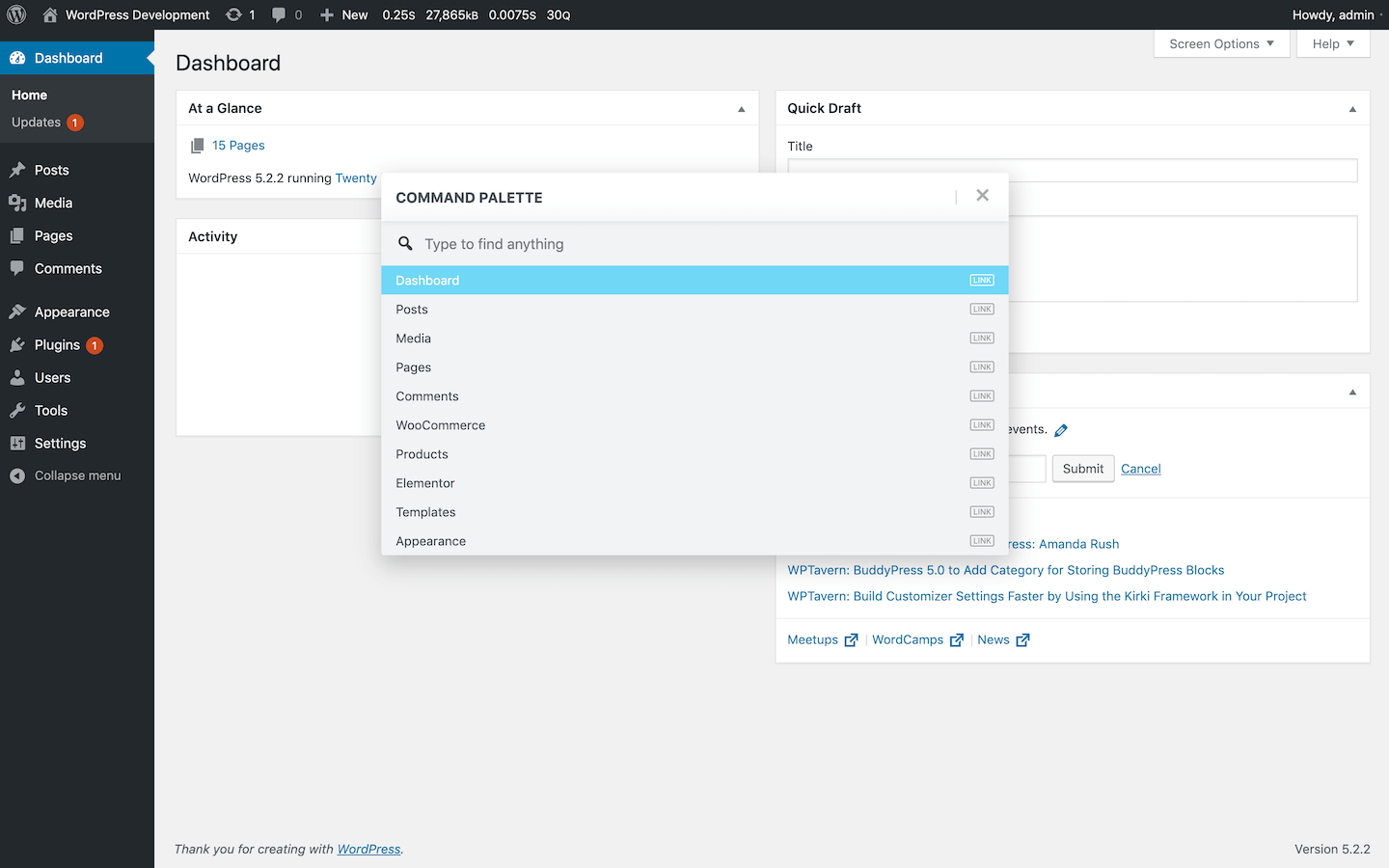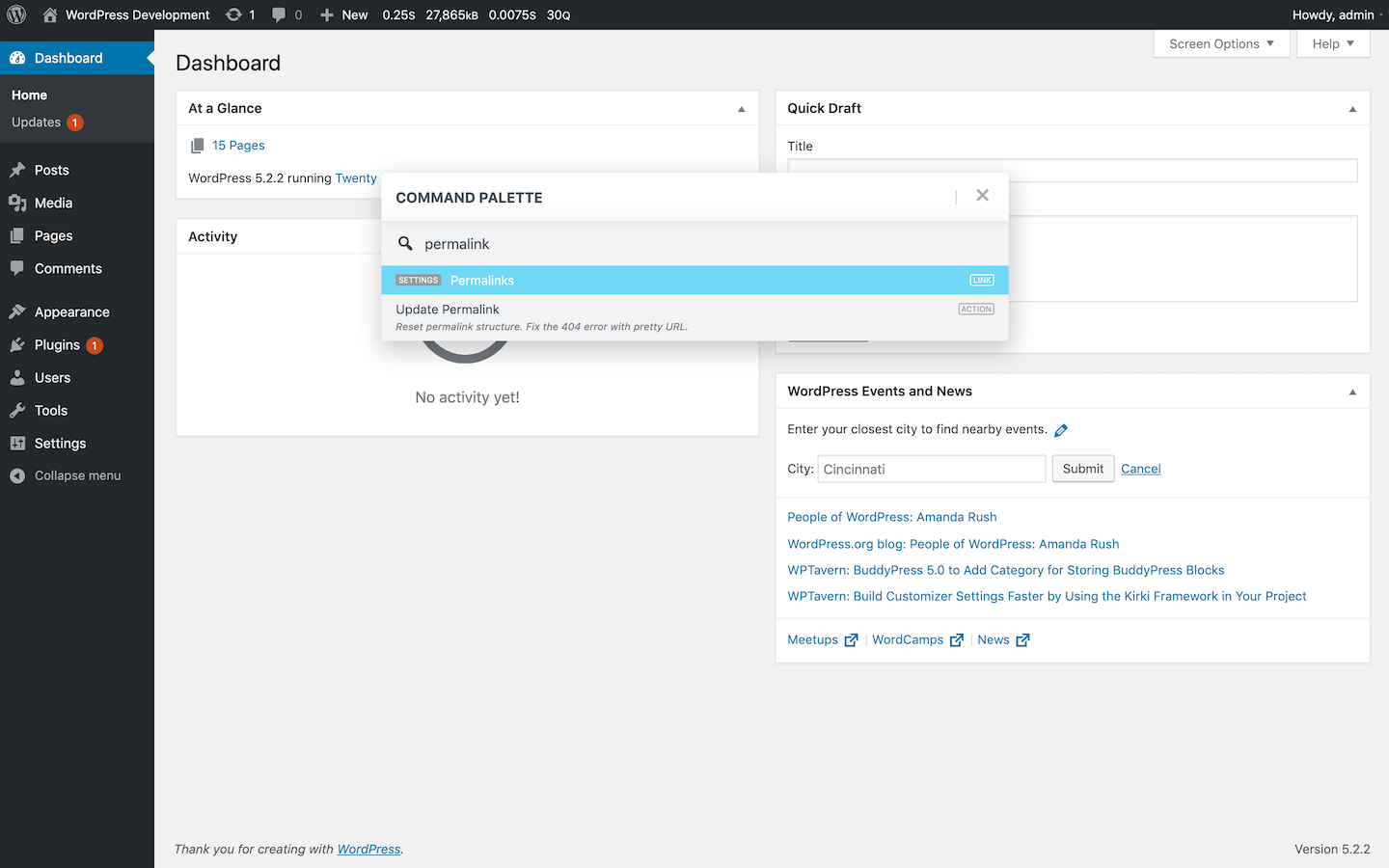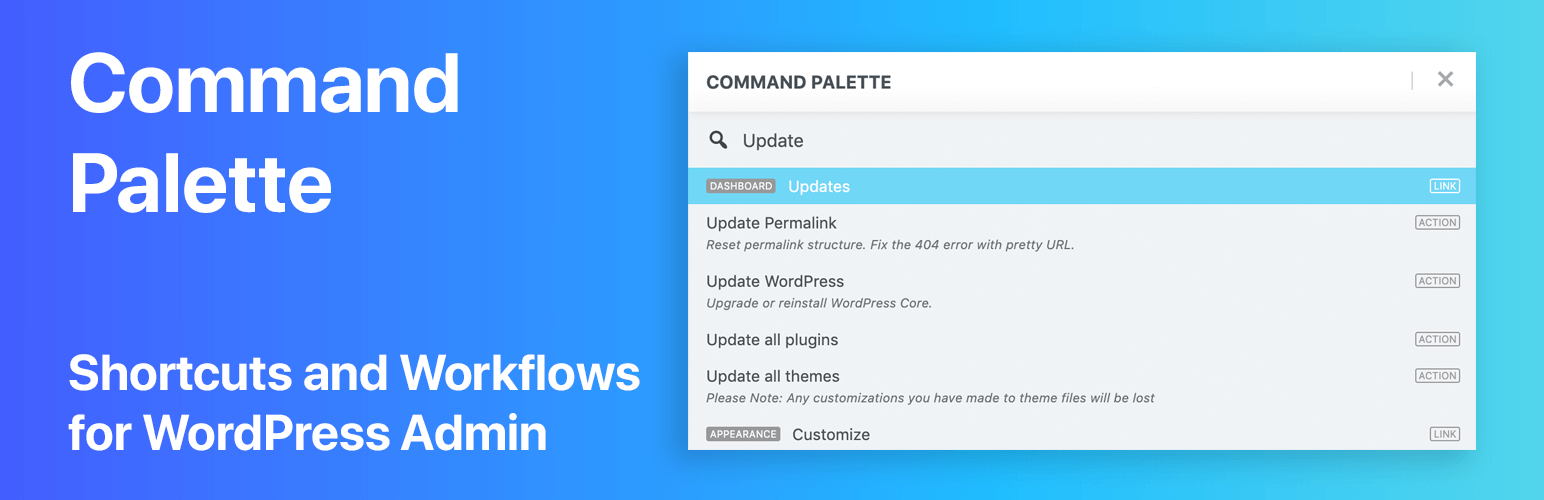
Command Palette
| 开发者 | dinhtungdu |
|---|---|
| 更新时间 | 2022年3月17日 19:14 |
| PHP版本: | 5.6 及以上 |
| WordPress版本: | 5.9.2 |
| 版权: | GPLv2 or later |
| 版权网址: | 版权信息 |
详情介绍:
Command Platte brings the power of text editor command platte to the WordPress admin area. This plugin adds a modal live search box with a nice looking list of WordPress admin content, which saves your times and clicks.
FEATURES
- Use fuzzy search to get exact items you want with fewer keystrokes.
- Navigate through the list of items by using up and down keys.
- Search and go directly to any WordPress admin pages.
- Perform WordPress related actions like Update permalink, update WordPress core...
- Customizable. Custom pages and actions can be added via filters.
- Add new actions and shortcuts.
- Add search for user-generated content feature.
- Add context shortcut.
- Add setting to change the keyboard shortcut to open command palette modal.
- Add a setting page to allow nontechnical users to add custom actions and links.
- You can report bugs or contribute code on this GitHub repo.
安装:
Follow these steps to install and use the plugin:
- Upload the plugin files to the
/wp-content/plugins/command-palettedirectory, or install the plugin through the WordPress plugins screen directly. - Activate the plugin through the 'Plugins' screen in WordPress.
- Press Shift two times ( or Cmd/Ctrl + Shift + P ) to open the command palette modal.
屏幕截图:
常见问题:
HOW TO USE THE PLUGIN?
Once the plugin is activated, press shift two times or the key combination: Cmd+Shift+P / Ctrl+Shift+P to open the command palette modal. You can start saving your time now by searching and navigating through the list of pages and actions.
WHERE CAN I CONTRIBUTE MY CODE OR IDEA?
- You can report bugs or contribute code on this GitHub repo.
WHAT ARE THE BUILT-IN ACTIONS?
- Clear Command Palette cache.
- Reset permalink structure. Fix the 404 error with pretty URL.
- Upgrade or reinstall WordPress Core.
- Update all plugins
- Update all themes
- Allow search engines from indexing this site.
- Discourage search engines from indexing this site.