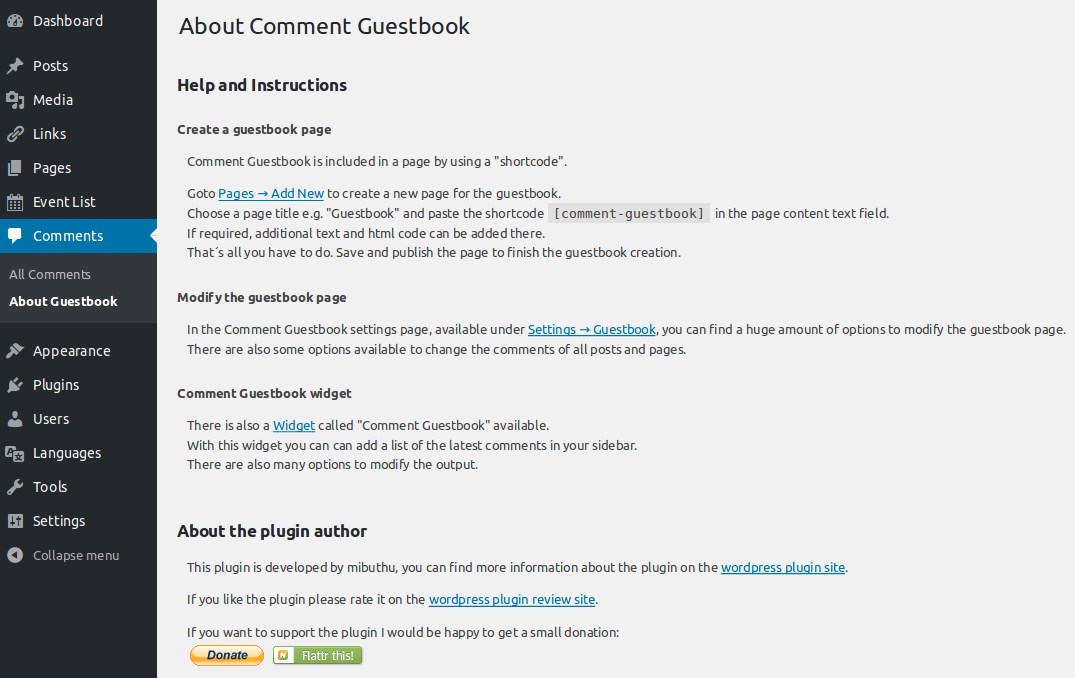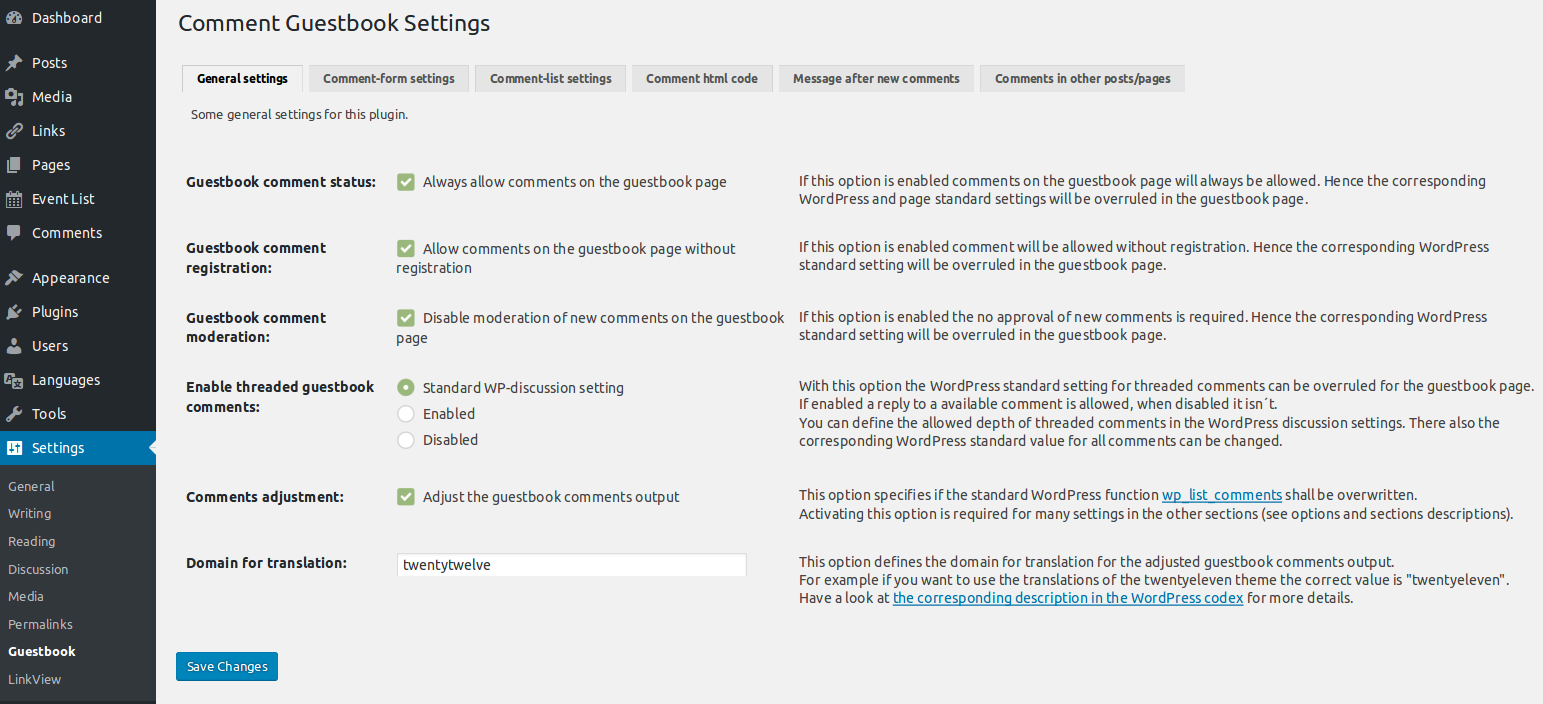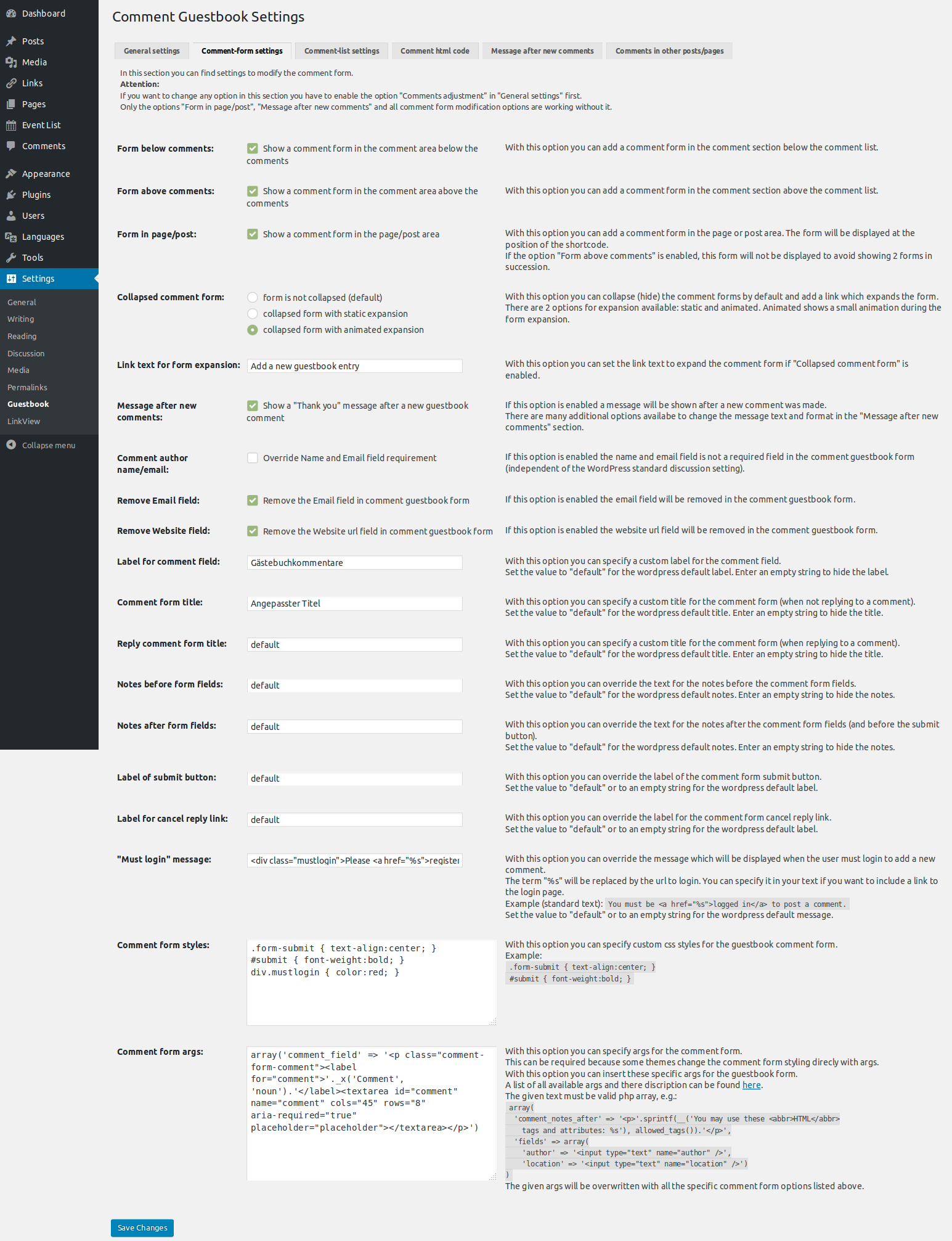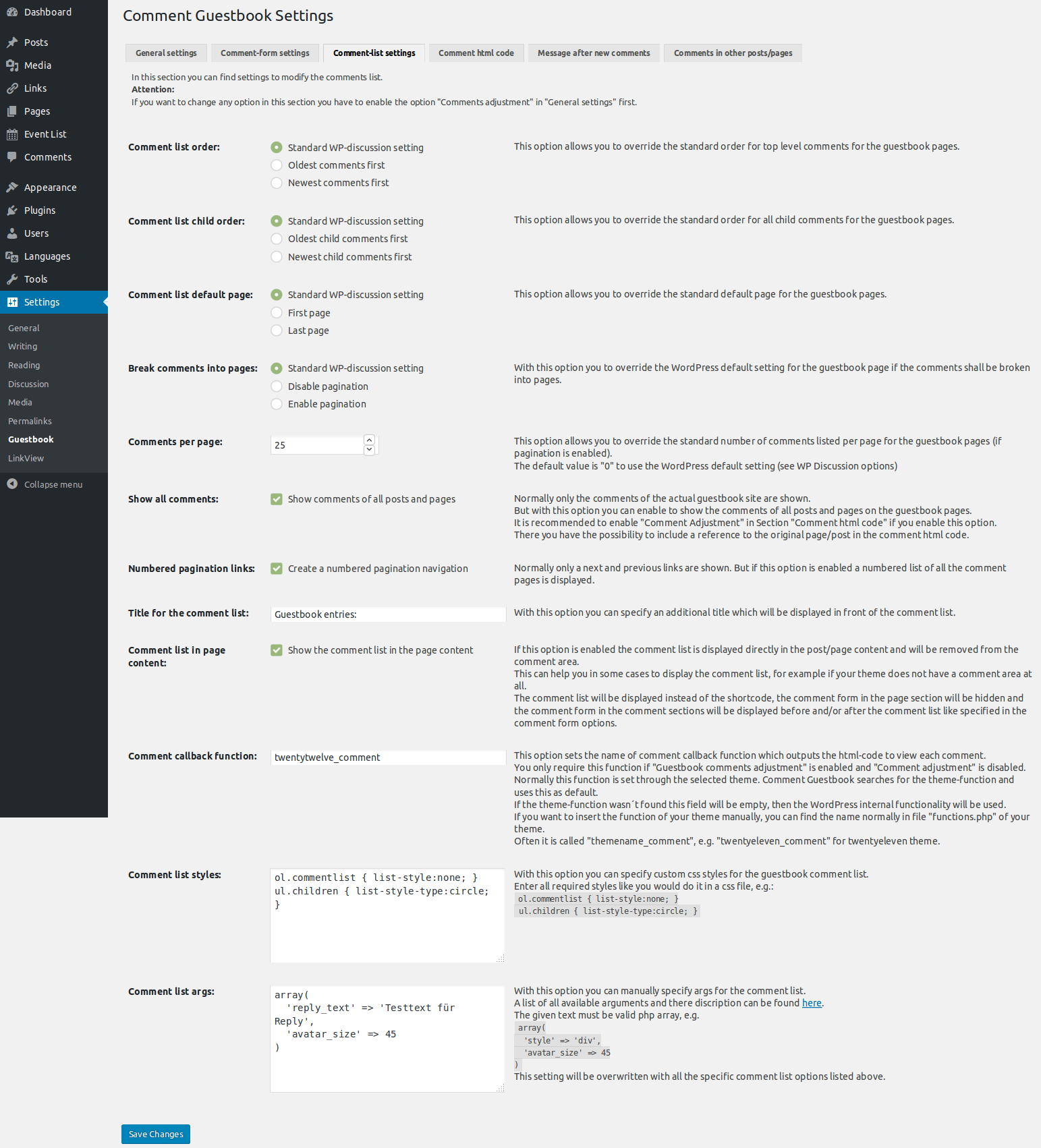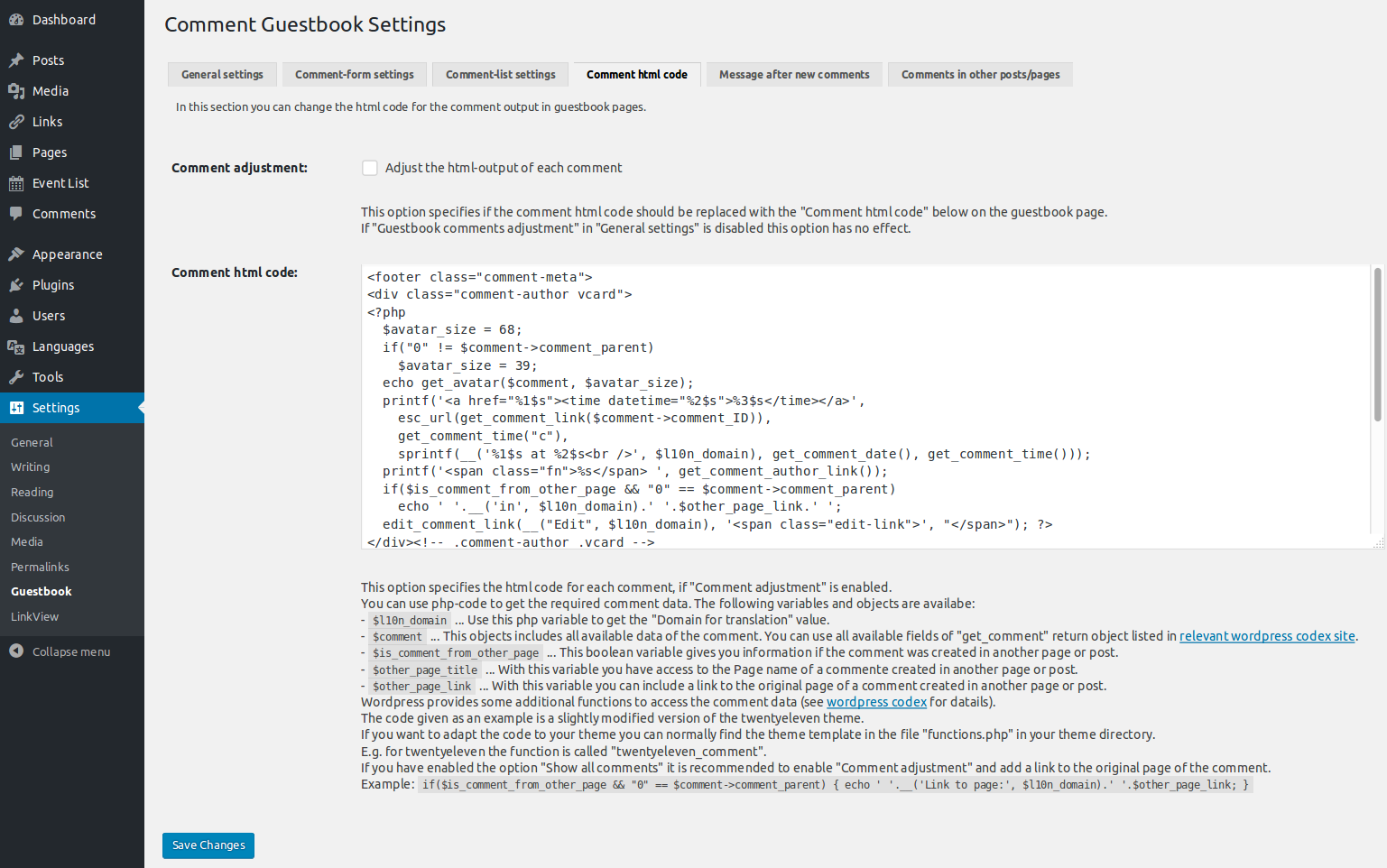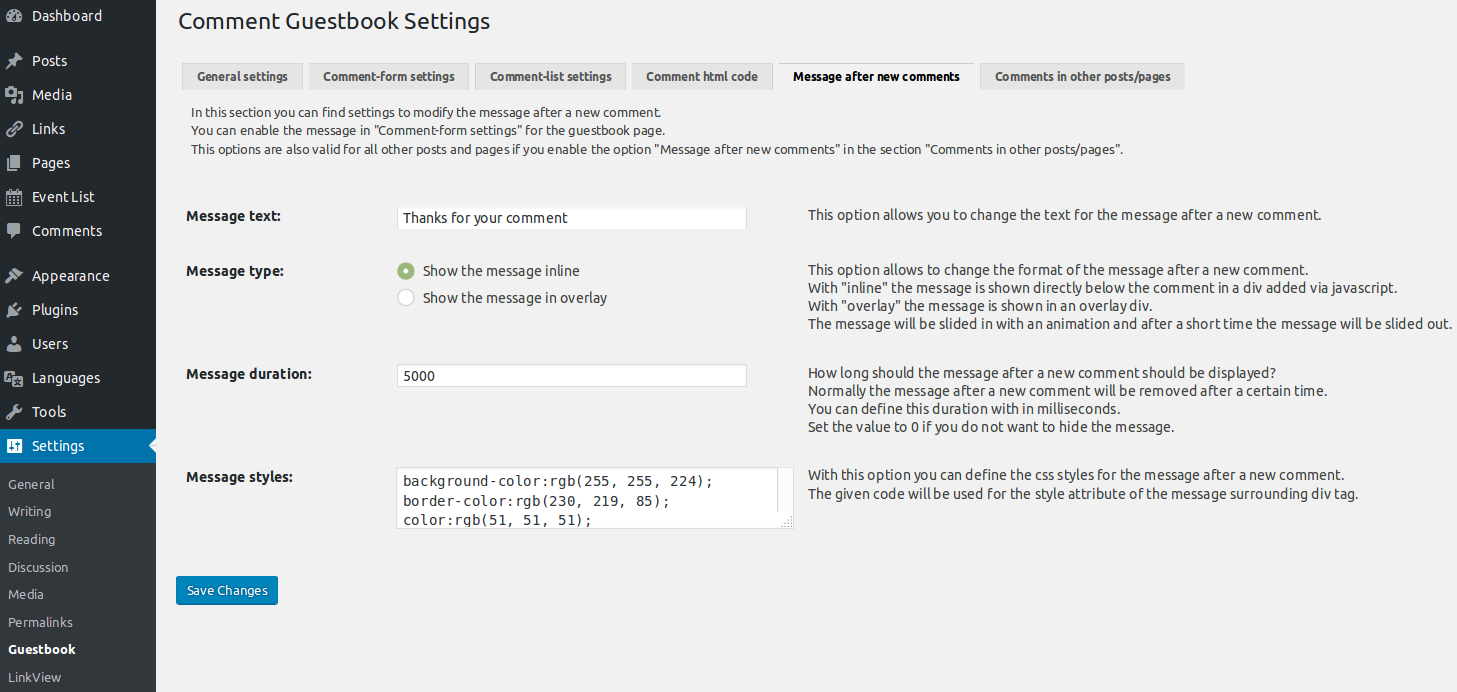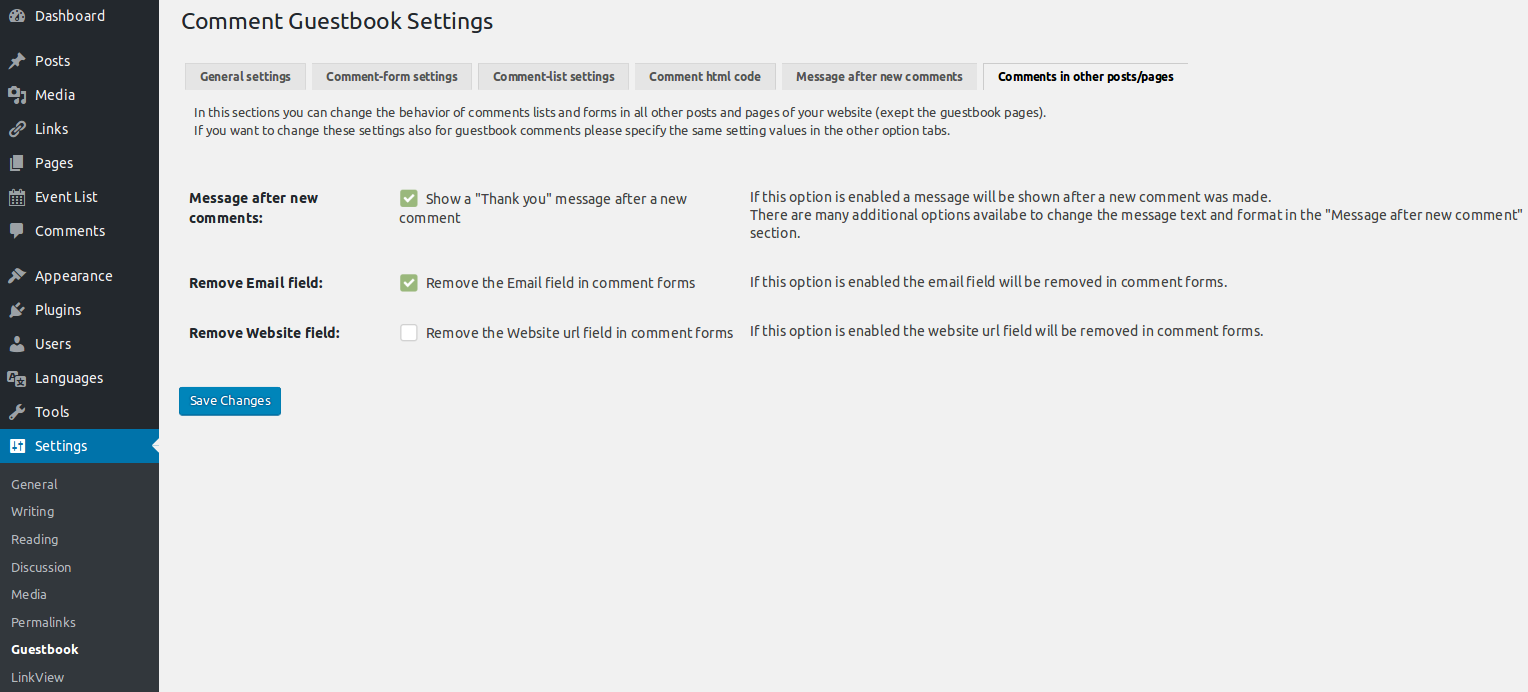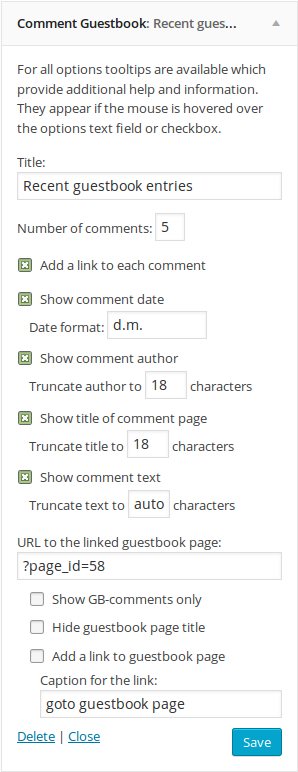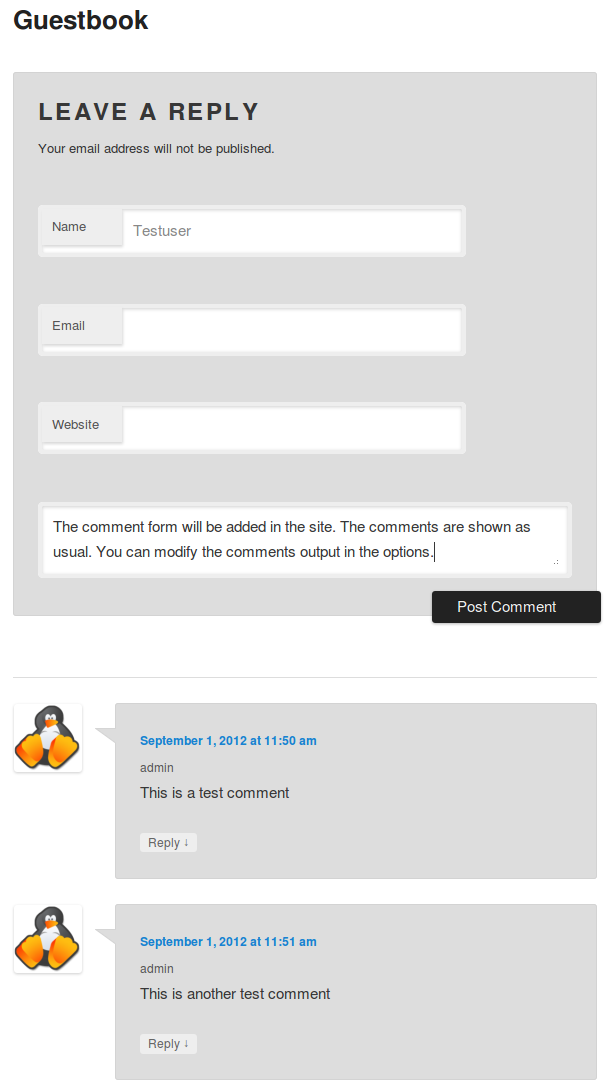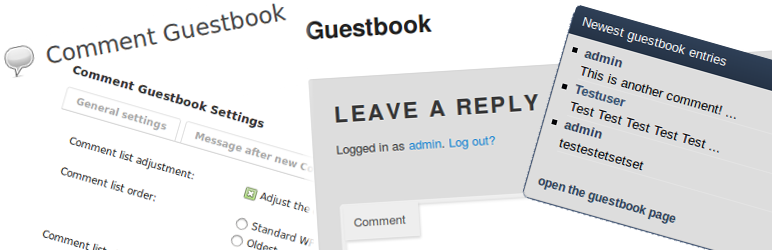
Comment Guestbook
详情介绍:
The purpose of this plugin is to add a guestbook site which uses the wordpress integrated comments.
Using the wordpress integrated comments system has some important advantages:
- Consistent styling of guestbook form and comment list for every theme you are using.
- All wordpress comment features are available for the guestbook comments also (e.g. E-Mail Notification, listing in "All Comments" on admin page,...)
- All plugins which are modifying the comment list or comment form will also work with Comment Guestbook automatically (e.g. a captcha plugin for antispam).
- Setup comment form position (in page, above comment list, below comment list). You can also use more than one.
- Adjust the comment form (change texts, hide elements)
- Ajdust the comment order (newest first, oldest first)
- Option to show numbered pagination links for the comment list
- Ajdust the comment html-code for the guestbook page
- Option to include all comments of your site in the comment list on the guestbook page
- Sidebar widget to show recent comments with a lot of options
- Show a message after a new comment was made. This option you can also enable for all post/pages in your blog
[comment-guestbook] into a page to enable this plugin.
On the admin page (goto Comments -> About Guestbook) you can find a detailed description. In the admin area you can find a settings page with a lot of options to modify the behavior and output.
Development:
If you want to follow the development status have a look at the git-repository on github.
Feel free to add your merge requests there, if you want to help to improve the plugin.
Translations:
Please help translating this plugin into multiple languages.
You can submit your translations at transifex.com.
There the source strings will always be in sync with the actual development version.
安装:
The easiest way to install is using the wordpress plugin installation mechanism. On the admin page you can install new plugins in "Plugins" -> "Add new". Search for "Comment Guestbook" and press "Install now".
If you want to install the plugin manually download the zip-file and extract the files in your wp-content/plugins folder.
屏幕截图:
常见问题:
Where can I find the settings to manipulate the output (e.g. of the comment list)?
You can find a lot of options on the admin page in the submenu "Comments" -> "Guestbook". There you have the possibility to change the output of e.g the comment list only for the guestbook page, independent from the general Wordpress settings.
I have included the shortcode in my guestbook page but the comment form and/or the comment list are not appearing.
Please check if comments are enabled for your guestbook page. There are several places to change these setting:
- General wordpress discussion setting (Settings -> Discussion -> "Allow people to post comments on new articles"): This setting changes the behavior for all pages and post, but can be overwritten by the settings below.
- Post/page discussion setting (Discussion box -> "Allow comments." in post/page edit screen): This setting overrides the general wordpress setting for each page or post. If you cannot see the Discussion box you have to enable it in the Screen Option.
- Theme settings: A lot of themes have their own options for displaying the comment list. They often will override the wordpress settings.
- Guestbook settings (Comments -> Guestbook -> General Settings -> "Guestbook comment status": This option will override the wordpress settings for the guestbook page. But the theme settings can still causes problems.
Can I call the shortcode directly via php e.g. for my own template, theme or plugin?
Yes, you can create an instance of the "CGB_Shortcode" class which located in "includes/shortcode.php" in the plugin folder and call the function show_html($atts).With $atts you can specify all the shortcode attributes you require. Another possibility would be to call the wordpress function "do_shortcode()".
更新日志:
0.8.0 (2021-04-12)
- raised minimum required PHP version to 5.6
- some internal code refactoring (namespaces, file structure, ...)
- added a wrapper div with a specific class for the notes-before and notes-after the comment form
- fixed plugin error with some themes and in the customizer
- fixed show comment list in page content option
- complete code rewrite:
- switched to wordpress coding standard
- added comments for all files, classes and functions
- code check with phpcs and phan
- changed folder structure
- added codeception acceptance tests for most plugin options (will be completed in a future version)
- improved some help texts
- added dutch translations
- updated translations
- added option to ignore comment moderation in the guestbook page
- added option to ignore name/email requirement in the guestbook page
- fixed incorrect html code in the widget when text truncate is enabled
- fixed displayed page number after a new comment with under some conditions
- prepared more strings for translation
- updated german translation
- moved screenshots to assets folder to reduce download size
- added options to set collapsed comment forms and to set a link text for the button to expand the form
- added options to override pagination and per page settings for the guestbook site
- fixed option "Guestbook comment registration"
- fixed option "Remove email field"
- only print form styles once
- security improvements for external links
- added greek translation (thanks to Spirossmil, translation not fully completed yet)
- added option to add manual args for wp_comment_list function
- fixes / improvements in truncate function
- updated some helptexts
- added some additional german translations
- added multi language support
- added german translation (not fully complete yet)
- added option to change "You must login" message
- added additional options for other pages/posts to remove mail or website field in comment form
- fixed problems with manual truncate function and unicode characters
- added automatic truncate support of texts via css
- added unicode support for manual truncate function
- fixed problem with special characters in textarea fields of settings page
- added option to override registration requirement for comments on guestbook pages (this option is enabled by default)
- added option to enable/disable threaded comments on guestbook pages independent from wordpress settings
- fixed problem that e-mail was still mandatory if e-mail field is hidden
- fixed an issue in comment list custom styles code which breaks the comment list
- added options for custom css styles in comment form and comment list
- added option to show an additional title in front of the comment list
- added option to specify comment form args directly
- show more number in pagination
- small fix in truncate function
- small css changes on admin page
- added check if comment_callback_function exists
- added option to hide email and website form field
- added option to change comment label in comment form
- apply comment form customization also in page/post form
- added option to change label of submit button
- added option to change label of reply link
- fixed option default value in descriptions
- fixed readme
- Splitted admin page in about and settings page
- Moved settings page to "Settings"
- Rearranged settings sections
- Added some options to change the comment form
- Fix to show the comment list in page content at the correct position
- Fix an issue with comments_open filter in combination with some other plugins
- Added escaping of html title attribute in widget
- Added option to show comment list in page content (to support users with theme issues)
- A lot of code cleanup
- Fixed showing wrong page after entering a new comment
- Avoid displaying 2 comment forms in succession
- Added tooltip help texts for the widget options
- Added additional options for message after a new comment (duration, style)
- Removed cmessage attribute from all link URLs after an new comment was made
- Added the possibility to show a message after a new comment was made
- Minor security improvements
- Fixed link to comment in widget for some special settings
- Added widget option to truncate author
- Added widget option to truncate page title
- Added widget option to change the date format
- A lot of code cleanup in widget class
- Fixed required user capability to change guestbook options
- Added option to show comments of all pages/posts on guestbook page
- Added widget to show recent comments with a lot of options
- Improved some help texts on admin page
- Added section for comment form settings on admin page
- Added options to define comment form position(s)
- Fixed html-code on front page
- Small html-code fixes on admin page
- Fixed overwriting of Allow comments status
- Fixed redirected page after creating a new comment when Comment list order is Newest comments first
- Added a new option to create a numbered pagination navigation
- Internal code changes
- Added several new options to modify the output (find details on the admin page)
- Fixed all php warnings
- Added screenshots
- Rearrangement of settings on admin page via different tabs
- Allow adjustment of comment html code
- Added the options "Comment adjustment", "Comment html code" and "Domain for translation"
- Allow adjustment of comment list output
- Added the options "adjust comment list output" and "comment callback function" on the admin page
- Initial release