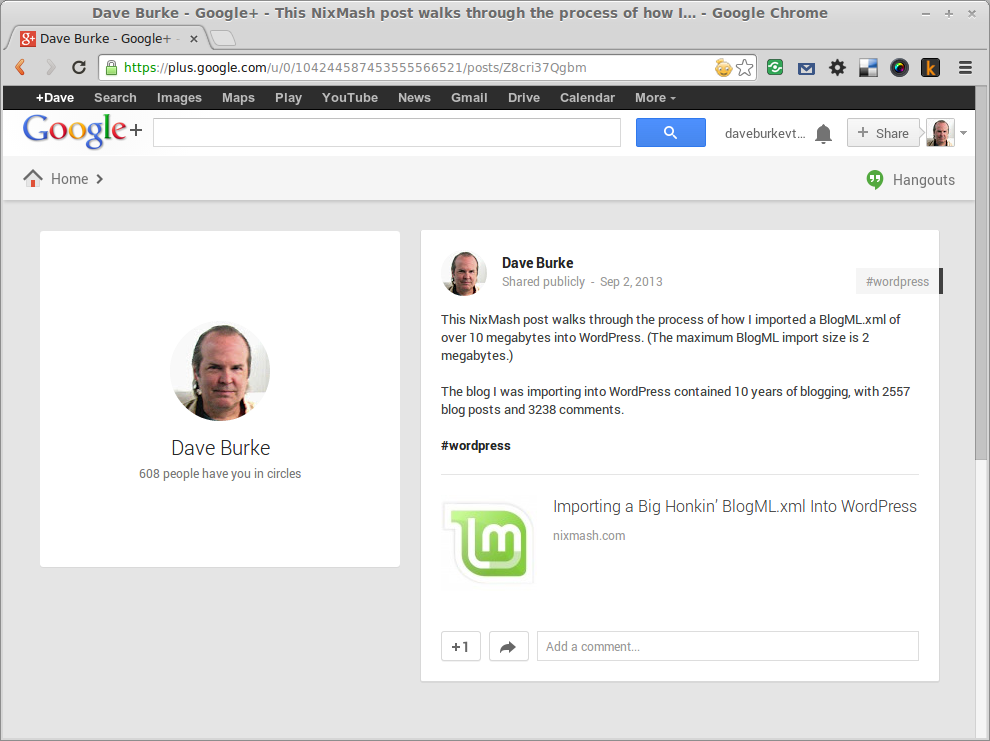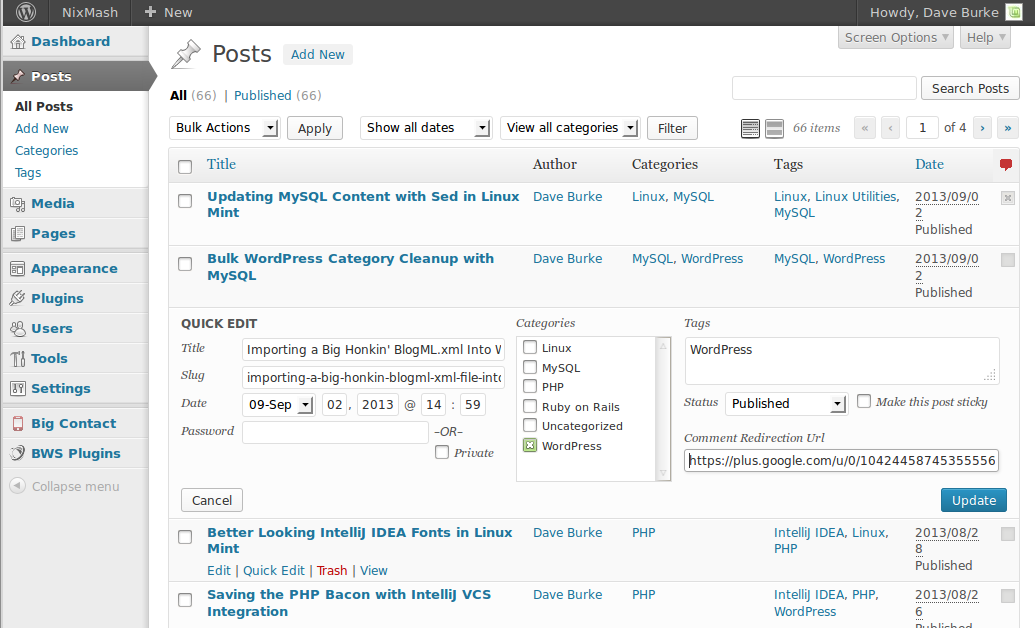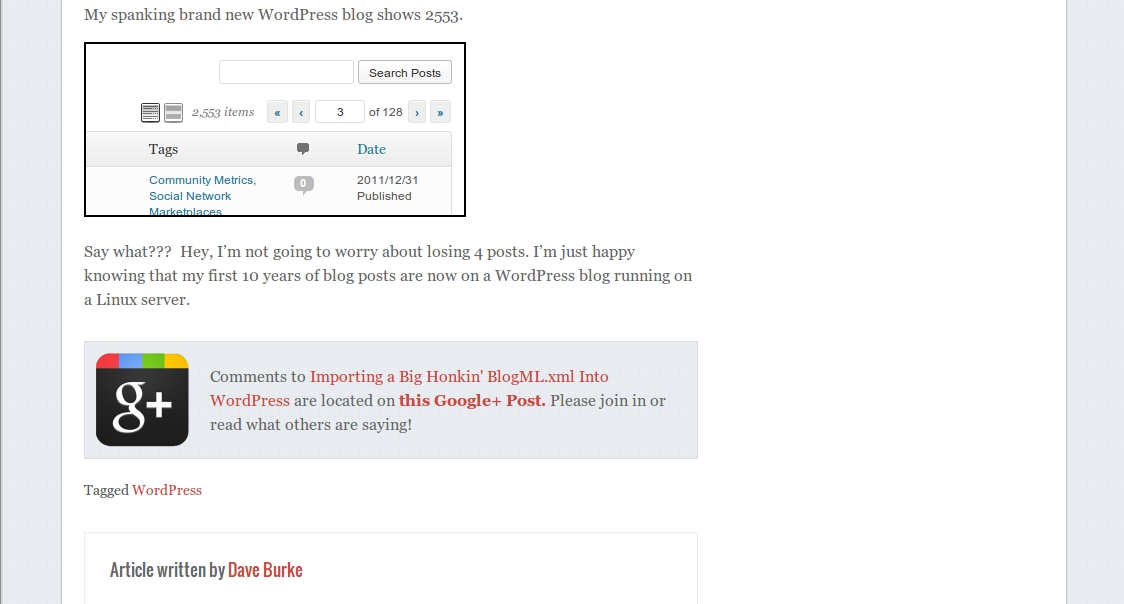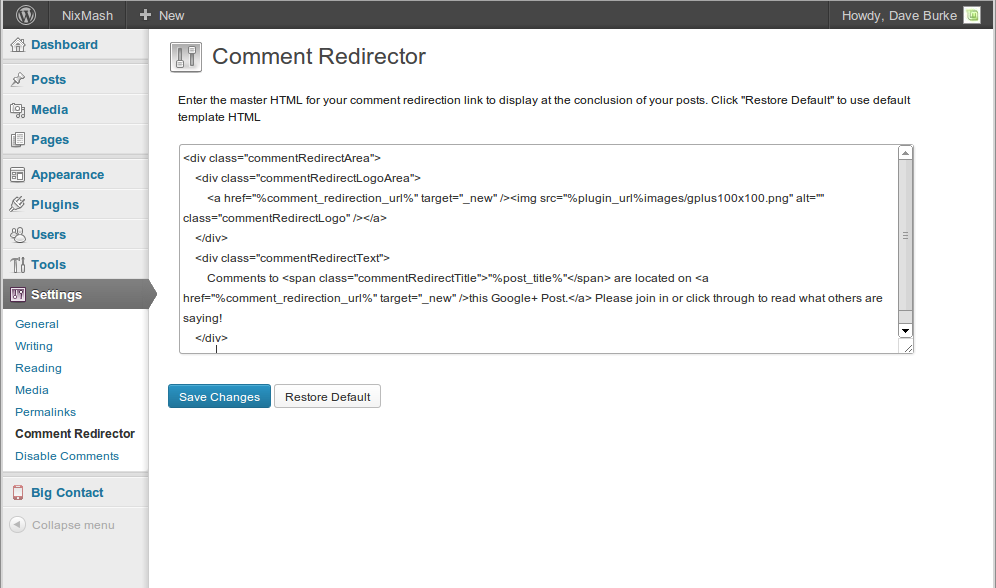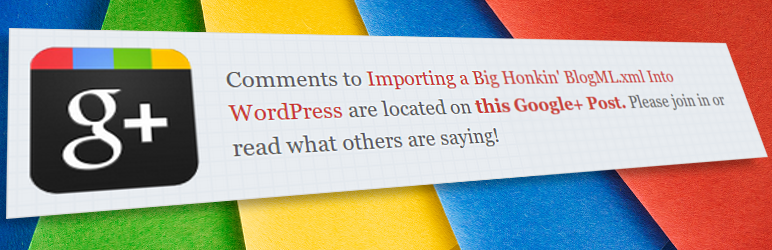
Comment Redirector
| 开发者 | daveburke |
|---|---|
| 更新时间 | 2013年9月24日 00:14 |
| 捐献地址: | 去捐款 |
| PHP版本: | 3.5.1 及以上 |
| WordPress版本: | 3.6 |
| 版权: | GPLv2 or later |
| 版权网址: | 版权信息 |
详情介绍:
安装:
- Upload unzipped comment-redirector folder to /wp-content/plugins/
- Navigate to Plugins menu from the admin panel and activate Comment Redirector.
- Go to Settings -> Comment Redirector to make any changes to the Comment Redirection Message Template.
- For any posts you wish to redirect to a Google+ Post or other url, go to Posts -> All Posts and enter the Google+ post permalink in the "Comment Redirection Url" field on the Quick Edit Form. The Comment Redirection Message will display for posts where a Google+ post permalink has been entered.
屏幕截图:
常见问题:
Tell me more about this Comment Redirection Message
The Comment Redirection Message displays at the bottom of each post, linking visitors to a Google+ post you entered where you want to house that post's comments.
How do I customize the message template for my theme?
You can use the existing CSS classes on the Comment Redirector Message Template or create a new template from scratch. You can customize classes in your theme's CSS stylesheet or use /css/public.css in the comment-redirector plugin folder.
I have to go to Google+ and first create a link back to the blog post?
That's right. Then copy the Google+ post permalink and paste it in the "Comment Redirection Url" field on the post's Quick Edit form. At that point the Comment Redirection Message will display at the bottom of the post.
The comment redirection message is displaying along with my blog comments!
The Comment Redirector plugin does not hide or disable any existing comments on your blog. It is assumed that Comment Redirector is your blog's sole comment service and that blog comments are otherwise disabled.
I performed the installation steps but no Comment Redirection Message displays on my posts
The comment redirection message only appears if the post has a Comment Redirection Url property.
What properties can I, um, plugin to the Comment Redirection Message?
The Comment Redirection Message supports the following string substitutions:
- %comment_redirection_url%. This is the url of the Google+ post (or other service) where the post's comments are displayed and managed
- %plugin_url%. The location of the comment-redirector plugin used in urls for displaying images located in a plugin subdirectory
- %post_title%. The title of the blog post.
I like the idea of Comment Redirection. What if I want to use Facebook or something else?
You can use any service you want. You would want to change the Comment Redirection template on setup. Apart from that all you need is a Comment Redirection Url for each post to link to the permalink on your service.
更新日志:
- V1.0 complete