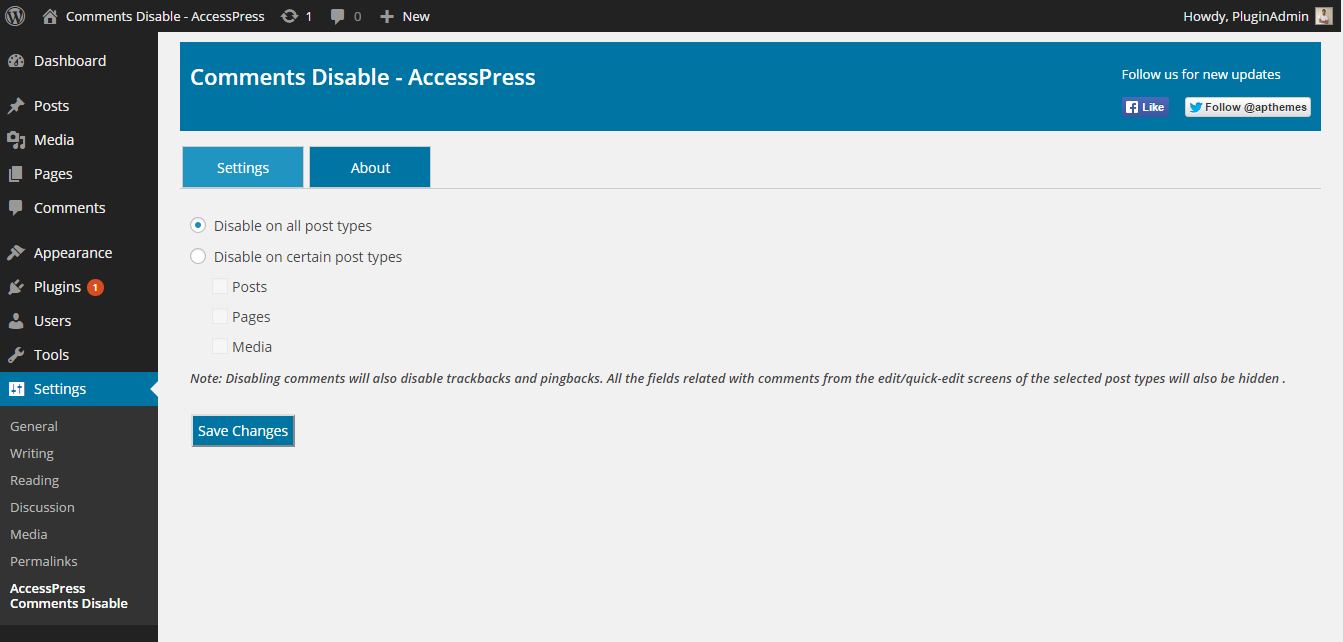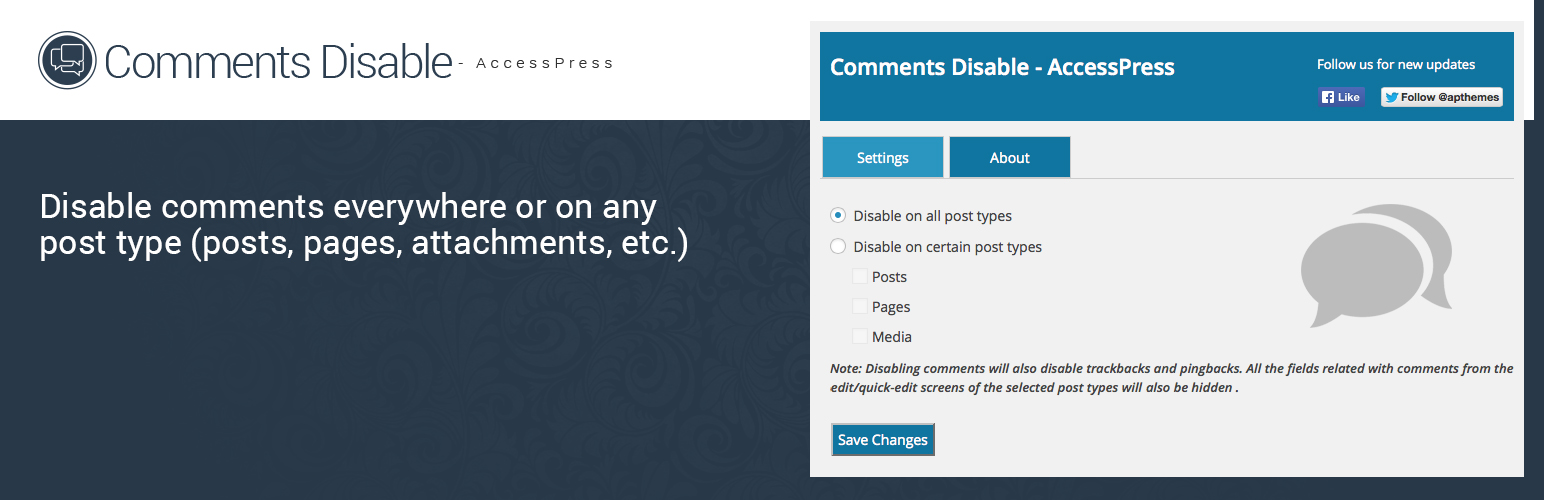
Comments Disable - AccessPress
| 开发者 | Access Keys |
|---|---|
| 更新时间 | 2021年12月8日 12:58 |
| 捐献地址: | 去捐款 |
| PHP版本: | 3.8 及以上 |
| WordPress版本: | 5.8 |
| 版权: | GPLv2 or later |
| 版权网址: | 版权信息 |
详情介绍:
Comments Disable - AccessPress is a plugin to disable comments globally.This plugin allows administrators to globally disable comments on any post type (posts, pages, attachments, etc.) so that these settings need not to be configured for individual posts. It also removes all comment-related fields from edit and quick-edit screens.In simple words, just with one click you can disable the comments in whole site without having any burden to disable the comments on each posts individually.
Some Useful Links
- Support Email: support@accesspressthemes.com
- Support Forum Link: http://accesspressthemes.com/support/
- Youtube channel link: https://www.youtube.com/watch?v=TjZNcVG3fDE
- Facebook link: https://www.facebook.com/AccessPressThemes For a easy installation guide checkout the Installation tab above.
安装:
- Unzip comments-disable-accesspress.zip
- Upload all the files to the /wp-content/plugins/comments-disable-accesspress
- Activate the plugin through the 'Plugins' menu in WordPress.
- After activating the plugin, you will find the plugin menu in the Settings submenu section from where you can configure the plugin settings.
屏幕截图:
常见问题:
What does this plugin do?
This plugin provides the ability to disable the comments disable globally with just one click.You can also disable the comment with certain post types too.
Will I be able to reactivate the comments again?
Yes you can both enable and disable through the plugin.If you don't want to the comments disabled then just deactivate the plugin and comments will work as same as before installing the plugin.
My comments are still showing even after disabling from this plugin
In that case, your theme might have included some strong comment overriding code which is not being overwritten by our plugin.So you will need to edit your theme's comments.php file to remove the comment entirely from the frontend.
更新日志:
1.0.8
- Added functionality to empty comments array for disabled post types.
- Checked compatibility with WP version 5.8.
- WordPress 5.5 compatibility check
- WordPress 5.3.2 compatibility check
- WordPress 5.0 compatible check
- Updated backend Header color and Layout
- Removed use of php session
- Updated backend layout
- Updated plugin's text domain to match plugin's slug
- Checked header sent before using session_start
- Added settings link in plugin's page
- Changed menu label from "AccessPress Comments Disable" to "Comments Disable"
- Include plugin translation files for easy translation
- Plugin submitted to http://wordpress.org for review and approval.
- Plugin approved in http://wordpress.org and committed to repository