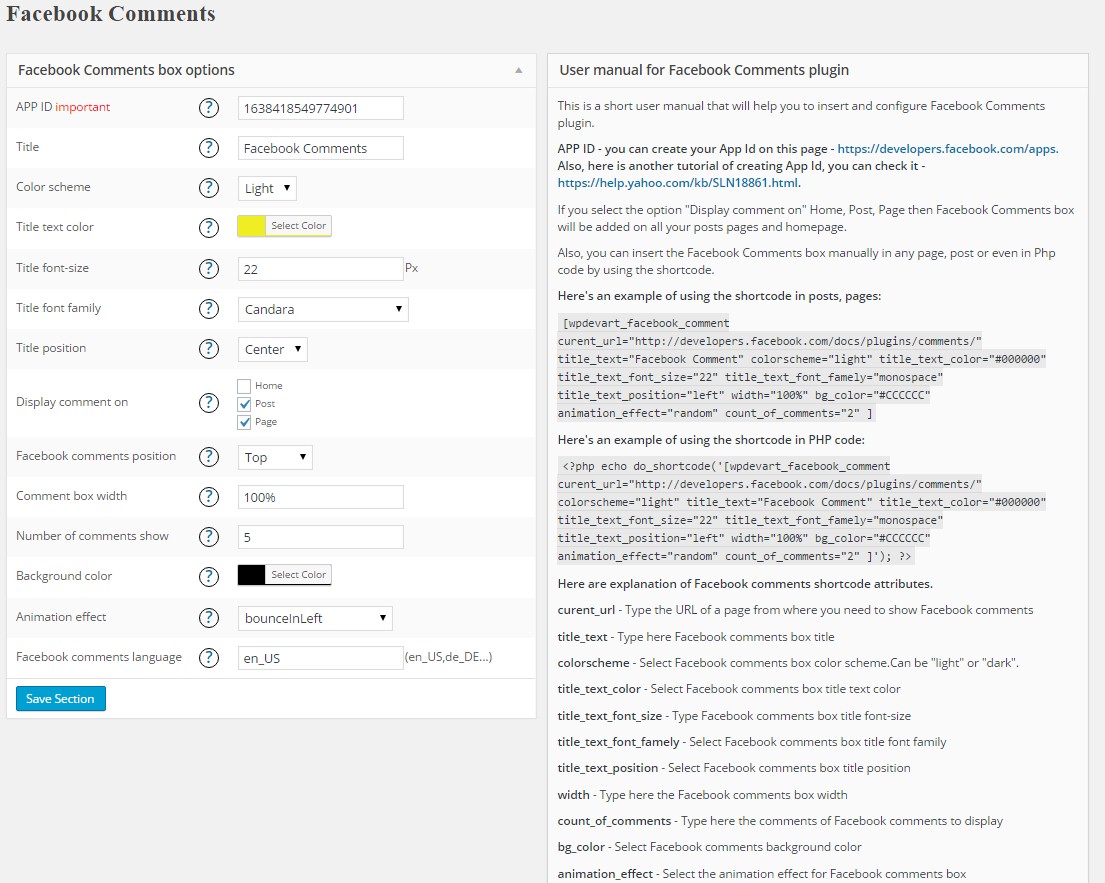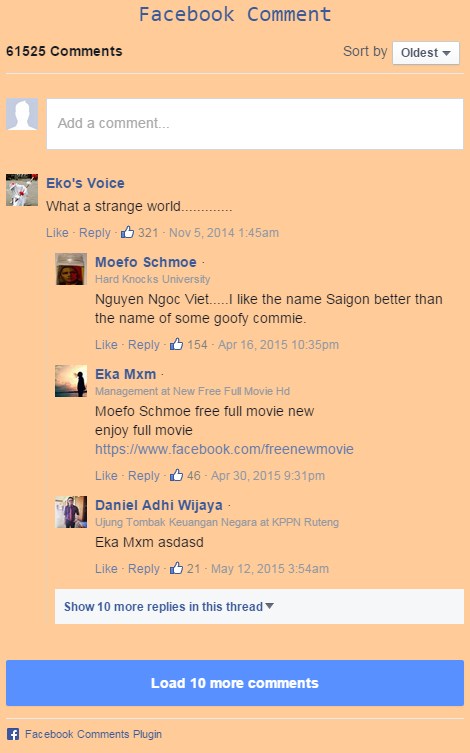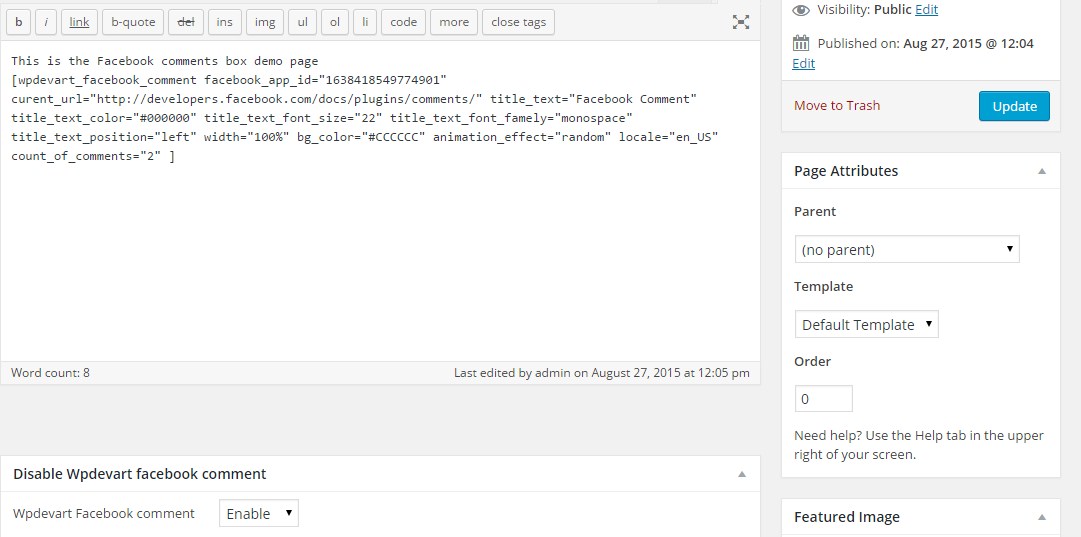Social comments by WpDevArt
| 开发者 | wpdevart |
|---|---|
| 更新时间 | 2025年11月25日 11:39 |
| PHP版本: | 2.9 及以上 |
| WordPress版本: | 6.8.3 |
| 版权: | GPLv3 |
| 版权网址: | 版权信息 |
标签
下载
详情介绍:
- User friendly and easy to use
- Tested with other popular plugins
- Ability to set the box Title
- Ability to set the Title text color, font-size, font family and position
- Ability to select where to display it
- Ability to set the width
- Ability to set ordering and number to display
- Ability to set the language
- Ability to set the color scheme
- Ability to set the Background color
- Ability to set position
- 39 awesome animation effects
- Premium Support
安装:
- Download the plugin.
- Upload the plugin from your admin panel.
- Then install and activate the plugin.
- After that type the Fb App ID.
- Then configure the plugin settings and that's all.
屏幕截图:
常见问题:
Where I need to find App ID
Our plugin is an user friendly plugin, but on this page you can find some frequently asked questions that will help you. APP ID - you can create your App Id on this page - https://developers.facebook.com/apps. Also, here is another tutorial of creating App Id, you can check it - https://help.yahoo.com/kb/SLN18861.html.
How can I use the plugin shortcode
Here is an example of using the shortcode in posts, pages:
[wpdevart_facebook_comment facebook_app_id="1638418549774901" curent_url="http://developers.facebook.com/docs/plugins/comments/" title_text="Fb" title_text_color="#000000" title_text_font_size="22" title_text_font_famely="monospace" title_text_position="left" width="100%" bg_color="#CCCCCC" animation_effect="random" locale="en_US" count_of_comments="2" ]
Here is an example of using the shortcode in PHP code:
<?php echo do_shortcode('Type here the previous shortcode'); ?>
Is there any notification when users left new comment
Unfortuantely Api does't provide such option.
Can I exclude it from some pages
Yes dear user, find this option below posts/pages content(admin panel).
What files I need to upload for installing the plugin
You need to select the .zip file only, there is no need to extract the zip file, just upload it
I purchased the pro version, but didn't download the pro file
Contact us at support@wpdevart.com and send us purchase details and we will send you the pro version.
Do I need to pay yearly or monthly for pro version
No dear users, you need to pay only onece for our pro version.
Is there any moderation tool
Yes, If you are logged in(Fb account) then you will see the moderate options for every comment from front end, also you can moderate it from your Fb App page.
更新日志:
- code improved.
- tested.
- bug fixed.
- code improved.
- bug fixed.
- code improved.
- bug fixed.
- facebook sdk version changed.
- Fixed a mistake.
- Changed stable tag.
- Featured plugin removed.
- Added a description text for the language.
- Changed some default parameters.
- Security bug fixed.
- Security bug fixed.
- Bug fixed - Security Notice.
- Bug fixed.
- Changed a default option.
- Changed the user manual text.
- Changed some texts.
- Changed some texts of the user manual section.
- Made some changes in the admin panel of the plugin.
- The text of the changelog was reversed.
- Corrected some texts for the options.
- Corrected some admin texts.
- Corrected the admin menu options descriptions.
- Corrected some mistakes.
- Added descriptions for functions.
- Changed a default parameter.
- Fixed some text mistakes in the admin panel.
- Changed some options description texts.
- Corrected the positions of explanation of comments box shortcode attributes.
- Changed the Disable comment section text.
- Changed the admin page style.
- Made some admin-side changes.
- Changed a featured plugin icon design.
- Edited the Hire an Expert page structure.
- Corrected spelling mistakes on the featured plugins page.
- Changed the style of the admin menu page.
- Changed a featured plugin icon.
- Added new admin-side image.
- Changed the library parameters.
- Corrected some typos errors.
- Changed some default parameters values.
- Made some corrections in the admin side.
- Corrected mistake - support button text.
- Changed the admin menu icon.
- Fixed issued with admin page styles.
- Changed the Hire an Expert page design.
- Changed featured plugins icons.
- Changed the plugin admin page user manual text.
- Added new featured plugin - Duplicate page.
- Bug fixed - Mobile devices.
- Added a tutorial link to the admin menu page.
- Added new featured plugin - vertical menu.
- New featured plugin added.
- Added an SDK option.
- Updated SDK version.
- Fixed a URL mistake.
- Fixed spelling mistakes.
- Added icons for featured plugins.
- Change/remove icons.
- Added a service page in the admin panel.
- Edit comments default count.
- Added function description.
- Changed default comments count.
- Removed option from settings.
- Added support URL.
- Changed some default options.
- Added featured plugin.
- Change some default options.
- Edited the plugin admin.
- Changed featured plugin info.
- Edit plugin title.
- Changed some default parameters.
- Edit standard parameters.
- Edited and added descriptions for developers.
- Updated notices for developers.
- Added new featured plugin in admin panel.
- Edited notices in code.
- Edited install database file.
- Changed some descriptions in code.
- Edited some important notices in code.
- Edited descriptions in code.
- Add some information for plugin functions.
- Updated admin panel texts.
- Added function descriptions.
- Updated admin panel texts.
- Changed default parameters.
- Edited and added descriptions for developers.
- Edited notices in code.
- Changed default values.
- Edit notices code.
- Edit admin options descriptions.
- Edit user manual description in admin menu.
- Edit notices code.
- Edit featured plugins list.
- Edit admin option texts.
- Edit some options names.
- Edit admin option.
- Added new url for pro version.
- Edited admin menu options.
- Edit notices in code.
- Changed some install database options.
- Edited user manual text in admin panel.
- Edited admin menu options.
- Fixed issues.
- Added notices.
- Corrected mistakes.
- Edit some text in admin menu.
- Edit some descriptions.
- Edit some options.
- Added notices.
- Fixed some mistakes.
- Added notices.
- Edit some options.
- Edit some texts in admin menu.
- Edit some texts.
- Edit some options.
- Edit featured plugins list.
- Corrected mistakes.
- Edit list of featured plugins.
- Edit featured plugins list.
- Edit some options.
- Edit featured plugins list.
- Added notices.
- Added notices for developers.
- Edit admin options.
- Edit some options.
- Fixed mistakes.
- Edit some notices in code.
- Edit some options.
- Edit admin options.
- Edit some notices in code.
- Fixed notices.
- Added notices in code.
- Bug fixed.
- Change some notices for developers.
- Fixed issues.
- New featured plugin added.
- Added new plugin.
- Fixed issues.
- Fixed some mistakes.
- Fixed notices.
- Fixed issues.
- Fixed some mistakes.
- Added featured plugin.
- Initial version.