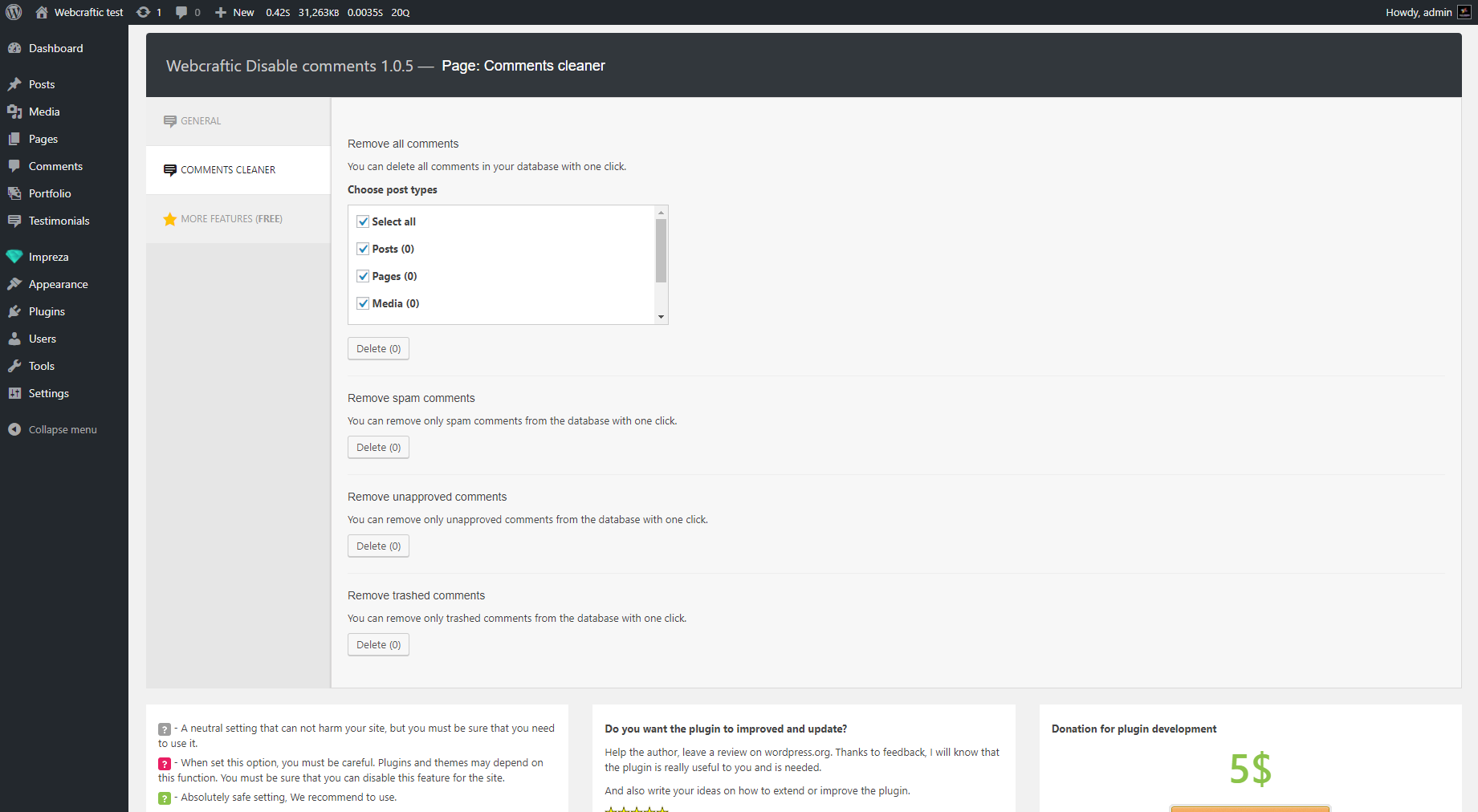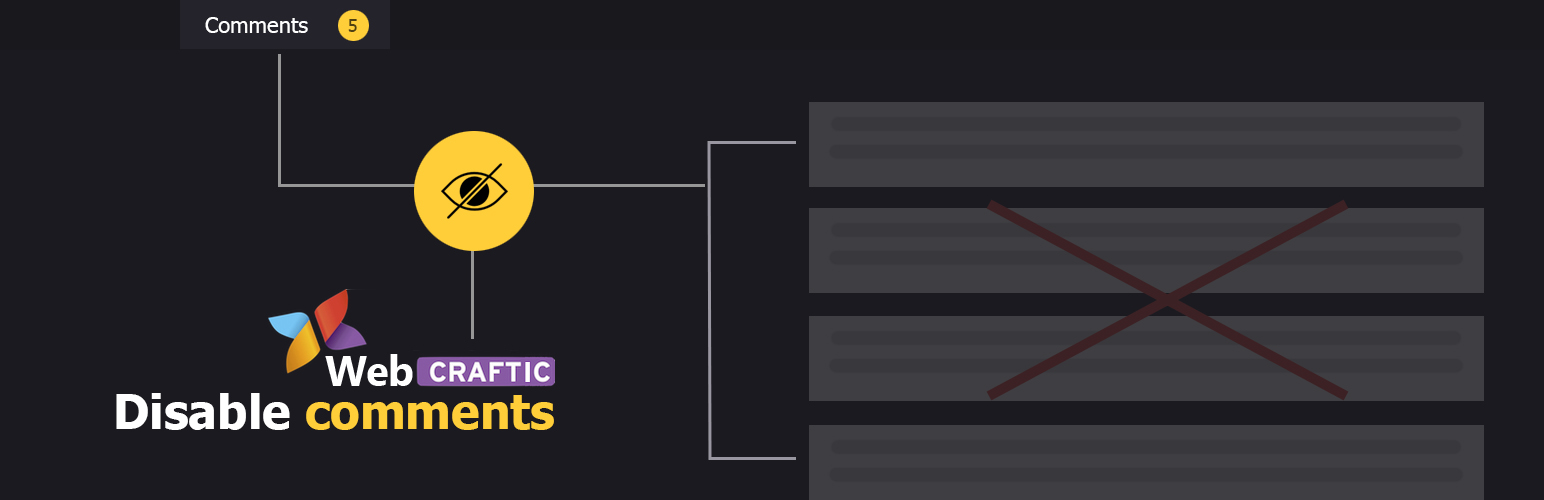
Disable Comments & Delete All Comments
| 开发者 |
webcraftic
alexkovalevv creativemotion themeisle |
|---|---|
| 更新时间 | 2026年1月12日 22:53 |
| PHP版本: | 7.4 及以上 |
| WordPress版本: | 6.9 |
| 版权: | GPLv2 |
详情介绍:
- Disable comments globally or by post type
- Hide all comment-related admin menus, dashboard widgets and settings
- Disable pingbacks and trackbacks
- Disable comments in RSS/Atom feeds Delete comments
- Delete all comments in WordPress at once
- Delete comments by post type
- Delete comments by comment status (spam, unapproved, trash) Manage links in comments
- Replace all external comment links with span tags via JavaScript, removing their SEO impact while keeping the text visible to users.
- Remove the website/URL field from the comment form All features can be enabled or disabled safely, and comment disabling does not remove existing comments unless you choose to delete them.
define('DISABLE_COMMENTS_REMOVE_COMMENTS_TEMPLATE', false);
You can add this definition either to your wp-config.php file or to your theme’s functions.php file.
Support
We’re here to help. Feel free to open a new thread on the Support Forum.
Useful Resources
- If you like this plugin, you’re sure to love our other plugins as well.
- Our blog is a great place to learn more about WordPress.
- Get the most out of your website with our helpful WordPress YouTube Tutorials.
安装:
- In your WordPress admin, go to Plugins > Add New
- In the Search field, type "Disable Comments & Delete All Comments"
- Under "Disable Comments & Delete All Comments" by Themeisle, click the Install Now link
- Once the process is complete, click the Activate Plugin link
- Go to Settings → Disable comments to configure the plugin.
屏幕截图:
常见问题:
How can I disable comments only on specific posts?
If you only want to disable comments on specific posts, you don’t need to use this plugin. WordPress lets you turn off comments for individual posts directly in the editor. Open the post, check the Post settings panel on the right, and look for the Discussion label. There you can check “Closed” for that single post. The plugin is only needed if you want to disable comments globally or control comments by post type.
I disabled comments sitewide, but the comment form still appears. What should I do?
If the comment form still appears after disabling comments, it usually means your theme is not respecting WordPress’s built-in comment settings. Some themes include their own hard-coded comment form or do not properly check whether comments are enabled before outputting the form. Because this is a theme-level issue, the plugin cannot remove comment forms that a theme outputs manually. The plugin successfully disables comments in WordPress itself, but themes that ignore WordPress standards may continue to display the comments. We recommend switching themes or contacting your theme's creator to report this issue.
How do I remove the “Comments are closed” message that still shows on my posts?
The plugin hides comment-related messages wherever possible. If you still see the “Comments are closed” text, it means your theme is outputting that message directly and overriding WordPress’s default behavior. To remove it, you’ll need to make a small change to your theme. The most common approaches are:
- editing your theme’s comments.php file and removing or commenting out the line that prints the message, or
- adding a CSS rule in your theme’s style.css file to hide the message visually. Only make these changes if you are comfortable editing theme files, or ask your theme developer for help.
Can I delete all existing comments without disabling comments?
Yes. The delete comments tool is separate from the disable feature.
Can I re-enable comments later?
Yes. All comment disabling settings are reversible. If you decide to allow comments again, simply toggle the disable options off.
How does link replacement in comment URLs work?
When a comment contains an external link, WordPress normally outputs it as a clickable <a href="…"> tag. Search engines can still detect and follow these links even when they are marked rel="nofollow". To prevent this, the plugin can replace those links with safe, non-clickable <span> elements.
The original URL is preserved inside a data-uri attribute, so a link like:
<a href="https://example.com">Example</a>
becomes:
<span data-uri="https://example.com">Example</span>
You can choose whether to replace links inside the comment text, the comment author profile URL, or both. This keeps everything looking the same for visitors but removes the link functionality so search engines cannot treat them as real outbound links. The replacement happens only on the front end and does not modify the actual comment stored in your database.
更新日志:
- Disable Comments joins Themeisle – The plugin has been acquired by Themeisle, ensuring continued development and support. No action is required.
- Simplified settings interface
- Renamed and restructured tabs
- Fixed functionality of replacing comment author external links
- Updated dependencies
- Enhanced security
- Added: Compatibility with Wordpress 6.7
- Added: Compatibility with Wordpress 6.5
- Added: Compatibility with php 8.3
- Added: Compatibility with Wordpress 6.4
- Added: Compatibility with php 8.2
- Fixed: Freemius framework conflict
- Added: Compatibility with Wordpress 6.2
- Added: Compatibility with Wordpress 6.0
- Added: Compatibility with Disable admin notices plugin
- Added: Compatibility with Wordpress 5.9
- Fixed: Minor bugs
- Added: Compatibility with Wordpress 5.8
- Fixed: Minor bugs
- Added: Subscribe form
- Fixed: Minor bugs
- Added: Compatibility with Wordpress 4.2 - 5.x
- Added: Multisite support
- Fixed: Minor bugs
- Fixed: Update core
- Fixed: Update core
- Fixed: Small bugs
- Fixed: Translations
- Fixed: Update core
- ADDED: Plugin options caching to reduce database queries for 90%. Clearfy became lighter and faster.
- ADDED: Compress and cache the plugin core files, to reduce the load on the admin panel
- Added a new feature: Added page for cleaning comments
- Fixed: Bugs with Woocommerce
- Update plugin core
- Fixed bug reduced plugin weight.
- Fixed JS error with external links option.
- Add french translation
- Update plugin core
- Fixed a bug where you selected the recommended mode, on some pages you see a white screen. Now you will not encounter this error.
- Plugin release