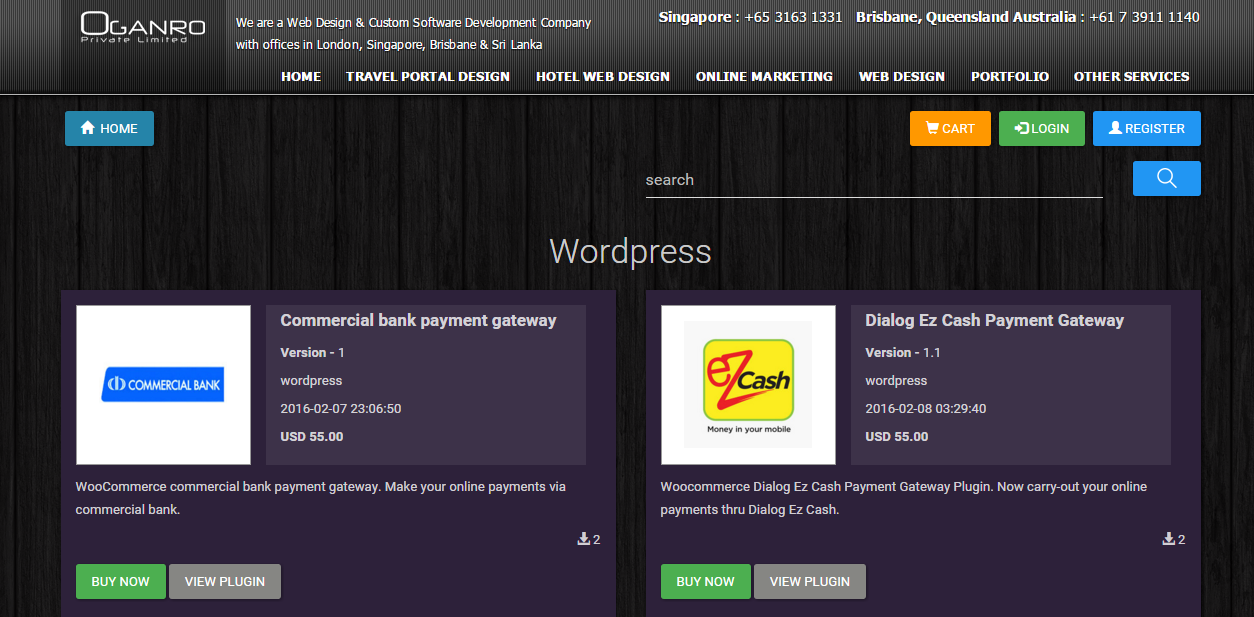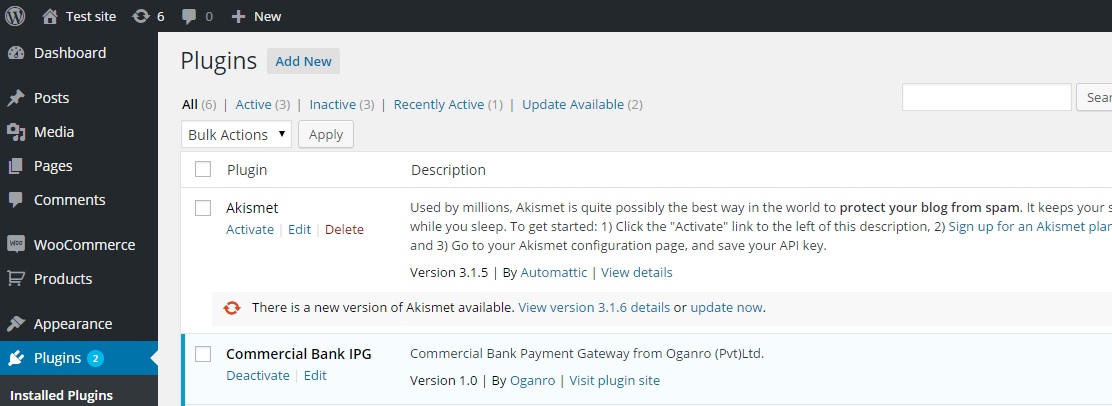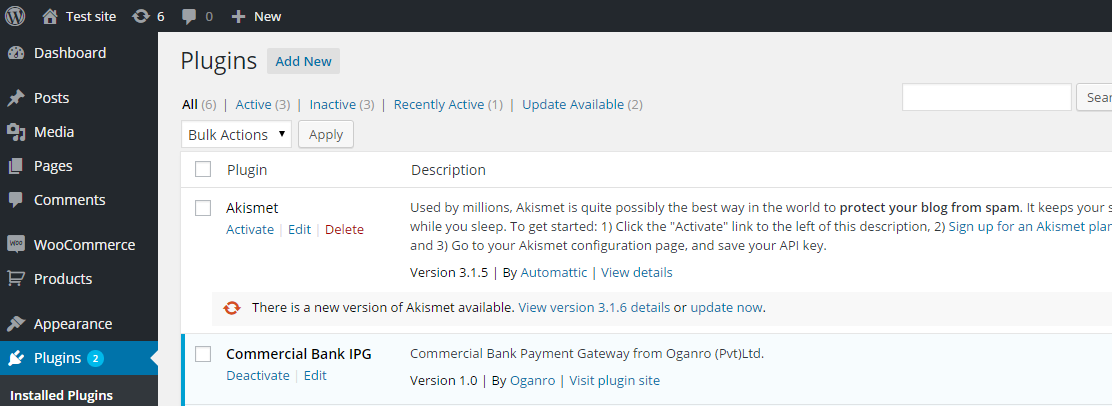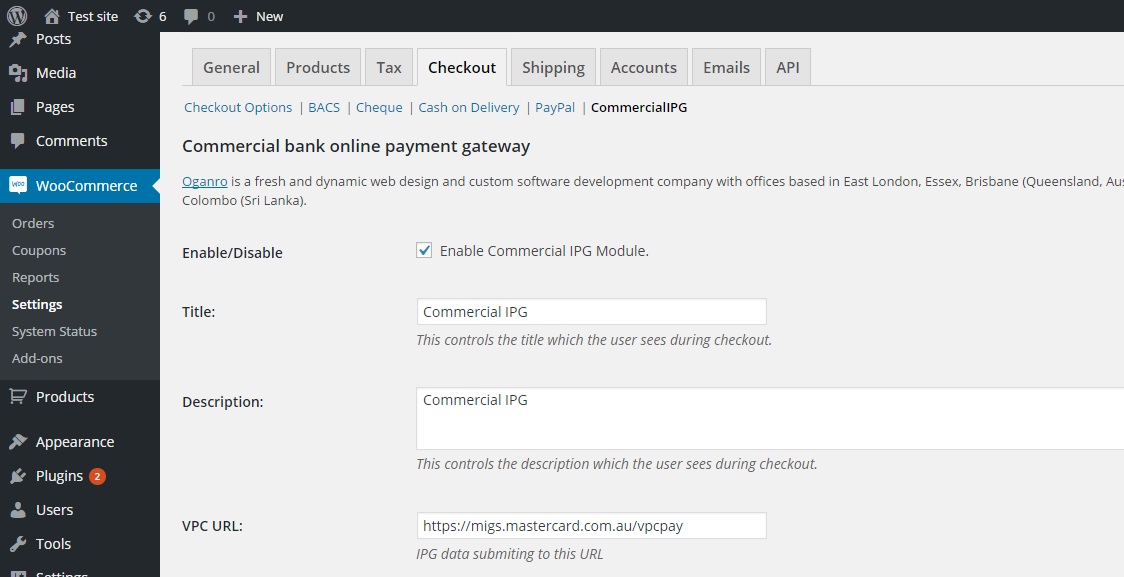Commercial bank payment gateway
| 开发者 | Oganro |
|---|---|
| 更新时间 | 2020年3月26日 14:22 |
| PHP版本: | 3.9 及以上 |
| WordPress版本: | 5.4 |
| 版权: | GPLv3 or later |
| 版权网址: | 版权信息 |
详情介绍:
This distinct and secured WooCommerce online payment gateway plugin enables merchants to process internationally recognized debit and credit cards right on their websites with much ease and peace of mind. Users too are at comfort making transactions online via this Wordpress plugin, resulting in a win-win situation for both the retailers and customers.\
The Commercial Bank payment gateway assists in increasing online sales, whilst being freely available to download and setup. The entire installation process can be done in mere minutes. Customers are able to swiftly finish the online transaction process right on a retailer's website, without being re-directed to an external site to complete the payment.
As one of the prominent IT companies in Sri Lanka, Oganro is honored to be partnered with Commercial Bank to develop and support this vital ecommerce solution.
This plugin is proudly presented by www.Oganro.com
安装:
1.Install Wordpress
2.Ensure you have the latest version of WooCommerce plugin installed
3.Visit http://www.oganro.com/plugins and purchase your plug-in file and download. Plug-in file will be created to work with one domain and you will get a user account if you need to change your domain.
4.Upload plugin zip file via wordpress admin panel or Unzip and upload contents of the plugin to your /wp-content/plugins/ directory
5.Activate the plugin through the 'Plugins' menu available in WordPress
6.Enter payment gateway details in woocommerce->settings->checkout->commercialIPG
屏幕截图:
更新日志:
No recent changes