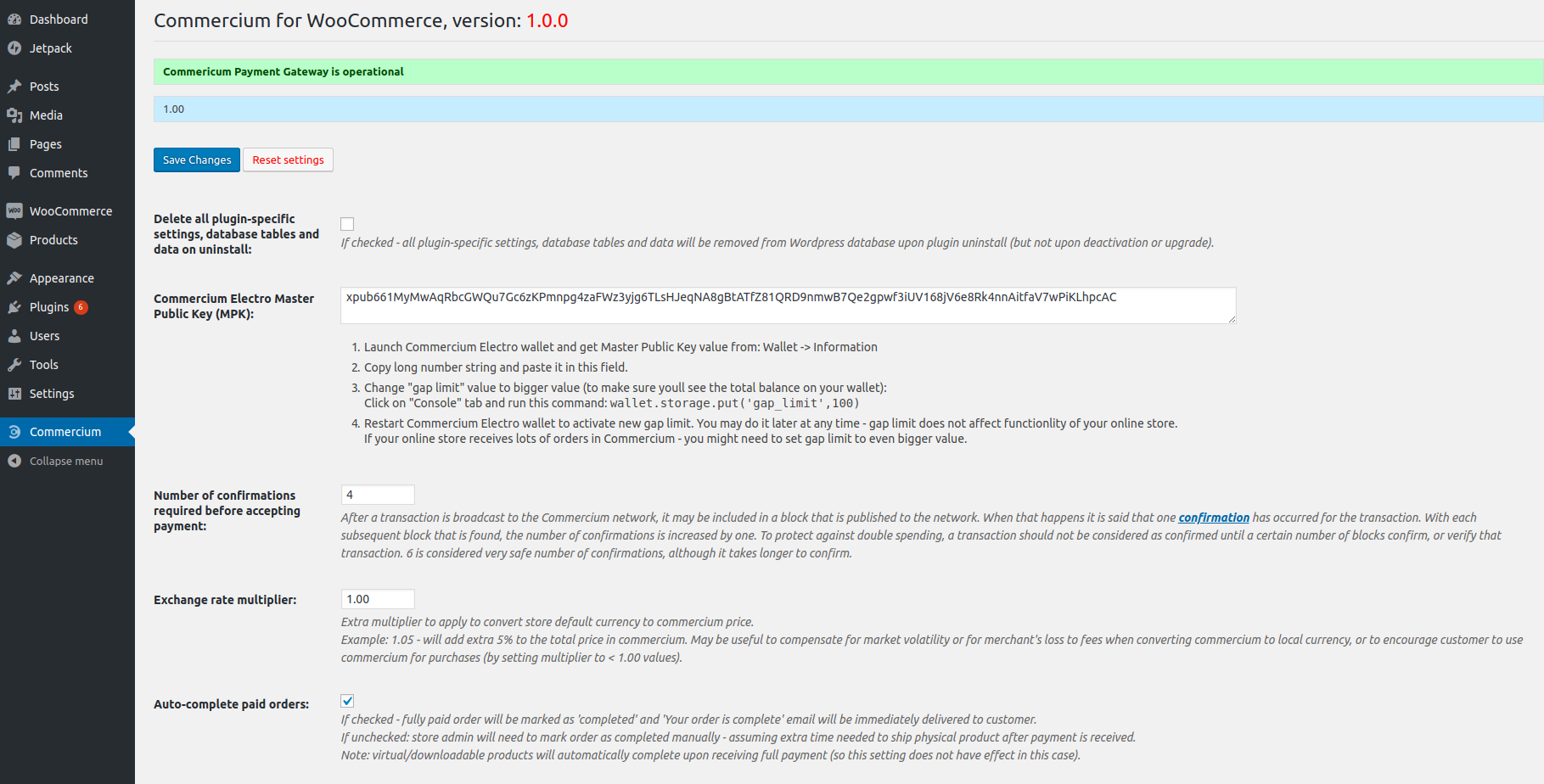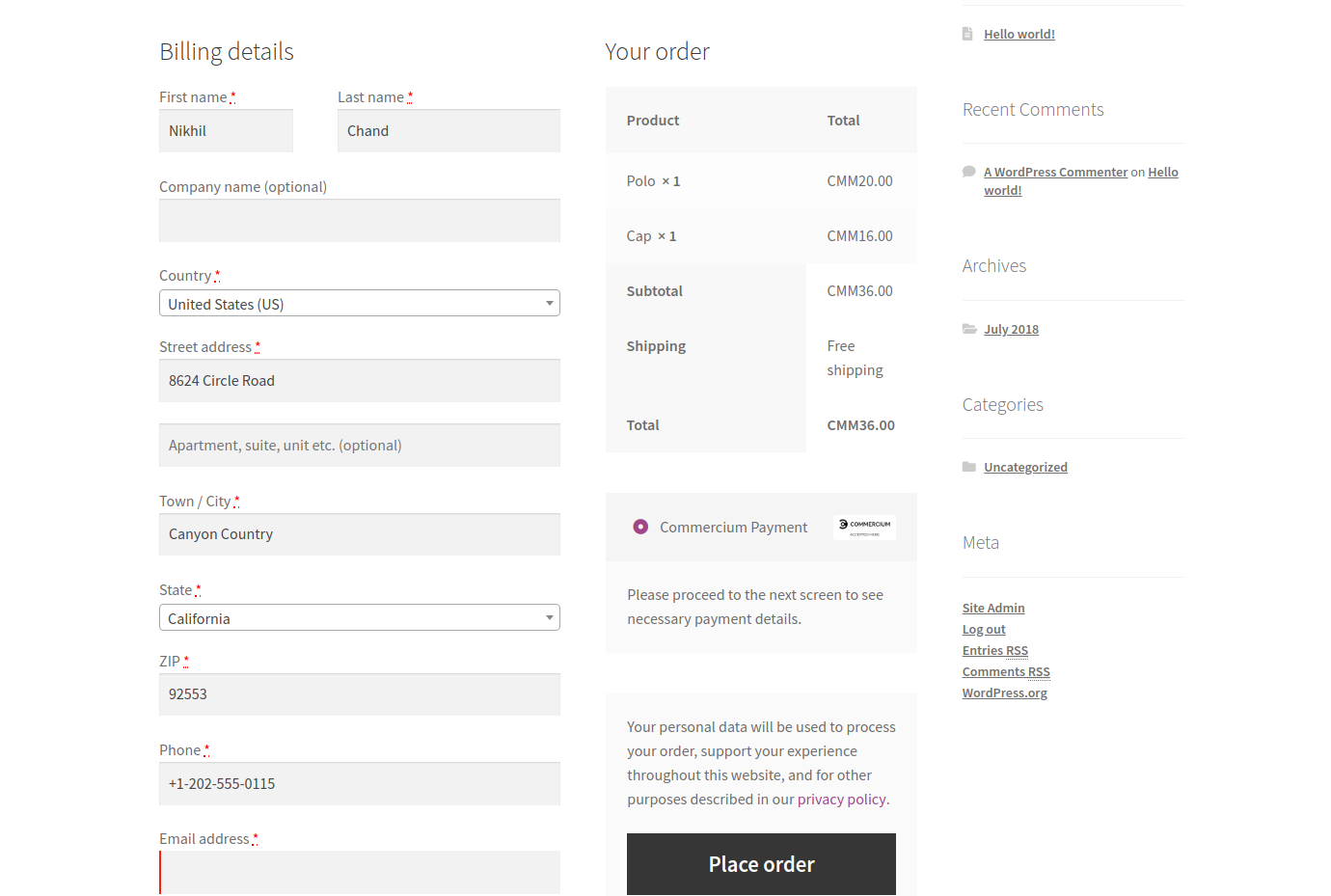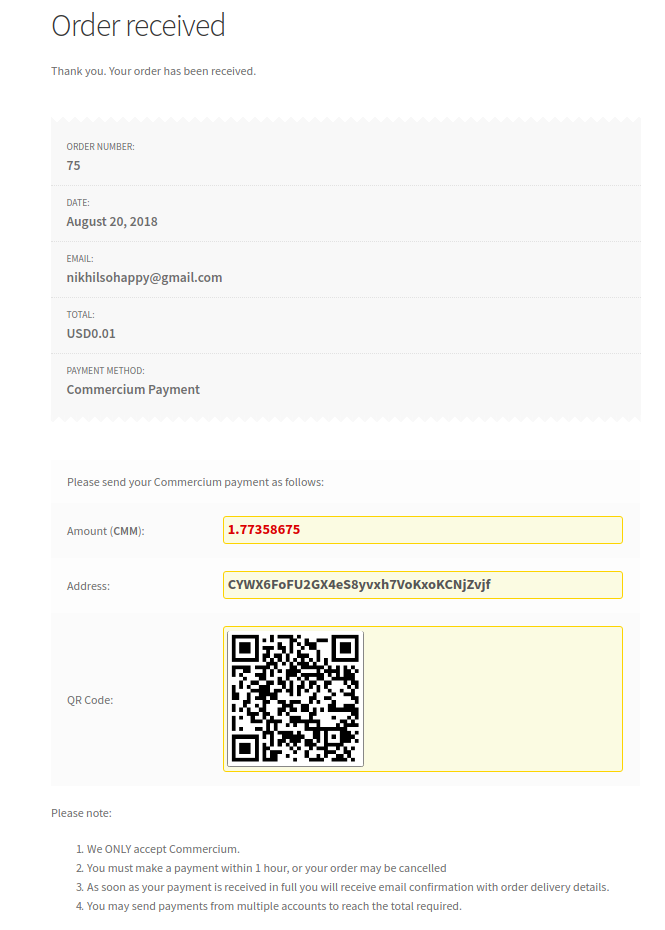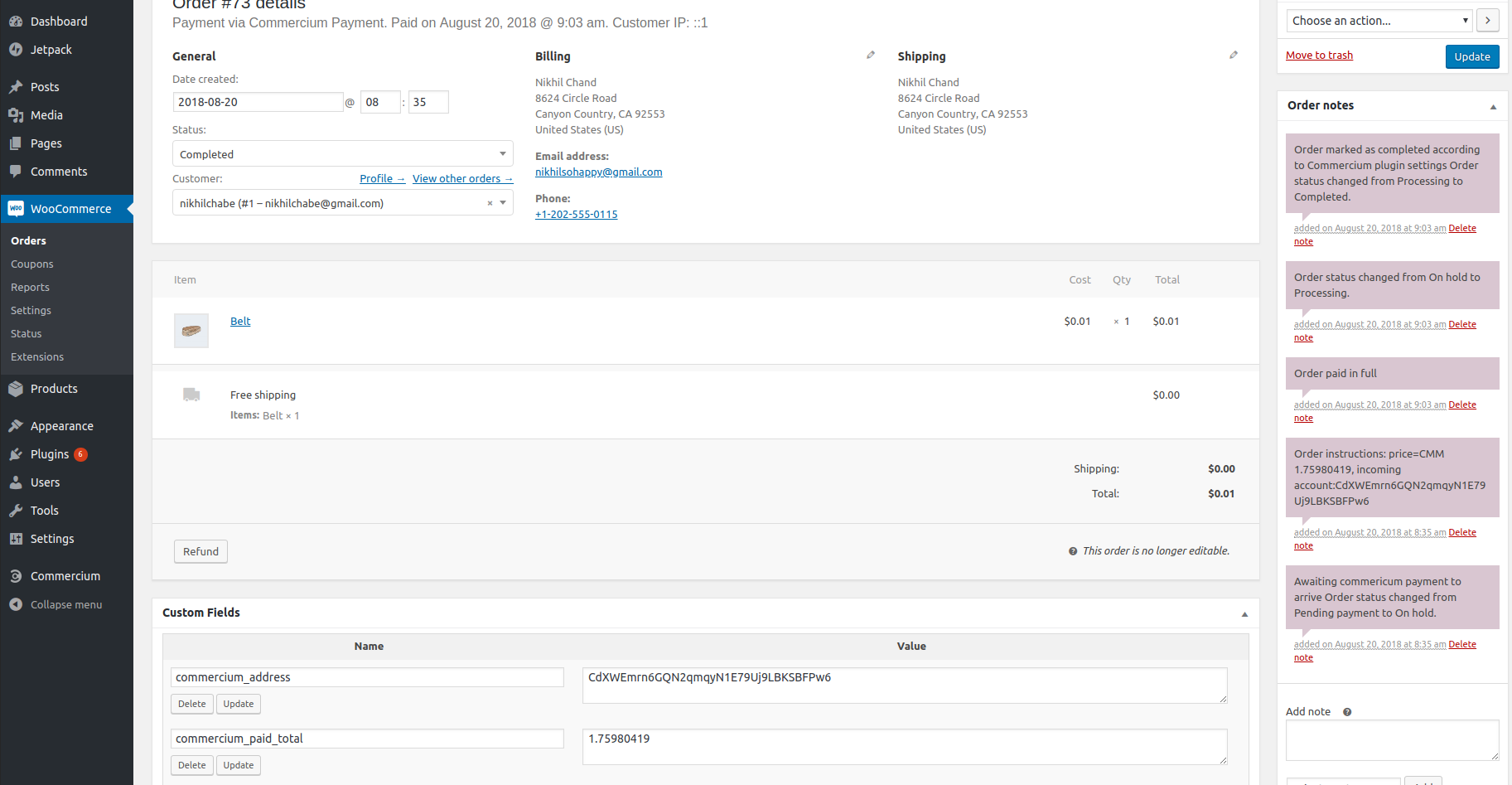Commercium for Woocommerce
| 开发者 | commercium |
|---|---|
| 更新时间 | 2018年9月13日 16:48 |
| 捐献地址: | 去捐款 |
| PHP版本: | 7.0 及以上 |
| WordPress版本: | Wordpress 4.9.7 |
| 版权: | GPLv2 or later |
| 版权网址: | 版权信息 |
详情介绍:
Use Commercium for Woocommerce plugin to accept Commercium payments from customers anywhere on earth.
Key features:
- Accept payment directly into your personal Commercium wallet.
- Todo Commercium wallet payment option completely removes dependency on any third party service and middlemen.
- Accept payment in Commercium for physical and digital downloadable products.
- Add Commercium payments option to your existing online store with alternative main currency.
- Flexible exchange rate calculations fully managed via administrative settings.
- Zero fees and no commissions for Commercium payments processing from any third party.
- Set main currency of your store to USD or Commercium.
- Automatic conversion to Commercium via realtime exchange rate feed and calculations.
- Ability to set exchange rate calculation multiplier to compensate for any possible losses due to bank conversions and funds transfer fees.
安装:
This plugin requires Woocommerce. Please make sure you have Woocommerce installed.
- Download the latest version of the Commercium for Woocommerce plugin from the Wordpress site.
- Install the latest version of the BitPay plugin for Woocommerce:
- Navigate to your WordPress Admin Panel and select Plugins > Add New > Upload Plugin.
- Select the downloaded plugin and click "Install Now".
- Select "Activate Plugin" to complete installation.
屏幕截图:
常见问题:
Does this plugin work with newest WP version and also older versions?
Yes, this plugin works well with the latest version of WordPress and requires atleast WP 3.0.1
更新日志:
1.0.0
- First release