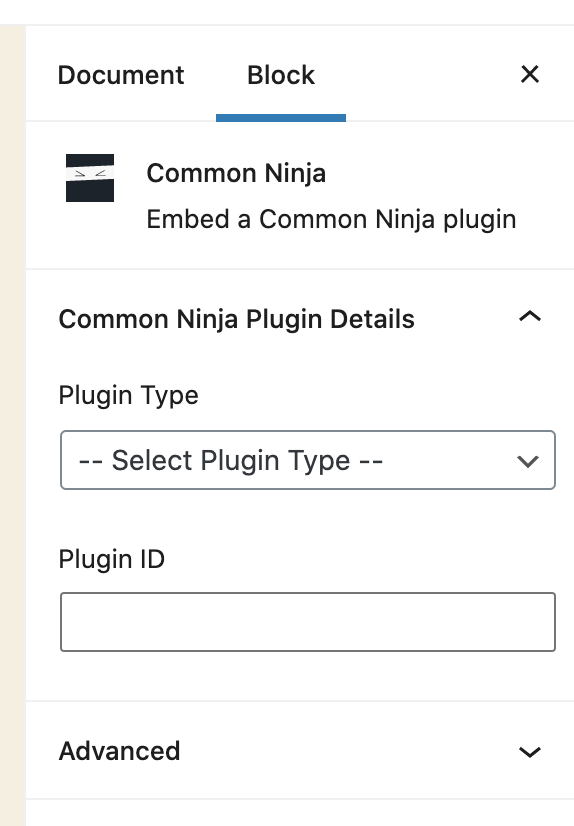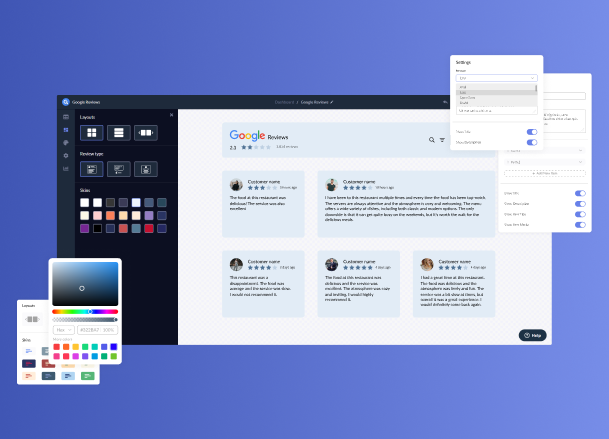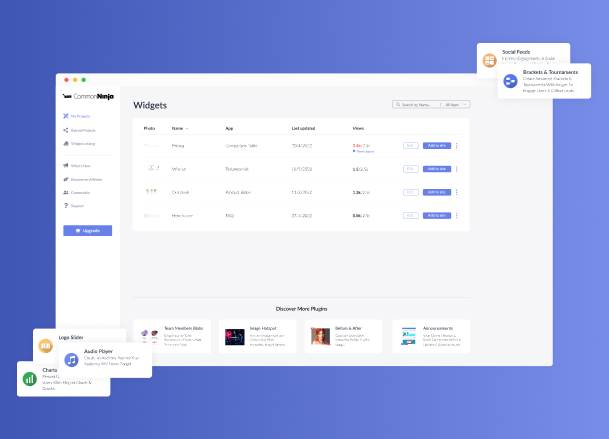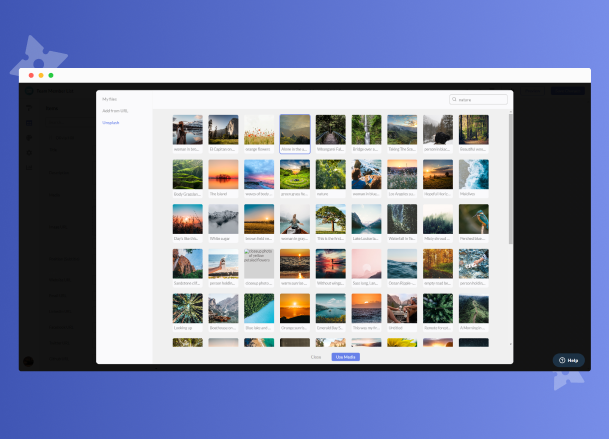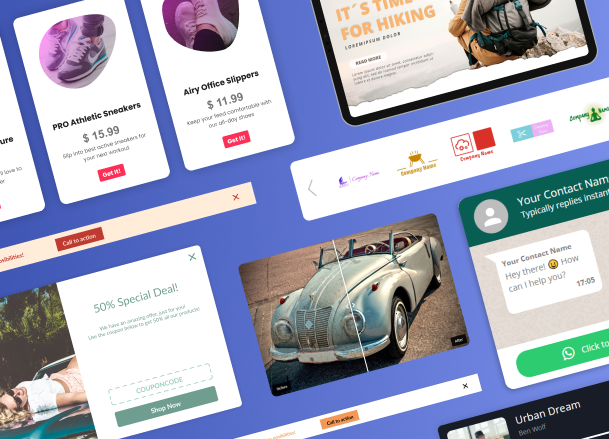Common Ninja: Fully Customizable & Perfectly Responsive Free Widgets for WordPress Websites
| 开发者 | CommonNinja |
|---|---|
| 更新时间 | 2024年11月20日 14:14 |
| 捐献地址: | 去捐款 |
| PHP版本: | 7.2 及以上 |
| WordPress版本: | 6.7.0 |
| 版权: | GPLv2 or later |
| 版权网址: | 版权信息 |
标签
FAQ
Widgets
Social
Charts
Stories
Brackets
March Madness
Graphs
Chart
Graph
Tournaments
Contests
Automatic Stories
RSS Stories
Web Stories
Social Feeds
Social Streams
RSS Streams
Comparison Tables
Comparison Charts
Pricing Tables
Pricing Table
Frequntly Asked Questions
Buttons
Carousels
Sliders
下载
详情介绍:
Common Ninja is a powerful widget platform that offers a wide range of free plugins & widgets for your WordPress websites that require absolutely no coding knowledge.
Our plugins will help you improve your conversion rates, SEO scores and user experience. They will aid in increasing traffic and in retaining your visitors. With Common Ninja’s plugins & widgets, you can create successful e-commerce websites, engaging blogs, mesmerizing portfolios and drastically improved websites of all types.
Common Ninja’s plugins & widgets are easy to use, fully customizable, perfectly responsive and simple to embed.
安装:
Adding Common Ninja’s plugins to your WordPress website is very simple and involves just a few easy steps. You can either use Common Ninja’s block or use a shortcode to embed the plugin anywhere on your WordPress website. Please refer to the installation tab or this guide for more information.
Step 1: Creating & Editing
- Create a FREE Common Ninja account on our website.
- Start using any of our plugins and edit them to your desire.
- When you are done, go to the “Add to Website” tab on the dashboard.
- There are two ways to embed the plugin to your website, one requires the “App Instance ID”, while the other requires both the “App Instance ID” and the “App Type”. Depending on your preferred choice of embedding, copy the required information.
- Install Common Ninja’s block.
- Find the Common Ninja’s block in the Gutenberg editor.
- From the right sidebar, paste Common Ninja's widget ID you want to add.
- That’s it, you should see Common Ninja’s widget on your website.
- Add a shortcode block to your page.
- Add the required information in the following format:
屏幕截图:
常见问题:
Q: How do I start using Common Ninja’s plugins?
It’s simple, really. All you need to do is to sign up, select the plugin you want, and follow the integration tutorial.
Q: Is Common Ninja free?
Common Ninja’s plugins are free to use. The free versions are limited to a certain number of views, however.
Q: Why should I choose Common Ninja?
Apart from the cool name, Common Ninja also makes exceptionally good plugins. Our plugins are of high coding standards. They are easy to use, fully customizable, fully responsive and come with a rich set of useful features. They also smell nice.
Q: Are your plugins GDPR compliant?
All Common Ninja plugins are GDPR compliant.
Q: Do I need to be able to code to use your plugins?
No. Using our plugins is very simple. Our plugins come with an intuitive drag-and-drop interface, with fully customizable options.
Q: I have a feature request, how can I share it?
We are eager to hear your request. Please refer to this page.
更新日志:
1.1.0
- New Version - supports new versions of WP.
- Initial Version