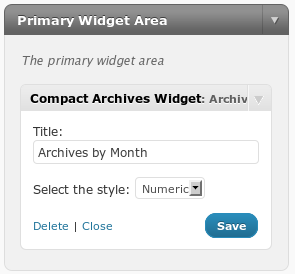Compact Archives Widget
| 开发者 | aldolat |
|---|---|
| 更新时间 | 2016年8月1日 00:17 |
| 捐献地址: | 去捐款 |
| PHP版本: | 1.5 及以上 |
| WordPress版本: | 4.6 |
| 版权: | GPLv3 or later |
| 版权网址: | 版权信息 |
详情介绍:
DO NOT INSTALL THIS PLUGIN BECAUSE IT'S NOT NEEDED ANYMORE.
As of version 3.0.0 the plugin Compact Archives includes my own code, so you'll find this widget in that plugin.
The plugin Compact Archives has not a widget. This plugin adds this widget to that plugin.
Before using Compact Archives Widget, you must install and activate Compact Archives plugin.
安装:
This section describes how to install the plugin and get it working.
- Install the plugin from your WordPress dashboard.
- Activate the plugin.
- Add the newly created widget as usual.
屏幕截图:
常见问题:
Why there is not an options page?
It is not needed.
May I change the appearance of the archive links?
Yes. Using your theme CSS, you can create the styles you need.
更新日志:
0.4.2
- Switched to PHP5 __contruct() in creating the widget.
- Some minor code improvements.
- Removed the scary notice at top of dashboard page and moved into the widget panel.
- Added a notice in the rendered widget if the user does not have the main plugin installed and active.
- Some minor code improvements.
- Moved screenshots to /assets/ directory.
- Added compatibility to last WordPress version.
- Text can now be automatically rendered as uppercase or capitalized.
- Fixed a typo.
- Minor improvement.
- Added compatibility with WordPress 3.4.
- Minor improvements.
- Added compatibility with WordPress 3.1.3.
- First release of the plugin