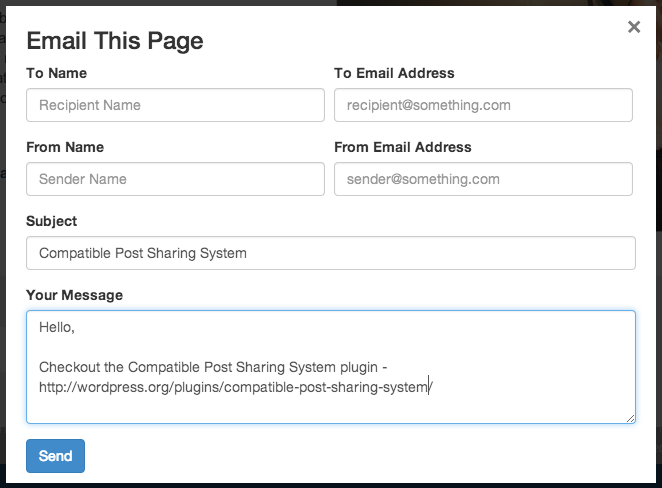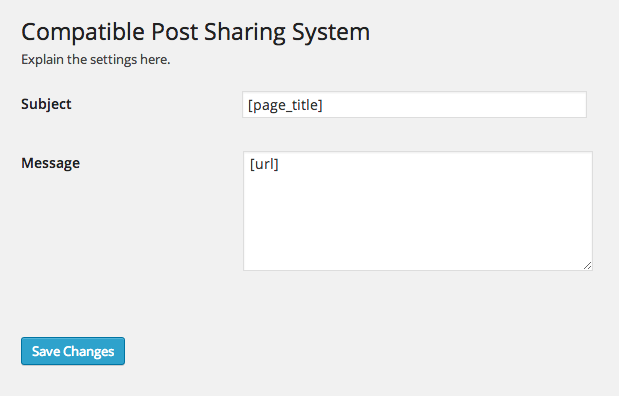Compatible Post Sharing System
| 开发者 |
Jameson Proctor
Athleticsnyc |
|---|---|
| 更新时间 | 2014年8月30日 06:13 |
| PHP版本: | 3.0.1 及以上 |
| WordPress版本: | 3.9.1 |
| 版权: | GPLv2 |
| 版权网址: | 版权信息 |
详情介绍:
IMPORTANT!!! To support usage in a loop, this update changes the id #cpss-form to unique ids (i.e. #cpss-form-1, cpss-form-2, etc.). This was addressed in the CSS that ships with the plugin. However, if you are using the id #cpss-form in your custom CSS, you will need to change it from #cpss-form to form[id*='cpss-form-'].
The Compatible Post Sharing System plugin provides a shortcode that can be used in the post editor or in a template file with the do_shortcode() function. This shortcode outputs a link that opens a modal window on click that contains a form that will allow a site visitor to send an email. The link name and popup heading can be customized with the link and title shortcode attributes. The defaults are 'Email' and 'Email This Page' respectively. The subject and message can be customized via the plugin's settings page.
Why Compatible Post Sharing System?
With the introduction of MIT's Compatible Time-Sharing System (CTSS) in 1961 multiple users were able to log into a central system from remote dial-up terminals, and to store and share files on the central disk. Informal methods of using this to pass messages developed and were expanded to create the first system worthy of the name "email". Notes:
- This plugin works in tandem with Akismet to help ensure that the form is not used to send spam email. In order to take advantage of spam protection, you'll need to be using Akismet 3.0.0+.
- The modal functionality is built using the Magnific Popup jQuery plugin by Dmitry Semenov.
- The form fields use standard Bootstrap 3 markup. The form specific CSS ships with the plugin and can be loaded depending on user input in the plugin's settings pane.
- The plugin utilizes standard browser validation to ensure that both the To Email Address and From Email Address fields are filled with a valid email address before submitting.
- The banner image is of the operator's console of an IBM 7094, one of the systems at MIT that ran the CTSS. More information on the IBM 7094 and CTSS can be found at multicians.org. The original image is by Arnold Reinhold and is licensed under the CC BY-SA 3.0.
安装:
- Install through the WordPress admin or upload the plugin folder to your /wp-content/plugins/ directory
- Activate the plugin through the 'Plugins' menu in WordPress
屏幕截图:
更新日志:
1.3
- The [page_title] tag is now replaced on the front-end when used in the Message field in the CPSS settings pane.
- CPSS can now be used in a loop. IMPORTANT!!! This change required the id #cpss-form to unique ids (i.e. #cpss-form-1, cpss-form-2, etc.). This was addressed in the CSS that ships with the plugin. However, if you are using the id #cpss-form in your custom CSS, you will need to change it from #cpss-form to form[id*='cpss-form-'].
- Bringing over Bootstrap form styles and prefixing them with id. Bootstrap is no longer needed to style form.
- Adding checkbox to plugin settings pane to determine whether or not CSS should be loaded.
- Upgrading Akismet function to work with version 3.0.0+.
- Cleaning up readme.
- Fixed an error in the JavaScript that was causing the popup to fail.
- Initial release