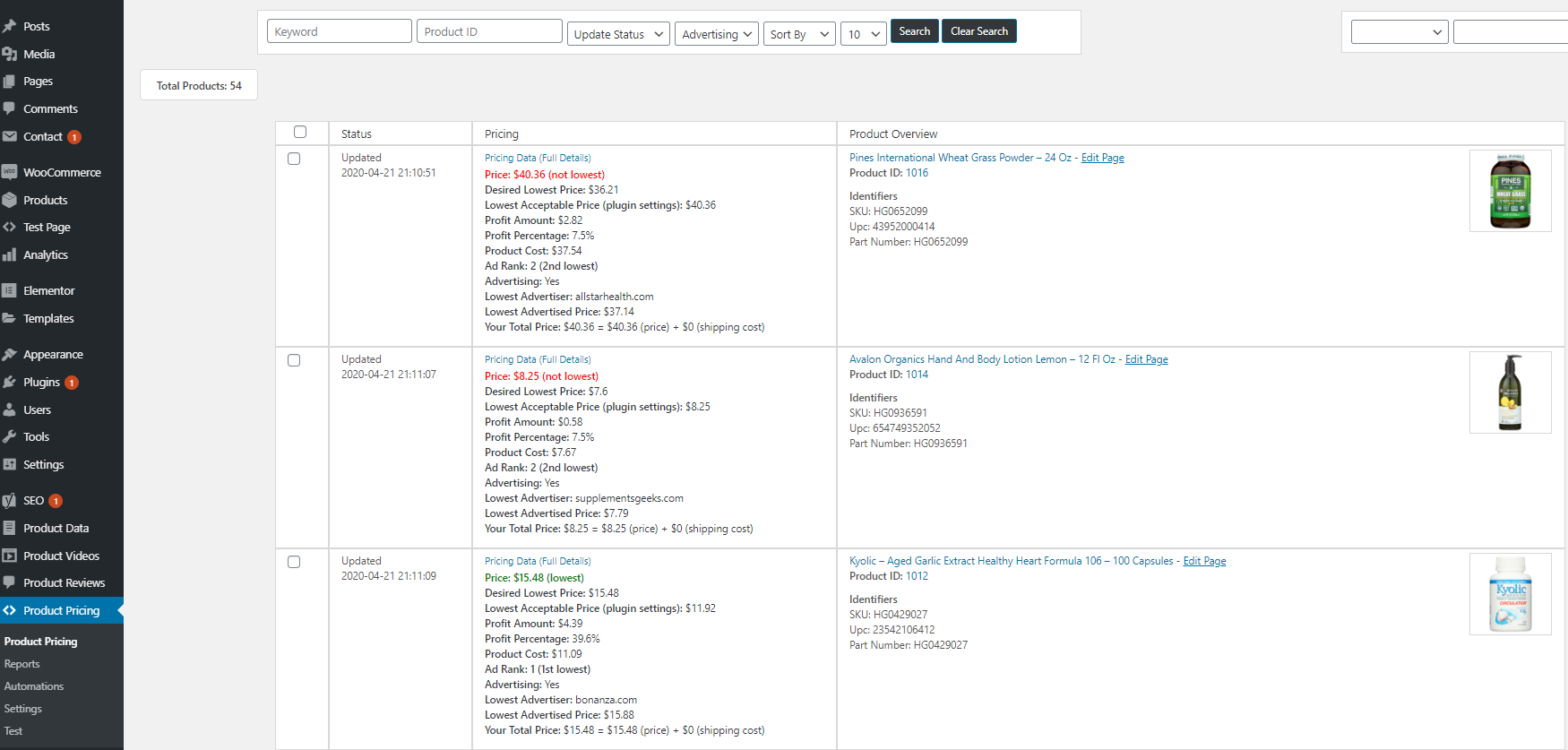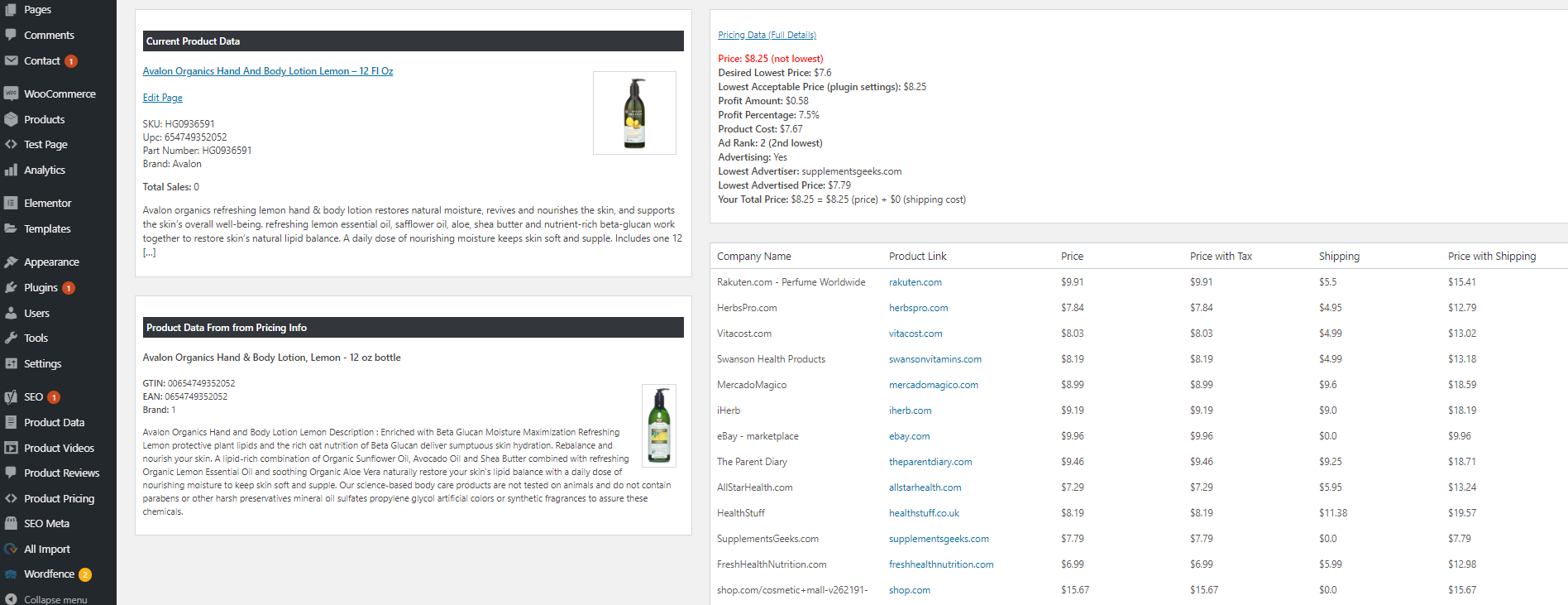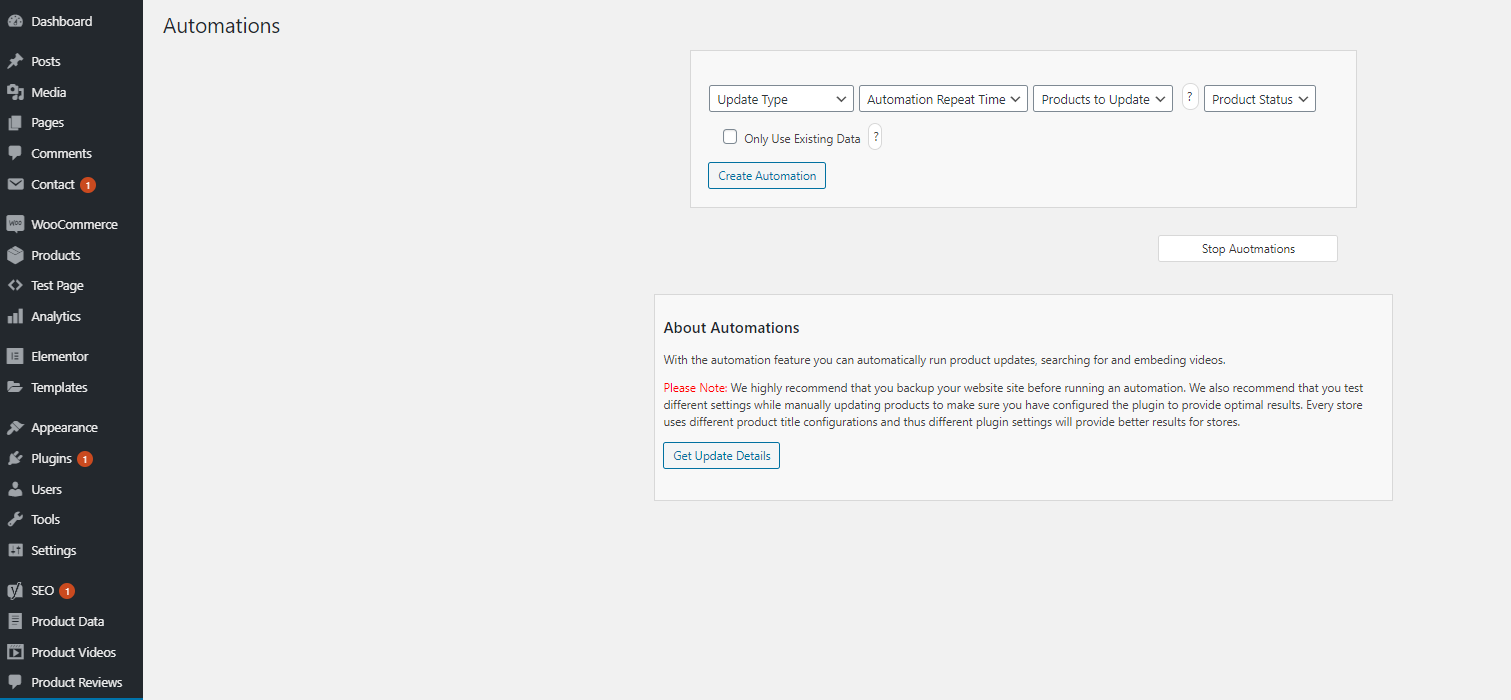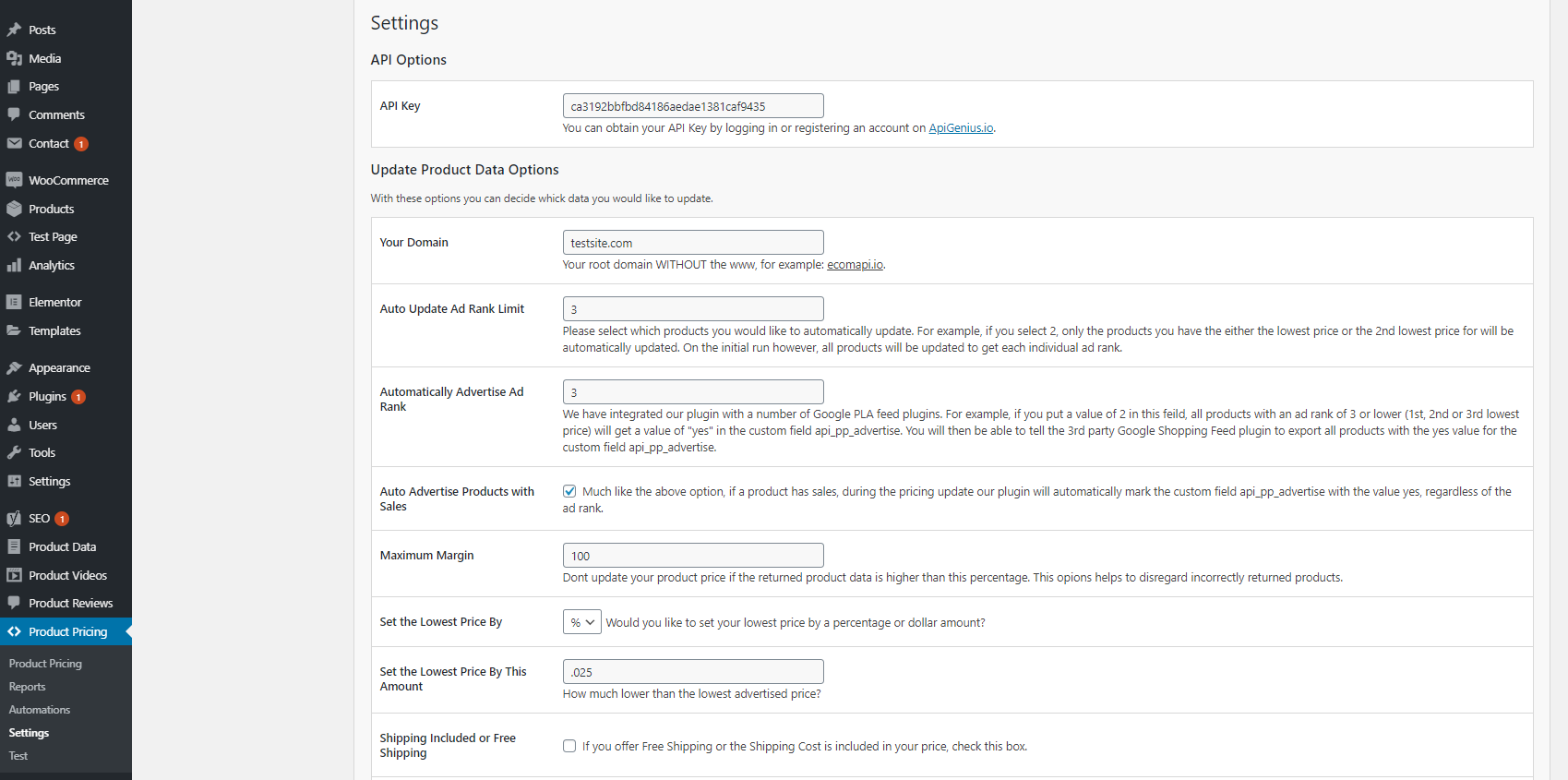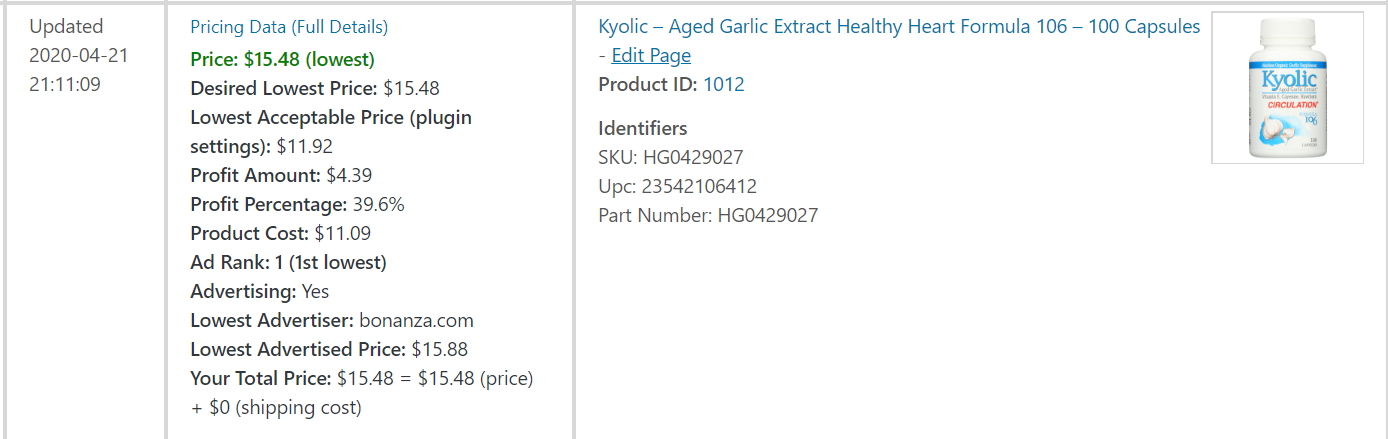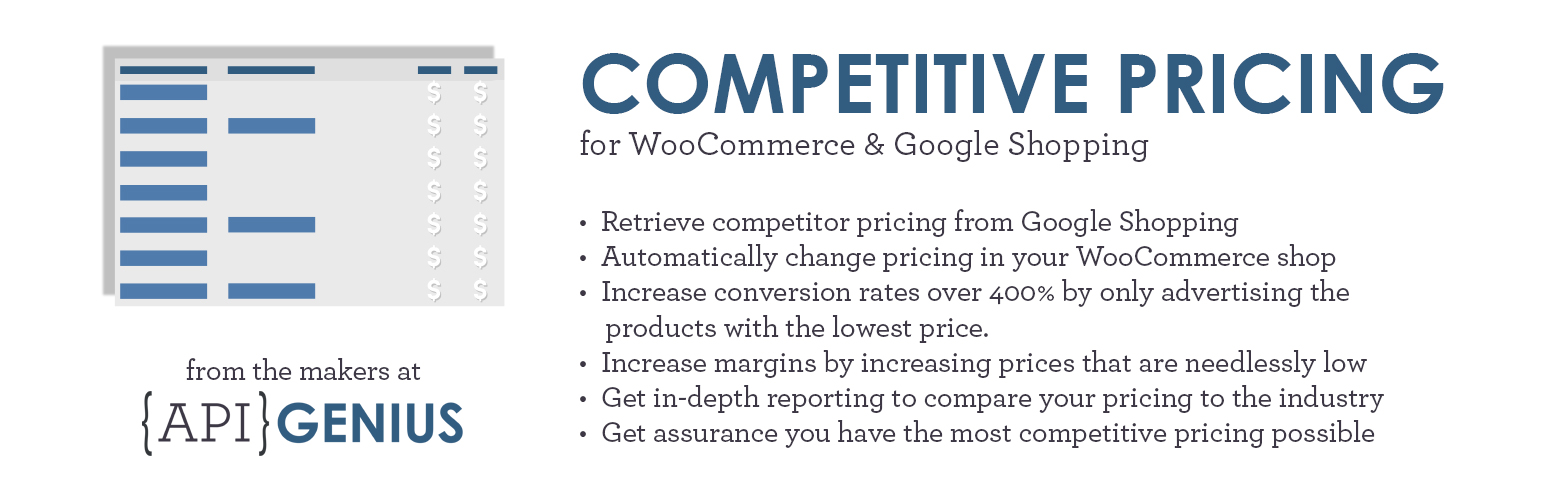
Competitive Pricing for WooCommerce and Google Shopping
| 开发者 | Rob Gelhausen |
|---|---|
| 更新时间 | 2020年7月30日 08:02 |
| PHP版本: | 3.0.1 及以上 |
| WordPress版本: | 5.4.1 |
| 版权: | GPLv3 or later |
| 版权网址: | 版权信息 |
详情介绍:
Overview Video
[youtube https://www.youtube.com/watch?v=5a_YbSOFnQc]
Introduction
Please Note: This is the reporting version of the plugin. For the full version, please contact us. API Genius
This Woocommerce Google Shopping plugin retrieves competitor’s pricing from and automatically changes the pricing in your Woocommerce shop. Increase your conversion rates over 400% by having the most competitive pricing possible, only advertising the products you have the best pricing for and get detailed insights into how your pricing compares to your competiti. Ensure you have the most competitive pricing possible for all products. Increase margins by increasing prices that are needlessly low. Get in-depth reporting on how competitive your pricing is throughout the industry.
Plugin Features
Competitive Pricing: Get the most competitive pricing possible in minutes. The plugin grabs all your competitor's pricing and reduces your price when needed but also increases the price of products that are needlessly to low.
Increased Conversion Rates: Increase your conversion rates over 400% by only advertising the products you know you have the best pricing on. The plugin can be configured to include products in your shopping feed with different ranks in pricing like only advertising products with the 1st, 2nd, and 3rd lowest price.
Easy Google Merchant Feed Integration: Our plugin easily integrated with Google Merchant Feed. You can advertise only the products you know you have the 1st, 2nd, 3rd lowest price for, or any other price rank you want.
Maximize Conversion Rates: Plugin users will be able to maximize profit margin from increasing pricing on products that are needlessly low, much lower than the second lowest advertiser.
Detailed Reporting: The plugin can be integrated with Google Data Studio to provide in-depth reporting on how many products you have the 1st, 2nd and 3rd lowest price for, your store's average profit margin, how your pricing compares to your competitors and much more.
Save 1,000's of Human Hours: Normally, competitive pricing campaigns would include searching each product in your store, checking your cost and adjusting your price based on the competition, knowing full well that they may change their prices the next day. This plugin replaces all that manual and potential for human error.
Map Pricing: If you have MAP pricing for your products, the plugin can easily include it in the pricing update calculation and ensure you adhere to your supplier agreements and advertising policies.
Shipping Cost Calculation: If you include shipping in the price of your products or have shipping costs you need to include in the plugin's pricing calculation, it can easily be accomplished.
100% Automated: The plugin can be configured to run on hourly, daily, weekly or monthly schedule. You can sit back and relax knowing that your store will always have the most competitive pricing possible.
Partner Program: Do you know shop owners that can use this plugin? Our partner program pays you ongoing commissions for every referral.
Robust Developer API: Are you a developer? Would you like to extend the functionality of this Plugin? Or, would you like to developer your own incredible solution? Glad to hear it, check out our Videos API and Partner Program.
Minimal Code: The plugin is written with a minimal amount of code and only a few custom fields are used for the video data.
Partner Program: Do you know shop owners that can use this plugin? Our partner program pays you ongoing commissions for every referral.
How To Video
[youtube https://www.youtube.com/watch?v=nisq-nWD_0M]
安装:
- Upload the plugin folder to the /wp-content/plugins/ directory.
- Activate the plugin through the Plugins menu in WordPress.
- Get an API key from ApiGenius.io
- Configure the plugin options.
屏幕截图:
常见问题:
How often does the pricing of products need to be updated?
That is up to you. We generally see the best results when the pricing is updated once a day.
Is there support?
Absolutely, we are always hear to help. You can open up a support ticket at any time and we usually respond within the hour, during normal business hours and 4 hours response time on the weekends. We have phone support for some of our plans.
Are you hiring?
No but we do have a partnership program. All you have to do is share us with your network. If they sign up, they Won’t pay a dime more, but you will get 20% reoccurring commissions. See the Partner Program link for more details.