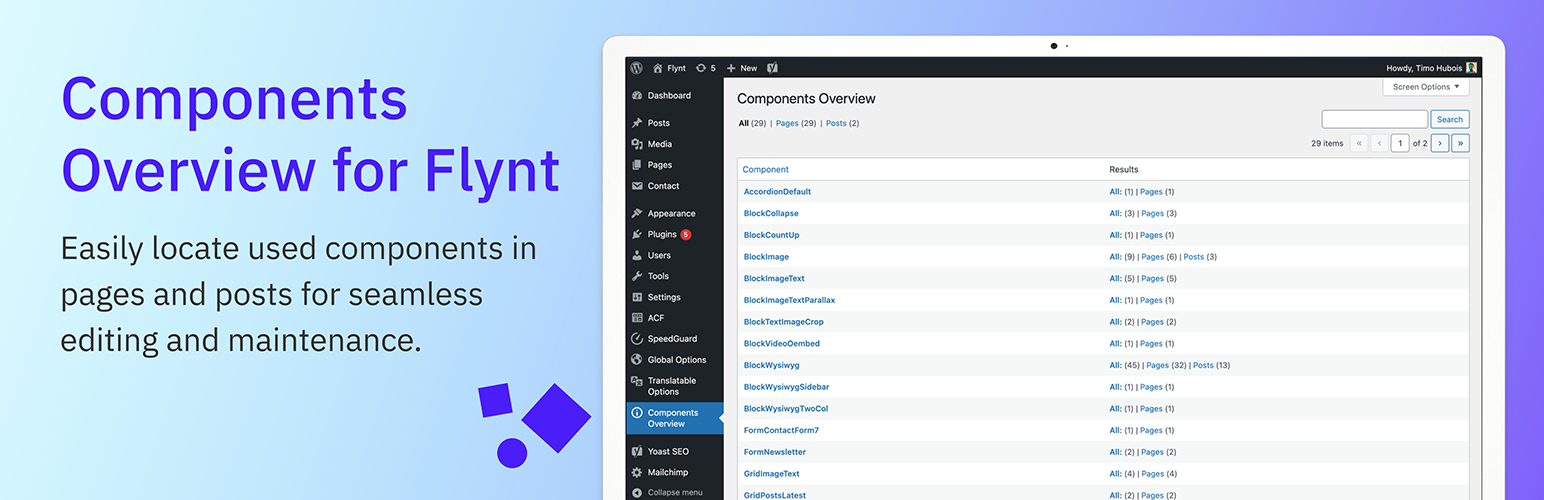
Components Overview for Flynt
| 开发者 | timohubois |
|---|---|
| 更新时间 | 2025年11月21日 21:16 |
| PHP版本: | 8.0 及以上 |
| WordPress版本: | 6.8 |
| 版权: | GPLv3 or later |
| 版权网址: | 版权信息 |
详情介绍:
Components Overview for Flynt creates an admin menu page with a list table to get an overview of where components inside acf flexible content are currently used.
Please note: The active theme of the website must use the Flynt Theme.
安装:
INSTALL WITHIN WORDPRESS
(recommended)
- Open Plugins > Add new
- Search for Components Overview for Flynt
- Click install and activate the plugin
- Download the plugin on the WordPress plugin page
- Upload the ‘components-overview-flynt’ folder to the /wp-content/plugins/ directory
- Activate the plugin through the ‘Plugins’ menu in WordPress
更新日志:
2.2.1
- Fix pagination buttons remaining enabled on last page by ensuring proper integer type casting
- Optimize database query performance by consolidating multiple queries into single OR meta_query
- Improve page load times when displaying posts with layouts
- Fix escaping in RenderAdminPage.php to use esc_attr for HTML attributes
- Streamline search query handling for improved readability
- Add search results subtitle to enhance user experience
- Improve search and pagination logic for layouts, preserving postType filter
- Add transient deletion for 'any' post type
- Enhance post type filtering logic for field groups
- Remove Requires Plugins
- Add Requires Plugins
- Remove unused code
- Tested up to: 6.7
- Prevent a php warning
- Drop Cronjob
- Tested with WordPress 6.5
- Fixed an issue in combination with screen_options
- Initial Release