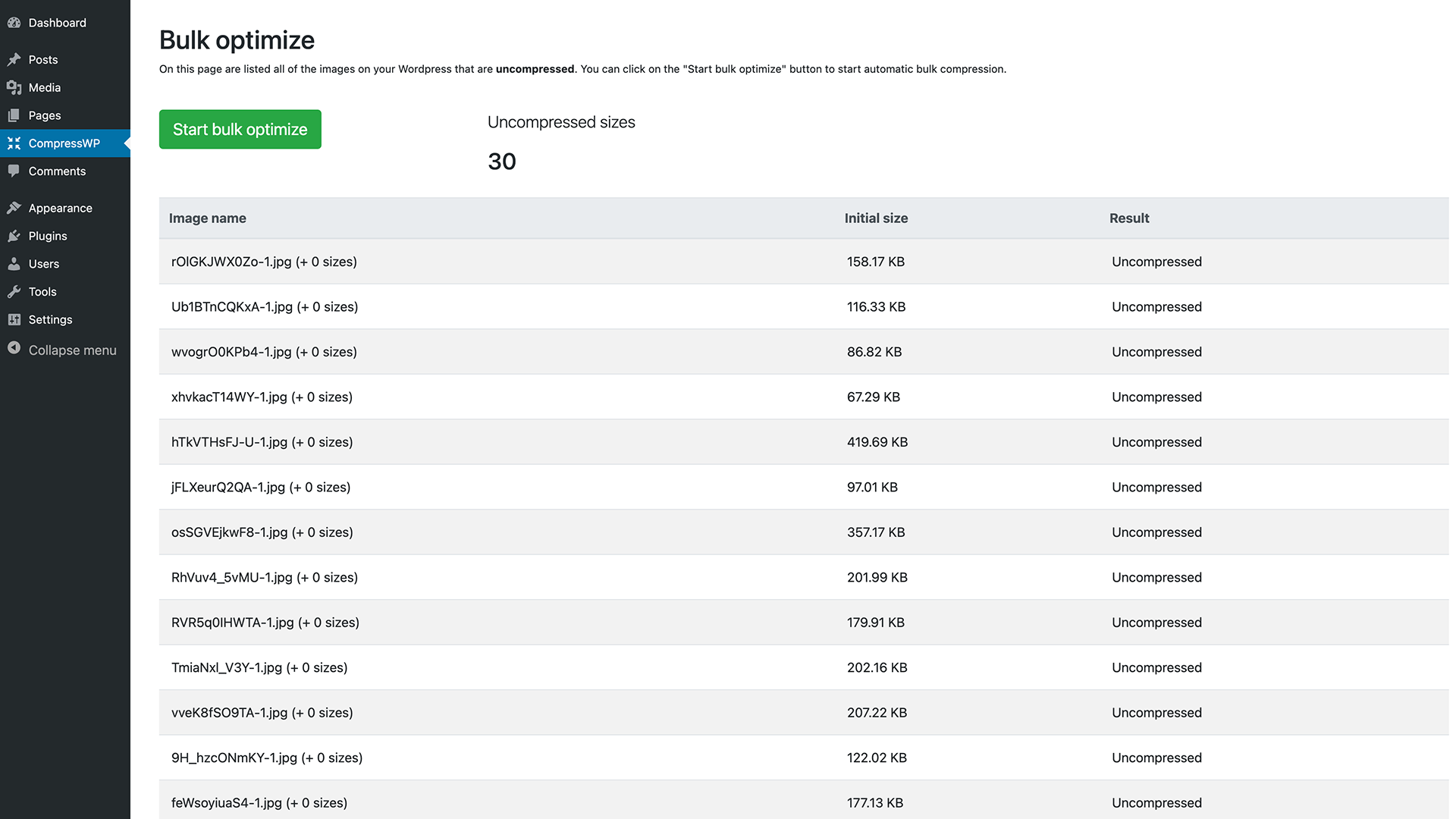CompressWP - optimize and compress JPEG and PNG images
详情介绍:
- Free to use with no file size limit
- Lossless compression - optimize images without losing quality
- Compress single existing individual images
- One-click bulk optimize your whole existing media library
- Automatically optimize new images on upload
- Also optimizes all thumbnail sizes
- One API key can be used on multiple sites
- Fast compression servers located in Europe & USA
- Compatible with WPML and WooCommerce
- Total savings counter (statistics page)
安装:
- Download and install the plugin
- Generate a free licence key from our website
- Open the plugin settings page in WordPress (named "CompressWP" in the menu) and enter the licence key
- Done!
屏幕截图:
常见问题:
Q: What kind of images can be compressed?
A: Right now our plugin supports compression of JPG and PNG files. These are the most popular file formats used, although we plan on supporting more formats in the future.
Q: Do I need a licence to use this plugin?
A: Yes, you will need to generate a licence key (which is free, of course). You can enter the licence key in WordPress plugin settings page.
Q: Are there any limits to using this plugin?
A: Right now there are no limits to the file size and amount of images compressed. However, we do have a fair-usage policy and might temporarily reject compressions in case of heavy usage for a long period.
Q: Can I optimize all my images at once?
A: Yes! After you have installed the plugin, navigate to "CompressWP" and click on the big green button "Bulk optimize all images" and you can start the automatic process there.
Q: How can I contact you?
A: If you have any questions, problems or would like to provide feedback, feel free to send us an email at support@compresswp.com.
更新日志:
- Initial version
- Plugin updated to support WordPress 5.6 and minor optimization changes
- Plugin updated to support WordPress 5.7 and minor optimization changes