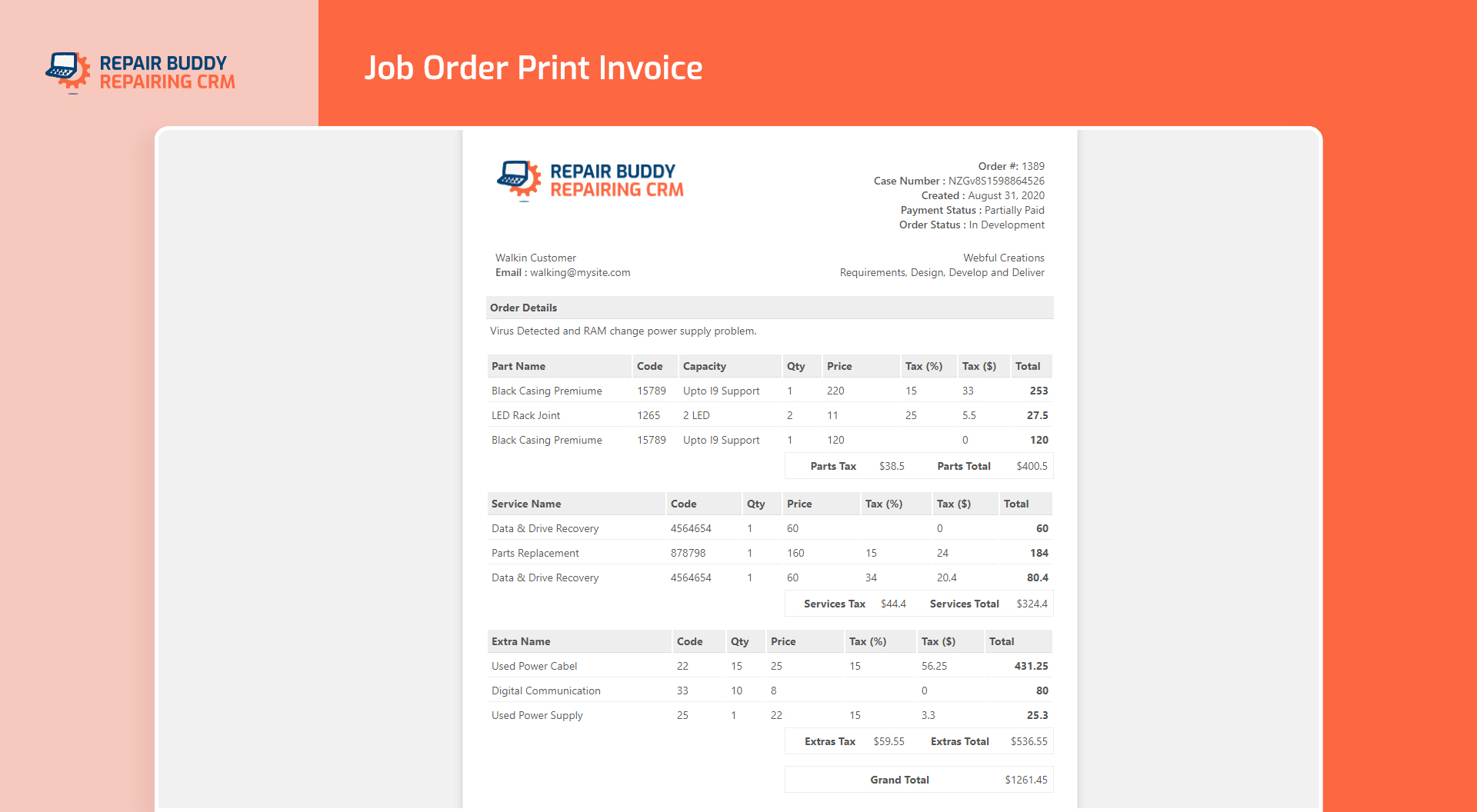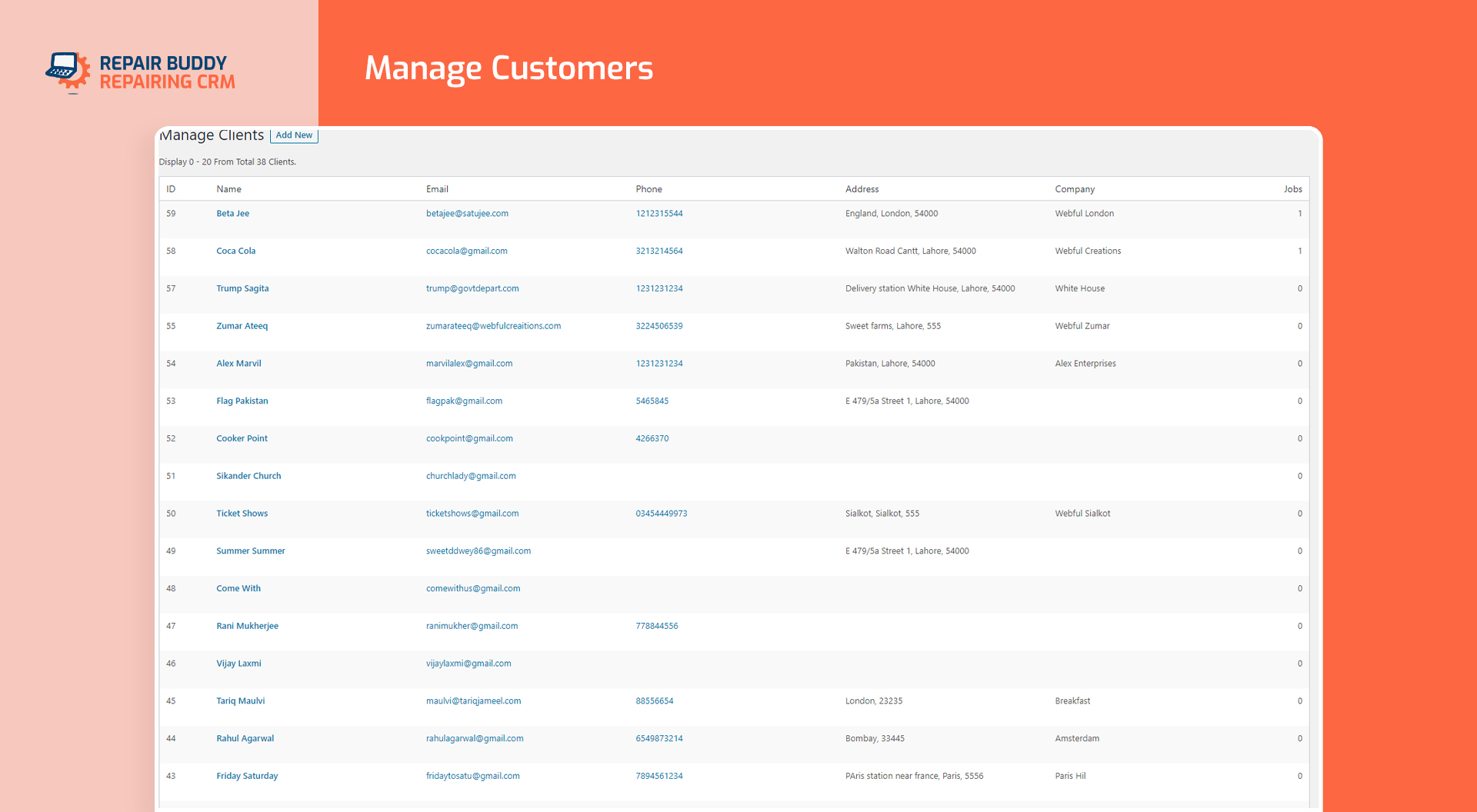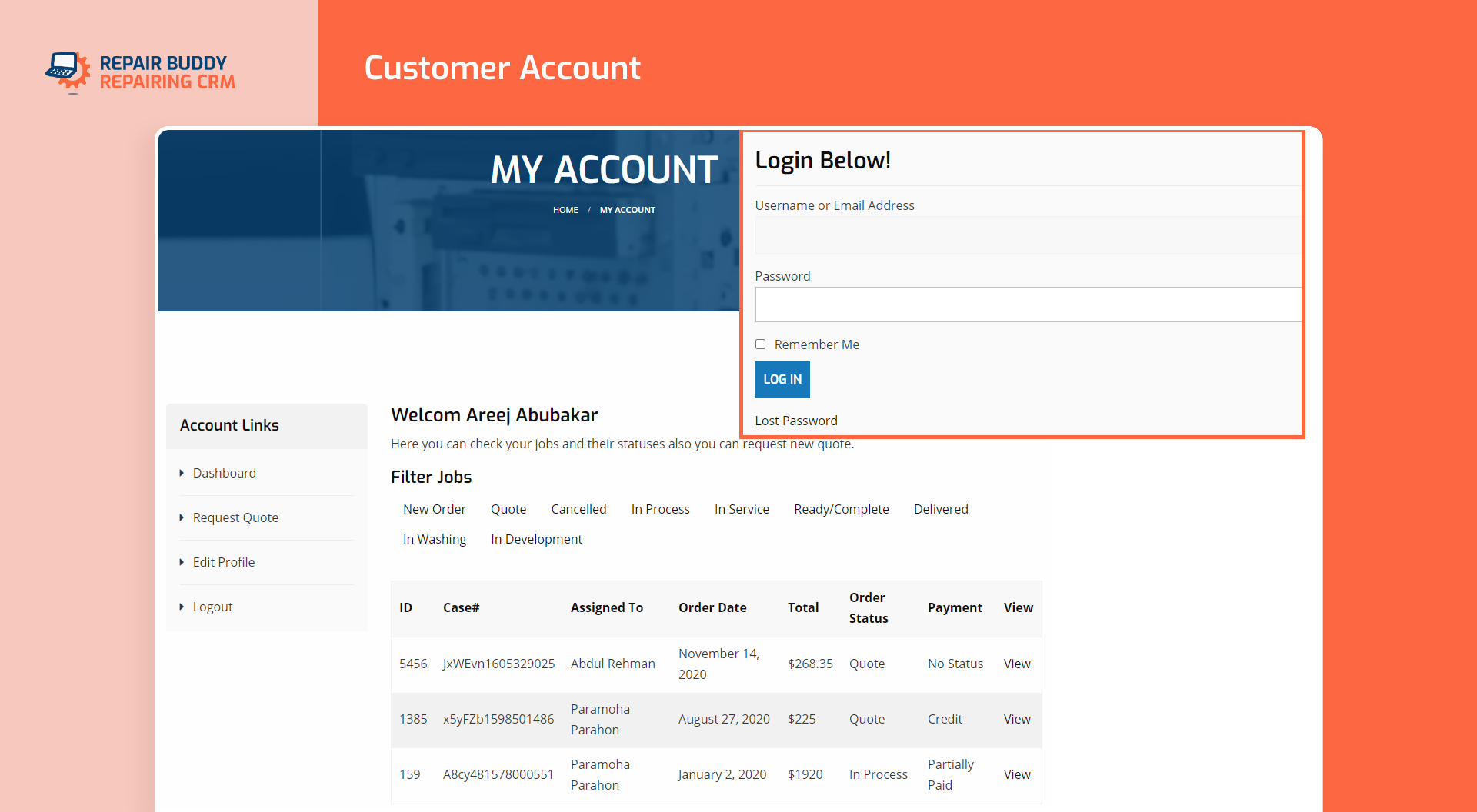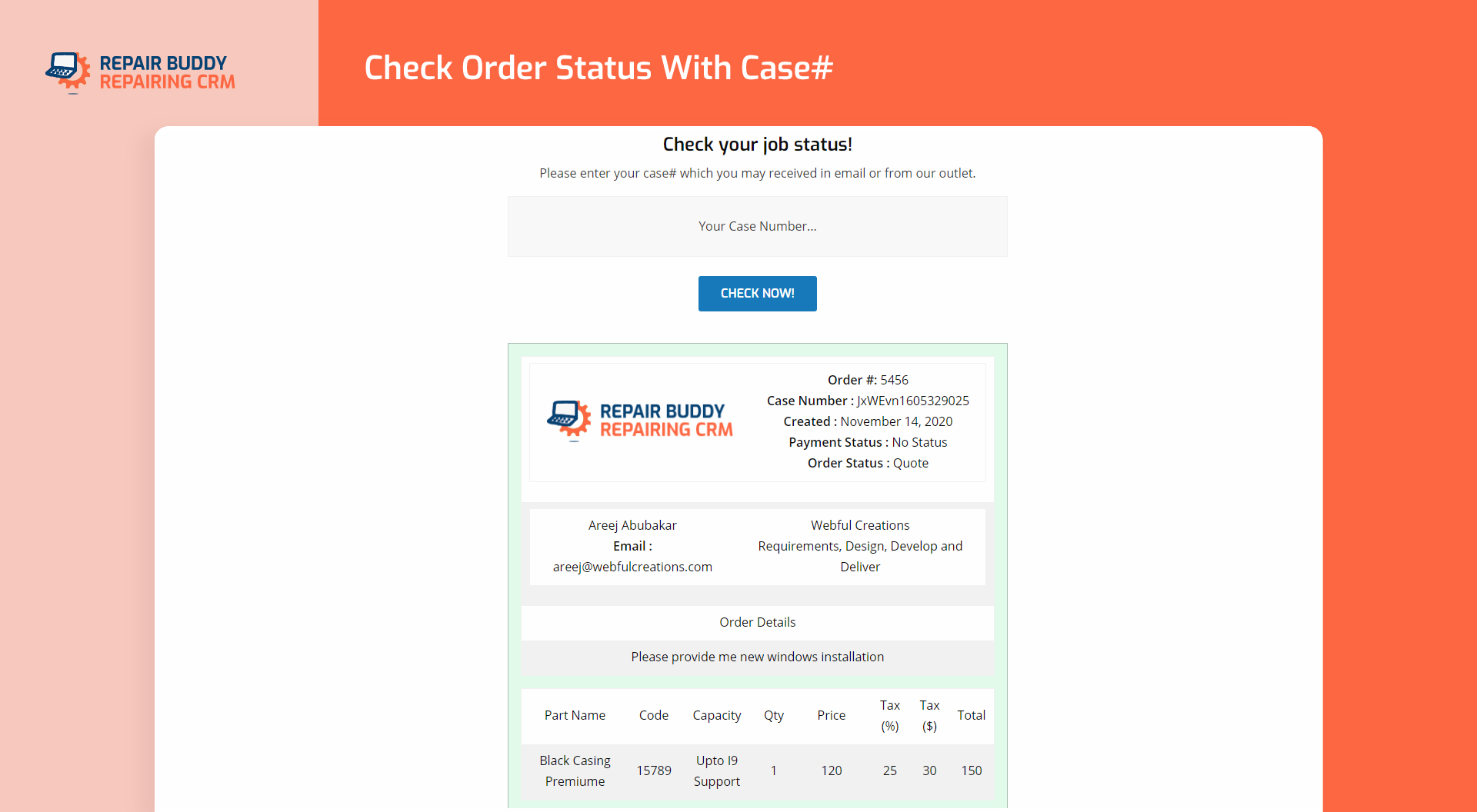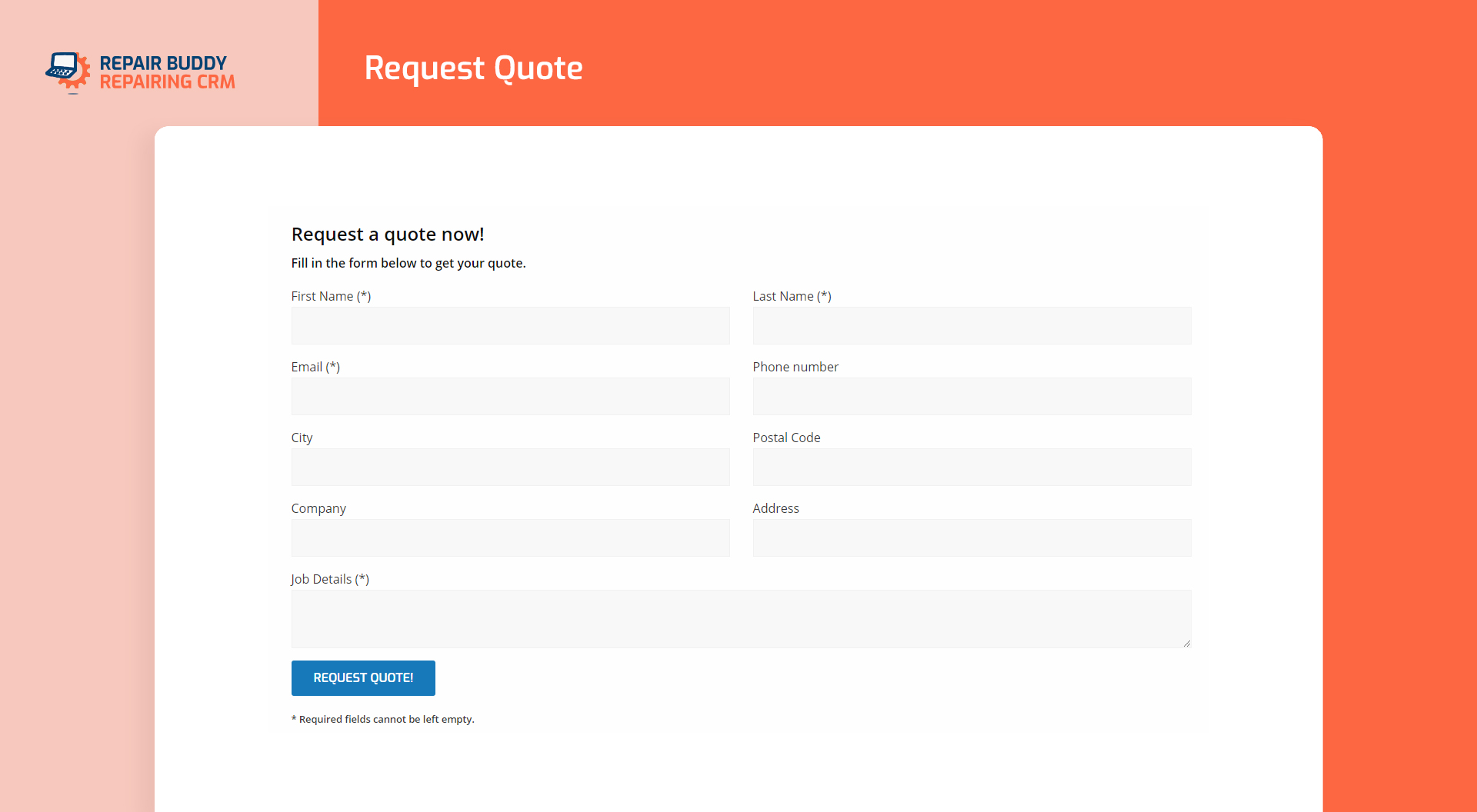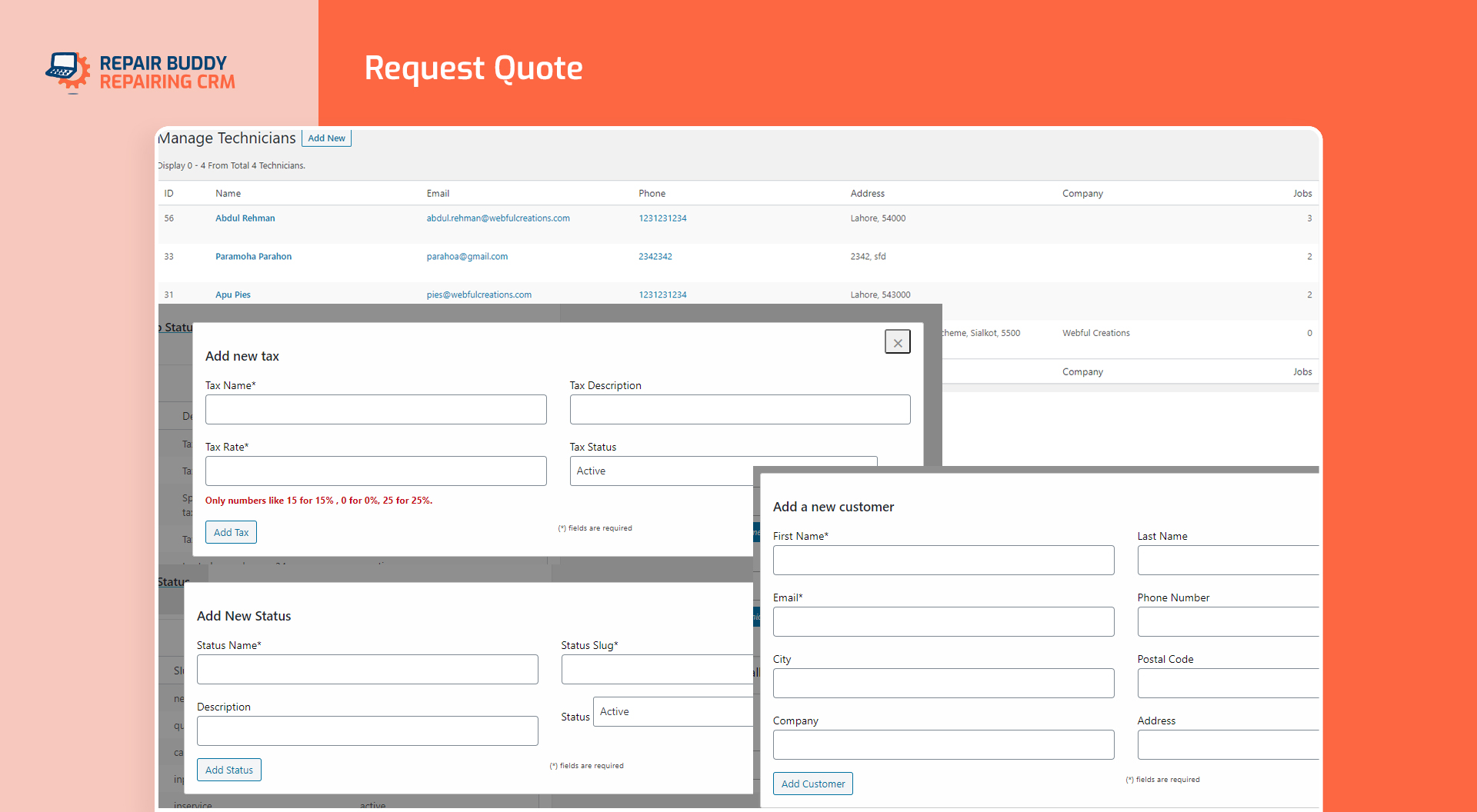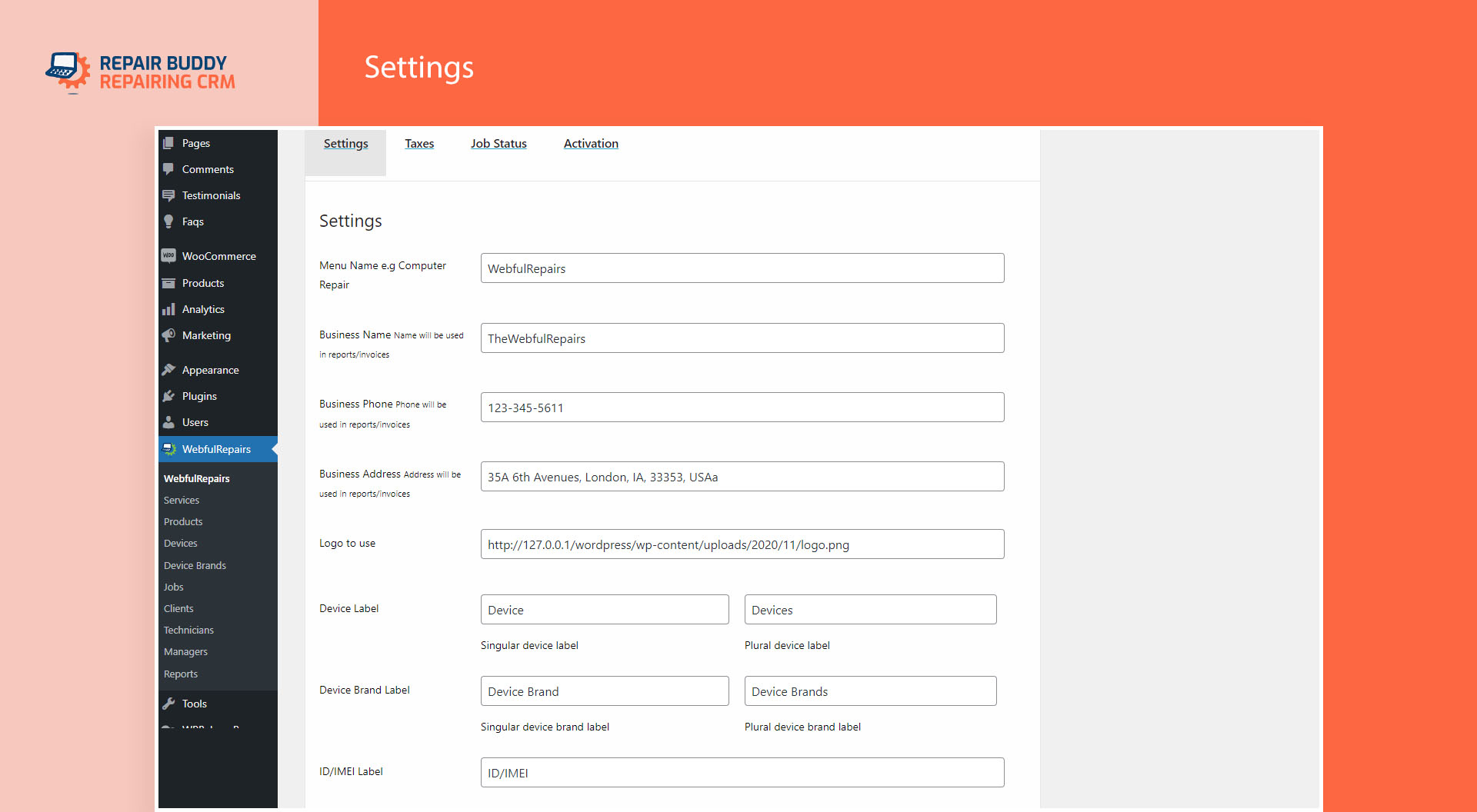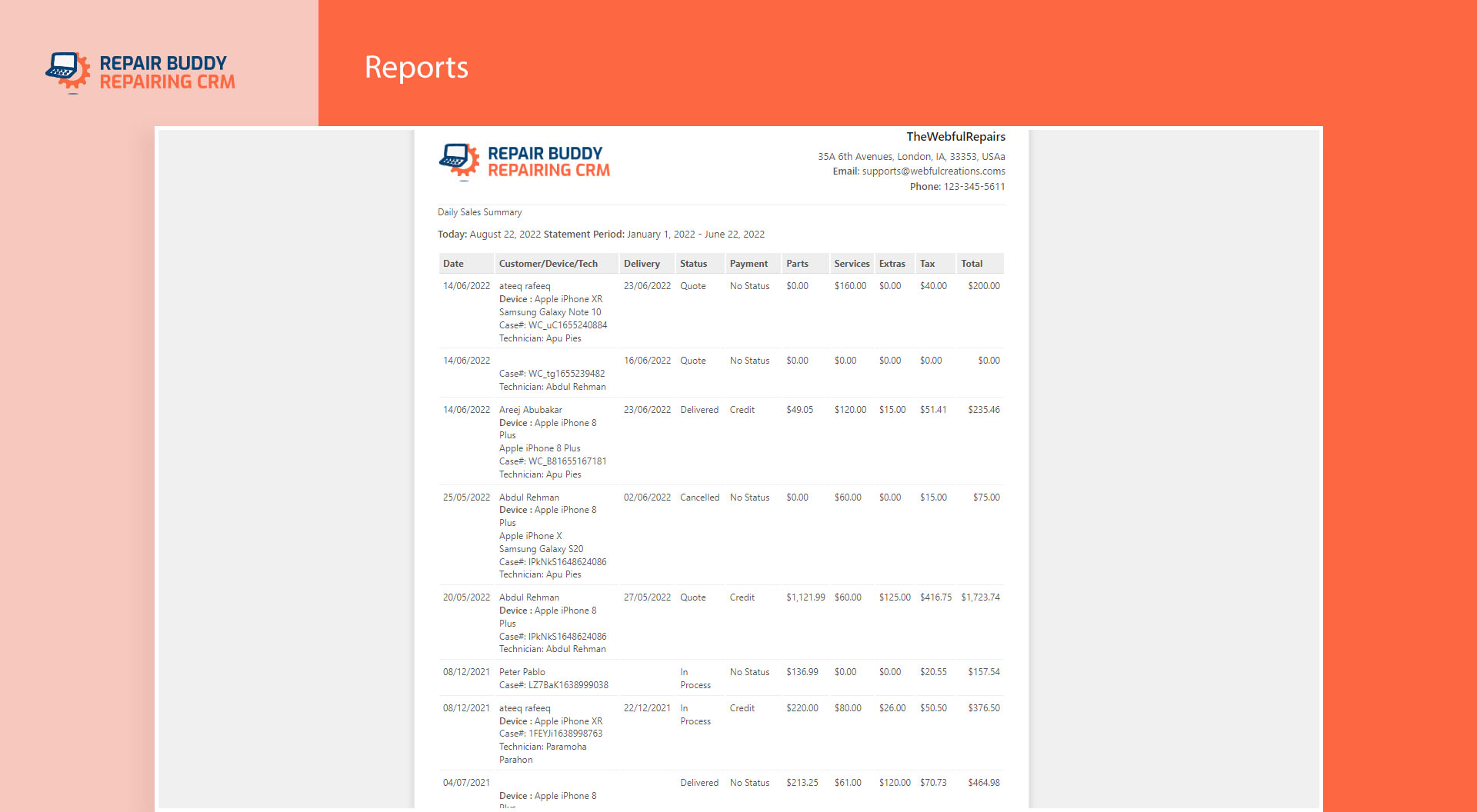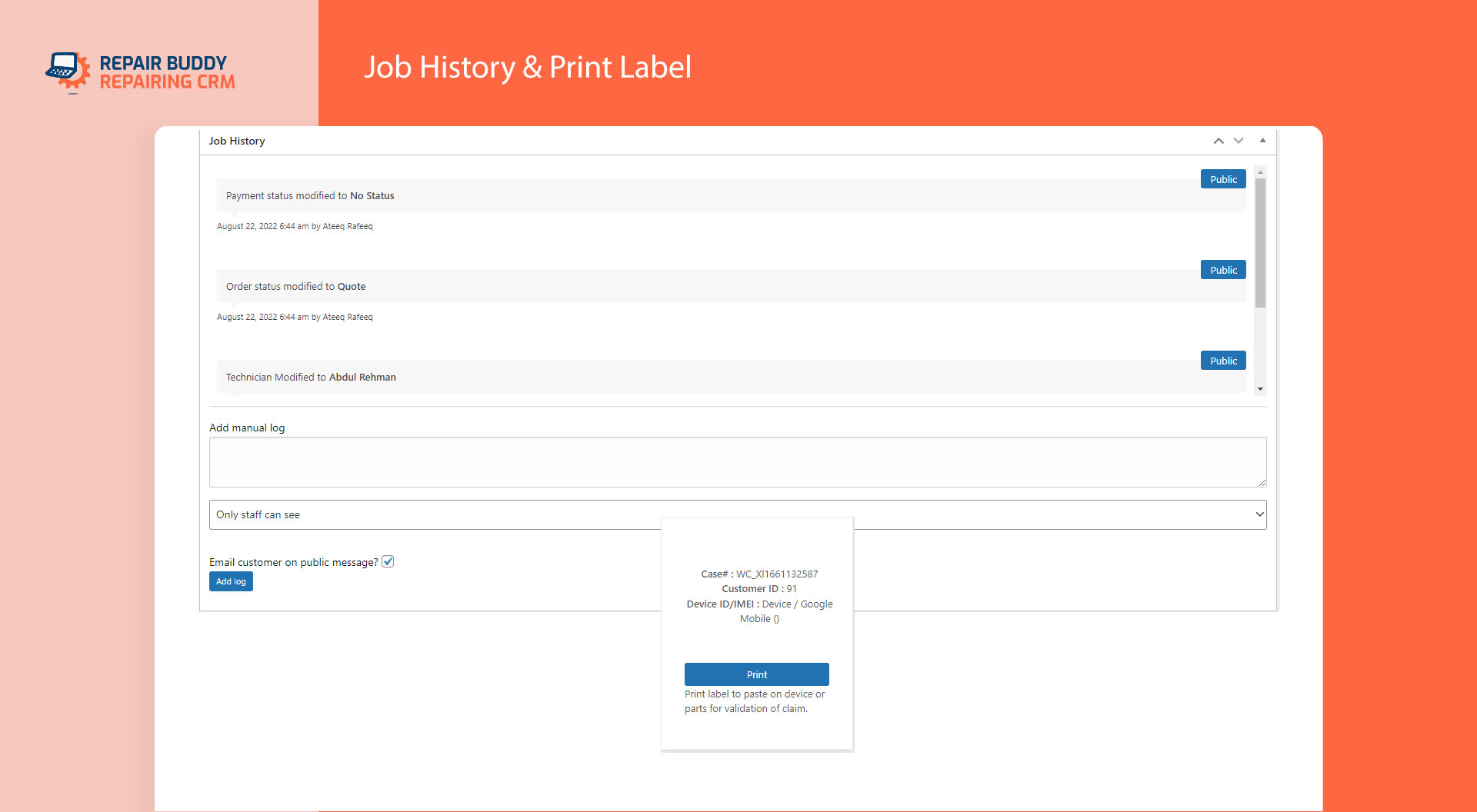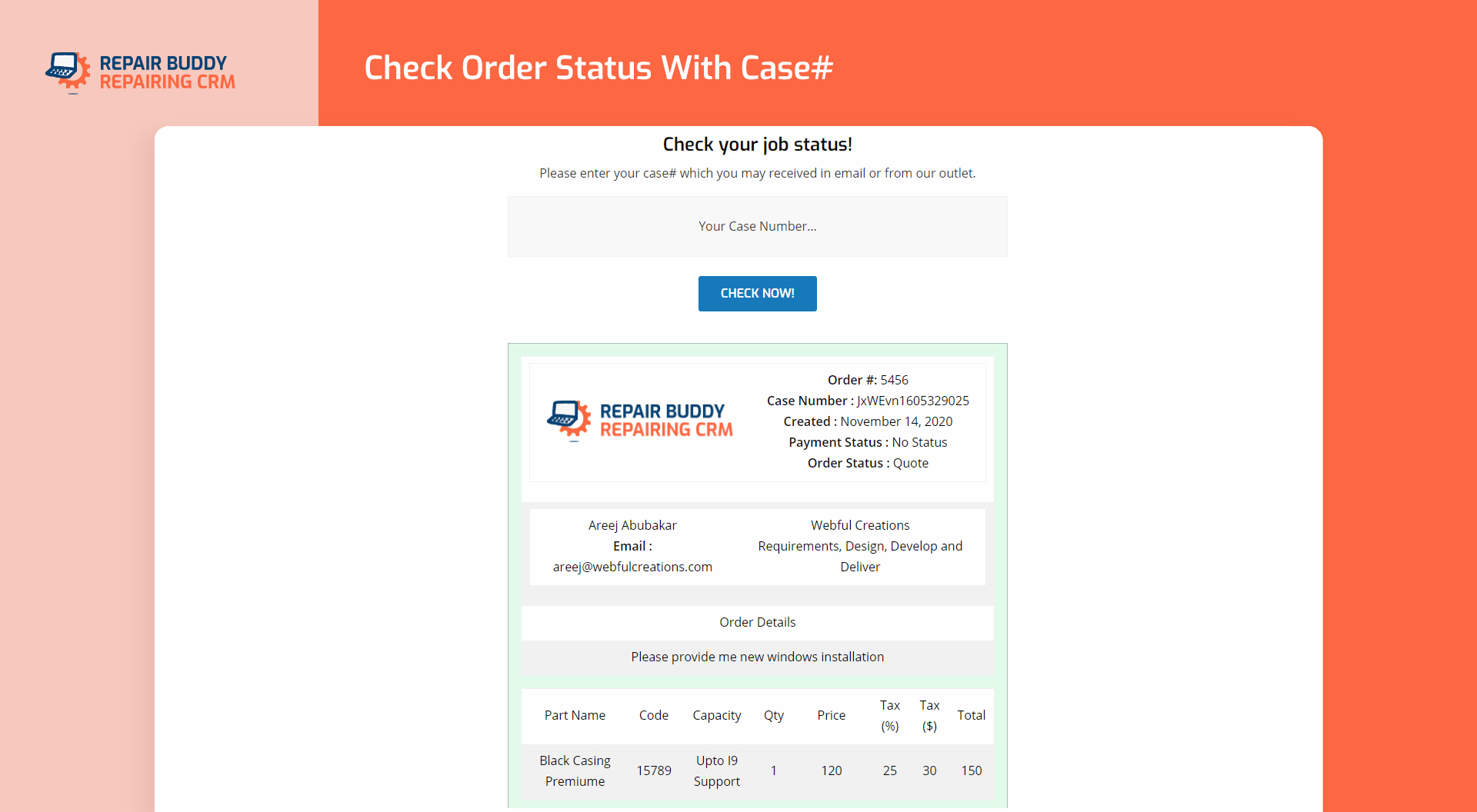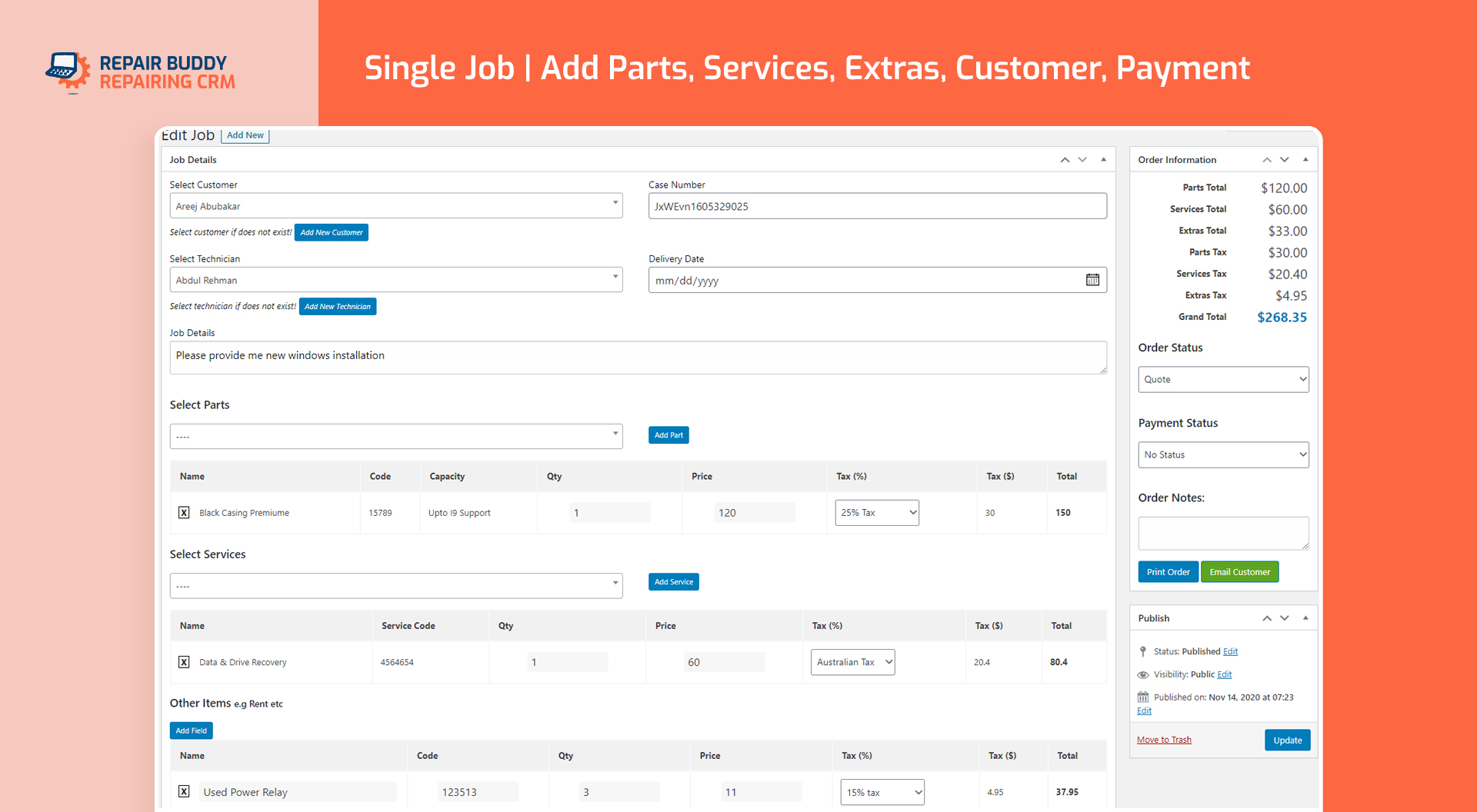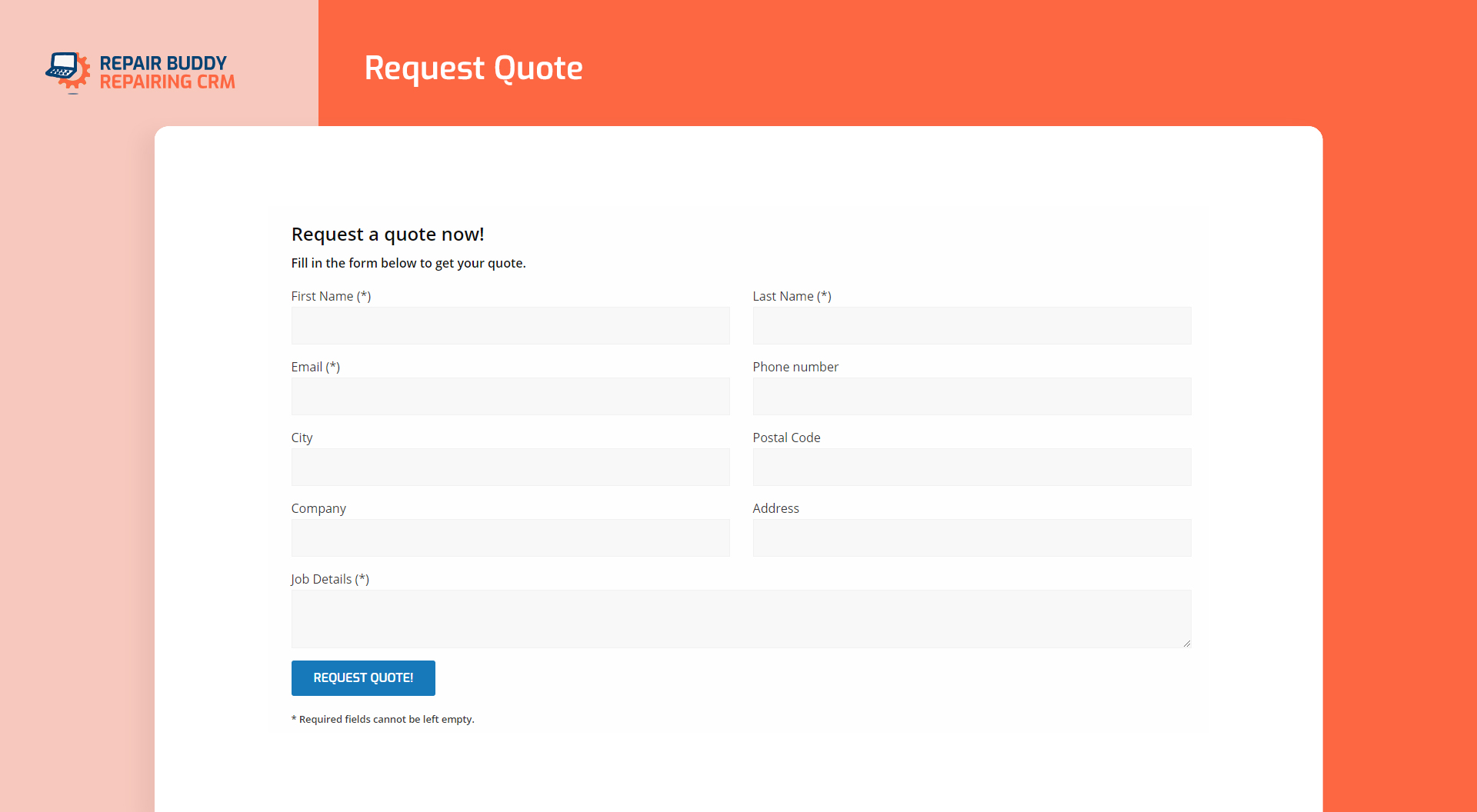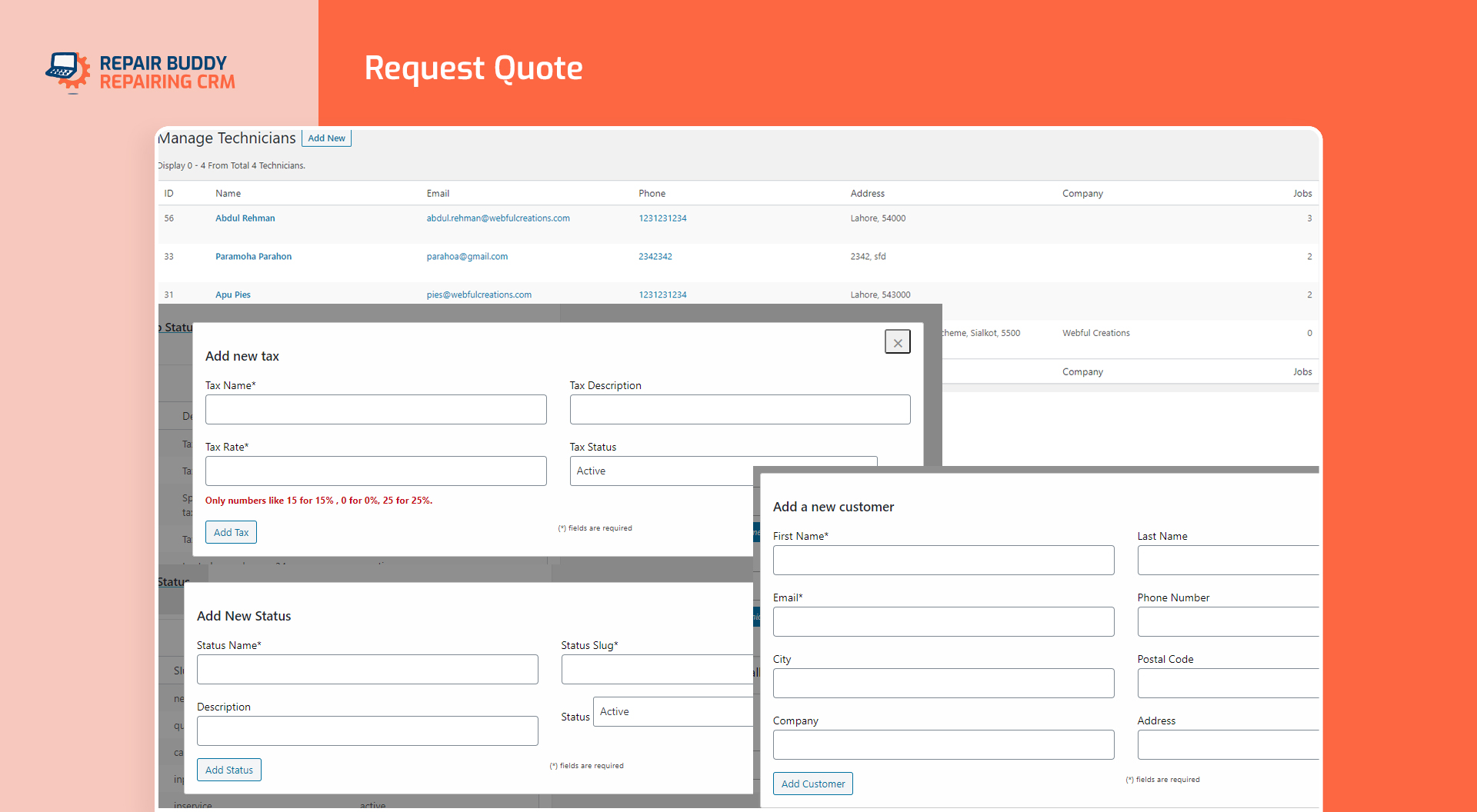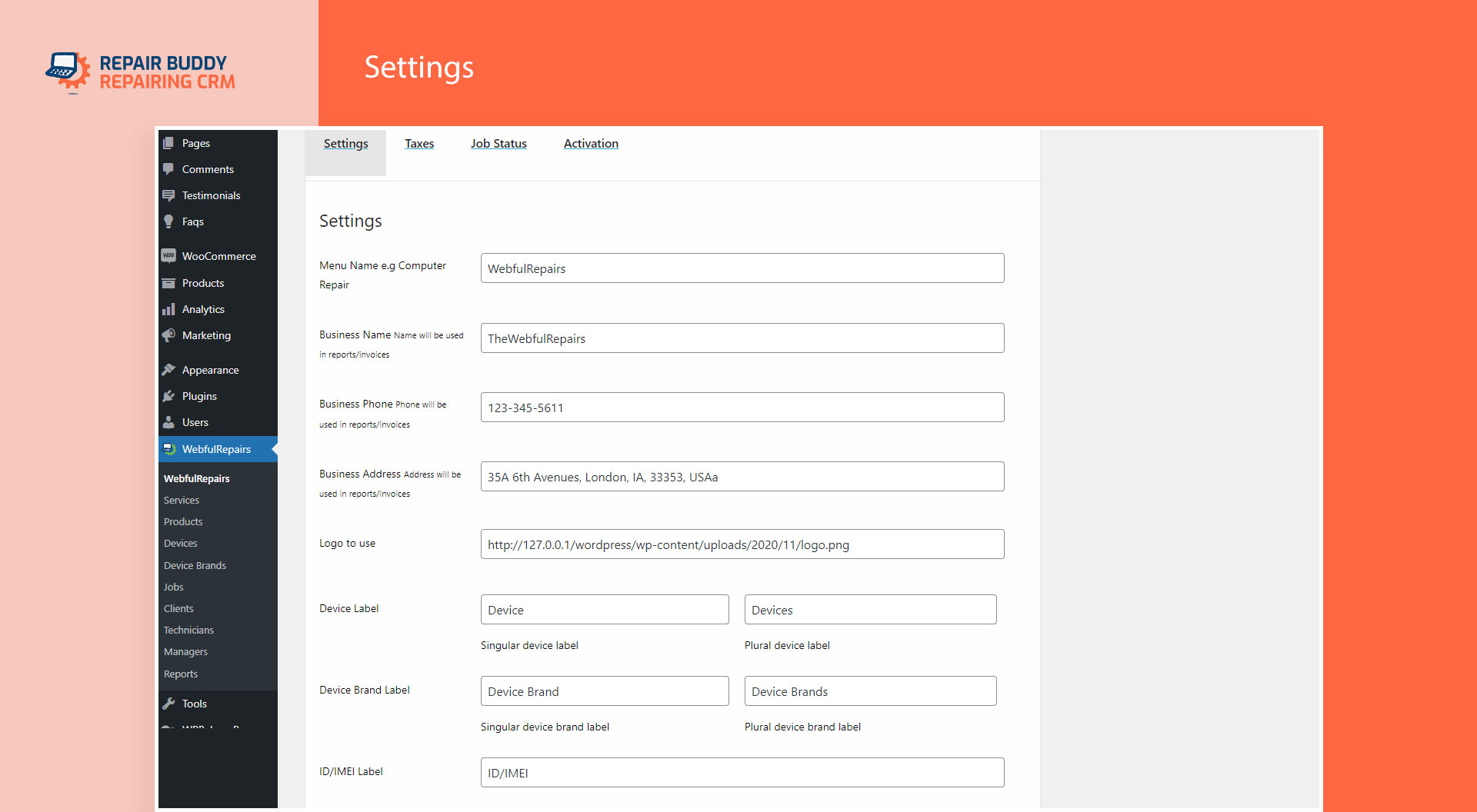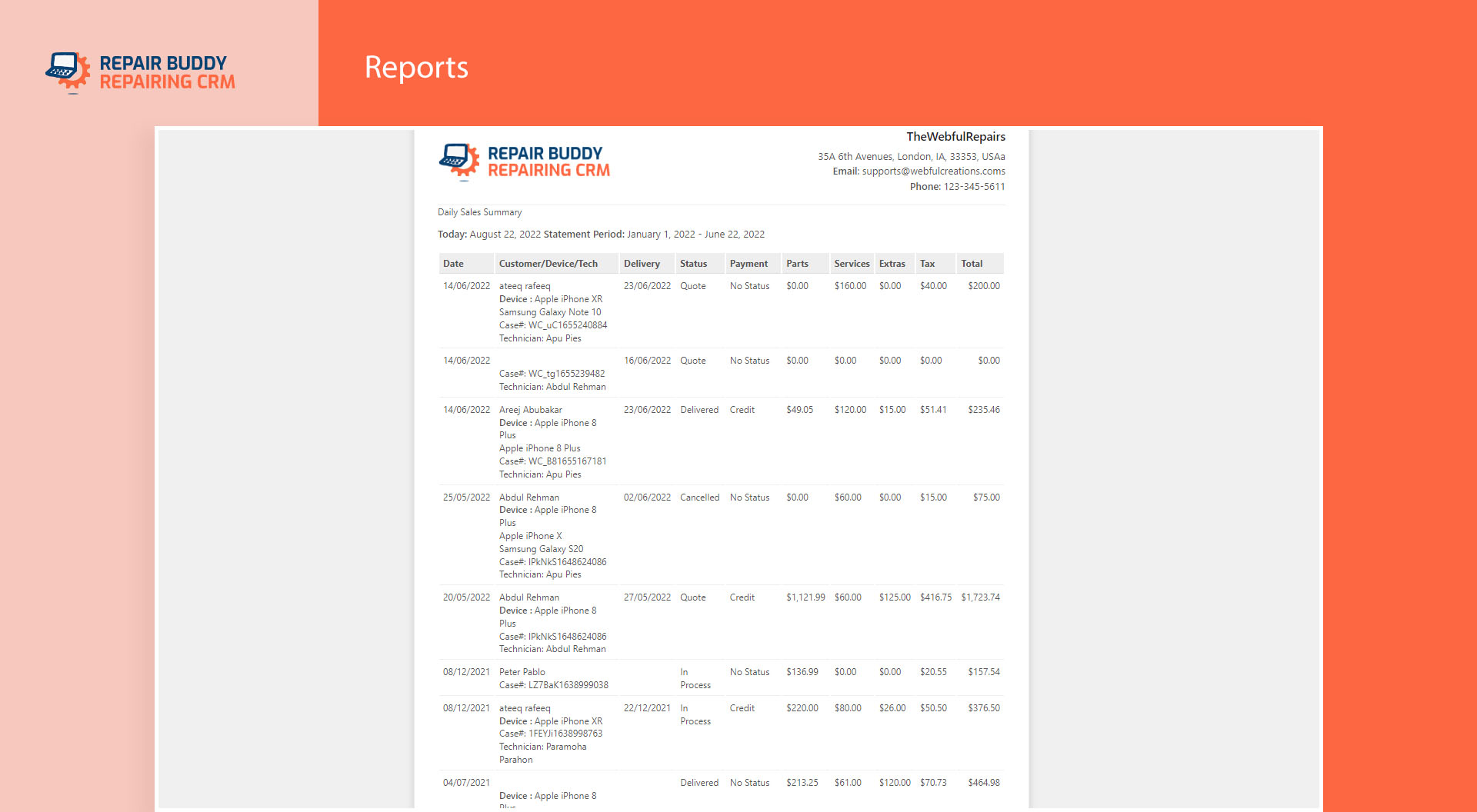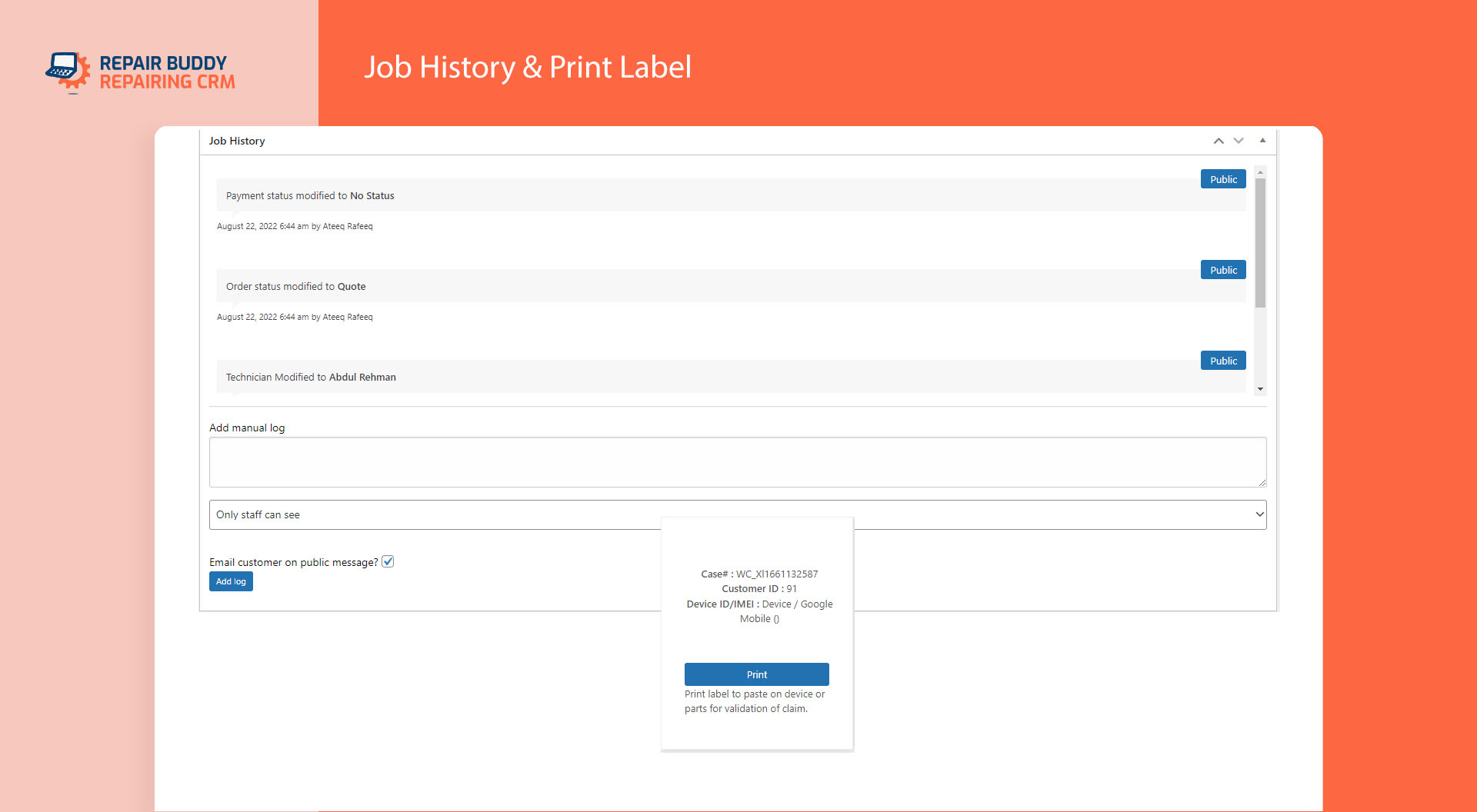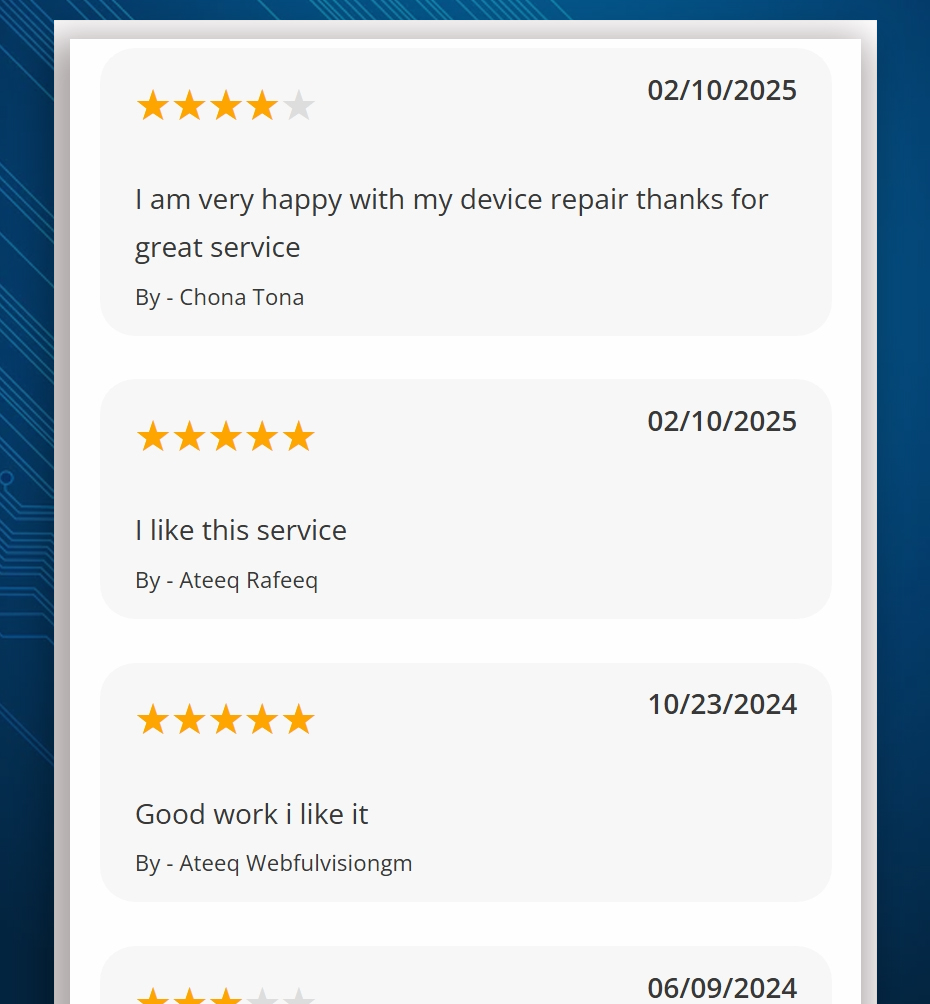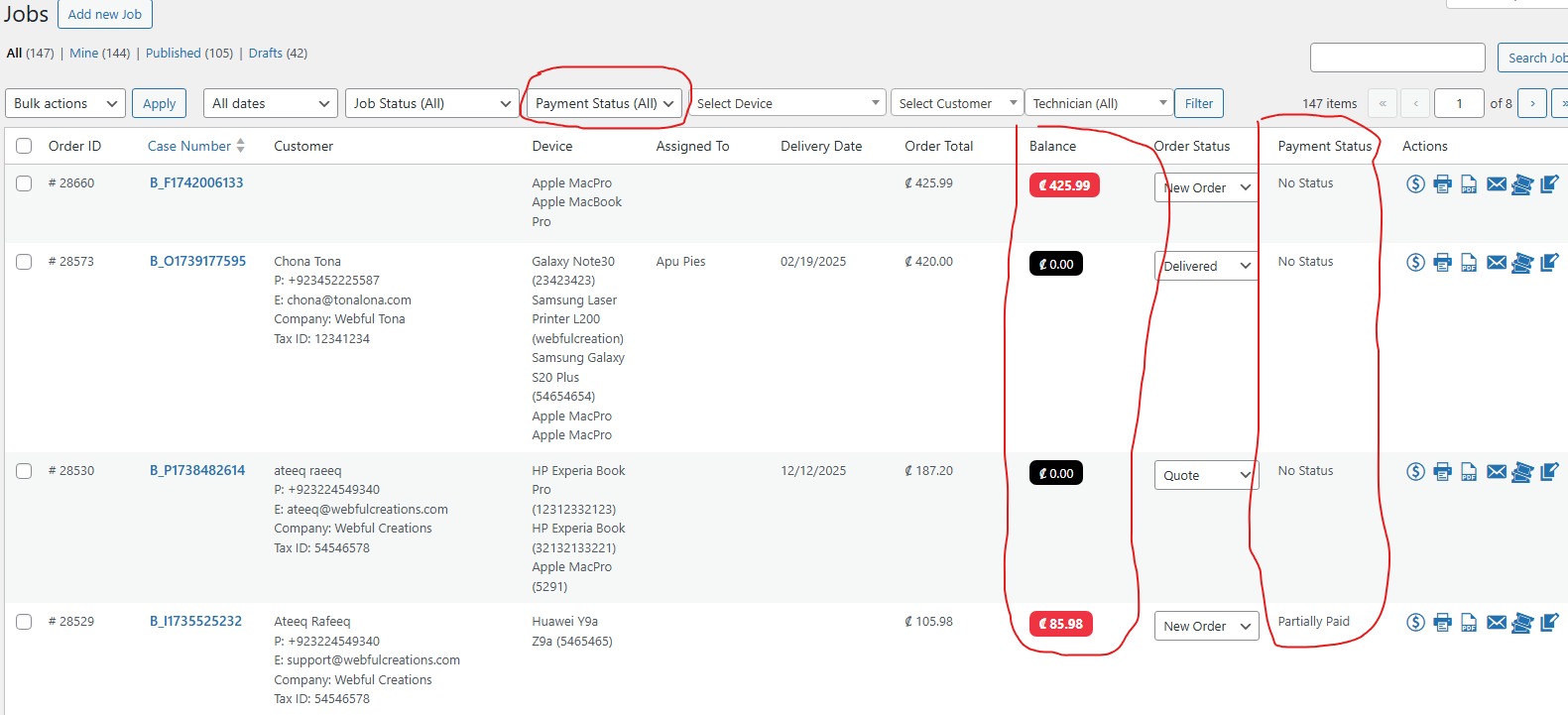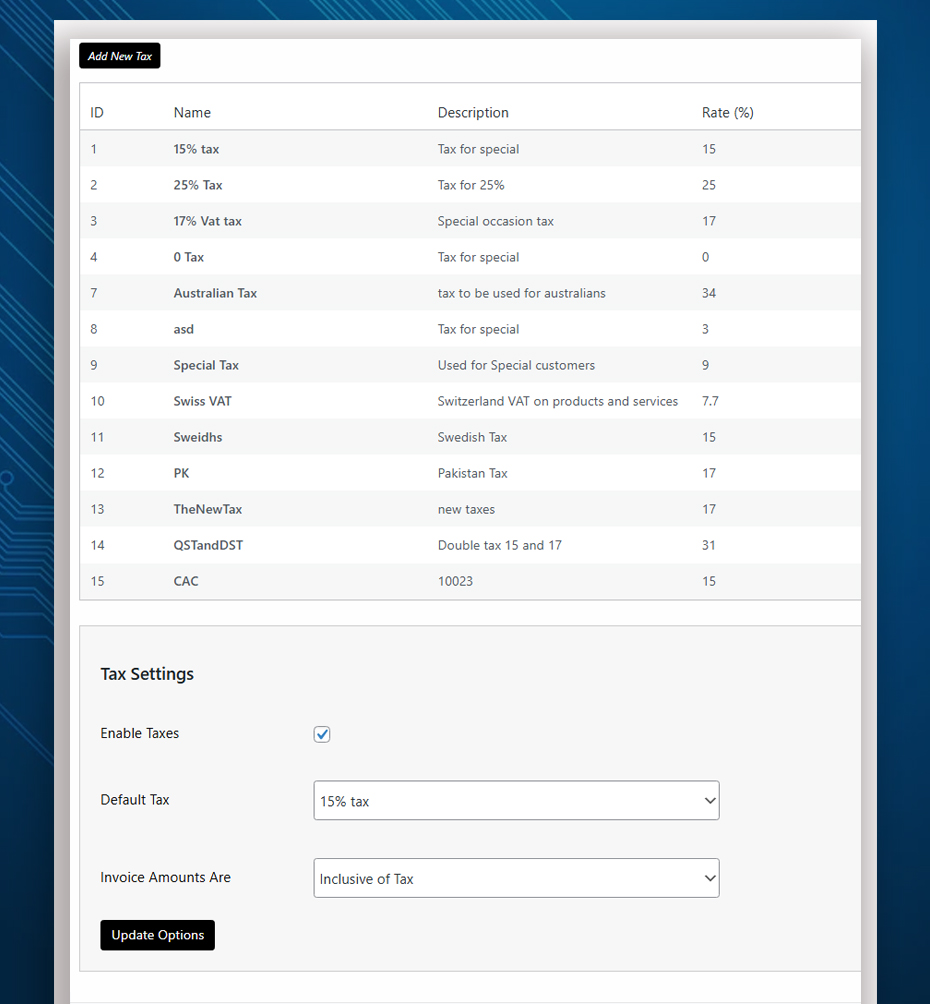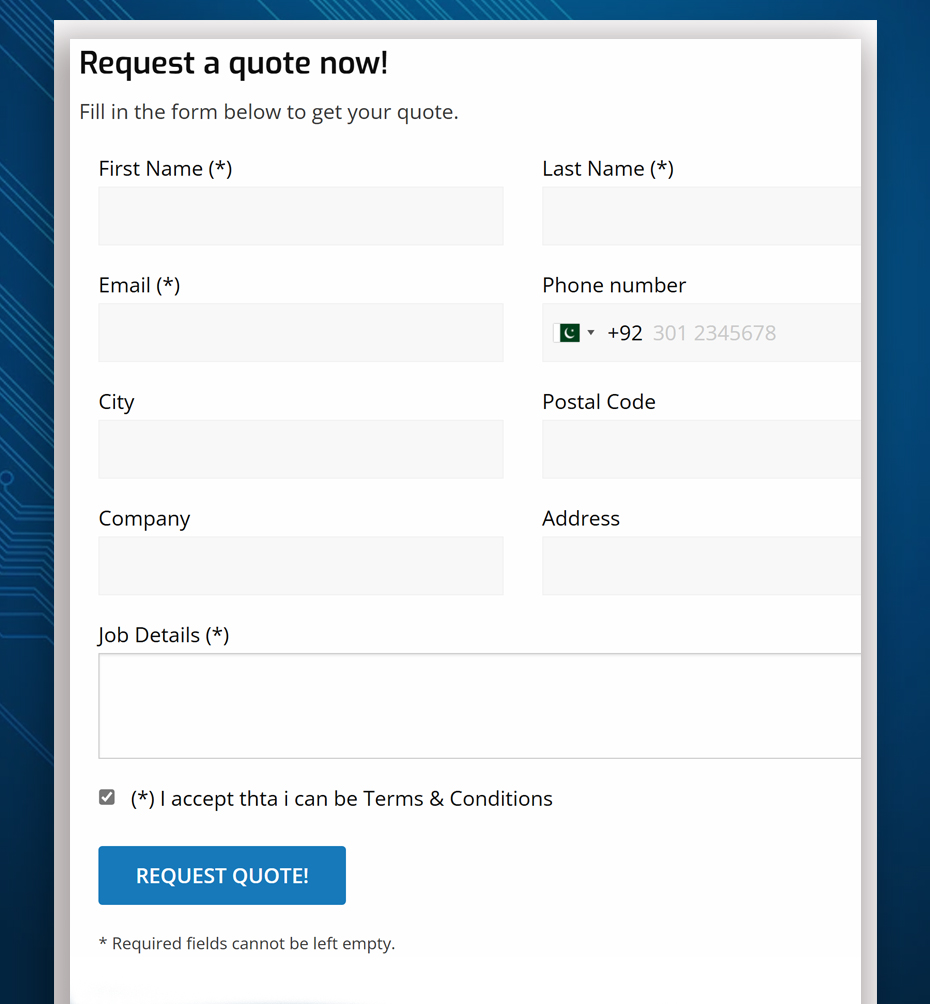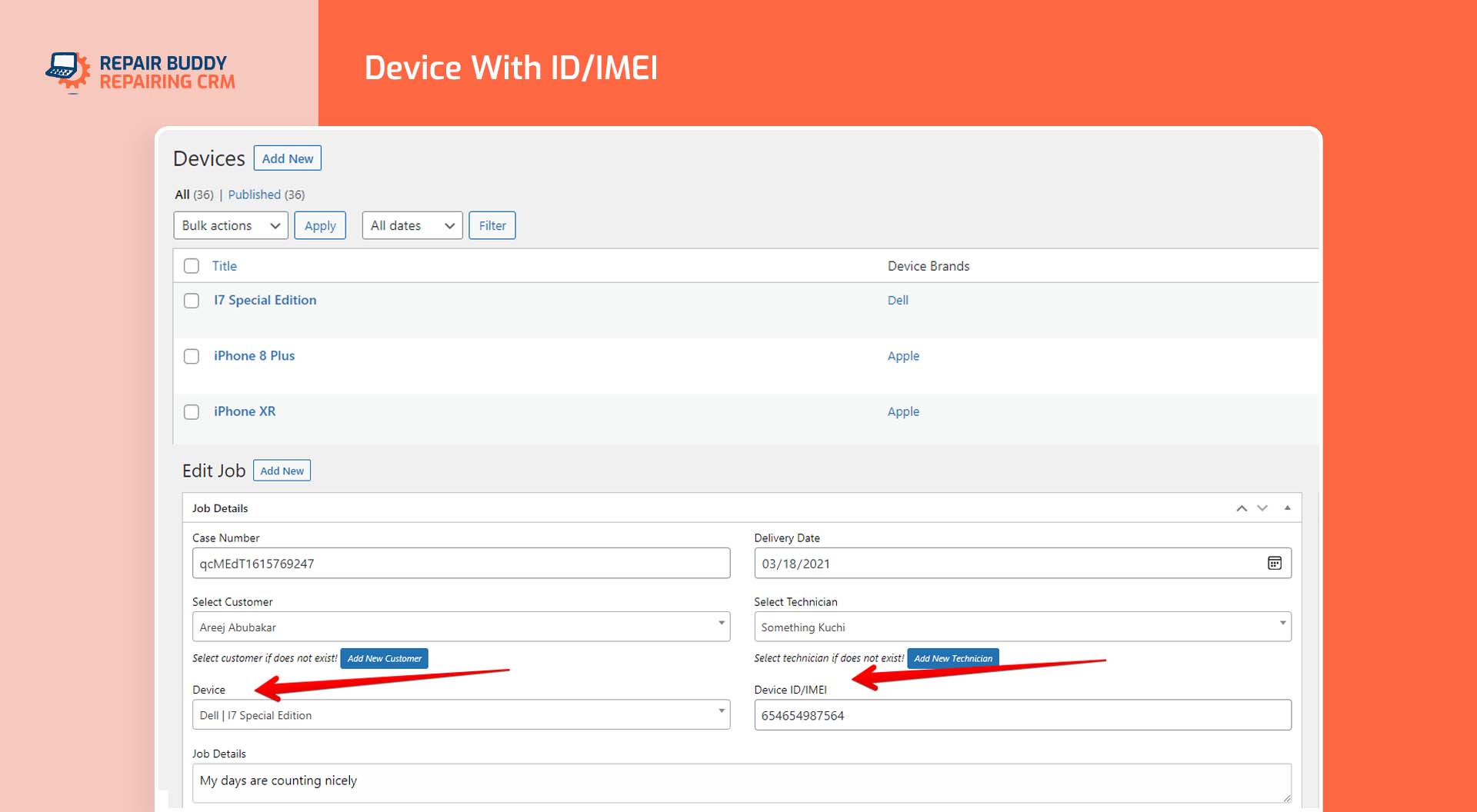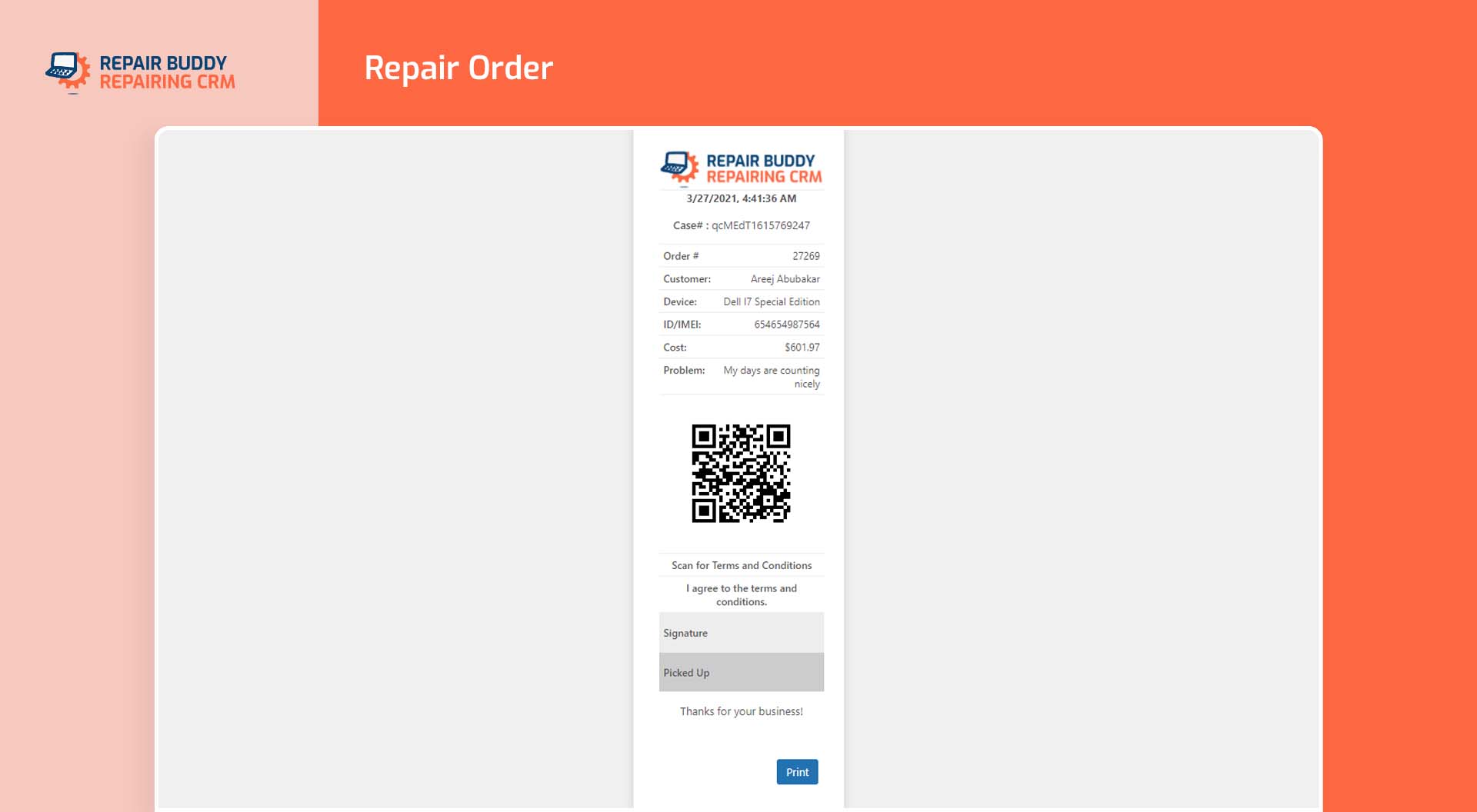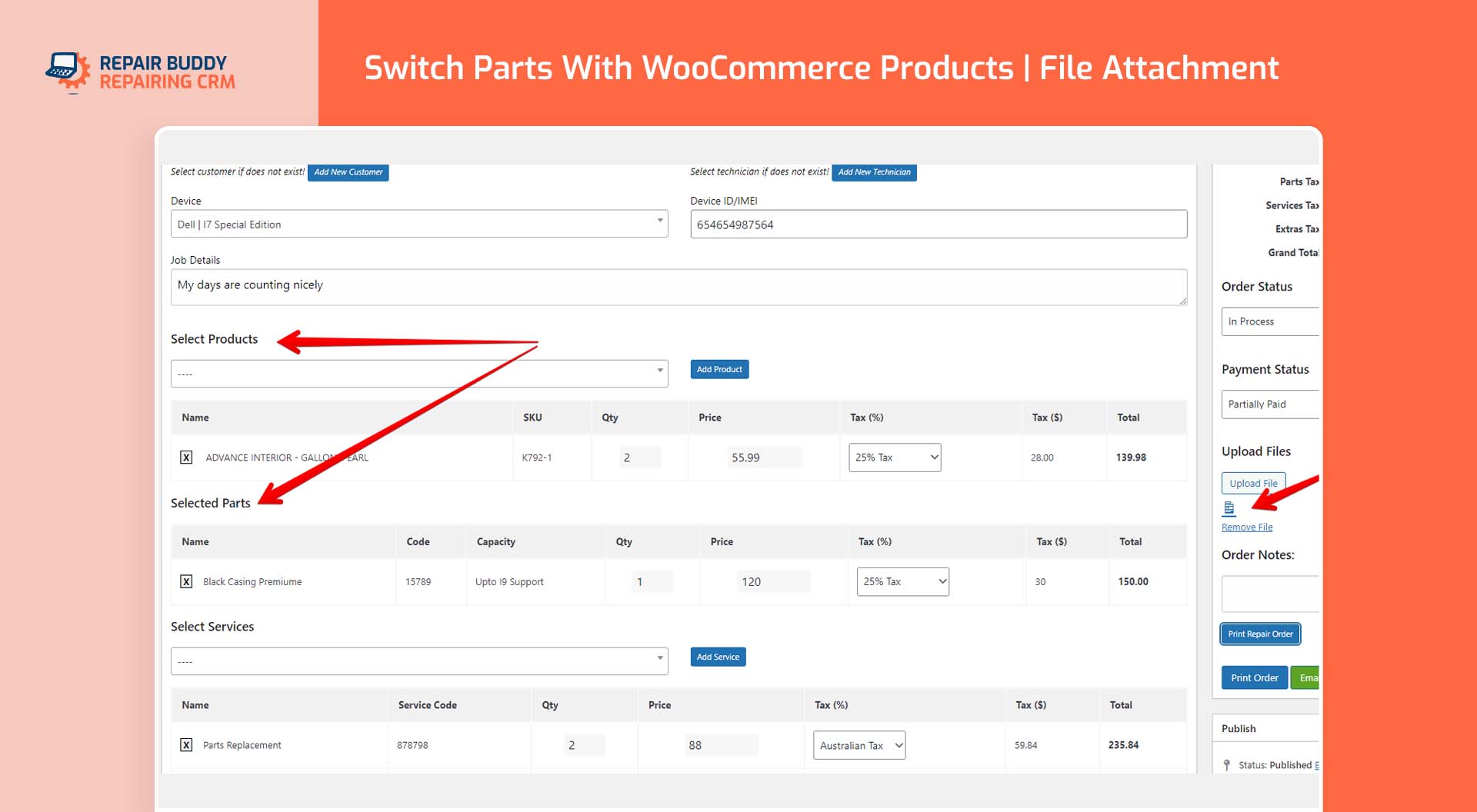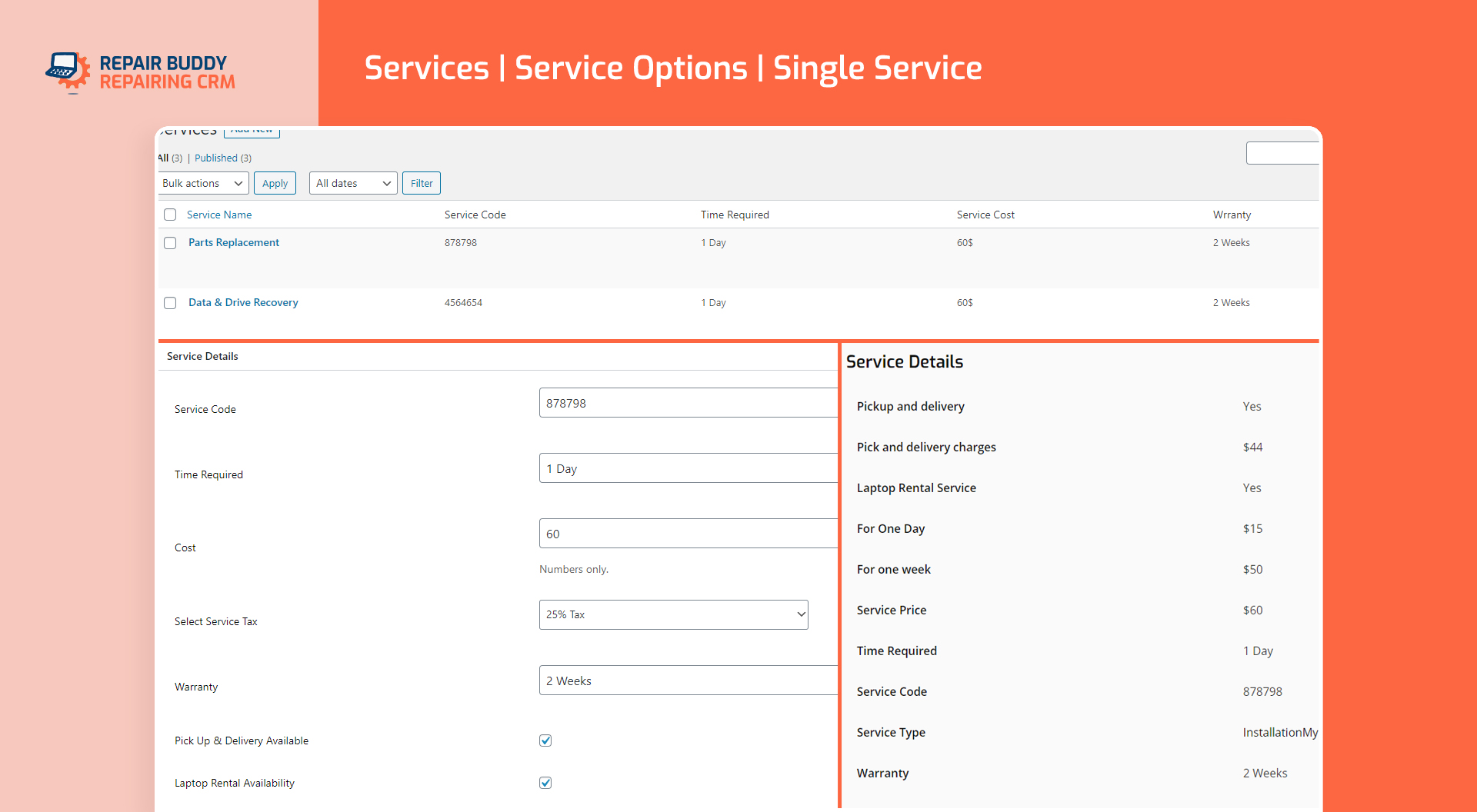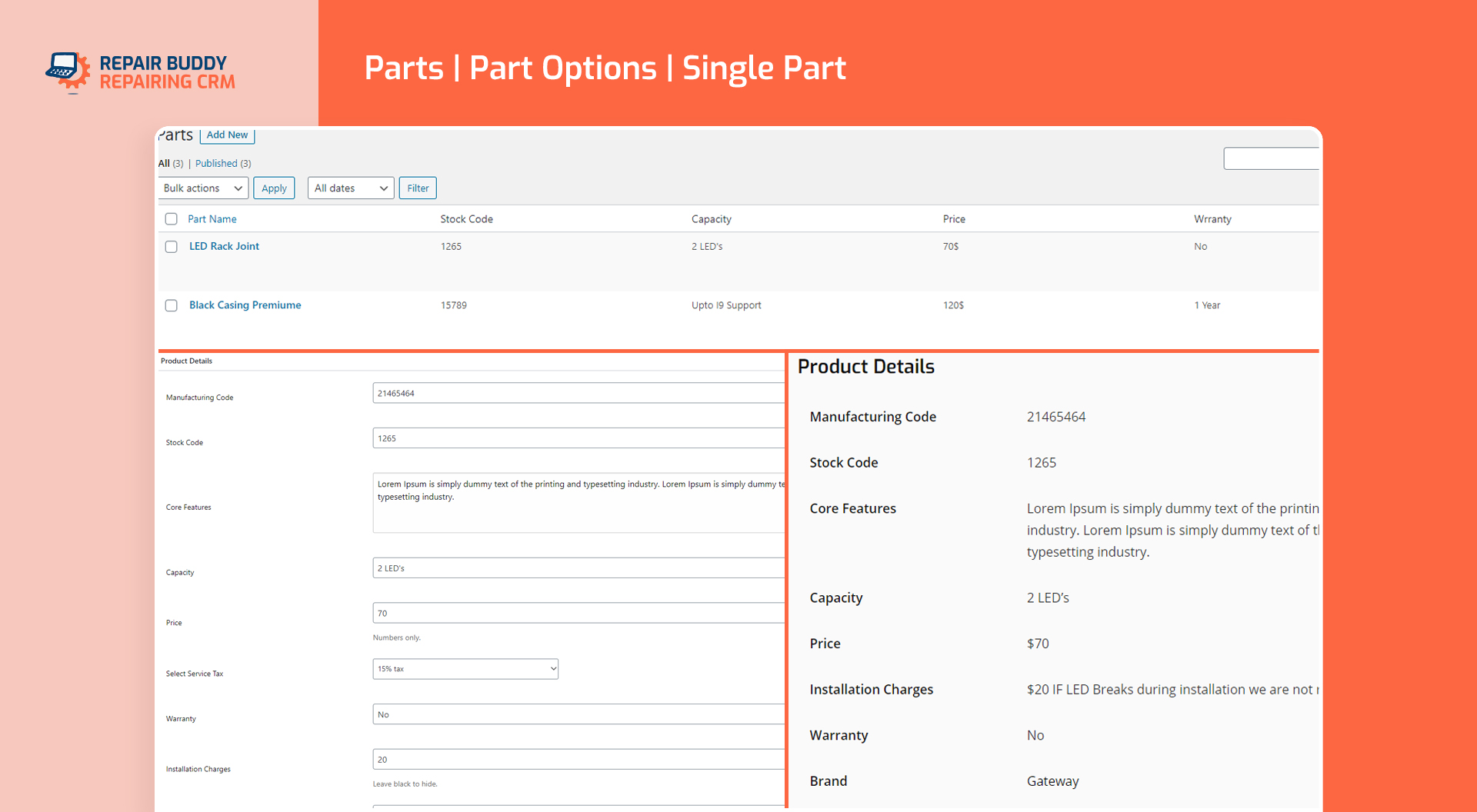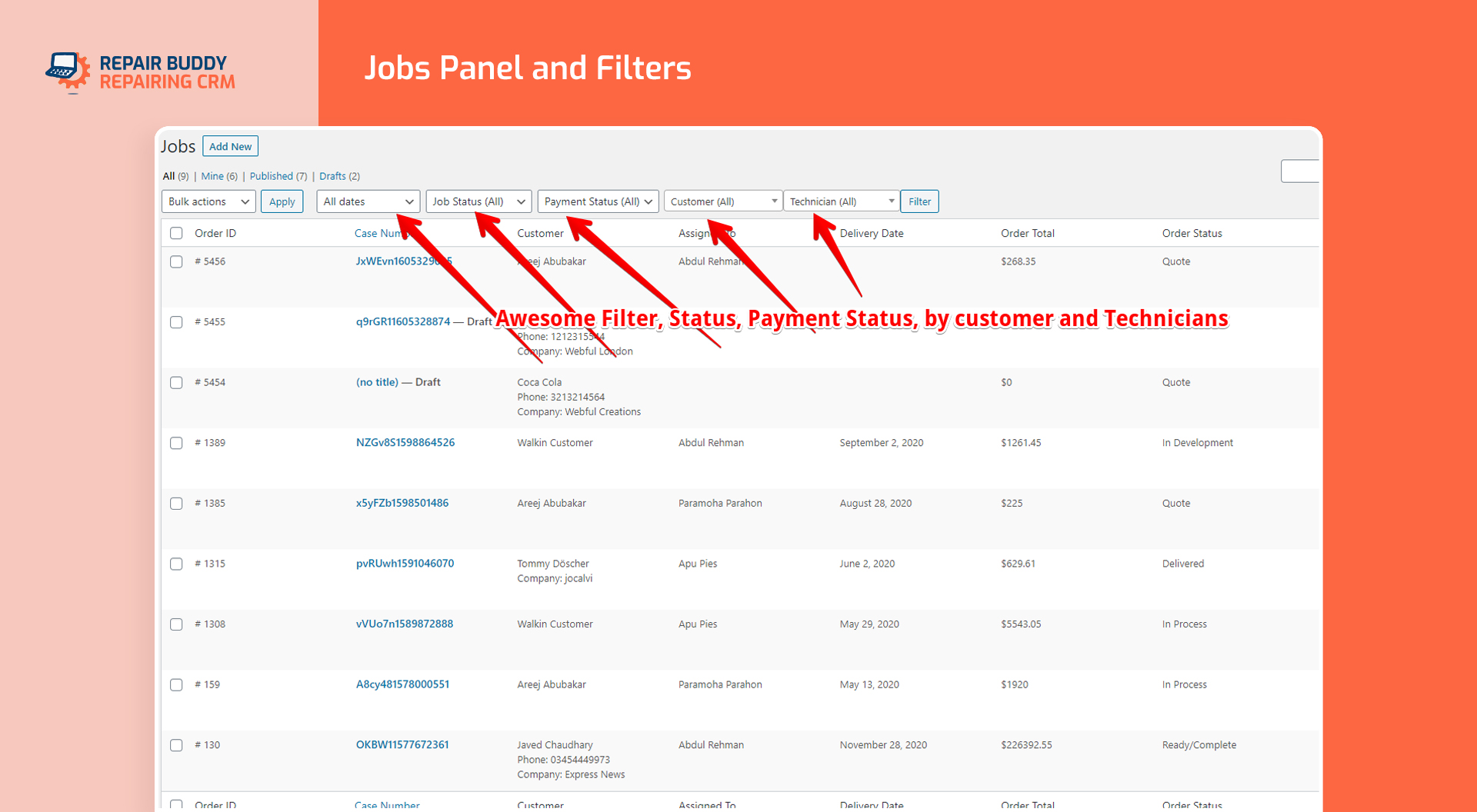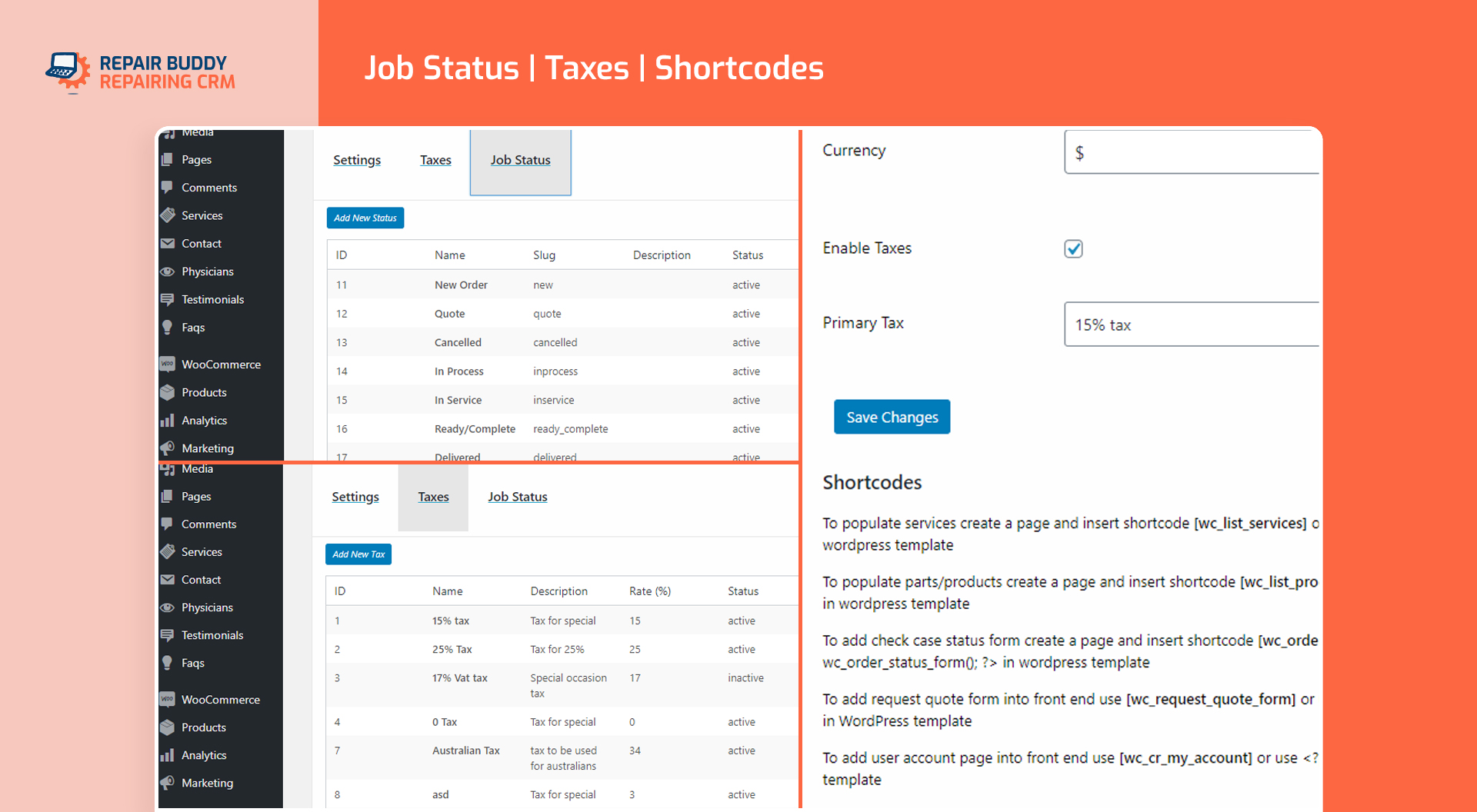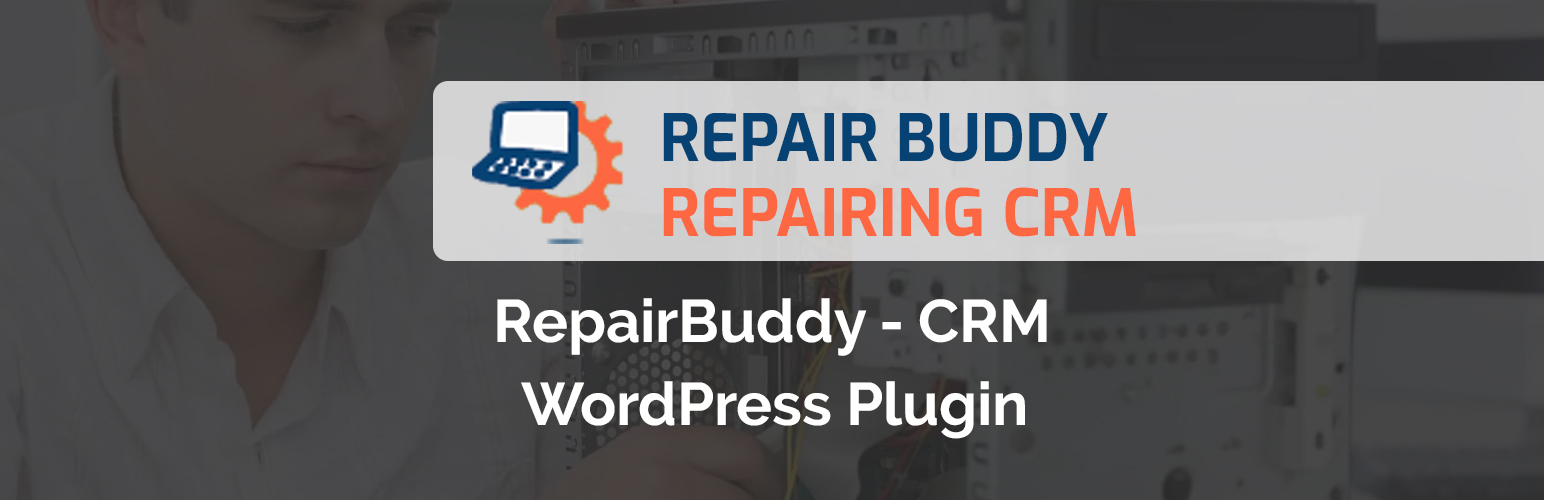
RepairBuddy – Repair Shop CRM & Booking Plugin for WordPress
| 开发者 |
sweetdaisy86
abbasrafeeq |
|---|---|
| 更新时间 | 2026年1月10日 08:56 |
| 捐献地址: | 去捐款 |
| PHP版本: | 5.0 及以上 |
| WordPress版本: | 6.9 |
| 版权: | GPLv2 or later |
| 版权网址: | 版权信息 |
标签
下载
详情介绍:
- Accept repair bookings online from your website.
- Manage devices, brands, models, and services.
- Send repair estimates for customer approval/rejection.
- Create work orders and repair tickets with QR codes.
- Assign jobs to technicians and track progress.
- Provide online status check for customers.
- Collect online and offline payments (integrates with WooCommerce).
- Expenses Manage your expenses For your repair shop nicely.
- Send SMS and email notifications automatically.
- Request customer reviews and feedback after jobs.
- Use maintenance reminders to bring customers back.
- Generate reports on sales, technicians, and customers.
- and much more RepairBuddy transforms your website into a professional repair shop management system, saving time and building customer trust.
- Fully customizable: rename Device Type, Brand, and Device to match your industry (e.g., Car Type → Manufacturer → Model).
- Add unlimited device types such as phones, laptops, tablets, cameras, watches, cars, appliances, and more.
- Customers can select from your predefined devices or use an “Other” option to enter custom details.
- Collect important identifiers like IMEI, serial number, registration number, or custom fields for accurate tracking.
- Define repair services with pricing by device type/brand.
- Manage parts inventory directly or via WooCommerce products.
- Add extras on the fly during job creation.
- Customers can book single or multiple devices at once.
- Select services, upload files, and provide details.
- Customers receive case numbers + email confirmation.
- Manage jobs through a calendar
- Send professional estimates to customers.
- Customers can approve/reject online.
- Approved estimates automatically create jobs.
- Assign jobs to technicians.
- Track services, parts, notes, and logs.
- Private and public logs available for staff or customers.
- Print repair tickets with QR codes.
- Generate signed work orders for authorization.
- Customers log in to view bookings, estimates, jobs, and invoices.
- Or check repair status with a case number without login.
- Pre-built templates for professional communication.
- Notify customers on status changes, estimates, invoices, and feedback.
- Accept online payments (WooCommerce gateways).
- Record offline payments (cash, card, bank transfer).
- Print/email professional invoices and receipts.
- Send review requests automatically or manually.
- Collect ratings and comments linked to jobs.
- Automate reminders to bring customers back for service.
- Send via email or SMS based on device/brand filters.
- Sales reports by job status, paid/unpaid jobs.
- Technician and customer performance summaries.
- Helps you make informed business decisions.
- Customers can book warranty claims with proof of purchase.
- Approve or reject warranty requests from admin.
- Store managers oversee all jobs and technicians.
- Technicians only see their assigned jobs.
- Customers manage bookings and devices via their account.
- Track every cost related to a repair job or your overall business with precision.
- Record job-specific expenses (parts purchases, technician costs, outsourcing, travel).
- Support for general, operational, business, and personal expenses.
- Categorize expenses with tax rules and payment methods.
- Attach receipts and reference numbers for accounting clarity.
- Filter expenses by job, technician, category, date, or payment status.
- Automatically calculate job profitability by comparing revenue vs expenses.
- Designed to work across industries: repair shops, IT services, automotive, field service, and electronics. ➡️ Gives you true profit visibility, not just revenue.
- Technicians can log time spent on each job or service.
- Admins define billing rates and technician payout rates.
- Convert logged time into billable job extras automatically.
- Track actual labor cost vs charged amount for accurate profit analysis.
- Ideal for diagnostics, consultations, on-site work, and hourly services.
- Eliminate paperwork and protect your business with legally-sound digital approvals.
- Capture customer signatures during device intake, estimate approval, pickup, or delivery.
- Works on desktop, tablet, and mobile devices.
- Signatures are securely stored and linked to jobs and work orders.
- Prevent disputes with time-stamped proof of authorization.
- Ideal for high-value repairs, warranties, rentals, and B2B service workflows.
安装:
- Upload and activate the plugin in WordPress.
- Configure basic settings under Computer Repair Shop in the admin panel.
- Use the available shortcodes on pages:
-
[wc_order_status_form]→ Case status form [wc_book_my_service]→ Book a service with brand/device/service[wc_book_type_grouped_service]→ Grouped booking by device type[wc_book_devices_and_services]→ Book multiple services for a device[wc_book_my_warranty]→ Warranty claim form[wc_cr_my_account]→ Customer account dashboard[wc_list_services]→ List services on frontend[wc_list_products]→ List parts on frontend
屏幕截图:
常见问题:
Can I use this plugin for my cell phone repair shop?
Yes! RepairBuddy is ideal for mobile repair shops. You can manage IMEI numbers, devices, and offer online bookings for phone repairs.
Does this plugin support computer repair shops?
Absolutely. RepairBuddy is used by computer repair centers to manage estimates, invoices, jobs, and customer communication.
Can my customers track repair status online?
Yes. Customers receive a case number or ticket and can check repair status anytime on your website.
Does RepairBuddy support online payments?
Yes. Payments are integrated with WooCommerce. You can accept PayPal, Stripe, bank transfers, or any WooCommerce-supported gateway.
Can I record offline (cash) payments?
Yes. On-site payments like cash, card, or bank transfer can be recorded along with receipts.
Can I send SMS notifications?
Yes. RepairBuddy integrates with multiple SMS gateways so you can notify customers at every step of the repair.
Does it support invoices and receipts?
Yes. You can print or email invoices and payment receipts with professional templates.
Is there a warranty booking system?
Yes. Customers can submit warranty claims with receipts. You can review and approve/reject them.
Can customers leave reviews on completed jobs?
Yes. RepairBuddy includes a review and feedback module for collecting customer ratings.
Does this work with WooCommerce?
Yes. Parts, products, and payments can integrate with WooCommerce.
Is RepairBuddy translation-ready?
Yes. The plugin is fully translatable into any language.
Can I create multiple job statuses?
Yes. You can add unlimited job statuses with custom email/SMS notifications.
Is there a limit on devices, services, or parts?
No. You can add unlimited devices, brands, services, and parts.
How can I report security issues?
You can report issues via the Patchstack Vulnerability Disclosure Program. Report a vulnerability here.
更新日志:
- Expenses Module
- Fix cache issue with submissions
- Digital Signature Workflow
- Fixed some bugs
- Timelog feature
- Multiple technicians in single job
- New dashboard for technicians, customers, managers and administrators
- Priority feature in jobs (Medium, normal, high, etc)
- Transaction ID in payment
- Proper job numbers
- Added captcha to booking forms and registration form
- Backend jobs search support if they are even in draft
- Filter brands on selected type fixed in booking
- Comma issue in slash fixed for names and subjects
- Status message in job status emails variables fixed and formating
- Ability to change labels (case number, delivery date, pickup date, next service date) from settings
- New SMS Gateway SMSHosting.it
- Device type and brands permission issue fix for shop managers
- Fix phone number in Job
- Fix ability to get advance payment if the balance of job is 0 zero
- Portugese translation added
- Improvements to parts and services workflow including fixing several issues
- Email template fix, Email sending error fix
- PDF fonts selection option
- Update customer on Status change from Payment adding option
- Button for book repair in My devices (Customer portal), Customer devices, Single device, Single service, Device Types, Device Brands
- Fixed WooCommerce payment issue
- Round balance conciliation to match WooCommerce order's total
- Ability to disable reviews tab from my account customer portal's section
- Security issues fixed, Improved performance
- Fixings to some known and reported issues
- Send update to technician when job is assigned to him through email
- Parts and variations with parts prices by devices
- PDF Maker
- Appointments calendar module
- Repair Ticket Feature
- Search customers in clients screen
- Print or view Payment Receipt
- Email Payment Receipt to customer
- Repair Estimats in my account sections
- Reports date filters fixed
- wcrb_display_reviews shortcode to display customer reviews
- Security fix in update customers
- Check status by serial and job id
- Other service part in booking form
- Check status by device serial number
- Customers can add files from their account to jobs or from status check page
- Customers can post messages from their account on their jobs
- Attachment File security resolved
- Billing address and shipping address for WooCommerce
- Fixed reviews star issues
- Booking services have ability to add service for each device separately
- Invoice label in job status each job status can have different invoice label
- QR Code problem fixed on repair order
- Ability to delete extra fields and files
- Fix email message of status to remove back slashes
- Attachments to show the image view if the type is image
- Duplicate existing job option
- International phone formatting
- Improvement to estimate and job emails to customers and administrators
- Post a message on check job status by customer
- Feedback on job module
- Fix estimate attachments
- New payments section
- Ability to deactivate a payment
- Customer fields compatibility with WooCommerce billing data
- Accepts zero decimal option
- Tax ID in customer data everywhere.
- Estimate - Send repair estimate
- Estimate - Approval or Rejection email
- Estimate - Convert to repair job
- Fix triggered fatal error problem on activation
- Improved reports option selection ability
- Technician Jobs Summary - Report
- Jobs Summary by Technician - Report
- Customer Jobs Summary - Report
- Jobs Summary by Customer - Report
- Shortcodes in Email and Status messages
- Customer devices in my account
- Change colors options
- Register user account option
- Add serial number to devices in jobs
- Add device to service, extras, parts and products
- Send email to customer on booking
- Tax Inclusive option
- Tax Exclusive option
- Single device page with services
- Single service page with device prices
- Single service page with booking feature
- Actions in job list for - Print, Edit, Add Payment
- Optional customer email
- Improved email templates
- Add parts on Fly
- Add services on fly
- Edit devices
- Send reminder test email
- Maintenance reminder module
- Send maintenance reminders via emails
- Send maintenance reminders via SMS
- Warranty claim module
- Extra fields module
- File attachments in jobs
- FILTER - wc_rb_myaccount_tab_menu_item - ARGUMENT USER ROLE
- FILTER - wc_rb_myaccount_tab_body - ARGUMENT USER ROLE
- Multiple devices in booking module
- Add device serial number in booking
- Add device pin code and note in booking by customer
- Action added before status check >> wc_rb_before_status_check_result
- Add device from job page
- Disable services based on device type
- Disable services based on brand
- Disable services for devices
- Grouped booking shortcode
- Improved Backend design
- Ability to replace devices with woo products
- On-site payments (cash, swipe, check, bank transfer)
- Online payments via WooCommerce orders
- Payment Methods Integration
- Filter - wc_rb_jobs_action_payments - Param JOBID - Return
- SMS integration feature
- Payment methods section settings
- URL to access job status
- Default pages setup for shortcodes
- Currency formating settings
- Thousand separator option, Decimal operator option, Decimal numbers
- Register Actions for different support
- Action - wc_rb_settings_tab_menu_item - Echo
- Action - wc_rb_settings_tab_body - Echo
- Filter - rb_carregistration_inside_device_wrap_jobs - Return
- Number format fix
- jQuery issues fixed front end
- Fixed my account and booking alignment issues
- Fix backend print functionality
- Print functionality in front End for orders
- Print Feature in Check Status Window
- GDPR Acceptance in the Quote and Booking form
- Add Address to job Recipt
- Add address to repair order
- Customer information in Repair orders
- Custom thank you message in repair order and invoice
- Job filter fixed by devices
- Fix design issues conflict with CSS classes
- Fix PHP notice on report page
- Fix Round Decimals
- Fix decimal issue in Service qty and price
- Use A4 OR A5 size for Repair Order
- Add Device Brand Logo or Image
- Book my service functionality based on brand, device, service and parts selection
- Auto refresh Customer list on add new
- WooCommerce My Account Menu - Request quote
- WooCommerce My Account Menu - Repair Orders
- Activation process fixed
- Make device label changeable
- Make ID/IMEI label changeable
- Support to add multiple devices
- Search by device ID
- Device note field
- Multiple devices in jobs, reports, emails, repair orders and labels also reports
- Email notificaiton on add new user disable
- Case Number prefix Generator
- Case number length control for string
- Email about manual job id to customers
- Fixed security issues
- Fixed minor issues
- PHP Short tags removal
- Sanitization of the user inputs
- Escaping the output
- Fix request quote problem
- Reports Section
- Improved address for customer
- Improved address for technician
- Support for RTL language
- Hebrew Language Support
- Fix Database collation
- Public Job History in Job Status Check
- Improved status design
- Add Company into the invoice.
- Black Friday Sale Ends
- Black Friday Sale
- Job history section
- Added device brand in sidebar
- Improved Email Design
- Device Pin Code/Password
- Capability and user permission problem resolved
- Search WooCommerce Products Ajax autofill for large# of products
- Fixed problem to add number decimals in price fields.
- Included the ID in customer dropdown for better search
- Include Device Column In job list page
- Include Device ID along device name in job list page
- Job search by device ID
- Jobs filter by device name
- Status Email Message DB Column
- Update Job Status from
- Email message add new status from
- Send email on status chagne with new field from db.
- Status change email if status changed from job list page
- Fixed capability issues for Technicians and Managers
- Initial Release.