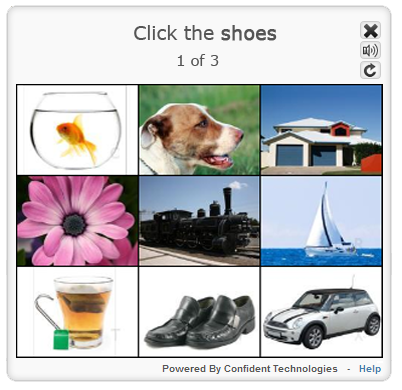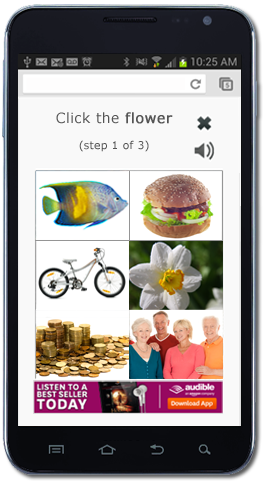Confident CAPTCHA
| 开发者 | ConfidentTechnologies |
|---|---|
| 更新时间 | 2015年3月25日 07:09 |
详情介绍:
- Picture-based CAPTCHA, easy to use
- No typing required for Confident CAPTCHA
- CAPTCHA audio option
- Mobile-optimized CAPTCHA version available
- Fail-over coverage so your site is always CAPTCHA protected
- Confident CAPTCHA is supported in every major browser
- Optional: Generate revenue by allowing companies to advertise in the CAPTCHA on your website.
- English Confident CAPTCHA translation
- German Confident CAPTCHA translation
- French Confident CAPTCHA translation
- Portuguese Confident CAPTCHA translation
- Russian Confident CAPTCHA translation
- Spanish Confident CAPTCHA translation
- and more!
- Dial-up or dial-down CAPTCHA security
- Choose the CAPTCHA image grid size and number of images shown on the CAPTCHA
- Determine how many pictures users must click to solve Confident CAPTCHA
- Display or hide letters overlaid on the CAPTCHA images, for optional typing input
- Brand the CAPTCHA with your logo, colors, or billboard ads
- Verify the CAPTCHA via AJAX, so the user knows if they solved the CAPTCHA correctly without having to submit the page
- Stop spam, fraudulent registrations and other malicious activities from bots
- End user frustration
- Increase conversion rates
- Confident CAPTCHA reduces website abandonment
- Confident CAPTCHA is easy to deploy
- Confident CAPTCHA for Registration form
- Confident CAPTCHA for Comment form
- Confident CAPTCHA for Login form
- Confident CAPTCHA for Lost password form
安装:
- Register for a Confident CAPTCHA account at http://ConfidentCAPTCHA.com/WordPress to get your API Credentials for Confident CAPTCHA
- Download and activate the Confident CAPTCHA Wordpress plugin from this site
- Go to the Confident CAPTCHA settings (under "Settings"), make sure you have the API credentials you obtained from Confident Technologies.
- Customer ID
- Site ID
- API Username
- API Password
屏幕截图:
常见问题:
What is a CAPTCHA?
CAPTCHA is a program or system intended to distinguish human from machine input, typically as a way of thwarting spam and automated extraction of data from websites.
Why choose confident CAPTCHA over the 1000s of CAPTCHAs out there?
Confident CAPTCHA eliminates the once standard tradeoff between user experience and security by introducing an innovative approach to digital security that is inherently user friendly as it is secure. For those sites with the right stuff Confident CAPTCHA provides a seamless platform for monetization, giving publishers substantial new revenue streams.
What browsers support Confident CAPTCHA?
Our CAPTCHA is supported by all major browsers and is backward compatible with IE7 and beyond.
Does your CAPTCHA support mobile devices?
Our mobile-optimized CAPTCHA solution works great on all website being viewed from a mobile device. Try the mobile optimized CAPTCHA yourself to see the difference it makes!
Does your CAPTCHA require Flash?
Not at all, our CAPTCHA is built from the ground up using HTML and javascript. If your site has javascript disabled you will not be able to run Confident CAPTCHA.
I'm concerned about server load given that Confident CAPTCHA is an image-based CAPTCHA solution. How much time does it take for your CAPTCHA to load?
Confident CAPTCHA has a very small footprint and takes less than 2 seconds to load.
Where can I find a demo of your CAPTCHA?
If you are interested in seeing screenshots of Confident CAPTCHA, simply click on the screenshots tab. If you want to see the live CAPTCHA click here
Should I have multiple accounts on your site if I'm going to use Confident CAPTCHA on more than one of my websites?
No, you are able to add as many sites as you wish to your dashboard account. It is a recommended practice that you use different CAPTCHA credentials for each of your sites you have Confident CAPTCHA displayed on. = Do you have any restrictions on a website that uses Confident CAPTCHA? Yes you cannot have illegal content on a site that has Confident CAPTCHA installed. = My site uses HTTPS. Does your CAPTCHA work with HTTPS sites? Absolutely, the CAPTCHA plugin automatically detects a secure (HTTPS) connection and routes it to the correct Confident CAPTCHA server.
What forms does Confident CAPTCHA protect?
Confident CAPTCHA protects all of the following:
- Confident CAPTCHA for Comments
- Confident CAPTCHA for Lost Password
- Confident CAPTCHA for Registration
- Confident CAPTCHA for Login
How do I hide the CAPTCHA for site administrators/content creators?
Go to the Confident CAPTCHA settings page. Under the Comments Options you can select Hide for Registered Users who can --- and then select the appropriate option from the drop down menu. In this case it would be publish posts.
What is the maximum width / height I can use for the CAPTCHA?
You can use any combination of values but you can only display up to 16 images on Confident CAPTCHA. So the following are completely valid: 16x1 5x3 3x3 3x2 4x4 etc...
How do I add my own logo and/or billboard to the CAPTCHA
You will need to login to your Confident CAPTCHA account at http://login.confidenttechnologies.com, select the site you created and then click Manage. When you scroll down the page you will see an area to upload your logo and billboard to the CAPTCHA. The logo must be 120px or less wide and 60px or less high. The billboard must be 360px or less wide and 60px or less high. Once you have uploaded your logo and billboard use the name you entered.
What exactly is Ajax Verify?
Ajax verify means that the user will know immediately after filling out the CAPTCHA whether or not they got it wrong. Try enabling this Confident CAPTCHA feature and see for yourself after solving it.
Can I limit the number of chances a user has to complete the CAPTCHA?
Yes by setting Max Tries to a specific value ( 1 – 5 ) you can allow a user to complete the CAPTCHA once or up to 5 times.
I want to have some text above the CAPTCHA to tell my users what it is, how do I do that?
Under the Messages area on the settings page you will see CAPTCHA Title text, this field will allow you to enter whatever message you wish to convey to the users directly above the CAPTCHA solution.
Can I change the default CAPTCHA error message when a user either does not attempt the captcha or fails it?
Absolutely, the last two fields on the settings page under Messages are Confident CAPTCHA Ignored and Incorrect Guess. You can set the messages appropriately for those two sections. = What if I wanted to change to color of Confident CAPTCHA to match my site's theme? You can easily change the color of Confident CAPTCHA by selecting one of the several options for CAPTCHA Color on the settings page. This way Confident CAPTCHA will look great regardless of where you place it.
What do I do if I have questions about Confident CAPTCHA that are not listed here?
You can contact our Support department at www.confidenttechnologies.com/contact and they would be more than happy to assist you with CAPTCHA related issues.
更新日志:
- Compatibility with Wordpress 4.1.1
- Compatibility with Wordpress 4.0 'benny'
- Audio noise level now adjustable in settings
- Corrected compatible up to
- fixed overflow cut off issue for login and lost password forms.
- tested with Wordpress 3.8.1
- Added legacy support on Confident CAPTCHA for IE7 + IE5 quirks mode
- Alternate inline CAPTCHA style for display with ads to the right or below the CAPTCHA
- Added new inline display style so that Confident CAPTCHA does not appear on top of content but now inline with it as well. Try it out!
- Added new CAPTCHA Color choices including: Brown, Blue, Grey, Violet, Maroon, and Lime!
- Improved CAPTCHA UI to have less issues when displayed near the bottom of a page.
- Enable AJAX for Confident CAPTCHA to see if the solution was correct/incorrect immediately.
- Max tries, set the number of times a user can solve Confident CAPTCHA.