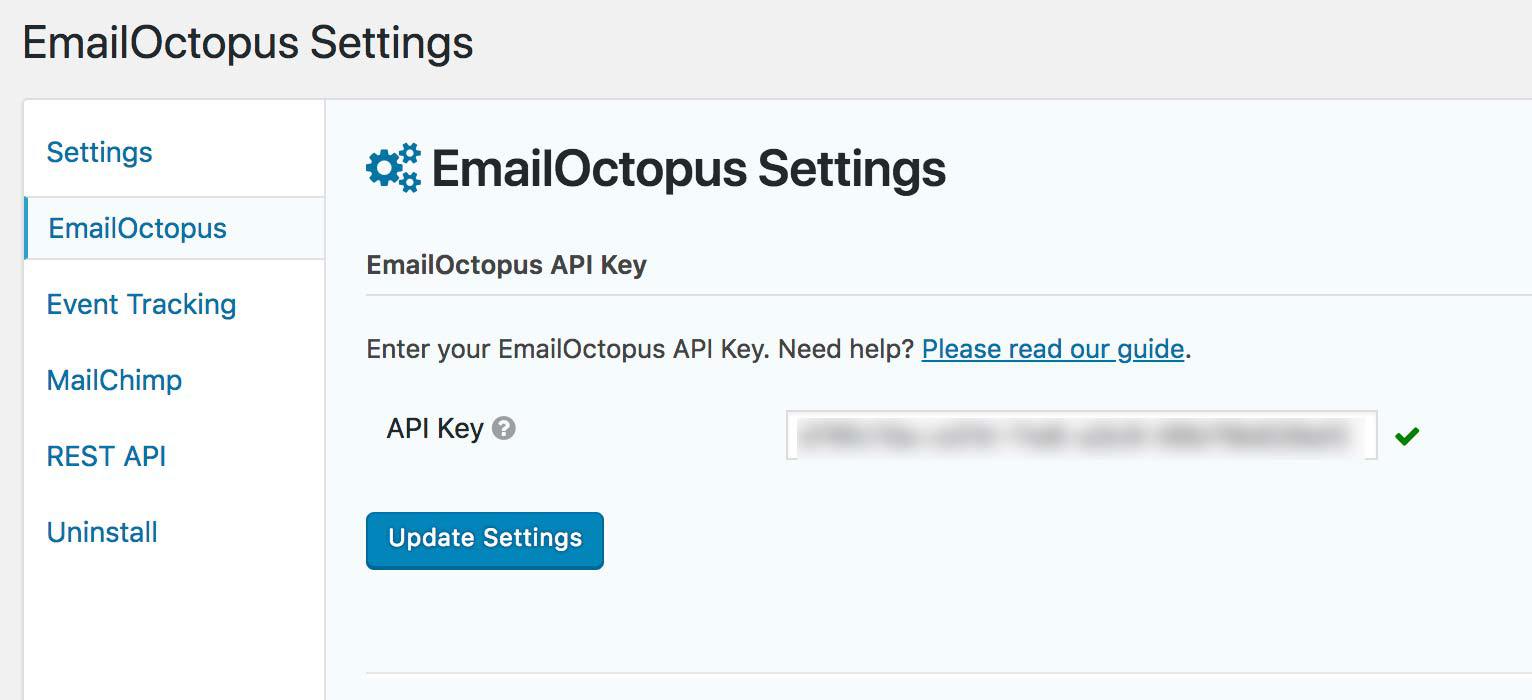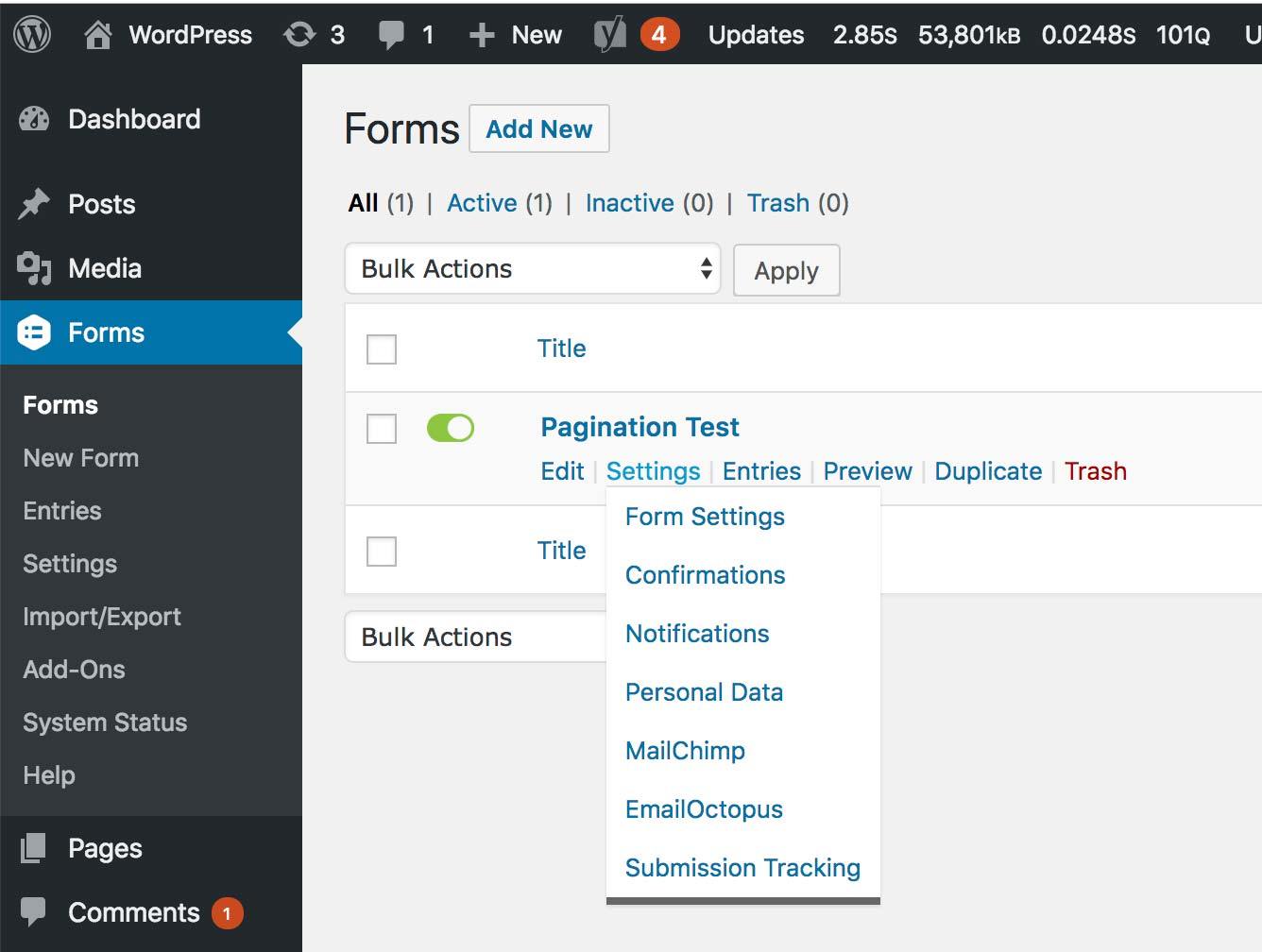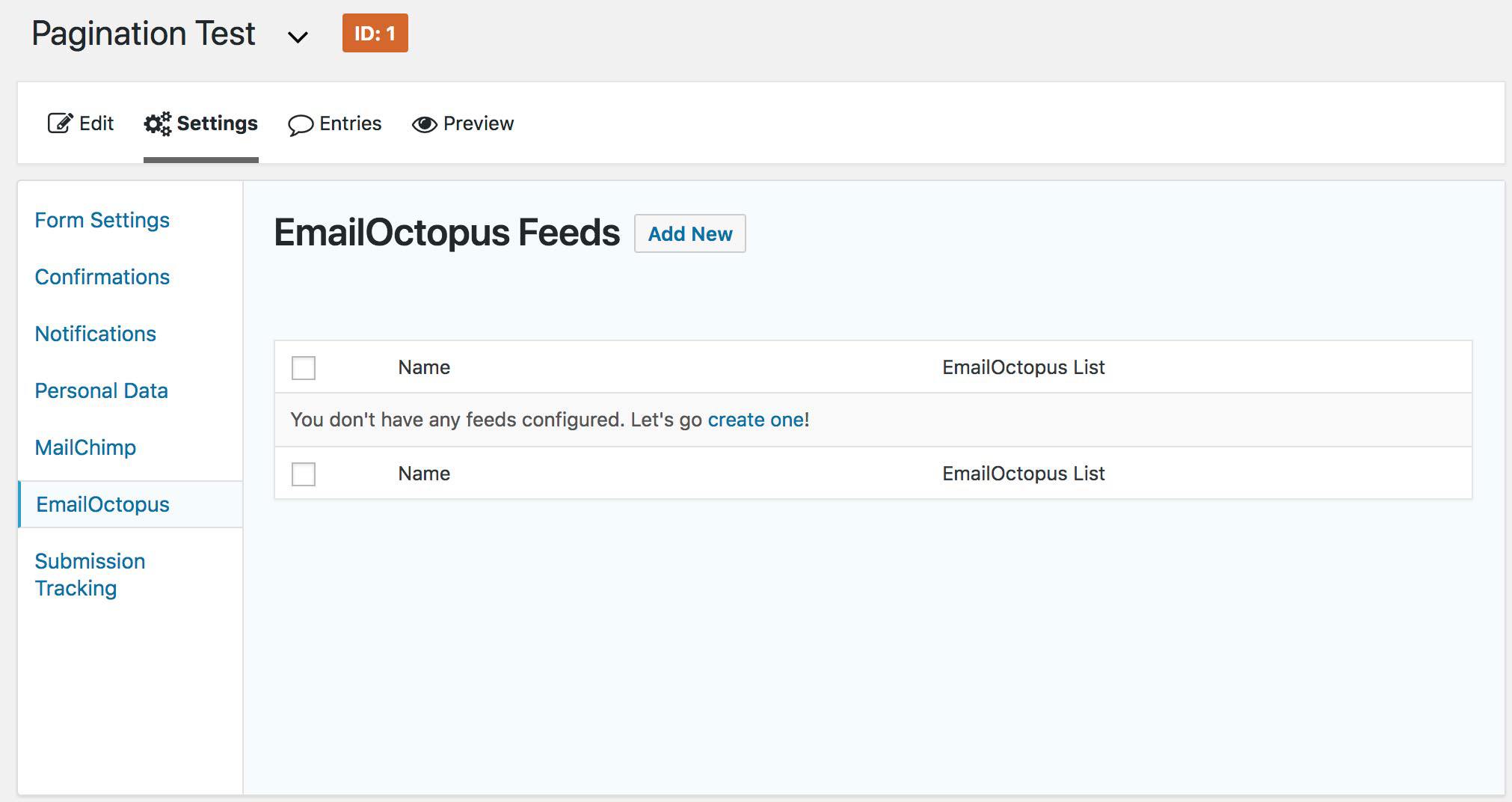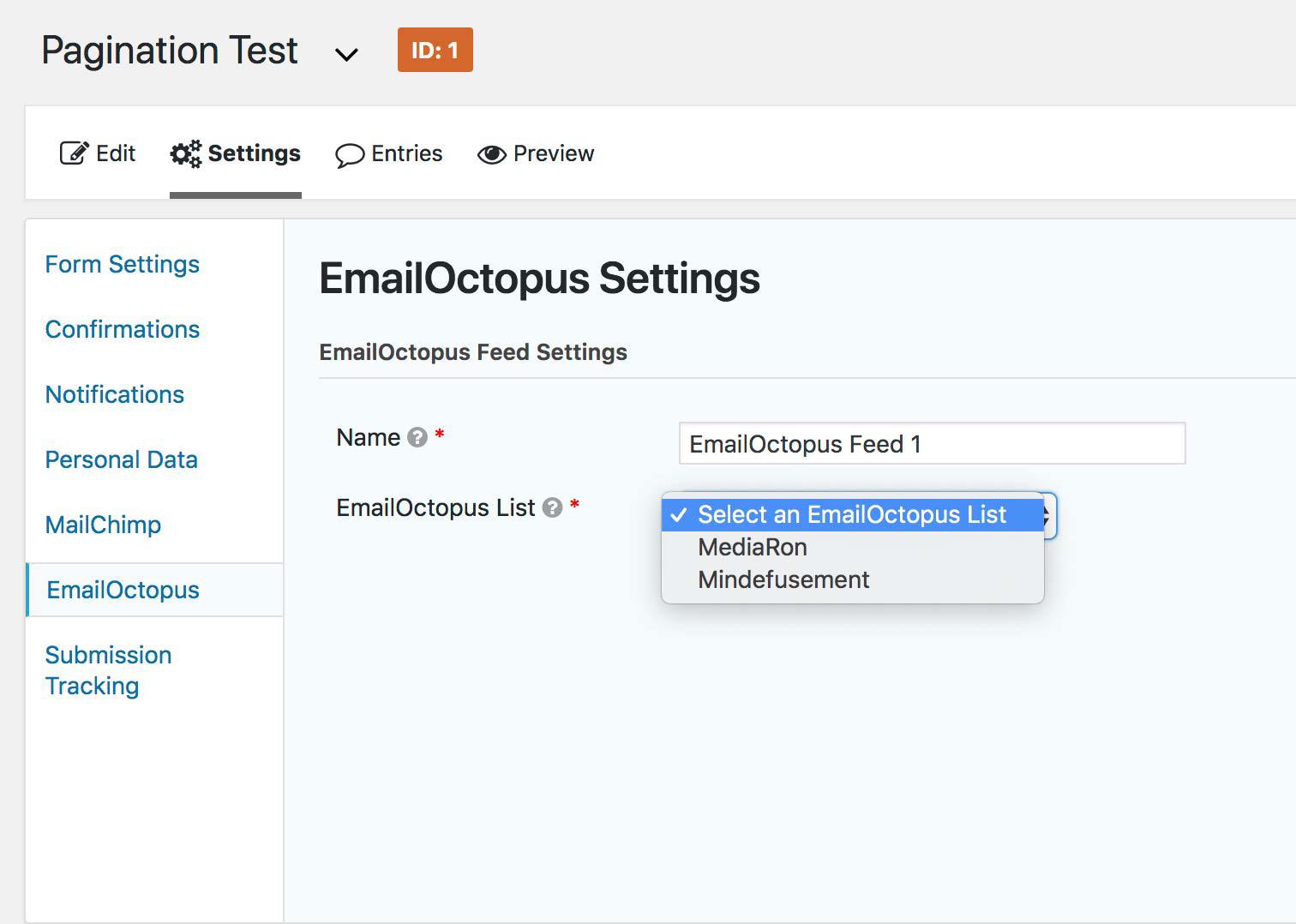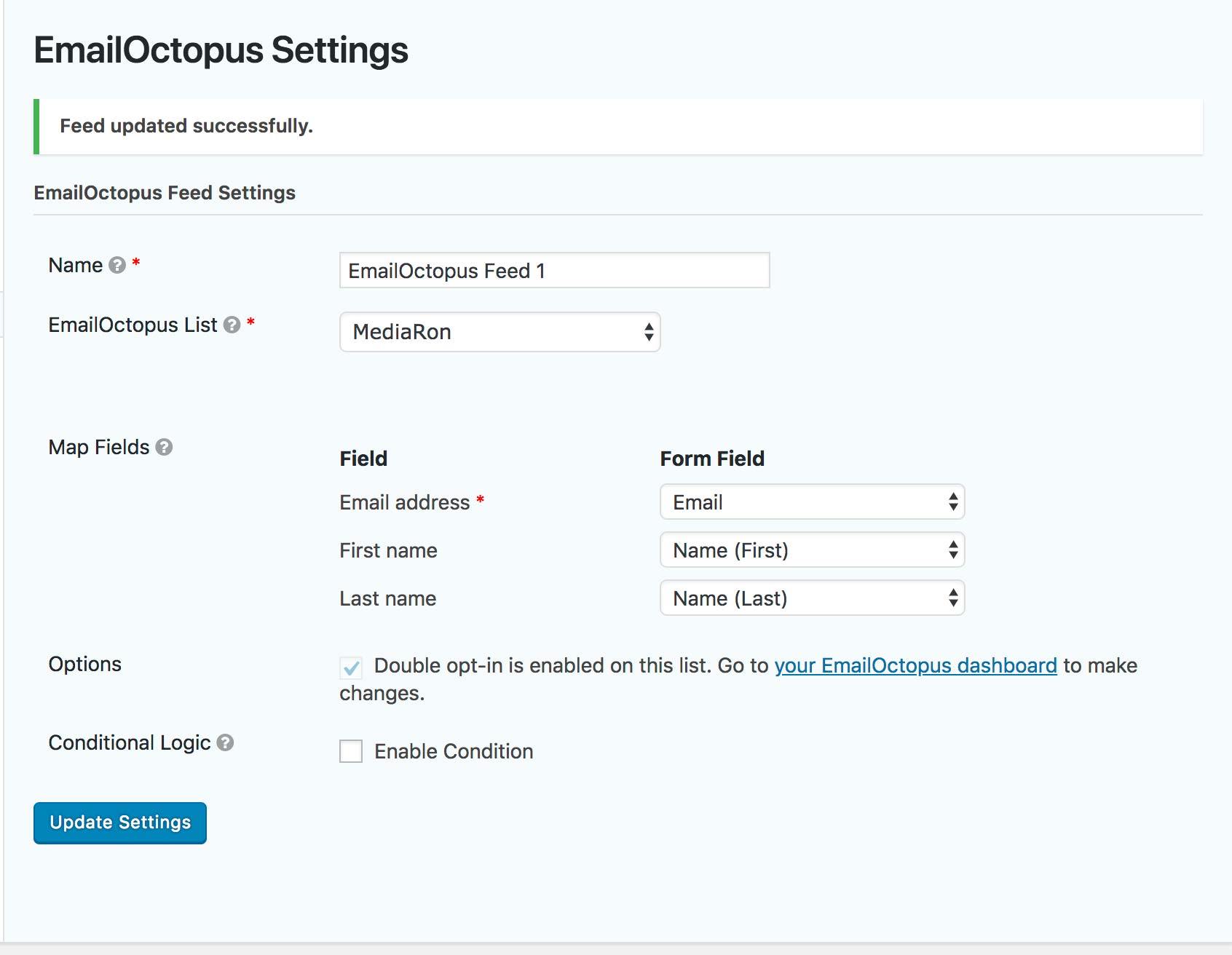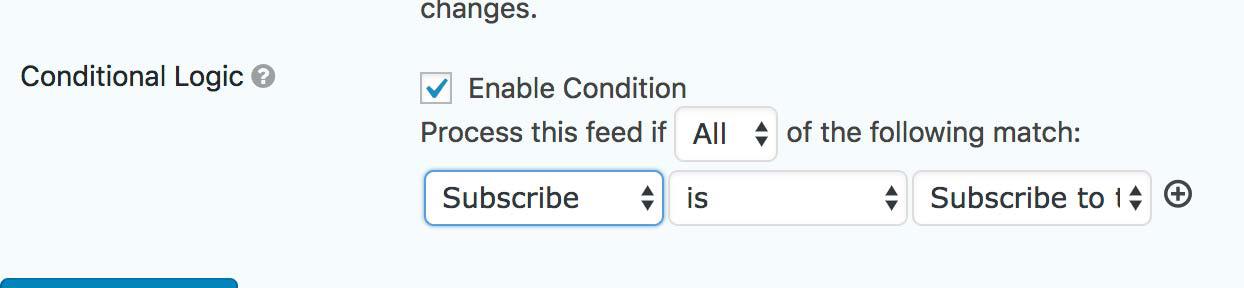Connect EmailOctopus and Gravity Forms
| 开发者 | ronalfy |
|---|---|
| 更新时间 | 2020年1月17日 00:06 |
| 捐献地址: | 去捐款 |
| PHP版本: | 5.6 及以上 |
| WordPress版本: | 5.3 |
| 版权: | GPLv2 or later |
| 版权网址: | 版权信息 |
详情介绍:
As of January 15, 2020, there is an official Gravity Forms EmailOctopus integration. Please read the announcement post. This plugin will no longer be updated or supported as of 2020-02-01. Please use the official Gravity Forms add-on for EmailOctopus for updates and support.This plugin provides an easy way to integrate EmailOctopus with Gravity Forms Read my full guide here: Integrating EmailOctopus with Gravity Forms.
Please note that this is a third-party plugin and is not affiliated with EmailOctopus or Gravity Forms.Minimum Requirements
- Gravity Forms 2.3+
- EmailOctopus Subscription
安装:
Minimum Requirements
- Gravity Forms 2.3+
- EmailOctopus Subscription
- Navigate to the 'Add New' in the plugins dashboard
- Search for EmailOctopus Gravity Forms
- Click 'Install Now'
- Activate the plugin on the Plugin dashboard
- Navigate to the 'Add New' in the plugins dashboard
- Navigate to the 'Upload' area
- Select
connect-eo-gffrom your computer - Click 'Install Now'
- Activate the plugin in the Plugin dashboard
- Download
connect-eo-gf.zip - Extract the
connect-eo-gfdirectory to your computer - Upload the
connect-eo-gfdirectory to the/wp-content/plugins/directory - Activate the plugin in the Plugin dashboard
屏幕截图:
常见问题:
Is this an official add-on?
No. However, Gravity Forms has an official add-on now for EmailOctopus.
更新日志:
2.0.0
- Released 2020-01-16
- Documentation update. Gravity Forms now has an official add-on for EmailOctopus. It is recommended to switch to the official add-on.
- Released 2019-05-28
- Fixing PHP error for feeds
- Released 2018-11-14
- Initial release.