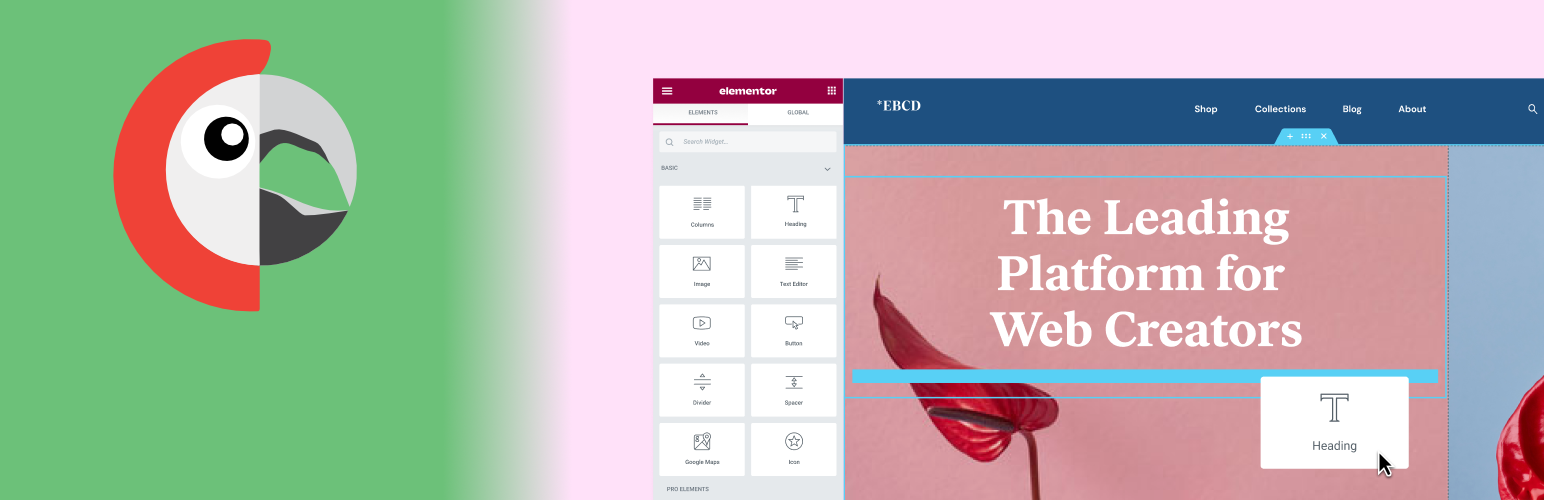
Polylang Connect for Elementor - Language Switcher & Template Tweaks
| 开发者 |
daveshine
p4fbradjohnson deckerweb wpautobahn |
|---|---|
| 更新时间 | 2021年1月11日 14:19 |
| 捐献地址: | 去捐款 |
| PHP版本: | 5.6 及以上 |
| WordPress版本: | 5.6 |
| 版权: | GPL-2.0-or-later |
| 版权网址: | 版权信息 |
详情介绍:
Connect the Polylang multilingual plugin with Elementor Page Builder: This plugin will make Elementor and Polylang show the correct language templates, especially with Elementor Pro Theme Builder. Plus: native Polylang Language Switcher Elementor widget, new Dynamic Tags, and Polylang links added to the Elementor Finder feature.
https://www.youtube.com/watch?v=tMmJ6sdMdxw
What the Plugin Does
- Shows the correct Template (for different languages): Polylang Connect for Elementor allows Polylang to show the correct Elementor template to be displayed on the front end. Before this plugin, Elementor did not show the correct language (translated) template.
- Beyond enabling the Elementor post type in Polylang settings, plus assigning every post/page/template to a language, no further settings are needed for these template tweaks. It just works out of the box. All the heavy lifting happens under the hood.
- Usage Example:
- Make a header template in Elementor, set display conditions in Elementor panel, assign this to one language (English for example)
- Make a second header template in Elementor, set NO display conditions for this one (by assigning 2 of the same display conditions, you can create a conflict in Elementor), but assign to another Polylang language (Portuguese for example), meaning to link those languages/templates in Polylang.
- Result: when viewing in frontend the proper English content appears with the English header template, translated content in Portuguese appears with the Portuguese header template.
- Go on: The principle is always the same, now add German language, Spanish and so on ;-)
- See live demo on co-author's own website // Screenshot gallery### Plus: Even More Features
- Polylang Language Switcher Widget: A native Elementor Widget to easily build a nice language switcher menu and have more styling options for non-coders at hand
- Elementor Finder integration: Adds Polylang languages, admin settings links, plus support resources as quick jump links to the Elementor Finder feature (Elementor v2.3.0+) - so you can navigate more quickly from whereever you are
- Dynamic Tags in Elementor Pro: Polylang Language Names (all registered/active) / Current Language Name / Current Language Code / Current Language Flag (image) / Current Language URL### Further Plugin Info
- More features might be added in the future.
- Community collaboration between David Decker and Brad Johnson, and more code coming from the Elementor/Polylang community### Translations
- English (default,
en_US) - always included - German (
de_DE) - always included - German formal (
de_DE_formal) - always included .potfile (connect-polylang-elementor.pot) for translators is also always included :)- Easy plugin translation platform with GlotPress tool: Translate "Polylang Connect for Elementor"...### Feedback
- I am open for your suggestions and feedback - Thank you for using or trying out one of my plugins!
- Join our Facebook User Community Support Group### My Other Plugins
- Toolbar Extras for Elementor - WordPress Admin Bar Enhanced
- Builder Template Categories - for WordPress Page Builders
- Simple Download Manager for WP Document Revisions
- Genesis What's New Info
- Genesis Layout Extras
- Genesis Widgetized Not Found & 404
- Genesis Widgetized Footer
- Genesis Widgetized Archive
- Multisite Toolbar Additions
- Cleaner Plugin Installer
安装:
Minimum Requirements
- WordPress version 4.7 or higher
- Elementor and Polylang plugins - free versions from WordPress.org Plugin Directory
- Optional: Elementor Pro which is needed for Theme Building possibilities (Header templates etc.). This is a paid premium product by Elementor LTD, available via elementor.com
- PHP version 5.6 or higher
- MySQL version 5.0 or higher
- PHP version 7.0 or higher
- MySQL version 5.6 or higher / or MariaDB 10 or higher
- Install using the WordPress built-in Plugin installer (via Plugins > Add New - search for
connect polylang elementor), or extract the ZIP file and drop the contents in thewp-content/plugins/directory of your WordPress installation. - Activate the plugin through the 'Plugins' menu in WordPress.
- Go to Polylang > Settings > Custom post types and Taxonomies, enable the "My Templates" post type (Elementor)
- Assign languages to your pages/ posts/ Elementor templates
- For Elementor templates: set display conditions in Elementor for one template only (your main language is recommended) - templates in the other languages will then get loaded via this plugin magically! :)
- Additionally use the native Elementor Widget: Polylang Switcher
屏幕截图:
更新日志:
1.0.1 - 2020-06-17
- Stability update for edge cases were experiencing fatal errors
- Thanks to sebastienserre for correct fatal unknow pll_the_languages();### 1.0.0 - 2018-11-28
- Official public release on WordPress.org### 0.9.1 - 2018-11-27
- First Release Candidate (RC) version
- New: Automatic enabling of Elementor My Templates post type for Polylang support
- Tweak: Code improvements throughout
- Tweak: Inline documentation and PHP doc improvements### 0.9.0 - 2018-11-26
- Second beta version
- New: More settings for Polylang Switcher widget
- Tweak: Improved Dynamic Tags additions
- Tweak: Improved Elementor Finder integration### 0.8.0 - 2018-11-25
- First beta version
- New: Added native Elementor Widget - Polylang Language Switcher
- New: Added Dynamic Tags for Polylang (requires Elementor Pro)### 0.7.0 - 2018-11-24
- Second alpha version
- New: Added Elementor Finder integration for Polylang plugin links and resources
- New: Make plugin translateable - added German translations
- New: Added Readme file, plus
composer.json - New: First public alpha release on GitHub### 0.5.0 - 2018-10-30
- Plugin idea by Brad
- First alpha version by David
- New: Template tweaks work in form of plugin code - coding standards improvements
