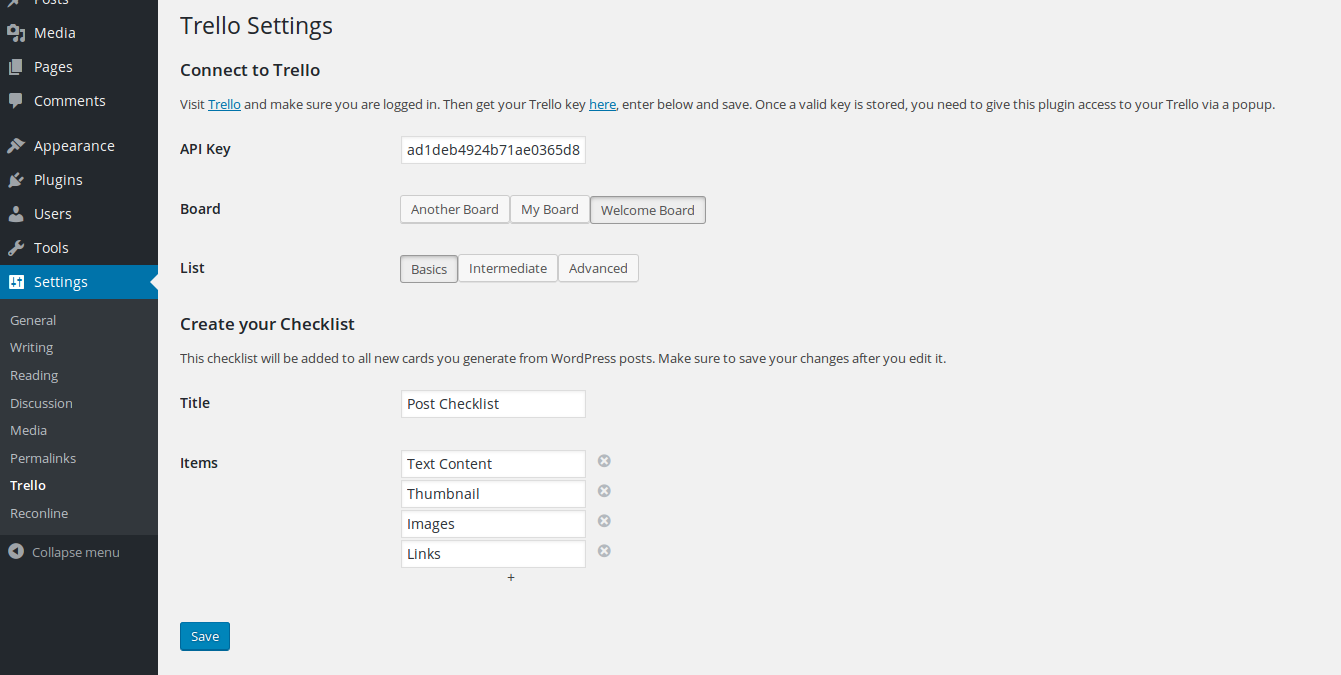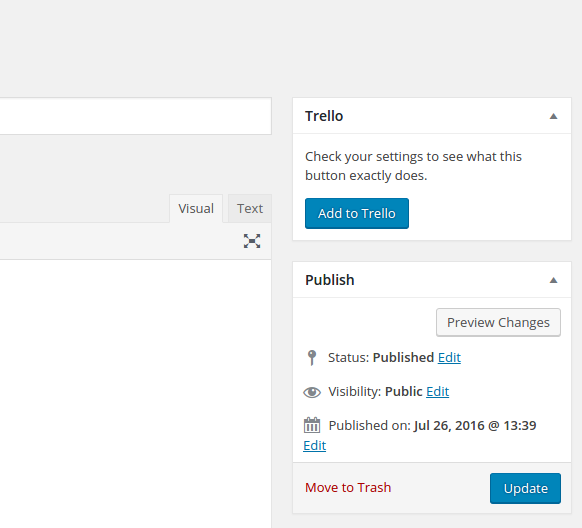Connect to Trello
| 开发者 | webkinder |
|---|---|
| 更新时间 | 2016年8月19日 16:05 |
| PHP版本: | 3.0 及以上 |
| WordPress版本: | 4.6 |
| 版权: | GPLv2 or later |
| 版权网址: | 版权信息 |
详情介绍:
Connect your WordPress dashboard directly to Trello. Create tasks for new posts and add them to your Trello with a single click. Content planning made easy.
If you have any questions or feature requests, feel free to contact us via support@webkinder.ch.
安装:
- Upload the plugin files to the `/wp-content/plugins/connect-to-trello directory, or install the plugin through the WordPress plugins screen directly.
- Activate the plugin through the 'Plugins' screen in WordPress
- Use the Settings->Trello screen to configure the plugin
- Enter your Trello key as described on the page.
- Connect Trello to WordPress via the popup window. (Make sure you have popups enabled!)
- Edit your checklist for new posts.
- Add new posts with a single click from the editing page.
屏幕截图:
更新日志:
1.0
- Initial release