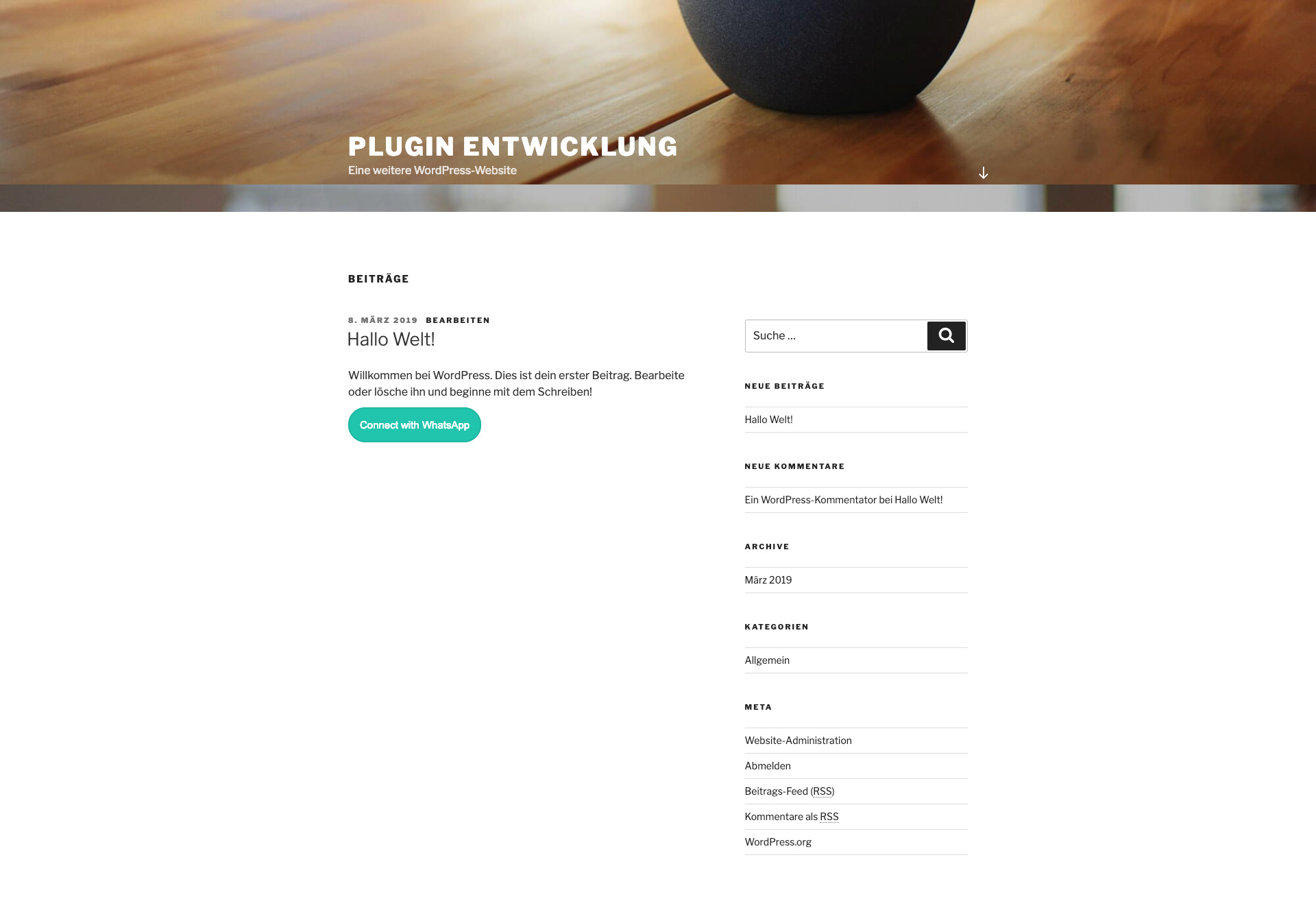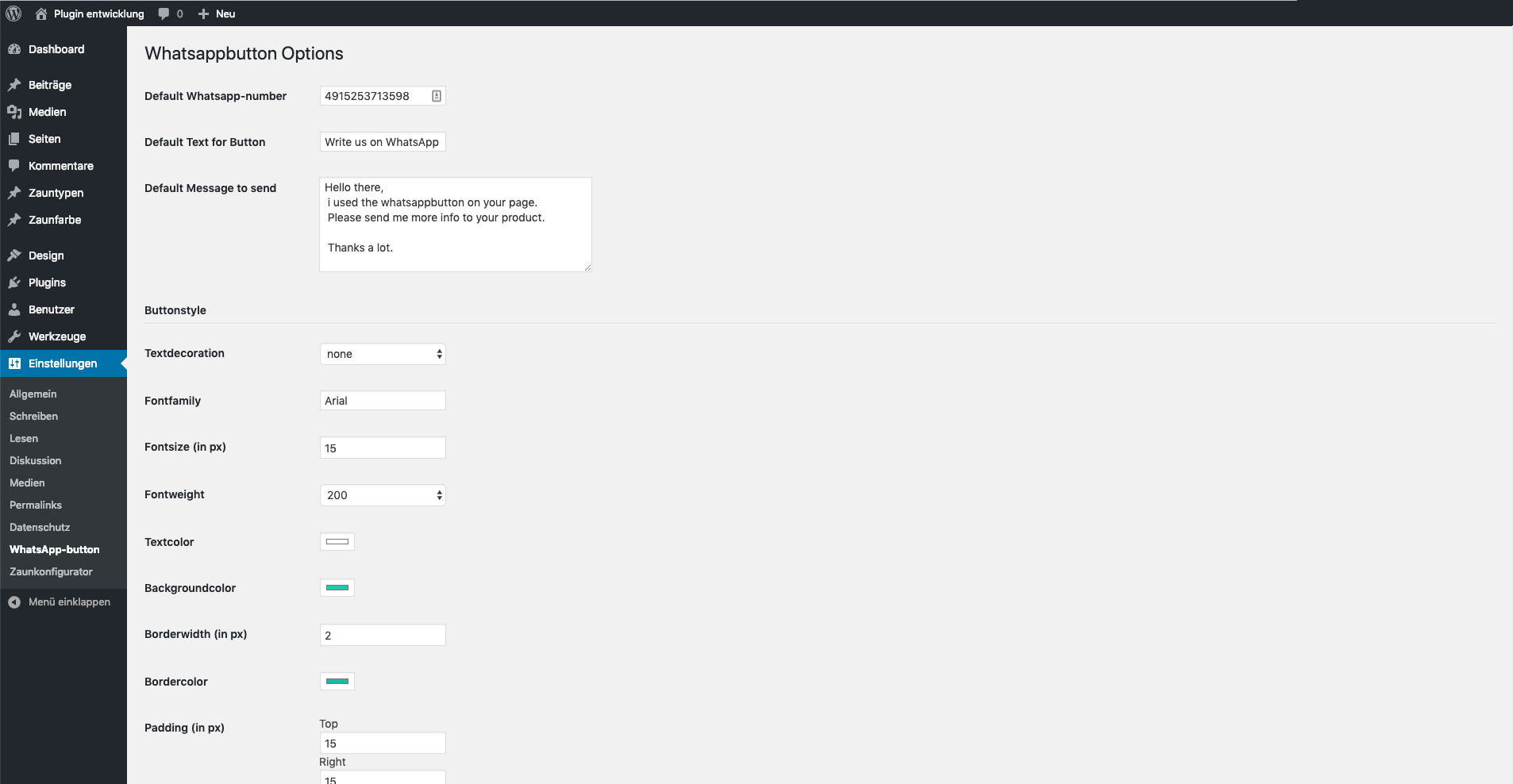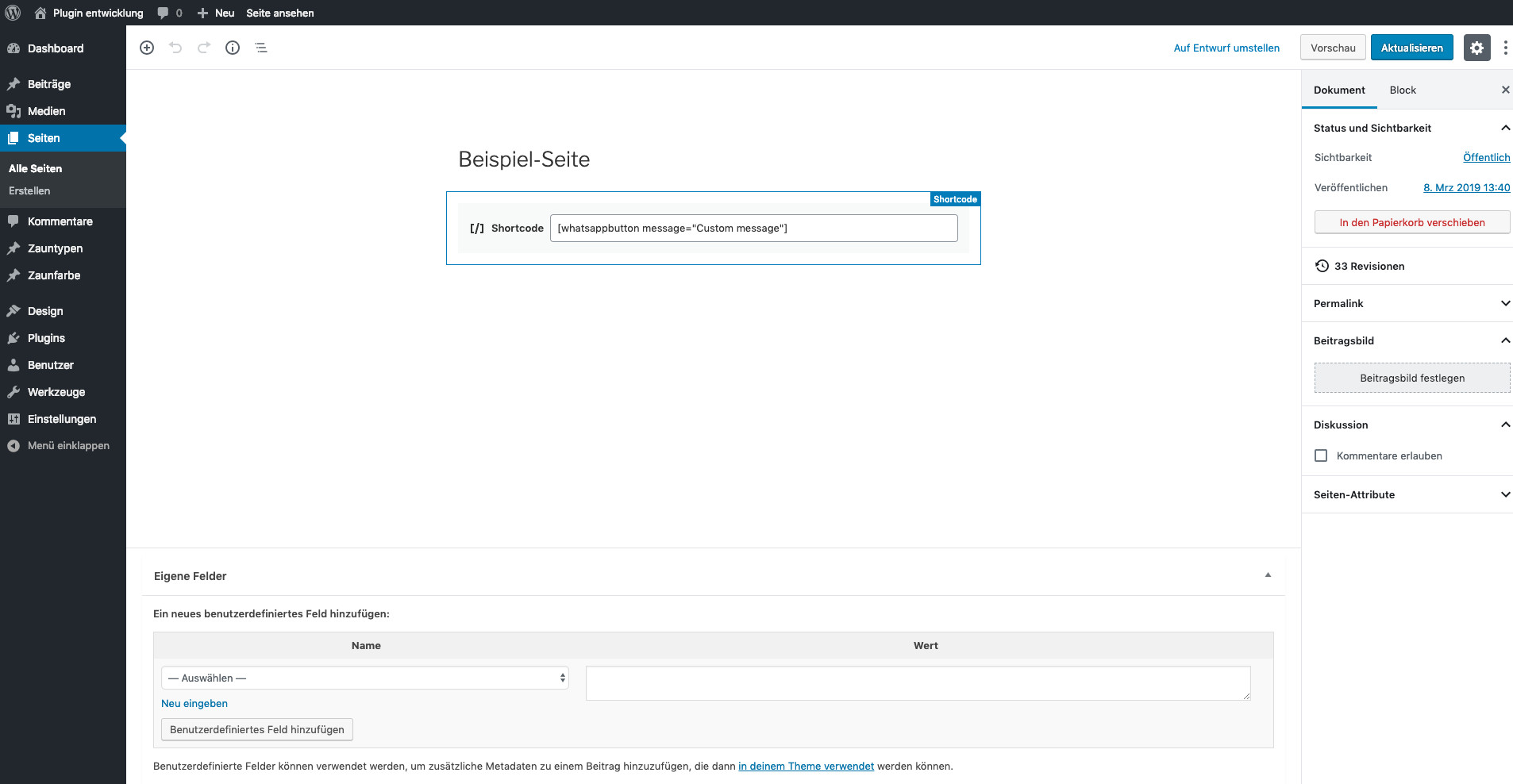Connect with WhatsApp Button
| 开发者 | atlantisweb |
|---|---|
| 更新时间 | 2019年8月20日 22:44 |
| 捐献地址: | 去捐款 |
| PHP版本: | 5.2.4 及以上 |
| WordPress版本: | 5.1.1 |
| 版权: | GPLv2 or later |
| 版权网址: | 版权信息 |
详情介绍:
Make Connecting with WhatsApp easy.
Create a WhatsApp button on your site anywhere you want, using a shortcode.
Highly customizable.
安装:
- Install the plugin using the Plugin section
- Activate the plugin through the 'Plugins' screen in WordPress
- Use the Settings->WhatsApp-button to create a default config for your button
- Use the Shortcode
[whatsappbutton]to insert a button where you want
屏幕截图:
常见问题:
How many Buttons can I insert?
As many as you want.
=Can I use different messages or numbers in different buttons=\
Yes use the following settings:
[whatsappbutton message="WhatsApp message"] to change the WhatsApp message.
[whatsappbutton telephone="+4900000000"] to change the Phone number.
[whatsappbutton text="Connect with WhatsApp"] to change the Button text.
[whatsappbutton message="WhatsApp message" text="Connect with WhatsApp" telephone="+4900000000"] or all together.
更新日志:
1.0
Creation of the Plugin.
Added styling settings.
Shortcode attributes added.
1.1
Readme update