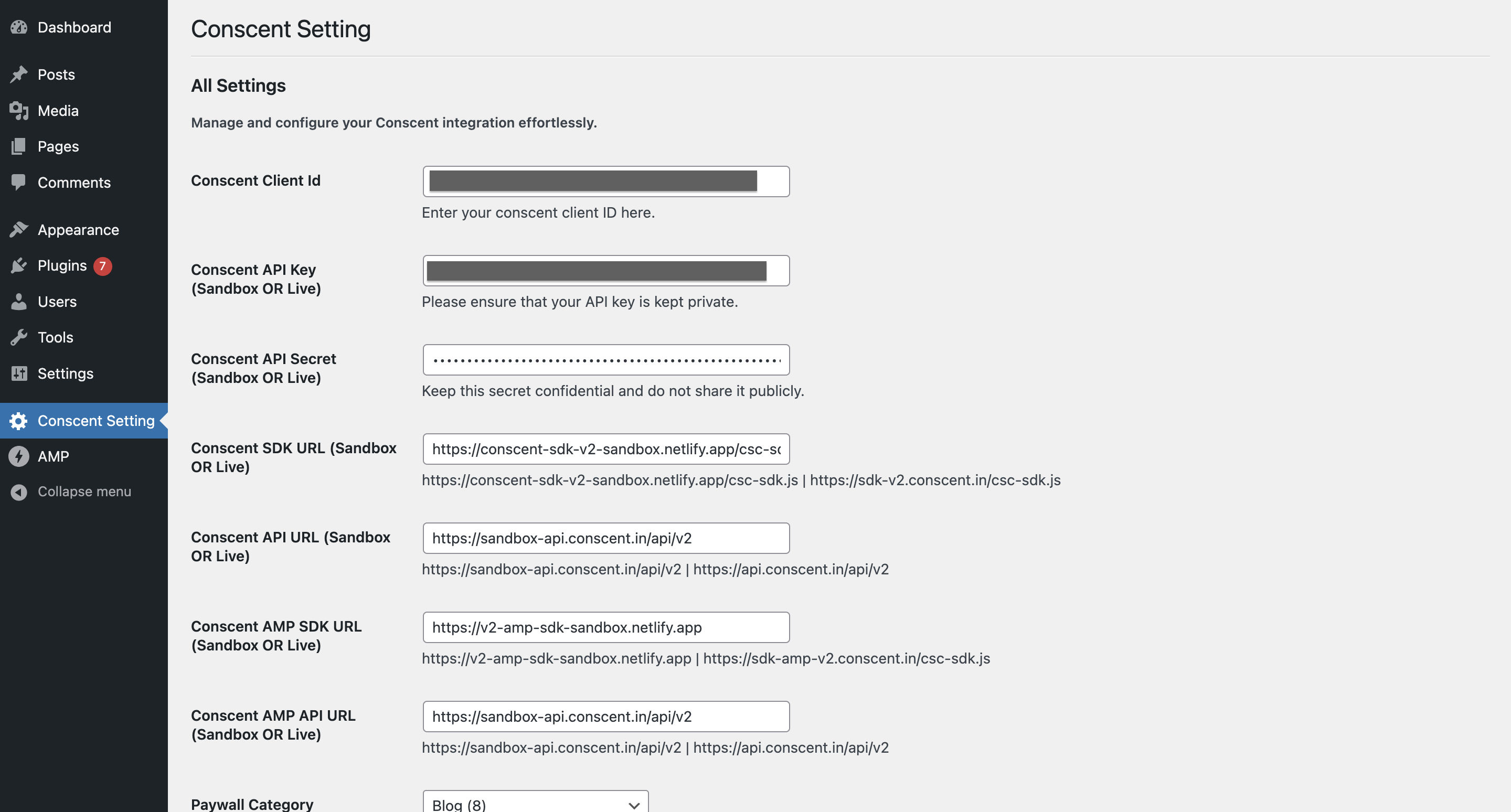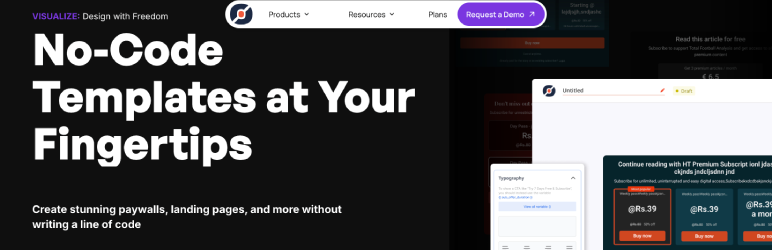
Conscent Paywall
| 开发者 |
conscentproduct
saddamconscent |
|---|---|
| 更新时间 | 2025年1月17日 17:53 |
| WordPress版本: | 6.7 |
| 版权: | GPLv2 or later |
| 版权网址: | 版权信息 |
详情介绍:
Conscent.ai is a revenue optimization solutions platform for the media and news publishing industry built natively for WordPress. It is not just only plugin but it symbolizes the hope and enthusiasm of an entire media houses to not provide content for free. Content is precious.
Beginning with media micropayments, Conscent evolved into a user lifecycle management powerhouse, prioritizing analytics and personalized journeys for recurring revenue.
Understanding user behavior, creating distinct sets, and offering tailored experiences are pivotal.
Now, as a robust technology platform, Conscent goes beyond, providing businesses with data-driven insights, digital communication, personalized experiences, subscription management, and a points-based loyalty program.
Engaging users through rewards reduces churn, ensuring a gratifying journey. From media companies to global chains and local shops, Conscent\'s tools unlock possibilities, fostering lasting, recurring revenue models while enhancing user engagement.
Key features
*Subscription management and engagement platform powered through with personalization and automation.
*User and content analytics that gives deeper understanding of consumption behavior and conversions.
*Personalized targeting that helps in higher conversions and optimizes growth.
*Loyalty system to run referrals, streaks, and quizzes to significantly increase engagement time.
*All-one-dashboard that takes care of all client needs from taking actions, understanding data, and designing campaigns, paywalls and subscription offers – without the need of any coding.
Learn more about Conscent Paywall or Request a Demo or [Talk to Our Experts] (https://conscent.ai/talk-to-an-expert). Join leading media publications in unlocking new revenue pathways with Conscent.ai\'s tailored strategies.
安装:
Follow these simplified steps to get your plugin up and running:
From the WordPress Admin Panel:
- Navigate to “Plugins” > “Add New”.
- Use the search bar and find the plugin using the name \'conscent paywall\'.
- Click “Install Now” for the desired plugin.
- Once the installation is finished, and click “Activate”. Manual Installation Using FTP:
- Download the desired plugin from WordPress.org
- Using your preferred FTP client, upload the entire plugin folder to the /wp-content/plugins/ directory of your WordPress installation.
- Go to “Plugins” > “Installed Plugins” in your dashboard and click “Activate”. Manual download & upload from the WordPress Admin Panel:
- Download the desired plugin in a ZIP format.
- On your site, navigate to “Plugins” > “Add New” and click the “Upload Plugin” button.
- Choose the downloaded plugin ZIP file and click “Install Now.”
- After the installation is complete, click “Activate”. Post-Activation: Once activated, access the plugin\'s settings by navigating to “Conscent Setting” and look for the relevant fields.
屏幕截图:
常见问题:
What ConsCent do?
Beginning with media micropayments, Conscent evolved into a user lifecycle management powerhouse, prioritizing analytics and personalized journeys for recurring revenue. Understanding user behavior, creating distinct sets, and offering tailored experiences are pivotal. Now, as a robust technology platform, Conscent goes beyond, providing businesses with data-driven insights, digital communication, personalized experiences, subscription management, and a points-based loyalty program. Engaging users through rewards reduces churn, ensuring a gratifying journey. From media companies to global chains and local shops, Conscent\'s tools unlock possibilities, fostering lasting, recurring revenue models while enhancing user engagement.
更新日志:
1.0.0
- Initial Release