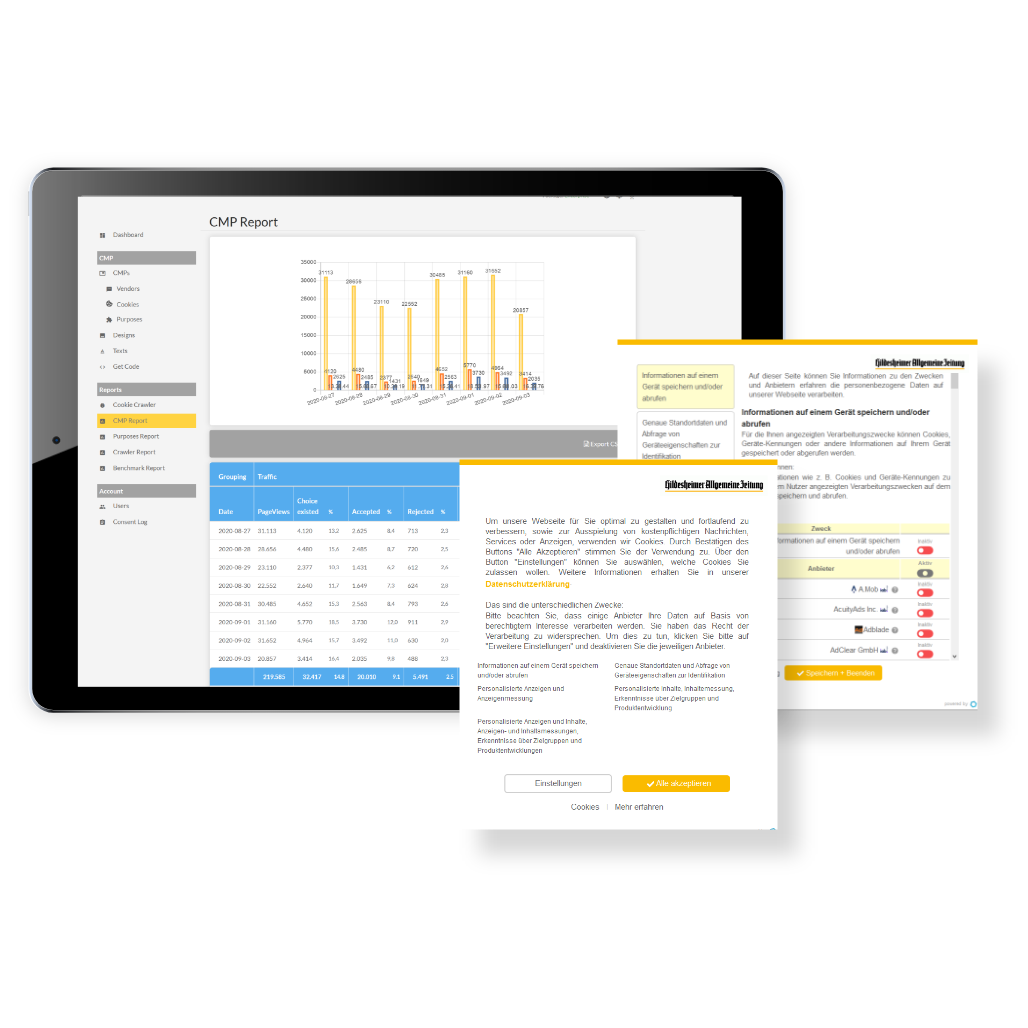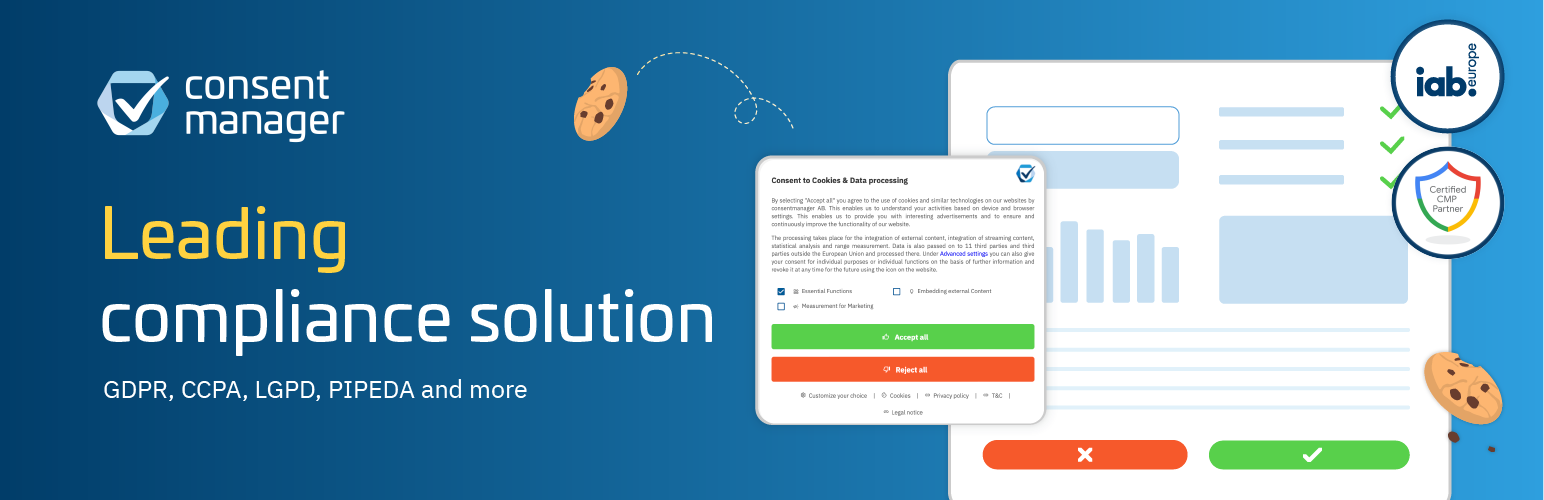
consentmanager Cookie Banner
| 开发者 |
andrelange
Falko Berg consentmanager |
|---|---|
| 更新时间 | 2026年1月15日 20:44 |
| PHP版本: | 5.4 及以上 |
| WordPress版本: | 6.9 |
| 版权: | GPLv2 |
| 版权网址: | 版权信息 |
详情介绍:
- Simply login to your consentmanager.net account
- Setup the cookie banner for your website(s)
- Copy your CMP-ID which you can find in your consentmanager dashboard, and paste it into the consentmanager wordpress plugin
- Fully customisable: Tailor your cookie banner to fit seamlessly into your website's aesthetic.
- A Google certified CMP and fully compliant with Google Consent Mode v2.
- Integrated Cookie Crawler: Automatically detect and manage cookies and trackers on your site.
- Multi-language support: Reach a global audience with support for over 30 languages.
- Comprehensive compliance: Ensures compliance with GDPR, CCPA, FADP, PIPEDA and other key regulations.
- Easy integration: Simply copy and paste your unique CMP ID into the consentmanager WordPress plugin.
- Extensive tool compatibility: Works seamlessly with over 2500 tools and platforms.
- IAB TCF Framework participation: A proud member and co-author of the IAB TCF & GPP Framework, our CMP ensures compliance with industry standards.
- consentmanager's Cookie Notice has helped more than 25,000 websites become compliant
- Compatible with major solutions like Google Analytics, Facebook, Hubspot, and many more.
- Exclusively utilizes European servers for data storage, ensuring data sovereignty and compliance with "Schrems II" requirements.
- Supports website integration, AMP-sites, and mobile apps (Android/iOS), with optional age-verification mechanisms.
- Consent/Cookie Banner Generator
- Privacy policy text generator
- Whistleblower Software
- Mobile SDK Integration
- Data Subject Rights Management
- Privacy-friendly Website Analytics
安装:
屏幕截图:
常见问题:
Do I need a CMP?
Short answer: Probably yes. Long answer: If your company is based in the EEA (European Economic Area) or if you are dealing with customers/visitors from this area and show them advertising, it is very likely that you will collect and/or process personal data such as IP-addresses. Therefore, according to GDPR, you need to make sure that the visitor is informed and you need to ask the user for consent. In order to do this you will need a CMP.
When does this become necessary?
GDPR is "active" since 25. of May 2018. From this day on you will probably need a CMP.
How do I obtain consent from my visitors?
By integrating our CMP into your website ;-) Our CMP will display a message to visitors and ask them to give consent. We will then store this choice and make it available to your advertisers and other vendors (tools) so that they know if/how they can work with personal data.
Will the CMP block advertisers from my page do not have consent?
Yes, our CMP offers a solution to block advertisers/codes that do not have consent from the visitor.
Is it complicated?
No! In the simplest case you only have to integrate a code into your website - that's all!
Your question is missing here?
Any question that you think is missing here? Get in touch with us and tell us your questions!