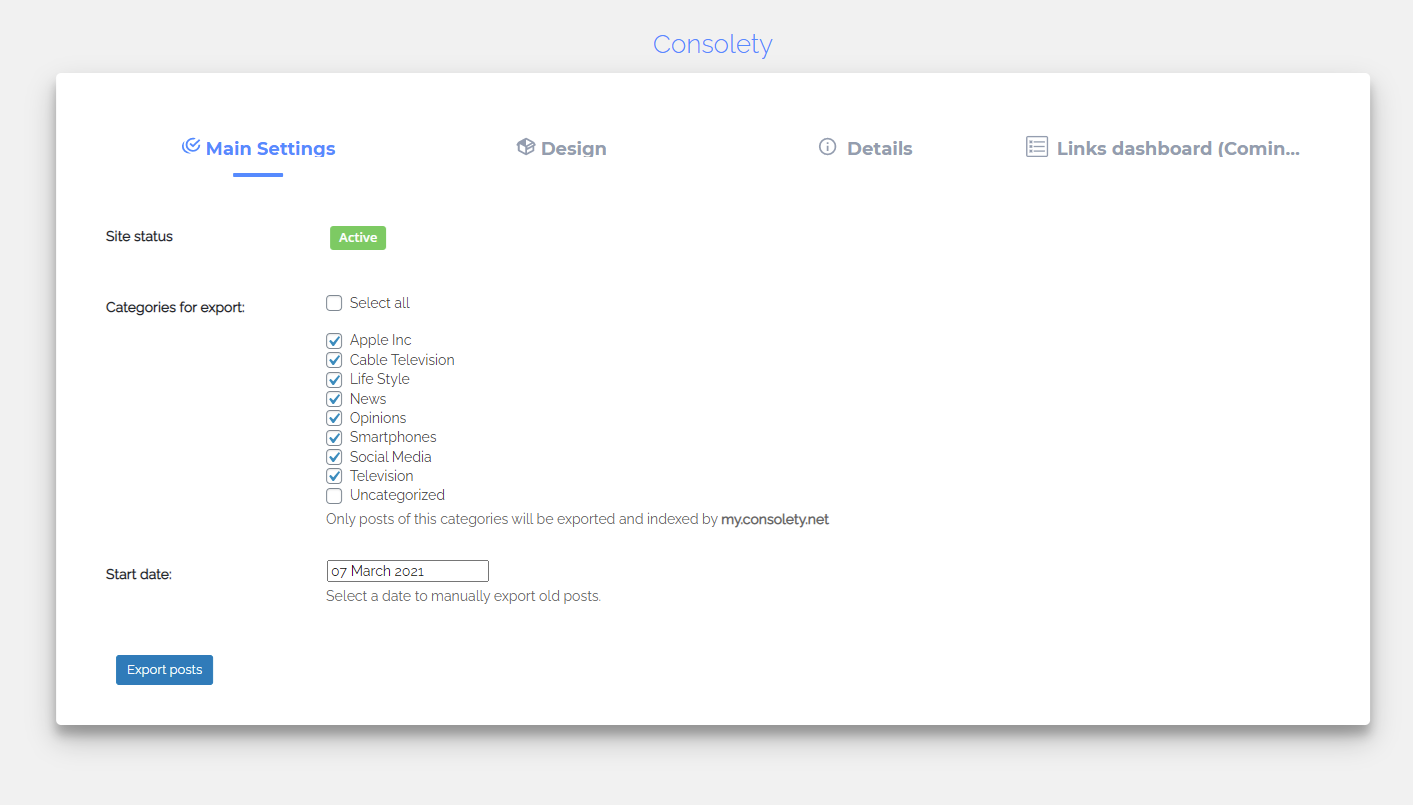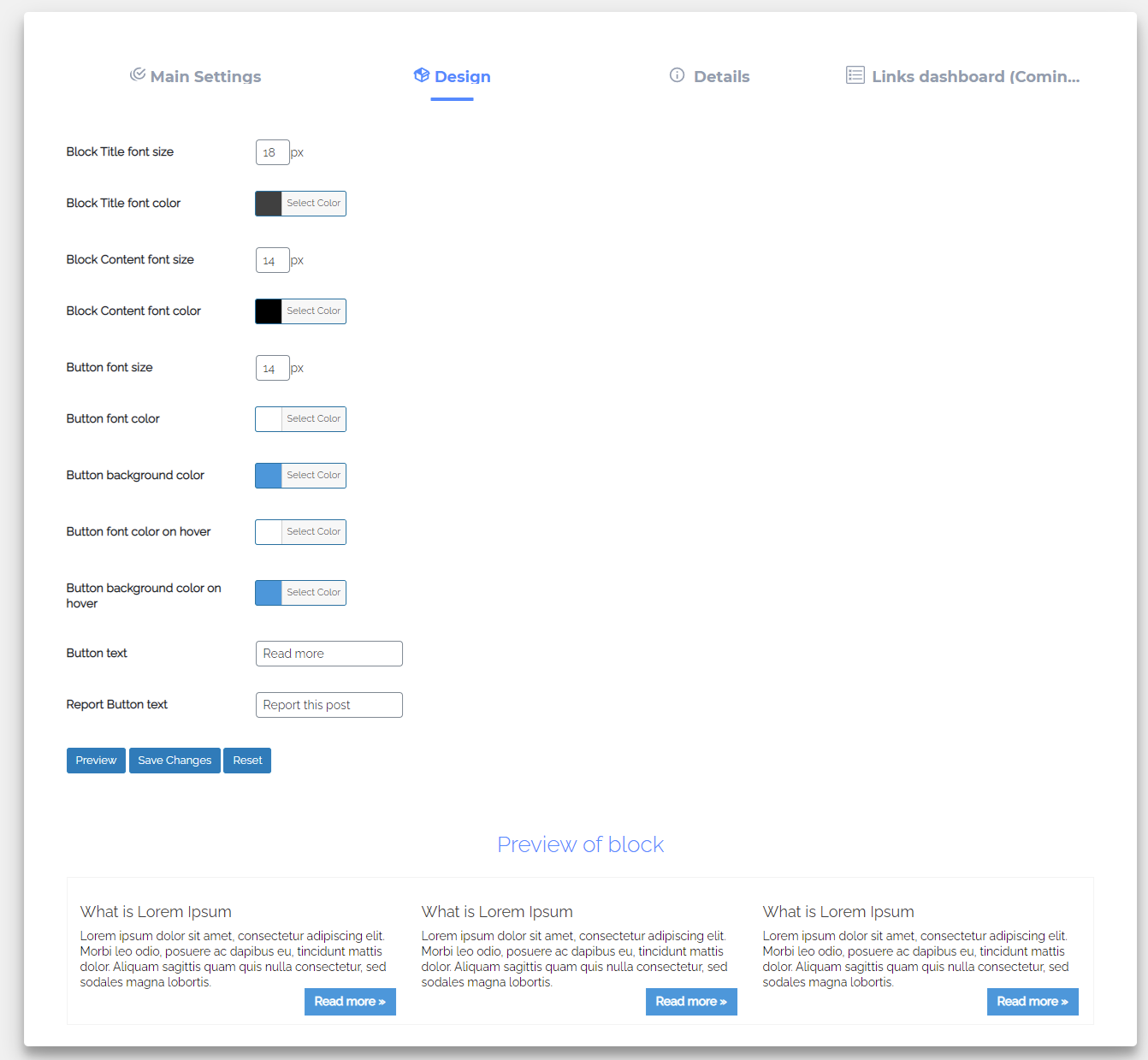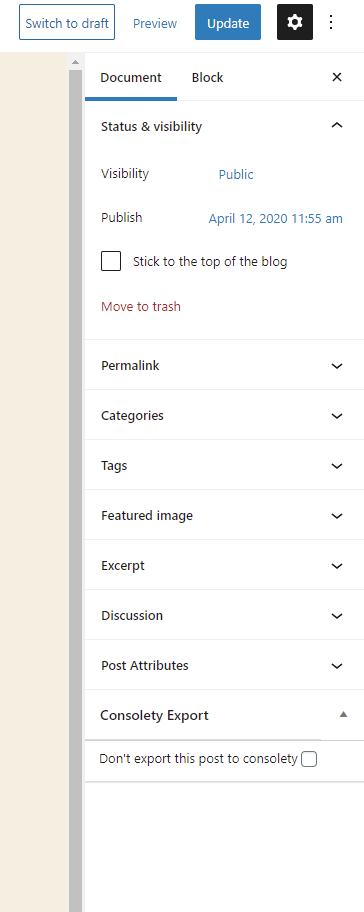Consolety
| 开发者 | Artem Yanin |
|---|---|
| 更新时间 | 2021年9月17日 23:14 |
| PHP版本: | 7.2 及以上 |
| WordPress版本: | 5.7.0 |
| 版权: | GPLv2 or later |
| 版权网址: | 版权信息 |
详情介绍:
安装:
- Upload the plugin files to the /wp-content/plugins/plugin-name directory, or install the plugin through the WordPress plugins screen directly.
- Activate the plugin through the ‚Plugins‘ screen in WordPress
- Use the Settings->Plugin Name screen to configure the plugin
- Register an account at https://my.consolety.net/register/
- Add your site name, site url and select the network (white hat/black hat/PBN)
- Add your sites categories and click the add site button
- Copy the API key from https://my.consolety.net/sites
- Add the API key inside the plugin in wordpress (the consolety wp plugin)
- Click save button inside consolety wp plugin after you have added the key
屏幕截图:
常见问题:
Is link exchange dangerous for my website?
YES, If you build links just for the sake of building links, it can harm your website. Because building links that are not relevant can actually have a negative impact on your site. Usually what happens with link exchange is that people email other webmasters and ask for a link, this link will be placed somewhere in the footer, or a page which nobody visits (what good does this bring to your site?) well, not much. And it's a horrible hassle to email other webmasters, where some of them never check their emails because they are targeted with spam offers regularly, others are not interested, or some even don't know how to add the links to their own site. With consolety you only need to install the plugin on to you WordPress website, validate your website and get a manual approval from one of our admins. (That's it, after that it is a set and forget application!)
Is Consolety better than Guest Posting?
YES, 100% it is better than guest posting! Guest Posting is forcing you to write content for the other website, and in return they write something about your website. But writing content "just for the backlink" is less fun then actually providing your own readers with valuable quality articles to read! (I think Matt Cutts has a tear in his eye right now). Consolety then picks up your valuable quality content and matches it with other users in the network who have written a valuable piece of information on the same topic! When there is match... You both now have a related content section under your post. Another thing to add is that Guest posts have contextual links! Meaning that a word is a link within the article. But how does the person that reads your post know what's on the other side of the hyperlink? If you write something about dogs, and the word dogs is a link. When the user clicks on that link he might find out that it was not what he was hoping to stumble upon! meaning? he clicks the back button in matter of seconds. Ouch!! this has now affected your website! because that click back to the original post form your website is called a bounce! With Consolety the chance for that to happen is very slim! Why? Because we display the "related content" section nicely styled under your blog post with a Title, short excerpt and a "view details" button to the other users blog post. Meaining that; Consolety improves your audience's experience! There is no surprise what's on the other end of the click-through button, since the user knows exactly where it is going to be directed... To the related content. Just defining these few benefits of using Consolety over Guest posting is more than enough for me, while we haven't even gone through the horrible process of finding someone to guest post with!
更新日志:
- IMPORTANT It is necessary to reactivate the plugin after updating from version 2.x
- Added: Ability to exclude posts from my.consolety.net indexing and export
- Changed: "Uncategorized" posts in categories cannot be exported
- Changed: By default, the date for exporting a post is set to the date of the first post on the site -1 day
- Fixed: design & descriptions
- IMPORTANT at the moment the exchange of links is disabled pending the replenishment of the database with a large number of posts for a better match.
- The system has been reset, posts must be exported again, account and site data is not affected.
- The post comparison system has been greatly improved.
- Reworked the scheme for adding links to the site, now the plugin does not exert any load when loading pages.
- Reworked site activation scheme. You no longer need to go back to my.consolety.net and manually check plugin activation - just add the secret key and save it.
- Reworked: appearance and content of the plugin.
- Fixed all warnings about code shortcomings in DEBUG mode.
- Added a system for styling the link block.
- Added system for monitoring the relevance of these posts from the selected categories, there is a full synchronization with my.consolety.net of all actions with posts: adding, changing, deleting.
- Added the ability to see site data in the my.consolety.net system. In the future, the ability to control the system through the plugin will be expanded.
- Added: Outdated or inaccessible links will be removed after 3 days.
- The content marketing system has been temporarily removed.
- The ability to remove all your own or someone else's links has been temporarily removed.