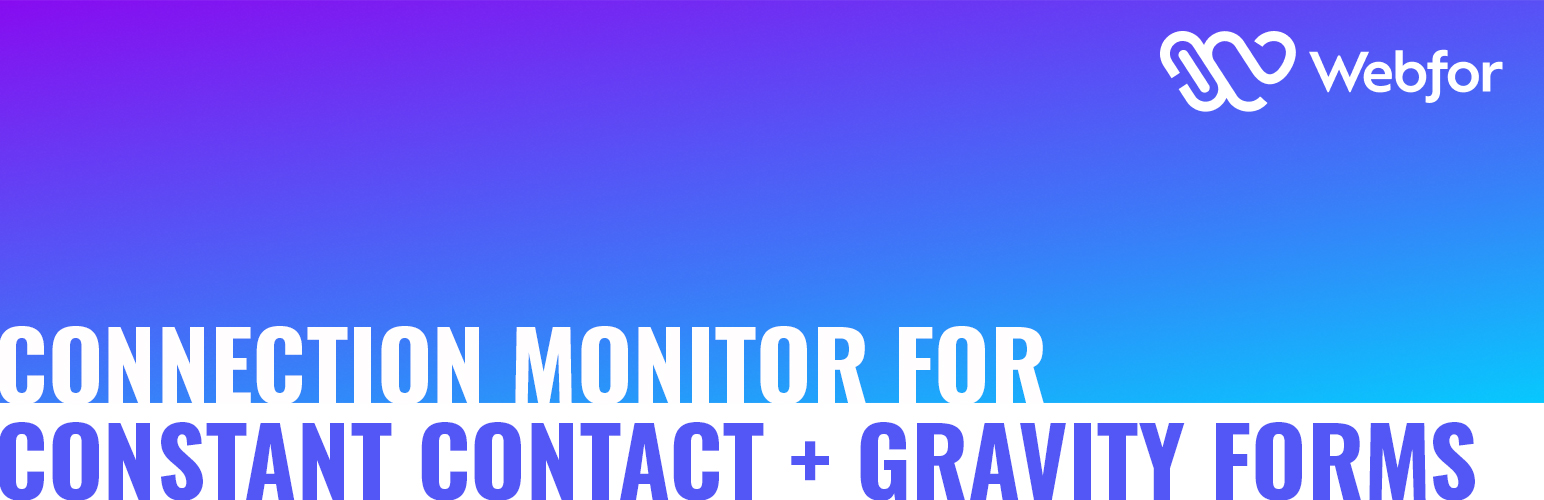
Connection Monitor for Constant Contact Gravity Forms Add-On
| 开发者 | webforagency |
|---|---|
| 更新时间 | 2025年11月5日 06:36 |
| PHP版本: | 7.2 及以上 |
| WordPress版本: | 6.8 |
| 版权: | GPLv2 or later |
| 版权网址: | 版权信息 |
详情介绍:
Connection Monitor for Constant Contact Gravity Forms Add-On automatically monitors your Gravity Forms Constant Contact integration and alerts you via email when the connection becomes disconnected.
Key Features:
- Automatic monitoring of Constant Contact connection status
- Configurable check intervals (1 minute to 24 hours)
- Email alerts when connection is lost
- Support for multiple alert email addresses
- Test email functionality
- Simple settings interface
- WordPress 5.0 or higher
- Gravity Forms plugin
- Gravity Forms Constant Contact Add-On
安装:
- Upload the plugin files to the
/wp-content/plugins/constant-contact-monitordirectory, or install the plugin through the WordPress plugins screen directly. - Activate the plugin through the 'Plugins' screen in WordPress.
- Use the Settings -> CC Monitor screen to configure the plugin.
- Set your preferred check interval and alert email address(es).
- Use the "Send Test Email" button to verify alerts are working correctly.
常见问题:
How often does the plugin check the connection?
You can configure the check interval from 1 minute to 24 hours in the plugin settings.
Can I send alerts to multiple email addresses?
Yes, simply enter multiple email addresses separated by commas in the Alert Email Address field.
Will I receive an alert every time the plugin checks?
No, you will only receive an alert when the connection status changes from connected to disconnected.
Does this plugin reconnect Constant Contact automatically?
No, the plugin only monitors and alerts. You will need to manually reconnect Constant Contact through the Gravity Forms settings.
更新日志:
1.4.6
- Fixed text domain issues for WordPress Plugin Directory compliance
- Improved code quality and WordPress coding standards compliance
- Added readme.txt file
- Initial release