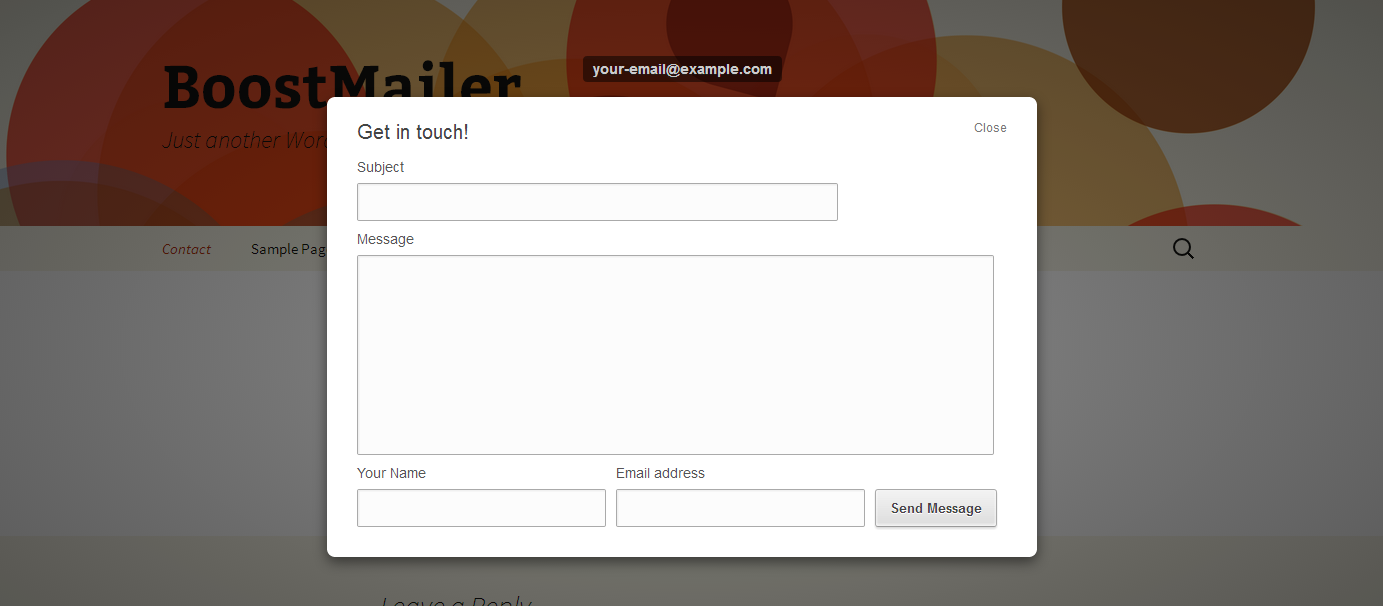Plugin Name
详情介绍:
Simplest contact forms ever. Two easy ways to use:
- Click the "Insert Contact Form" button above the Post & Page editor. Then edit the link to add your own email/Squaresend address
- Or the plugin detects & auto-converts mailto: links on any Page, Post or widget into a clean, formatted contact form, thanks to the SquareSend.com API
- Use WordPress' antispambot() method to prevent your emails from being harvested by spammers. In your template HTML: mailto:<?php echo antispambot( 'john.doe@example.com' ); ?>
- Add titles, labels and placeholder text to the form your users see with Squaresend's Querystring settings. For example: Customize the title of the form & email 'Contact'
安装:
- Make sure you have an account & registered email address on Squaresend.com
- Upload the
contact-blasterfolder to the/wp-content/plugins/directory - Activate the plugin through the 'Plugins' menu in WordPress -- Note, there is no wp-admin page for this plugin. It's that simple
- Use the "Insert Contact Form" button or create a mailto link on a public page using the same email address you registered at Squaresend, like: "mailto:email@example.com"
屏幕截图:
常见问题:
Do I need a SquareSend account?
Yes, you need an account and a registered email address on SquareSend for this plugin to be able to send messages.
Why isn't the contact form working?
The mailto: link must use the same email address that you activated on SquareSend or the form will not activate.
更新日志:
2.0
- Add an above-editor button to auto-gen mailto: links
- Initial plugin, basic Suqaresend enabled, no config options or admin-page