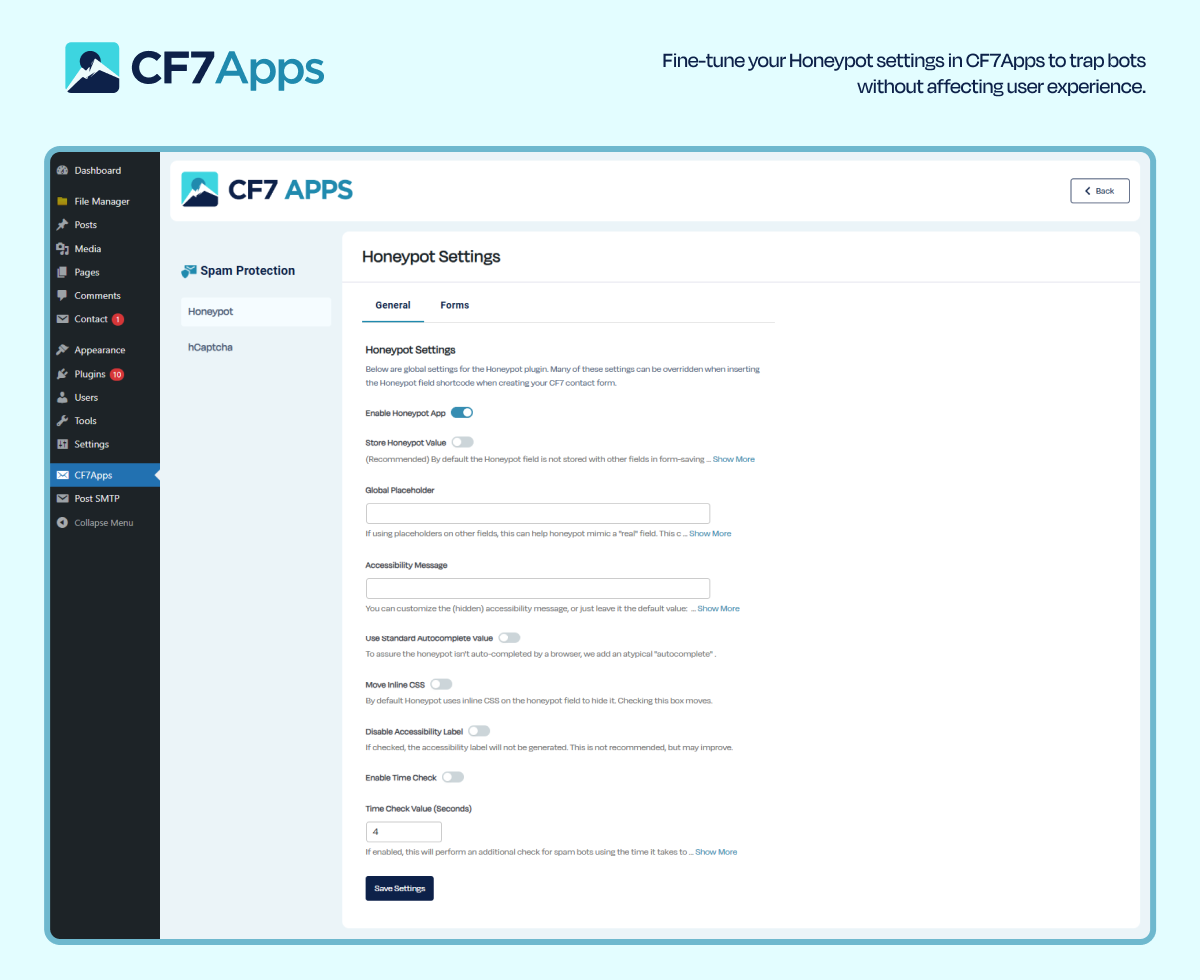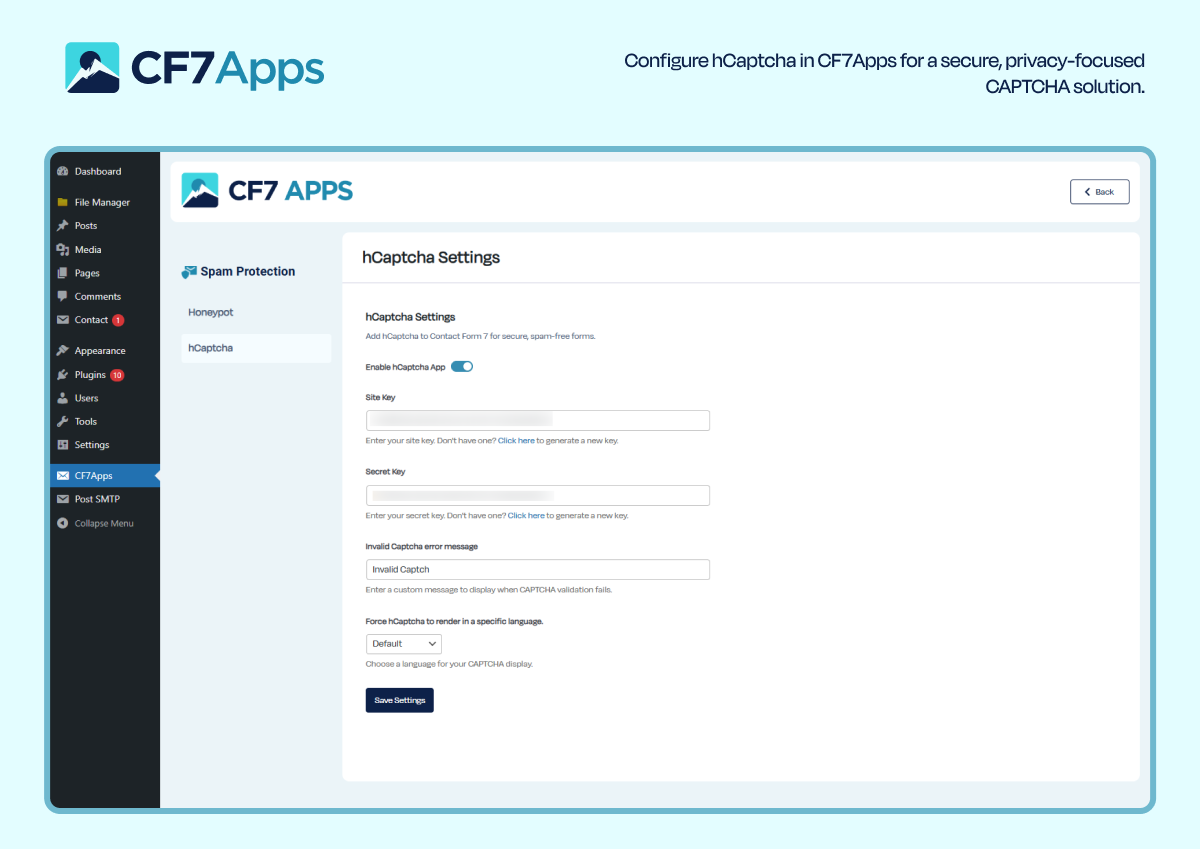Honeypot for Contact Form 7 — Protect Contact Form 7 spam with ease! [100% FREE Anti-Spam Plugin]
| 开发者 |
nocean
DaoByDesign wpexpertsio |
|---|---|
| 更新时间 | 2024年11月13日 20:34 |
| PHP版本: | 5.6 及以上 |
| WordPress版本: | 6.7 |
| 版权: | GPLv2 or later |
| 版权网址: | 版权信息 |
详情介绍:
安装:
- Install using the Wordpress "Add Plugin" feature -- just search for "Honeypot for Contact Form 7".
- Confirm that Contact Form 7 is installed and activated. Then activate this plugin.
- Edit a form in Contact Form 7.
- Choose "Honeypot" from the CF7 tag generator. Recommended: change the honeypot element's ID.
- Insert the generated tag anywhere in your form. The added field uses inline CSS styles to hide the field from your visitors.
wpcf7_honeypot_accessibility_message- Adjusts the default text for the (hidden) accessibility message (can now be done on the settings page).wpcf7_honeypot_container_css- Adjusts the CSS that is applied to the honeypot container to keep it hidden from view.wpcf7_honeypot_html_output- Adjusts the entire HTML output of the honeypot element.
屏幕截图:
常见问题:
Will this module stop all my contact form spam?
Probably not. But it should reduce it to a level whereby you don't require any additional spam challenges (CAPTCHA, math questions, etc.).
Are honeypots better than CAPTCHAs?
This largely depends on the quality of the CAPTCHA. Unfortunately the more difficult a CAPTCHA is to break, the more unfriendly it is to the end user. This honeypot module was created because I don't like CAPTCHAs cluttering up my forms. My recommendation is to try this module first, and if you find that it doesn't stop enough spam, then employ more challenging anti-spam techniques.
Can I use more than one Honeypot field in my forms?
You sure can, and many users have indicated this helps stop even more spam, as it increases your chances a bot will get caught in the trap. Just make sure each Honeypot field has a unique name.
Can I modify the HTML this plugin outputs?
Yep! See the Installation section for more details and this Gist for examples.
My form is not validating with a W3C validation tool
As of version 2.0, this shouldn't be the case any longer. However, if it is for some reason, there is a simple work around. See here for details.
Does this plugin work with Flamingo?
You bet! If the honeypot trap is triggered, an email isn't sent, but the form submission is added to the spam section of Flamingo so you can review what tripped things up.
Why do you have affiliate ads on your settings page?
I realize not everyone loves ads, but daddy's gotta pay the bills. I'm extremely grateful to the numerous users that have donated to the plugin's development over the years, and while that's awesome, I don't think donations will ever come remotely close to covering the time and effort it takes to maintain and support a plugin that now has nearly 1.5 million downloads and more than 400,000 active installs.
更新日志:
- Fixed compatibility issues with CF7 6.0
- Tested compatibility with latest WordPress (Version 6.7)
- Fixed compatibility issues with CF7 6.0
- Removed warning from CF7 when honeypot is added.
- Added new dependency feature.
- Localized date settings in settings page
- Added new datatable which shows a honeypot used in from or not.
- Tweak: Updated old URLs
- Initial release.