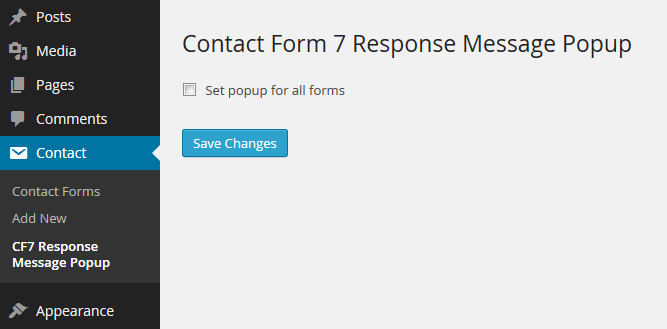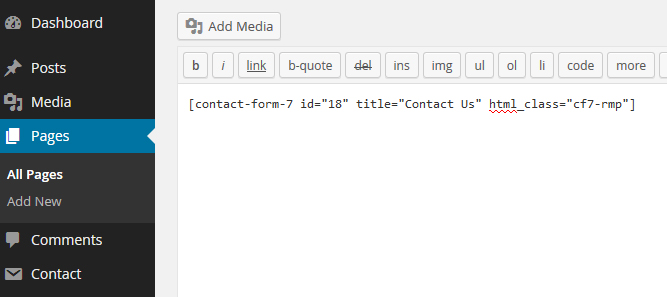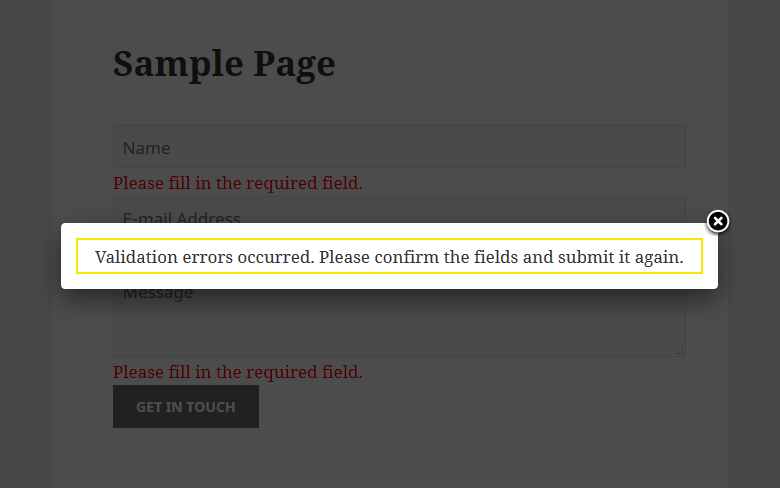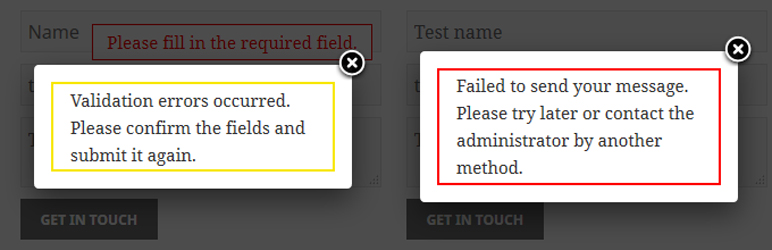
Contact Form 7 Response Message Popup
| 开发者 | prince374 |
|---|---|
| 更新时间 | 2015年7月9日 09:12 |
| 捐献地址: | 去捐款 |
| PHP版本: | 4.0 及以上 |
| WordPress版本: | 4.2.2 |
| 版权: | GPLv2 or later |
| 版权网址: | 版权信息 |
详情介绍:
This plugin displays Contact Form 7 response message in Fancybox popup.
Docs & Demo
For Documentation click here.
For Demo click here.
安装:
- Upload the entire
contact-form-7-response-message-popupfolder to the/wp-content/plugins/directory. - Activate the plugin through the 'Plugins' menu in WordPress.
屏幕截图:
常见问题:
Why Contact Form 7 Response Message Popup plugin not working.
This plugin requires Contact Form 7. Please Install Contact Form 7 first.
Do i have to install Fancybox plugin manually?
No, this plugin has built-in Fancybox plugin.
How can i apply popup to a contact forms' response message?
Please add .cf7-rmp class to the form by adding the html_class attribute into a [contact-form-7] shortcode.
Example: [contact-form-7 id="1234" title="Contact form 1" html_class="cf7-rmp"]
How can i apply popup to All contact forms' response message?
Go to 'CF7 Response Message Popup' option page and select the checkbox 'Set popup for all forms' and save it. Now All contact forms' response message will be in popup. You will find this option page as a submenu of 'Contact' menu in your WordPress admin panel.
更新日志:
1.0
- Initial release