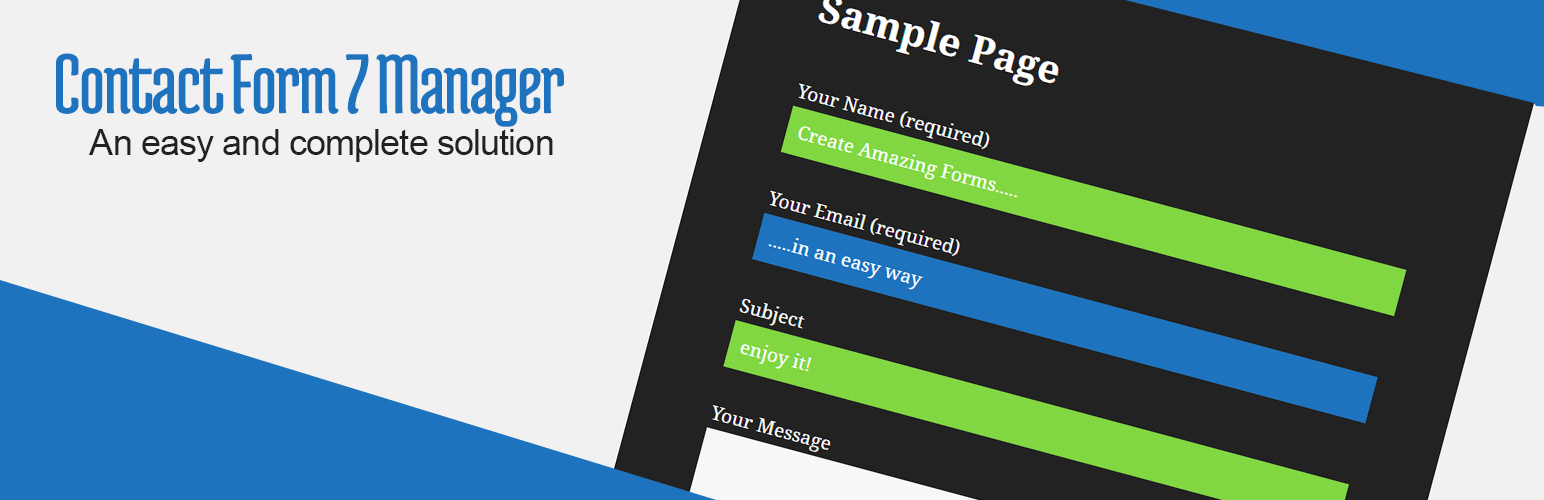
Contact Form 7 Manager
| 开发者 | miguras |
|---|---|
| 更新时间 | 2016年12月29日 05:02 |
| 捐献地址: | 去捐款 |
| PHP版本: | 4.4 及以上 |
| WordPress版本: | 4.6.1 |
| 版权: | GPLv2 or later |
| 版权网址: | 版权信息 |
详情介绍:
Contact Form 7 Manager
You can customize every aesthetic detail on contact form 7 without know any CSS.
How to use
Once you have the plugin installed,at left you will find a button named "Contact Form Control". There you can adjust everything.
Current Options (Contact Form 7 Manager 1.0)
- Adjust Contact Form 7 Background Color and Padding
- Adjust Contact form 7 Labels text color, text type, font size and alignment.
- Adjust Contact Form 7 Text Fields Background color, text color, text type, font size and alignment.
- Adjust Contact Form 7 Email Fields Background color, text color, text type, font size and alignment.
- Adjust Contact Form 7 URL Fields Background color, text color, text type, font size and alignment.
- Adjust Contact Form 7 Password Fields Background color, text color, text type, font size and alignment.
- Adjust Contact Form 7 Search Fields Background color, text color, text type, font size and alignment.
- Adjust Contact Form 7 Textarea Fields Background color, text color, text type, font size and alignment.
- Adjust Contact Form 7 Tel Fields Background color, text color, text type, font size and alignment.
- Adjust Contact Form 7 Number Fields Background color, text color, text type, font size and alignment.
- Adjust Contact Form 7 Date Fields Background color, text color, text type, font size and alignment.
- Adjust Contact Form 7 Dropdown Fields Background color, text color, font size and alignment.
- Adjust Contact Form 7 Checkbox Fields text color, text type, font size.
- Adjust Contact Form 7 Radio Fields Background color, text color, text type, font size and alignment.
- Adjust Contact Form 7 Submit Button Background color, text color, text type, font size and alignment.
- Also, the previous values can be adjusted on mouse over.
安装:
Automatic installation is the easiest option as WordPress handles the file transfers itself and you do not need to leave your web browser. To do an automatic install of Contact Form 7 Manager, log in to your WordPress dashboard, navigate to the Plugins menu and click Add New.
How to use
After you succesfully installed, at left (admin menu) you will find new options named "Contact Form Control".
It's very intuitive and easy to use, adjust values and check what happens.