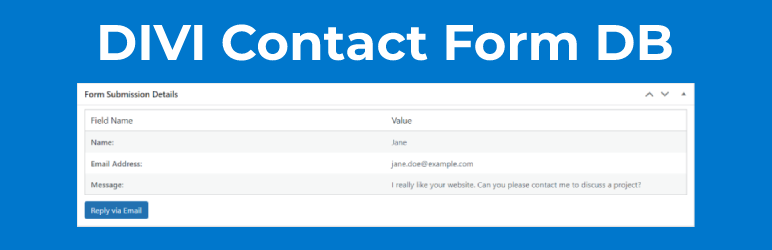
Contact Form DB Divi
| 开发者 |
themeythemes
freemius |
|---|---|
| 更新时间 | 2025年10月6日 06:28 |
| PHP版本: | 5.6 及以上 |
| WordPress版本: | 6.8 |
| 版权: | GPLv2 or later |
| 版权网址: | 版权信息 |
详情介绍:
- Stores every submission in the database
- Ability to view submissions in the WordPress Dashboard
- Only supports specific form fields with field ID 'name', 'email', and 'message'.
- Tracks when the submission was "read"
- Storing all the form fields in the database
- Export form submissions in CSV format
- Create posts directly from form submission values
- Tracks the page on which the form was submitted
- Records the date and time of each form submission
安装:
- Upload the plugin
.zipfile to the/wp-content/plugins/directory - Activate the plugin through the
Pluginspage in yourWordPress Dashboard.
常见问题:
Where can I access the form submissions?
After you activate the plugin, a new menu item will appear in the WordPress Dashboard by the name of "Divi Form DB."
What is the difference between Free and Pro versions?
The free version of the plugin offers basic form submission and supports only specific form fields with Field IDs 'name', 'email', and 'message', which are the default fields in a Divi Contact Form. Other custom fields in the form are saved but are only visible with the Pro version.
What is the minimum Divi version required?
The Divi Contact Form DB plugin requires at least version 4.13.1 of the Divi theme. This is because the plugin depends on a specific hook that was introduced in Divi 4.13.1 (released in 2021). If you are using an older version of Divi, the plugin will not function correctly. Please update your Divi theme to version 4.13.1 or higher before using this plugin.
How can I view the form submission?
You can easily view any form submission by simply clicking the "View Form Submission" link on the Divi Form DB page.
Why can't I see all the fields in Form Submission?
The free version of the plugin supports only specific fields with Field IDs 'name', 'email', and 'message'. To view and save all form fields, please upgrade to the Pro version. If you are already using the Pro version of the plugin and still facing issues, please create a support request through the plugin settings.
Can I use Contact Form DB with non-Divi forms on my website?
Unfortunately, the Contact Form DB plugin is only compatible with forms created using Divi. It does not support other form plugins or custom-built forms.
How many form submissions can the Contact Form DB plugin store?
The Contact Form DB plugin can store an unlimited number of form submissions in your WordPress database.
Can I export form submissions from Contact Form DB?
Starting from version 1.1 and above of the premium version, you can now export form submissions directly within the plugin.
Is there an option to export in a format other than CSV?
No, currently there is no alternative export format available. The plugin supports CSV format exclusively for exporting form submissions.
How do I upgrade to the Pro version of Contact Form DB?
To upgrade to the Pro version of the plugin, simply navigate to the upgrade page in the plugin settings and follow the instructions provided.
Can I customize the data fields stored by the Contact Form DB plugin?
In the Pro version of the Contact Form DB plugin, all form fields are automatically stored in the database. There is no need for any customization or configuration.
Is Contact Form DB GDPR compliant?
The plugin is designed to store form submissions in the WordPress database and does not send data to external websites. However, it is the responsibility of the website owner to ensure that their website and any plugins used, including Contact Form DB, are compliant with GDPR regulations. We recommend consulting with a legal professional or GDPR expert to ensure compliance.
How do I delete old or unnecessary form submissions from the Contact Form DB database?
To delete old or unnecessary form submissions from the Contact Form DB database, simply locate the submission you wish to delete and click the "Trash" link next to it. This will move the submission to the trash, where it will be permanently deleted after 30 days (or sooner if you empty the trash manually).
Is the free version of Contact Form DB useful if it only tracks name, email, and message fields?
Absolutely! The free version of Contact Form DB ensures that you always have access to the most critical information from your form submissions, even if email delivery fails due to unreliable server or mail functions. This basic functionality provides a vital safety net, capturing essential details like name, email, and message to prevent data loss. For those who need more comprehensive data tracking and additional features, such as viewing all form fields, exporting data, and accessing detailed submission information, the Pro version is available for a small yearly membership fee. Upgrading unlocks the full potential of the plugin, giving you complete control and access to all your form submission data.
I bought the plugin but the license is not working?
If you're experiencing issues with your plugin license, it's important to clarify that our plugin, developed from scratch in April 2023, might share a similar name with other plugins, but it's not affiliated with existing developers or platforms such as Elegant Marketplace. It is only available for download from our official channels: learnhowwp.com or Divi Marketplace Please ensure that you have purchased our plugin from either Divi Marketplace or learnhowwp.com. If your purchase was made through Divi Marketplace, kindly open a support ticket there. If you acquired the plugin from our website, please reply to the original purchase email for assistance. We recommend checking your original purchase email to confirm where you bought the plugin before seeking support.
更新日志:
- Improved CSV export by skipping invalid or empty form submissions.
- Automatically set a fallback unique ID for form submissions when missing.
- Added an "All" option to export every form submission, regardless of contact form unique ID.
- Rename plugin file from index.php to contact-form-db-divi.php.
- Add empty index.php files to plugin directories for security.
- Rename global variable is_free_version to lwp_cfdb_is_free_version to prevent conflicts.
- WordPress coding standard fixes.
- Added Post Creation feature allowing users to create a post from form submission values.
- Added WordPress rating and review notice requesting a review after 7 days.
- Added "Previous" and "Next" buttons to form submissions to make it easier to navigate between entries.
- Update Freemius SDK to version 2.11.0.
- Allow Editors to access the Export CSV settings page.
- Update Freemius SDK to version 2.9.0.
- Fix warning on Reply via Email button when 'email' field does not exist.
- Add View and Edit links next to page name in Additional Details metabox.
- Make 'Read' and 'Email' columns available in the free version.
- Track read status and date of form submissions in the free version.
- Automatically deactivate free version when Pro version is activated.
- Add option to add additional details in the export csv file.
- Show Form Unique ID in the Additional Details section of form submission page.
- Implemented internationalization fixes by adding translation functions to various strings.
- Fixed critical error in CSV export causing issues on some servers
- Resolved an issue where exporting form data containing special characters in other languages resulted in broken characters in the exported CSV file
- Fixed warnings appearing in the free version on the form submission when the 'name', 'email', or 'message' field was not present in the form
- Added read status column on the contact form submission list page
- Added unread form submissions count to menu item
- Refactored the storage mechanism for the contact form's read status, read date and page ID now storing them as a separate meta key field in the database
- Update version of Freemius SDK
- Implemented the display of the contact form's unique ID field within the contact form module
- Refactored the storage mechanism for the contact form's unique ID, now storing it as a separate meta key field in the database
- Introduced an export function exclusively available in the premium version of the plugin
- Fixed issue where empty entries were created when there was an error on contact form submission
- Fixed issue where warning message was shown if data was not defined on the entries page
- First Release