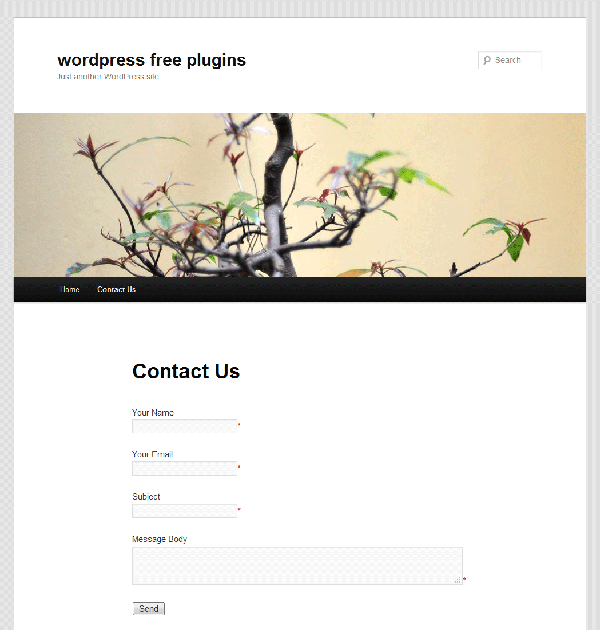Contact Form Manager
| 开发者 | f1logic |
|---|---|
| 更新时间 | 2024年5月31日 13:04 |
| 捐献地址: | 去捐款 |
| PHP版本: | 5.0 及以上 |
| WordPress版本: | 6.5.3 |
| 版权: | GPLv2 or later |
详情介绍:
安装:
- Extract
contact-form-manager.zipto your/wp-content/plugins/directory. - In the admin panel under plugins activate Contact Form Manager.
- You can configure the basic settings from XYZ Contact menu.
- Once settings are done, you may create contact forms and place the shortcodes on required pages
- Please configure required keys if you plan to use recpatcha
屏幕截图:
常见问题:
★ I can't see my contact forms after I upgraded to latest version ! ★
★ Contact Form Manager User Guide ★ Contact Form Manager FAQ Please deactivate and reactivate the plugin. All your contact forms should come back. If they don't, please contact our support desk.
- The Contact Form Manager is not working properly.
Please check the wordpress version you are using. Make sure it meets the minimum version recommended by us. Make sure all files of the contact-form-manager plugin are uploaded to the folder wp-content/plugins/
- How can I display the contact form in my website ?
First you need to create a new contact form. Now in the XYZ Contact > Contact Forms page you can see the newly created contact form and its short code. After making any necessary changes to the contact form save the contact form. Please copy the short code and paste in your contact page.
- How can I add a field to my contact-form ?
To add a new field in the contact form, please click the edit contact form or add a new contact form link. Now you can see a section Form Elements and from here please select the Add Elements. Now you can select and create a new element or field. Once the new form field is created, copy the shortcode of the field to contact form content.
- Should I replace my contact form shortcode after editing the contact form element settings ?
No. There is no need to replace the contact form shortcode after editing the contact form elements. It will update automatically and saves you from the trouble of replacing the code everytime.
- How can I get a mail with user submitted values of all fields used in the contact-form ?
In the mail content, please use all the shortcodes corresponding to the fields you have used in the contact form. Please make sure that you have added all the form field shortcodes (the code will be like [text-1], [email-2] etc.) in the email body. Custom fields like captcha and submit button cannot be used in mail.
- Can I embed the contact-form into my template file ?
Yes, you can embed the contact form into your template file. You cannot directly add the shortcode of the contact form in the template file but you will need to pass the code into do_shortcode() function and display its output like this:
- I want to use contact-form in my language, not in English. How can I do that ?
For changing language of contact form, please check the how-to-change-the-language-in-contact-form-manager section in our docs.
- Why is not CAPTCHA working in my contact-form ?
We are using 2 types of captcha in the contact form plugin. Simple image verification Recaptcha If you are using the standard captcha, you need GD and FreeType library installed on your server. If you are using the recaptcha, please make sure that you have configured the public key and private key.
- Why is site admin not receiving any mail from the contact-form ?
While editing the 'Mail to site admin' section of a contact form, you need to specify the 'from email' address. Since you want the message from your visitor's email id, we are using the shortcode of the user email field here. The code is something like [email-2]. But in some servers, the host does not allow to send emails with from addresses that are outside the server domain. So in such conditions, you need to add an email address of your own domain in the 'from email' section.
- Does the contact-form plugin save the contact requests in database so that admin can view it from admin panel ?
Yes, you need to purchase the premium version of contact form manager plugin to have this feature.
- Is it possible to duplicate a contact-form with its current settings ?
Yes, we have this feature in the premium version of contact form plugin.
- Where can i get the premium version of contact-form-manager ?
The premium version of contact form manager can be purchased from our site xyzscripts.com. More questions ? Drop a mail and we shall get back to you with the answers.
更新日志:
- Added Contact Form to Newsletter Manager Integrity Verification Code
- Compatibility with latest version of WordPress
- Patch security vulnerability
- Compatibility with latest version of WordPress
- Support reCAPTCHA v2 Invisible
- Removed enqueue remote javascript
- PHP compatibility issues fixed
- WP PHPMailer library path updated
- Compatibility with wordpress 6
- Support for single column layout
- Support for contact form themes
- Updated captcha version
- Locale updated
- get_currentuserinfo() changed to wp_get_current_user()
- 'htmledit_pre' hook changed to 'format_for_editor' for fixing Tinymce formatting issue
- Minor bug fixes
- Security update to prevent direct access to files
- _wpnonce added
- the_editor() changed to wp_editor()
- Data validations updated
- A few bug fixes
- Documentation and FAQ links updated
- Redirection issue fixed
- A few bug fixes
- Added compatibility with wordpress 3.9
- Epoch calendar replaced with jquery calendar
- Auto focus to first error element upon form submit
- Option to disable premium version ads
- A few bug fixes
- Fix for newsletter subscription related bug
- Fix for form redisplay related bug
- Option for bcc email with mulitiple emailid support
- A few bug fixes
- Support for subscribing contact to XYZ Newsletter Manager plugin
- Option to specify separate sender email in case of SMTP sending
- Consolidated client side error messages on form submit instead of individual error messages
- A few bug fixes
- A few bug fixes
- Support for Wordpress table prefix
- Support for shortcode from other plugins in form content.
- Option to delete form elements
- Support for multiple css classnames for form fields
- Support for default selection in dropdown,checkbox,radiobutton
- Support for multi-select in dropdown
- Support for multi-line view in checkbox,radiobutton
- Support for key=>value format for comma separated values in checkbox, radiobutton and dropdown
- Allow html tag in checkbox, radiobutton, dropdown text thereby providing support for images and style classes
- Option to specify date format for date field
- Support for multiple "to" && "cc" email by separating with commas
- Option to specify user submitted values as "To Email" and "CC" in email to admin
- Option to specify user submitted values as "Sender Email" and "Reply Sender Name" in auto reply to user
- Option to specify user submitted values in redirection url
- Option to re-display empty form after submission
- Fix for resubmission of on pressing F5
- Support for SMTP mailing
- Support for multiple contact forms in same page
- 9 preloaded language files
- Fix for char encoding in emails
- A few other bug fixes
- First official launch.