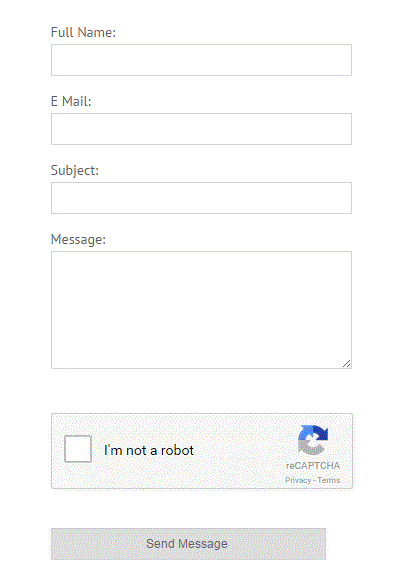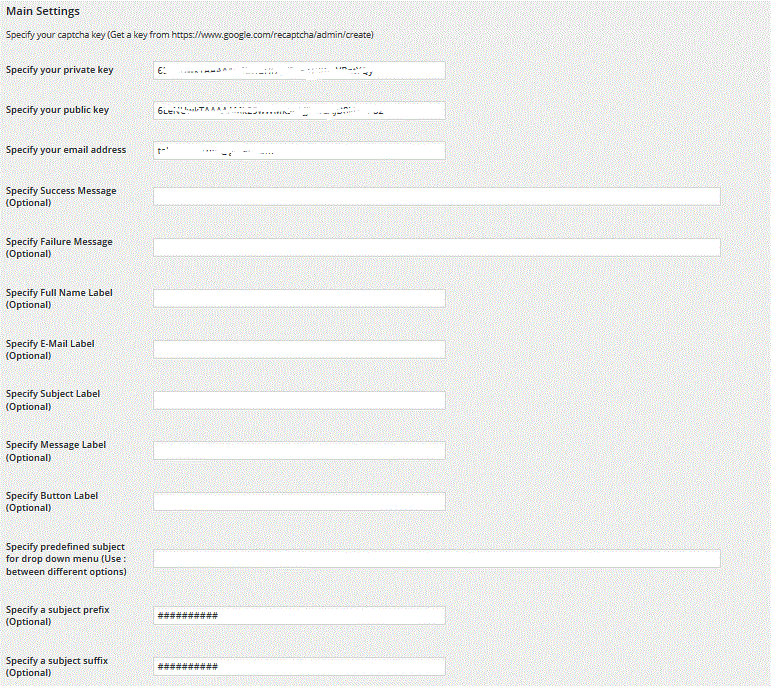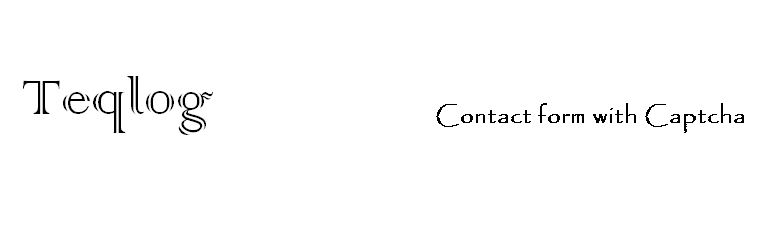
Contact Form With Captcha
| 开发者 | zackhasit |
|---|---|
| 更新时间 | 2022年8月30日 20:50 |
| 捐献地址: | 去捐款 |
| PHP版本: | 3.0 及以上 |
| WordPress版本: | 6.0 |
详情介绍:
Contact form with captcha is great plugin for your WordPress blog that enables you to have a contact form
with the reCAPTCHA challenge system.
All you have to do is install and activate the plugin, enter your reCAPTCHA keys and recipient email address
in the Admin section (and other optional fields), and place the shortcode
[cfwc] on any page or post within
your blog.
The form asks users for their name, email address, subject and message. The plugin will validate email address
before sending the email. Labels can be modified based on your needs or language preferences.
The plugin supports multiple color themes for reCaptcha to meet your site or blog color schemes. It also supports two themes for the form - Parallel and stacked.
Plugin allows webmasters to specify/configure tags or identifiers before and after subject text (E.g: "#### SUBJECT ####")so that you can easily mark/manage your emails based on the identifers.
Related Links:
安装:
- Upload the
contact-form-with-captchadirectory to the/wp-content/plugins/directory - 通过WordPress的“插件”菜单激活插件
- Go to the
Contact Form With CaptchaAdmin section and enter your reCAPTCHA private/secret and public/site keys and recipient email address ( and any optional parameters ) - Use the shortcode
[cfwc]in any of your posts or pages
屏幕截图:
常见问题:
Where Can I Use The contact Form with captcha?
You can use it in any post or page by inserting the shortcode [cfwc]
I Don't Have Any reCAPTCHA Keys. Where Can I Get Them From?
You can get them from the Google reCAPTCHA website(https://www.google.com/recaptcha/admin/create "Google reCAPTCHA website").
Can I Use This Plugin With Other Plugins That Use reCAPTCHA?
reCAPTCHA Form can be installed alongside any other plugins that use the reCAPTCHA challenge system, however you must make sure that whatever post/page you insert the reCAPTCHA Form shortcode on does not already display a reCAPTCHA form - this is because you cannot display more than one reCAPTCHA form on the same web page.
更新日志:
Version 1.6.8
- Finalize new version
- Review changes
- Review changes
- Php 7.x compatibility
- Review changes
- Security fix
- Added ReCaptcha Version 2.0
- Verified with Latest WP version
- Option to change messages
- Option to change form themes
- Option to change reCaptcha color themes
- Option to change labels
- Minor fixes
- Added option to specify subject drop down menu
- First release.