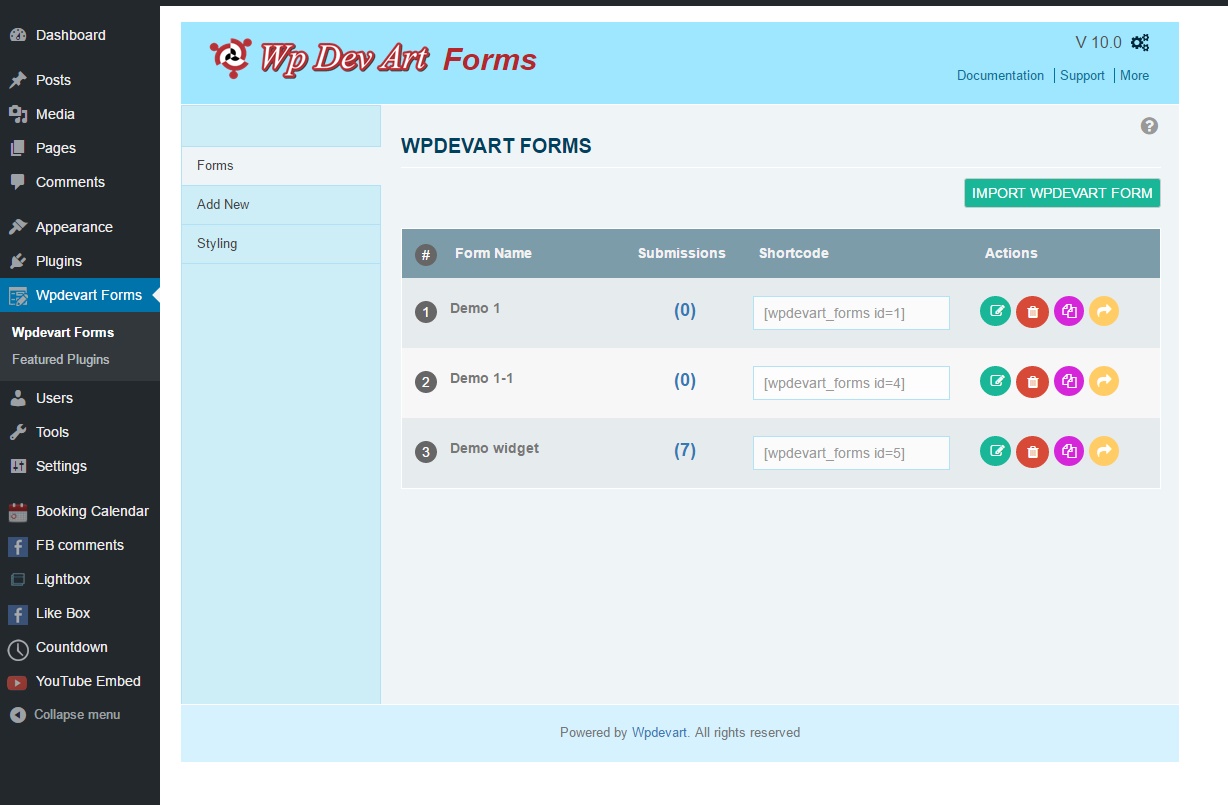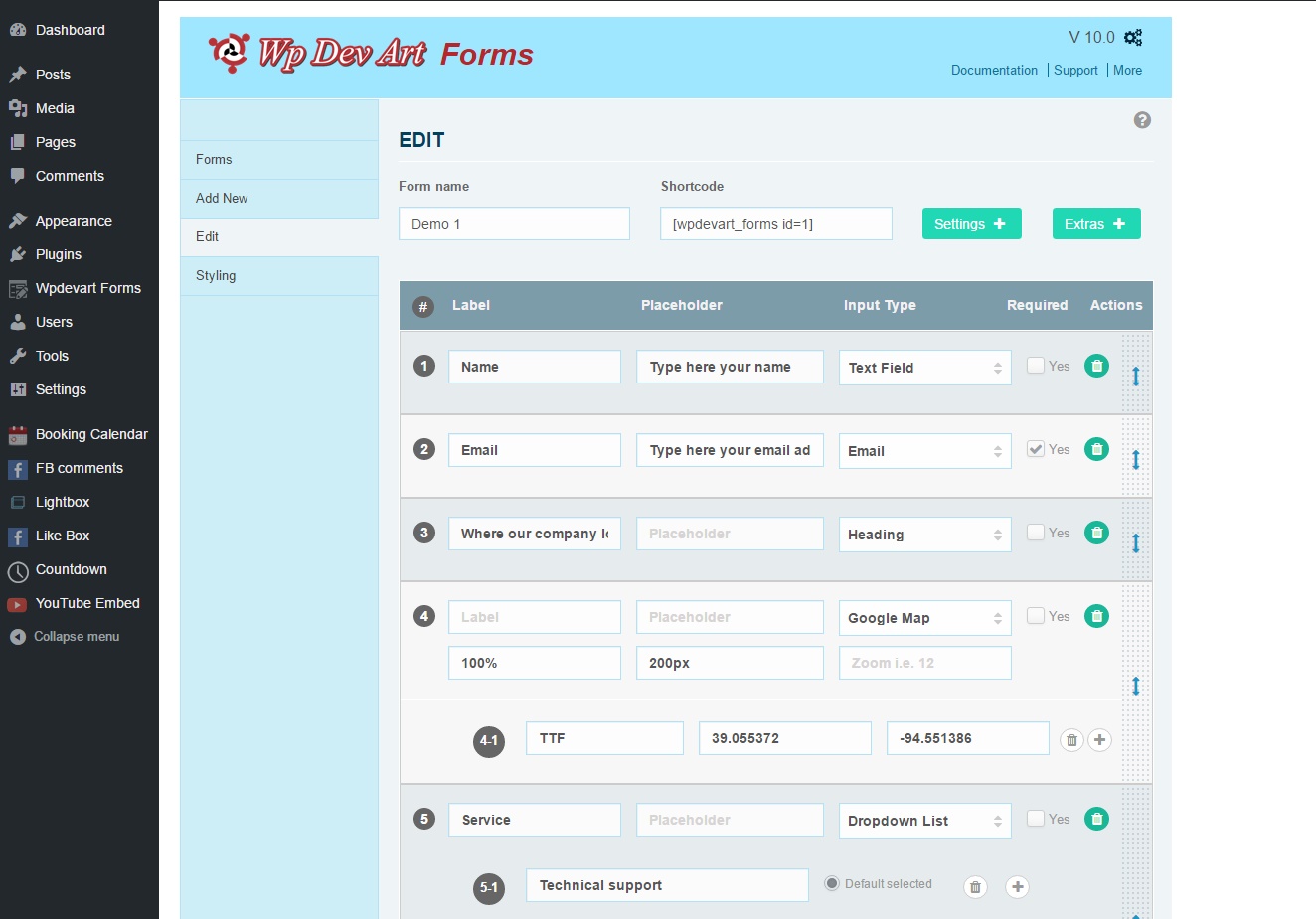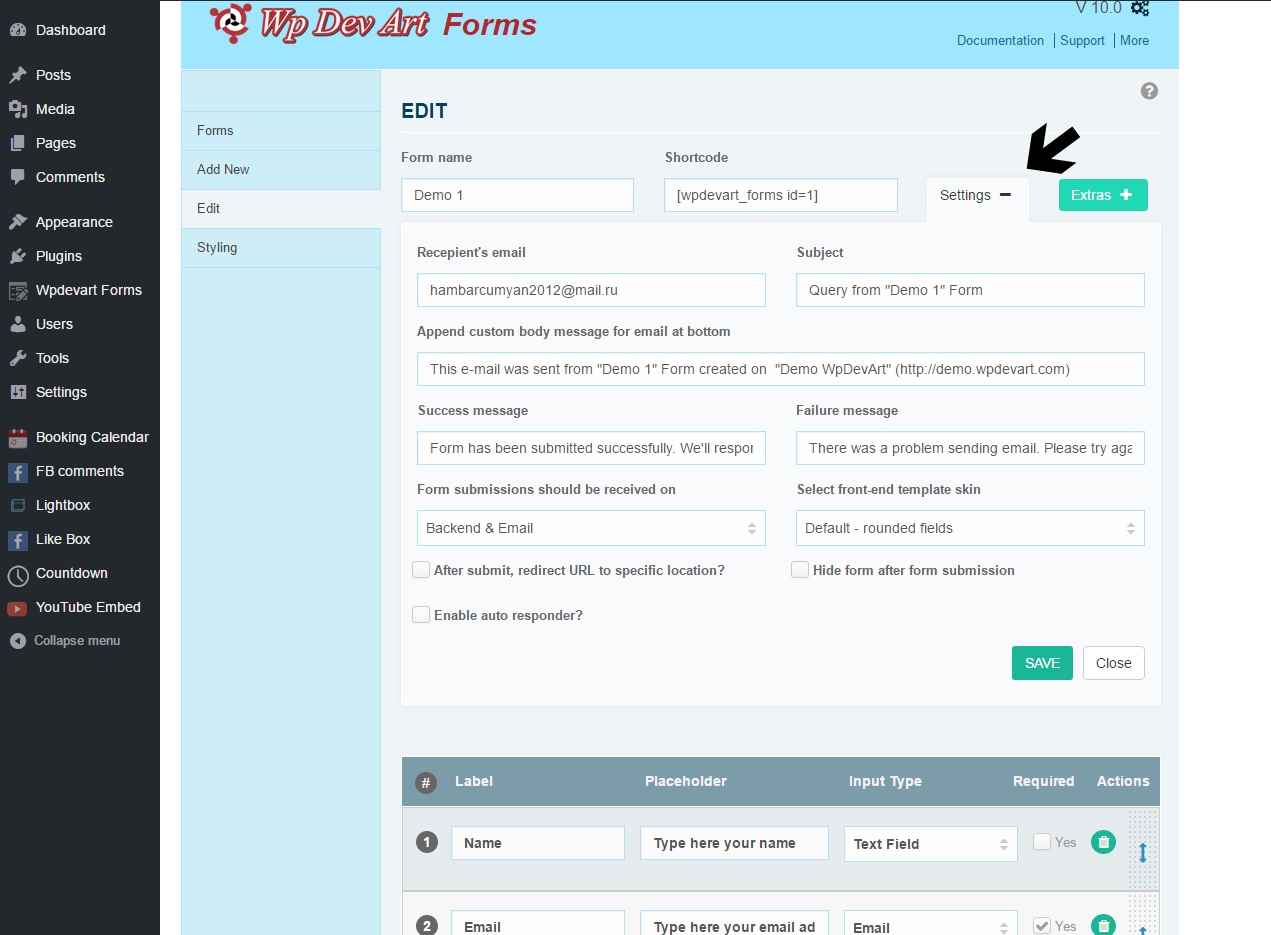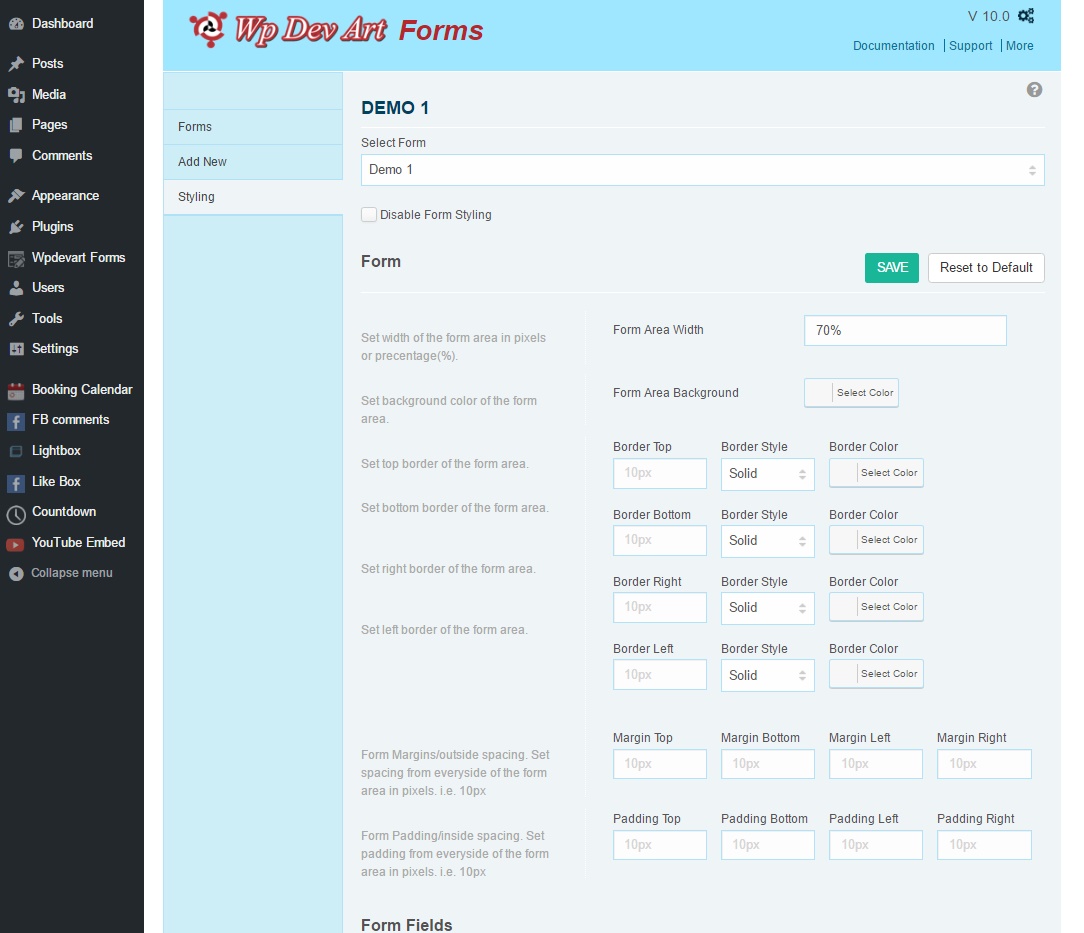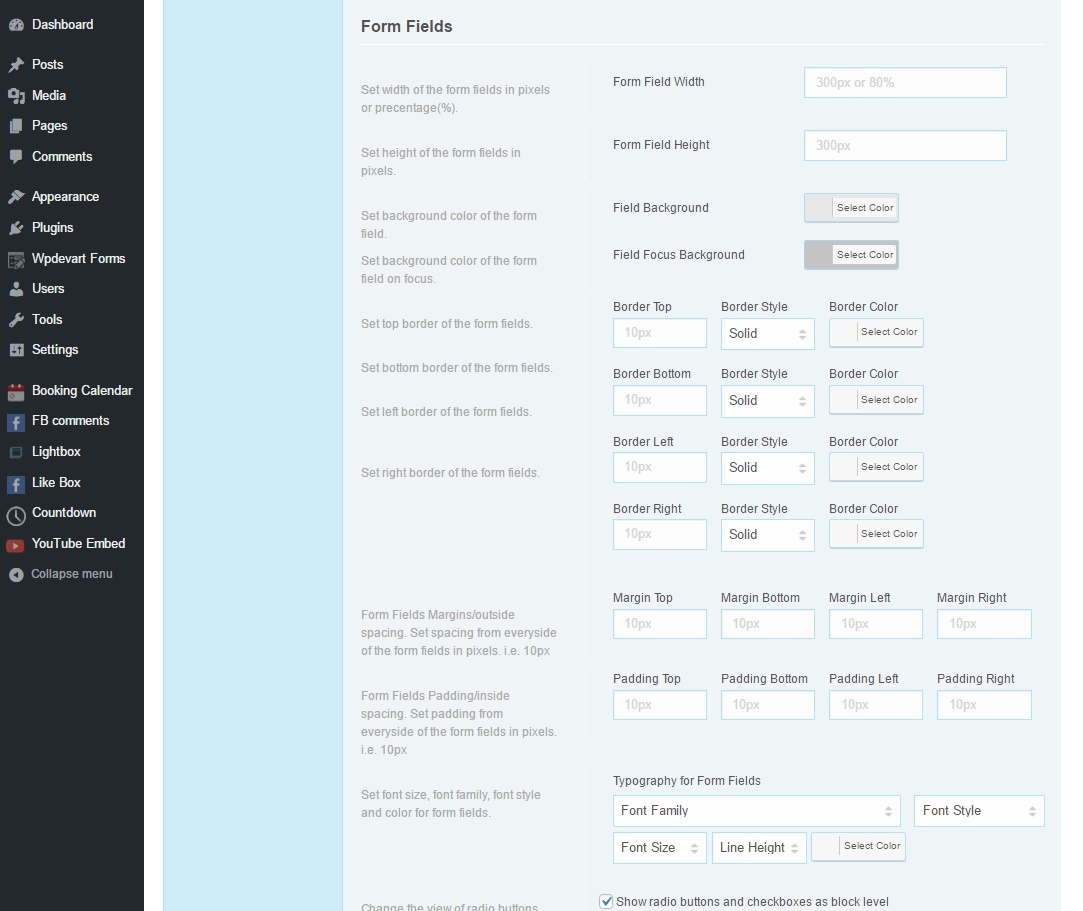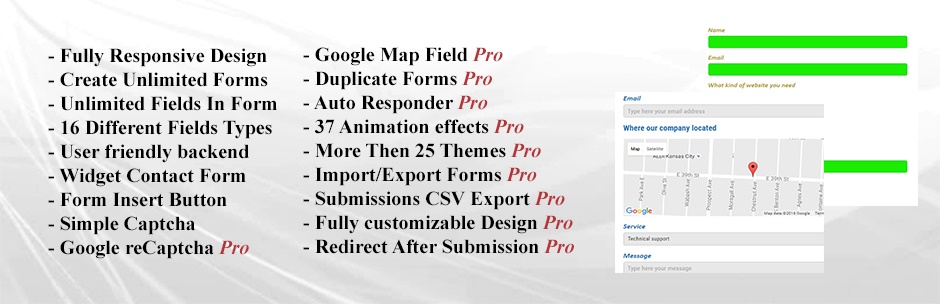
Contact Form Builder, Contact Widget
| 开发者 | wpdevart |
|---|---|
| 更新时间 | 2023年11月5日 17:37 |
| 捐献地址: | 去捐款 |
| PHP版本: | 3.4.0 及以上 |
| WordPress版本: | 6.2 |
| 版权: | GPLv3 |
| 版权网址: | 版权信息 |
标签
下载
详情介绍:
- Easy install and use
- Works perfectly with all versions of WordPress
- Fully Responsive
- Add Unlimited fields
- Required option for any field you need
- Easily move fields positions
- 16 different field types
- Ability to insert Text, Email, URL, Telephone number, Date/Calendar, Password, Text Area, Radio Button, Check Box, Dropdown List, Heading, Separator/Divider and reCaptcha fields
- Ability to use in Widgets
- Fully customizable design
- Google reCaptcha
- 37 Animation effects
- More then 25 nice themes
- Redirect feature
- Auto responder functionality
- Different Font styles
- Ability to insert Upload File and Google Map fields
- Fully Import/Export
- Ability to Export submissions to CSV
- Duplication feature
安装:
- Log in to your WordPress admin panel.
- Go to WordPress Plugins page and click on Add New button, then Upload our plugin .zip file that you downloaded.
- Then click "Install Now", after that activate the plugin.
屏幕截图:
常见问题:
I don't receive any email notifications
Our plugin havs user friendly interface, but here you can see some frequently asked questions that will help you. First of all try to use another email. Also, check your emails spam folders.
How to insert it into my posts/pages
Go to your posts/pages editor page and use our plugin shortcode button(find the shortcode button from the list of Visual Editor Tools).
How to add it to my sidebars
Go to your widgets page. Find our plugin widget and paste it into the sidebar you need. After that configure the widget and save it.
How to add Google Map
There are two important parameters for Google Map - Latitude and Longitude. Open Google Map in your browser and find the place you want to mark on Map, then right click on the place you need and click on the fird option - What's here. Then you will see the address of location you selected and this two parameters(something like this for example 39.639085, -97.044481). Copy this two parameters and paste into map fields. That's all, now you marked the place you need on the map.
Some of fields have Title and Placeholder options, but there is no need for such options for those fields
Yes, it's right. We tried to keep the interface symmetry of admin panel and didn't removed this options from those fields.
I have issues with styles
Maybe there is an conflict with your theme styles or other plugins, let us know about it using this email - support@wpdevart.com and we will fix the issue.
Is there any redirect option
Yes, our plugin have redirect functionality(pro feature).
Can I exclude some type of files from uploading
Unfortunately we don't have such feature at this moment.
What files I need to upload for installing the plugin
You need to select the .zip file only, there is no need to extract the zip file, just upload it.
Pro version is one time pay or not
Yes dear users, you need to pay only one time for the pro version.
I purchased the pro version, but didn't download the pro file
Let us know about it using this email - support@wpdevart.com and we will send you the pro version.
更新日志:
- Fixed a bug.
- Removed a featured plugin from the list.
- Some texts in the help section have been changed.
- Added descriptions for some functions.
- Fixed some mistakes.
- Corrected some texts.
- Corrected the changelog.
- Added some functions descriptions.
- Corrected some texts.
- Added descriptions for some functions and corrected some texts.
- Changed some texts.
- Edited some texts of the Help section.
- Corrected some mistakes in the files.
- Corrected some spelling mistakes.
- Changed some admin options texts.
- Fixed a bug.
- Changed the Close button style.
- Corrected a spelling mistake in Gutenberg editor.
- Changed the Create Form button style.
- Changed an option name.
- Changed a plugin icon design.
- Made some changes from the admin side.
- Changed some texts from the admin side.
- Changed the featured plugin page style.
- Changed a featured plugin icon.
- Changed the Submit, Reset, Cancel buttons texts.
- Changed the admin side options names.
- Corrected some spelling mistakes.
- Changed a logo from the admin side.
- Changed the data title of the shortcode.
- Fixed spelling mistakes.
- New featured plugin added.
- New design for the featured plugins page.
- Added new icons for the featured plugins.
- Changed some texts from the help popup.
- New featured plugin added to the list.
- Fixed text spelling mistakes.
- Added some function names.
- New featured plugin added.
- Featured plugin added to the list.
- Customized the uninstall page.
- Edit the plugin header and footer files.
- Edit some option names.
- Added new icon.
- Changed featured plugins icons.
- Edit options names.
- Change some CSS style.
- Fixed bug.
- Fixed some mistakes.
- Added some admin text.
- Fixed email bug.
- Fixed bug.
- Changed logo in the admin panel
- Updated the PHPMailer library.
- Added new admin menu URL.
- New featured plugin added.
- Fixed some mistakes in code comments.
- Added new featured plugin.
- Added new featured plugin.
- Fixed URL issues and added some comments for developers.
- Made some changes.
- Changed plugin admin menu.
- Added style for admin panel.
- Changed some text in code.
- Featured plugin corrections.
- Changed some information for developers.
- Fixed issues.
- Added some comments.
- Gutenberg integration.
- GDPR
- Added functionality to type multiple emails from admin.
- Changed some information for developers.
- Added animations and other features.
- Added some comments in code.
- Added new plugin in featured plugins page.
- Edit plugin files.
- Edited part of code.
- Added function descriptions in code.
- Edit comments in code.
- Changed and added function descriptions.
- Added function descriptions in code.
- Changed plugin files and added texts for developers.
- Added new plugin in featured plugins page.
- Fixed some notices.
- Edited part of code.
- Edited texts in code.
- Edited some default settings.
- Added function descriptions.
- Changed and added function descriptions.
- Edited some functions code.
- Made changes in code.
- Edit function descriptions.
- Edit comments in code.
- Changed plugin files and added texts for developers.
- Edit code comments.
- Edited function names and comments in plugin files.
- Added comments in main php files.
- Corrected some issues in plugin code.
- Edit plugin files.
- Corrected comments in files.
- Fixed bug with creating and saving.
- Fixed issues.
- Bug fixed.
- Initial version.