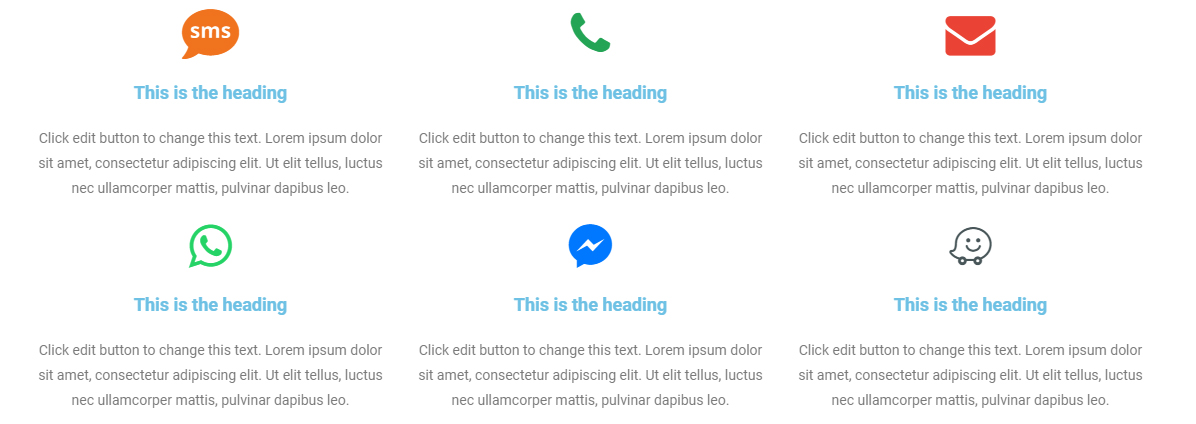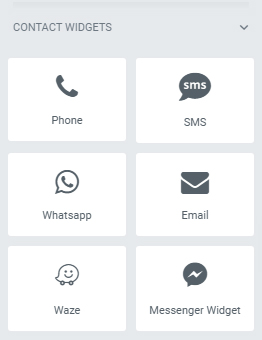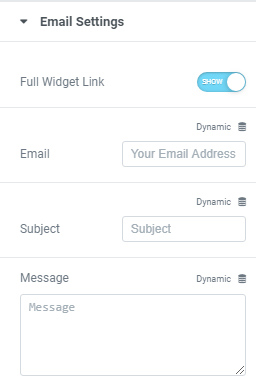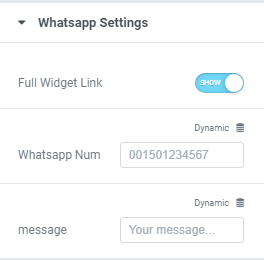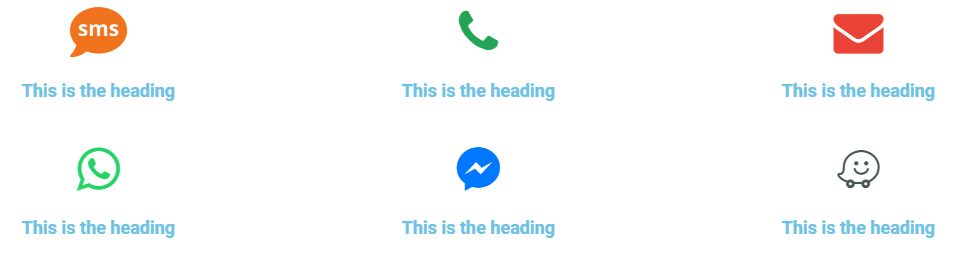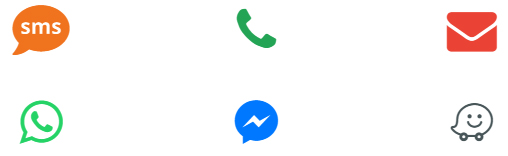Contact Widgets For Elementor all the contact links you need in one place
| 开发者 |
ronena100
freemius |
|---|---|
| 更新时间 | 2022年5月18日 02:10 |
| 捐献地址: | 去捐款 |
| PHP版本: | 5 及以上 |
| WordPress版本: | 5.9.3 |
| 版权: | GPLv2 or later |
| 版权网址: | 版权信息 |
详情介绍:
Contact Widgets For Elementor add contact widgets to Elementor page builder.
the widgets are:
1.Whatsapp: phone num + custom message
2.SMS: phone num + custom message
3.Email: to + subject + message
4.Facebook messenger: your username
5.Phone: any phone num
6. Waze: your address
All the widgets are highly customizable, you can have icon + title + description, or you can hide each one of them.
Do you need to add whatsapp, sms, phone, waze, email, facebook messenger button or you need to crate a digital business card for you or your clients?
if so than you just a few seconds from getting the best solution for your website.
all you need to do is click on the install / download button and
Contact Widgets For Elementor will be in your elementor dashboard ready to use!
So what can you get from Contact Widgets For Elementor?
You can set the link to cover all the widget or just the icon and the title (like icon box).
In the pro version of the plugin you can get evan more...
NEW: File download button for elementor- now you can make any file downloadable
Dynamic option for all the contact links (for elementor pro user only)
Icon/Image box widget: you can use image or icon, select the contact link that you need from the select list in the link settings, set the link to cover all the widget or just the icon/image and the title.
Button: you can select the contact link that you need from the select list in the link settings.
Contact Icons: you can add as much as you want, select the icon, select the link type and alist of icons will show on your page.
for more details on the pro version click the link click the link
安装:
Install like any other plugin, directly from your plugins page.
- Upload the plugin files to the
/wp-content/plugins/contact-widgets-for-elementordirectory, or install the plugin through the WordPress plugins screen directly. - Activate the plugin through the 'Plugins' screen in WordPress
屏幕截图:
更新日志:
1.0.1
- edit readme.txt
- edit readme.txt
- add support for php v-5.6
- New:file download button to pro version
- edit readme.text
- new: enable upload vcf file (pro version)
- fix bug: sms widgets error in ios
- add elementor new icon library compatibility
- add elementor 3..6.2 support
- edit readme.txt file\