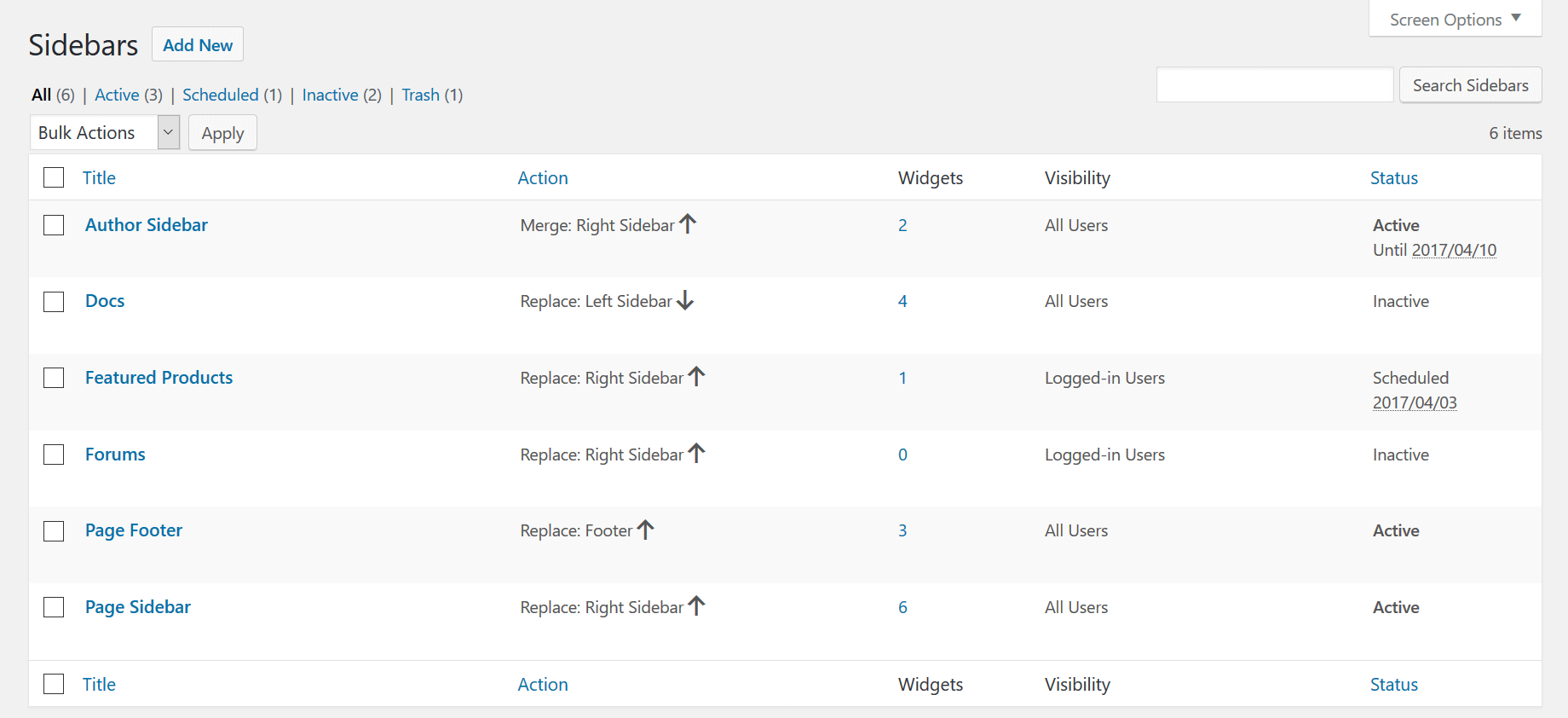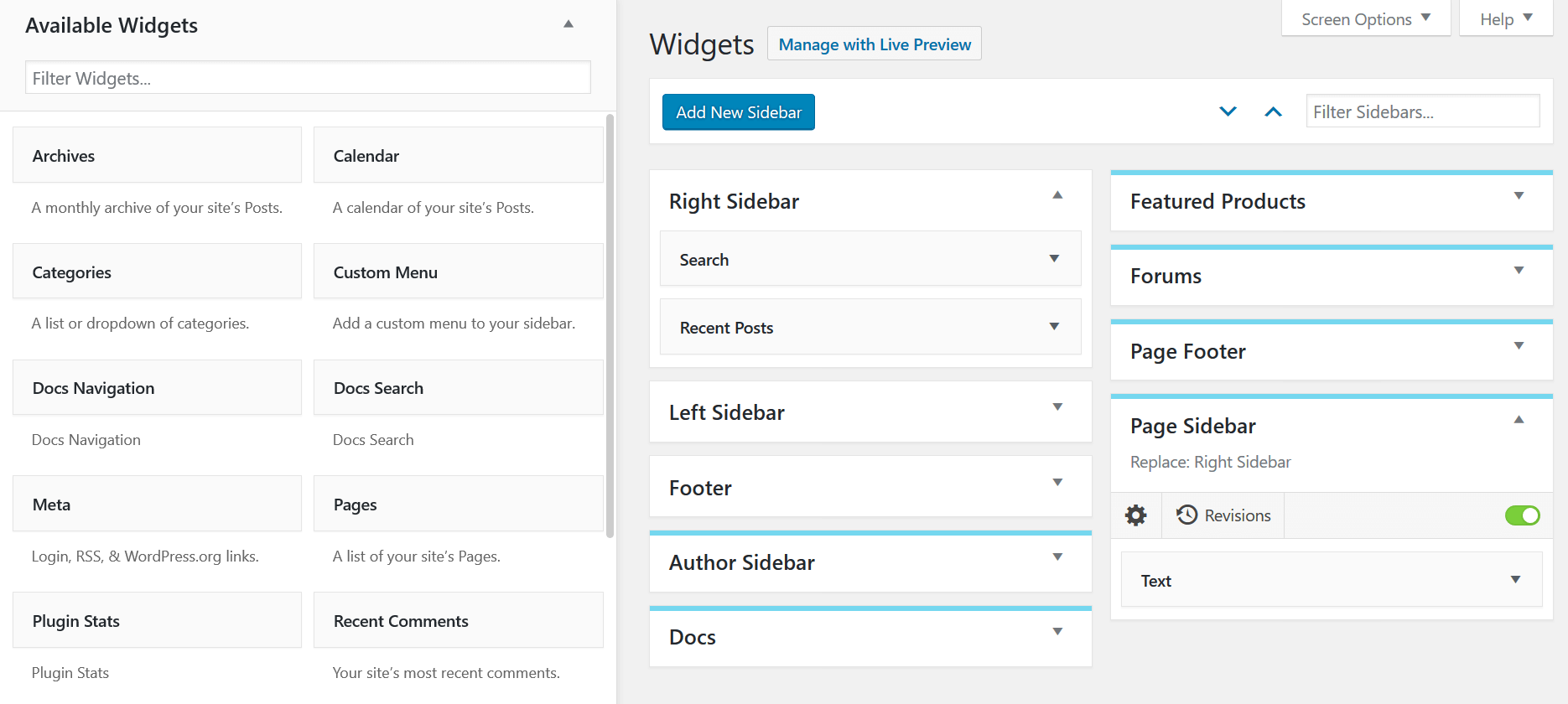Content Aware Sidebars - Fastest Widget Area Plugin
| 开发者 |
intoxstudio
devinstitute freemius |
|---|---|
| 更新时间 | 2025年12月9日 14:48 |
| 捐献地址: | 去捐款 |
| PHP版本: | 7.1 及以上 |
| WordPress版本: | 6.9 |
| 版权: | GPLv3 |
标签
下载
详情介绍:
- Posts, Pages & Custom Post Types
- Content with Tags, Categories, or Custom Taxonomies
- Content written by select Authors
- Page Templates
- Blog Page & Post Type Archives
- Author Archives
- Taxonomy Archives
- Front Page, Search Results, 404 Not Found Page
- bbPress Profiles, Forums & Topics
- BuddyPress Profile Sections
- Languages (Polylang, qTranslate X, TranslatePress, Transposh, Weglot, WPML)
- Pods Pages
You can even combine conditions in any way you like! E.g. target all posts in a select category and written by a specific author.Add Unlimited Sidebars & Widget Areas Create a post sidebar, a page sidebar, a category sidebar, or any custom sidebar you need - no coding required. CAS will never slow down your site, even if you create a lot of custom sidebars and conditions.
Sidebars - Quick Select© lets you add or select widget areas directly when editing a post or page.Schedule & Disable Custom Sidebars In the All-in-one Sidebar Manager you just pick a start and end date for when widget areas should be displayed, and CAS will take care of the rest.
1-Click Sidebar Activation© lets you activate or deactivate widget areas instantly.The Most User-friendly Widget Manager When adding new widgets to sidebars, Live Search will find widgets instantly, and the smart split-screen makes it a joy to manage a lot of widgets and sidebars.
The Enhanced Widget Manager adds the signature turquoise line to easily identify custom sidebars.Sidebar Plugin Integrations & Support CAS autodetects Custom Post Types and Taxonomies created by any plugin or theme. Built-in support for some of the most popular WordPress plugins means that you e.g. can create WooCommerce sidebars for select products or BuddyPress sidebars for your members.
- bbPress
- BuddyPress / BuddyBoss
- Easy Digital Downloads
- qTranslate X
- Pods
- Polylang
- TranslatePress
- Transposh Translation Filter
- WooCommerce
- Weglot
- WPML
Sidebar Visibility lets you elegantly hide any widget area for logged-out users.Complete control over your WordPress widget areas Upgrade to Content Aware Sidebars Pro and get these additional powerful features:
- Totem - Smart Floating Button Like the button you may have seen by Intercom or Helpscout, only this is for all your widgets
- Sticky Sidebars & Widget Areas Make any sidebar or widget area sticky without hurting site performance. No jQuery and no bloat
- Widget Areas after Paragraphs Display a widget area after a specific number or percentage of paragraphs in your content
- Even More Display Conditions
- Advanced Custom Fields data
- Meta Box data
- URLs + wildcards
- Referrer URLs
- Date Archives & Content by publish date
- BuddyPress Groups
- Random
- Widget Area Designer Add responsive widget columns and edit colors, backgrounds, paddings, etc.
- Widget Areas in Theme Hooks Intelligently infuse new widget areas into your theme without coding
- Automatic Widgets Backup Easily restore any changed or deleted widgets
- Widget Cleaner Save memory and remove clutter by disabling and removing unused widgets
- Extended User Visibility Show or hide widget areas for User Roles, BuddyPress Groups, and more
- Time & Weekday Schedule Display widget areas only in select time ranges on given days
- Container Widget Turn widget areas into reusable blocks and show the same widgets in different places
- Duplicate Widget Areas A real time-saver when adding new similar widget areas
- and so much more...
安装:
屏幕截图:
常见问题:
Do I need to know widget logic PHP code?
Of course not! CAS is praised by users for its unparalleled sidebar and widget visibility options. It's the only plugin that allows you to display widget areas on literally any condition without any code.
Will this sidebar plugin work with my theme?
Yes! If your theme already has WordPress sidebars and widget areas, you can create new custom sidebars to replace, merge with or hide those on certain conditions. You can also display custom sidebars using the sidebar shortcode [ca-sidebar id=""] anywhere in your content. If your theme has a built-in sidebar generator, it is recommended to disable it and/or only use CAS for maximum speed and compatibility.
Can I really display sidebars and widget areas on any page?
Yes! In the Sidebar Editor, you can select where, when and to whom your sidebar should be displayed. Create a sidebar for each page, a sidebar for posts in a category, or any sidebar you need, all in a user-friendly UI. You can also select sidebars directly when you're editing a post or page. Click here to read more about Display Conditions.
Will CAS work with block-based Widgets?
Yes! If you prefer to manage widgets in the traditional way, you can use Classic Widgets which CAS also supports. Moreover, the Pro version makes it possible to infuse widget areas into theme hooks, as well as insert areas between content paragraphs.
Will this plugin work with page builders?
Yes! Many users already compliment CAS with popular page builder plugins such as Elementor, SiteOrigin Page Builder, Beaver Builder, and Visual Composer.
How can I report security bugs?
You can report security bugs through the Patchstack Vulnerability Disclosure Program. The Patchstack team help validate, triage and handle any security vulnerabilities. Report a security vulnerability.
I have other questions, can you help?
Of course! Check out the links below:
更新日志:
- [new] wordpress 6.9 support
- [new] minimum wordpress version 5.6
- [fixed] language options missing from polylang condition
- [updated] wp-content-aware-engine library
- [updated] freemius sdk
- [new] ui improvements
- [new] wordpress 6.8 support
- [updated] freemius sdk
- [new] performance improvements
- [new] performance improvements
- [new] ui improvements
- [new] wordpress 6.7 support
- [fixed] stop bluehost-wordpress-plugin from breaking the plugin
- [updated] wp-content-aware-engine library
- [updated] freemius sdk
- [fixed] buddypress group visibility
- [new] option to display widget area on password protected content
- [new] performance improvements
- [new] wordpress 6.5 support
- [new] minimum wordpress version 5.5
- [new] minimum php version 7.1
- [fixed] improved compatibility with wpml plugin
- [updated] buddypress 12 compatibility
- [updated] wp-content-aware-engine library
- [updated] freemius sdk
- [updated] more themes supported by sticky option