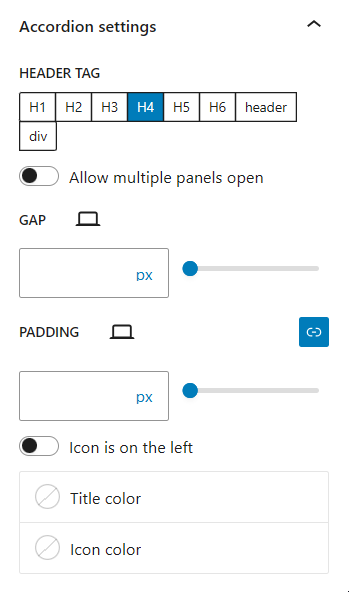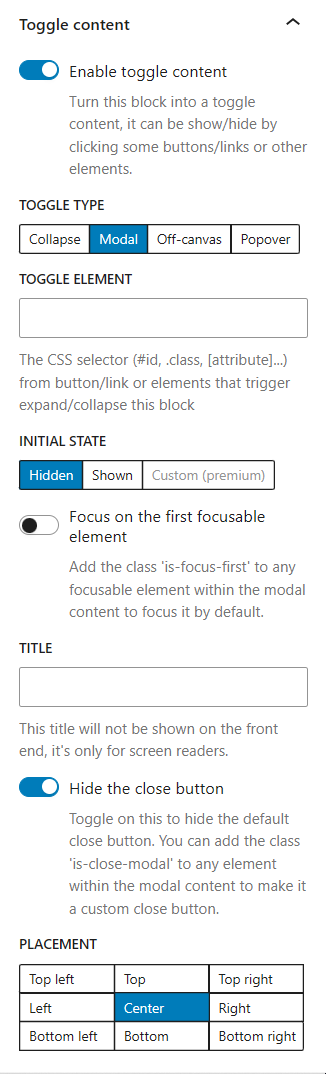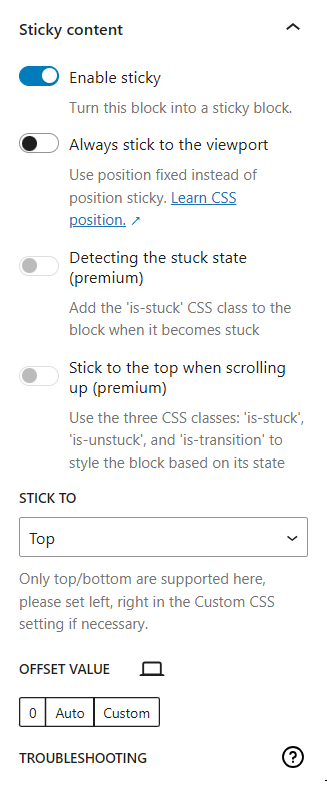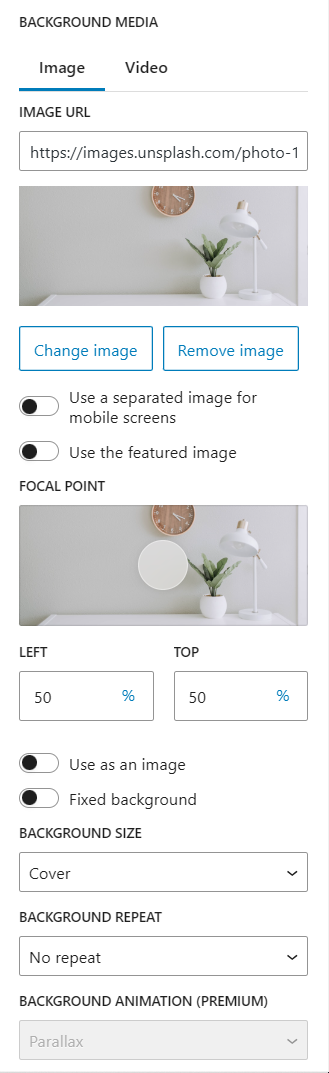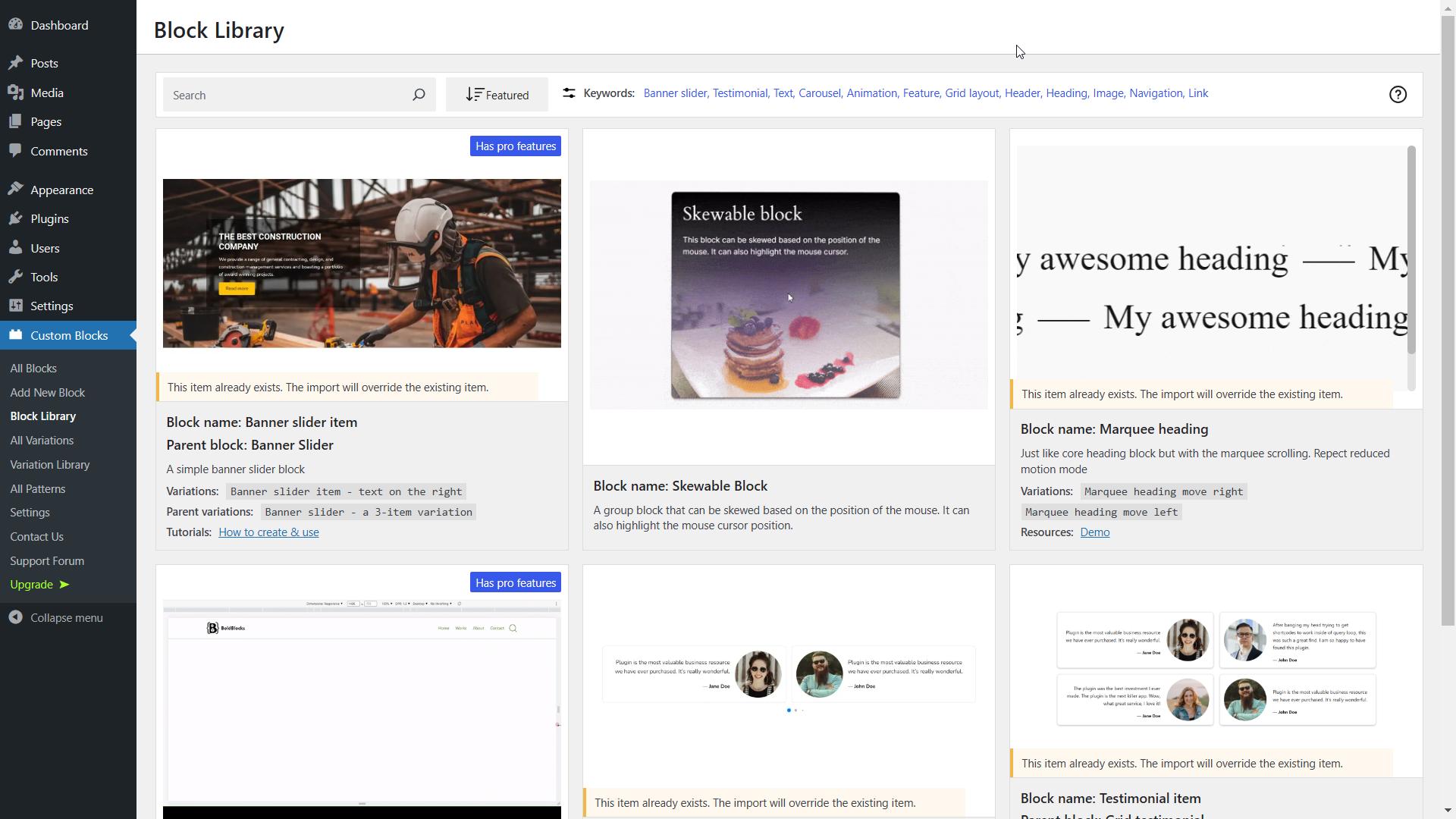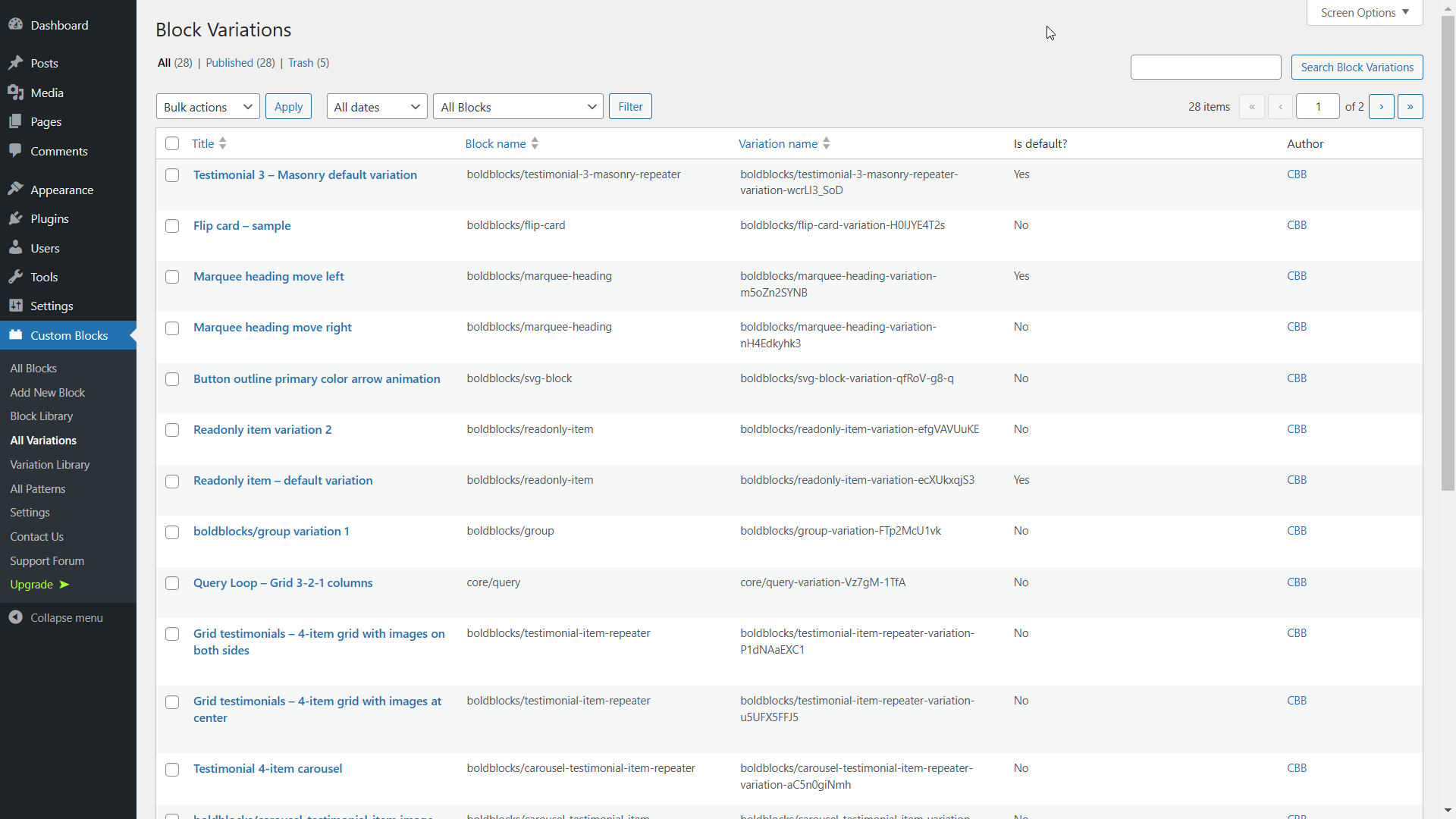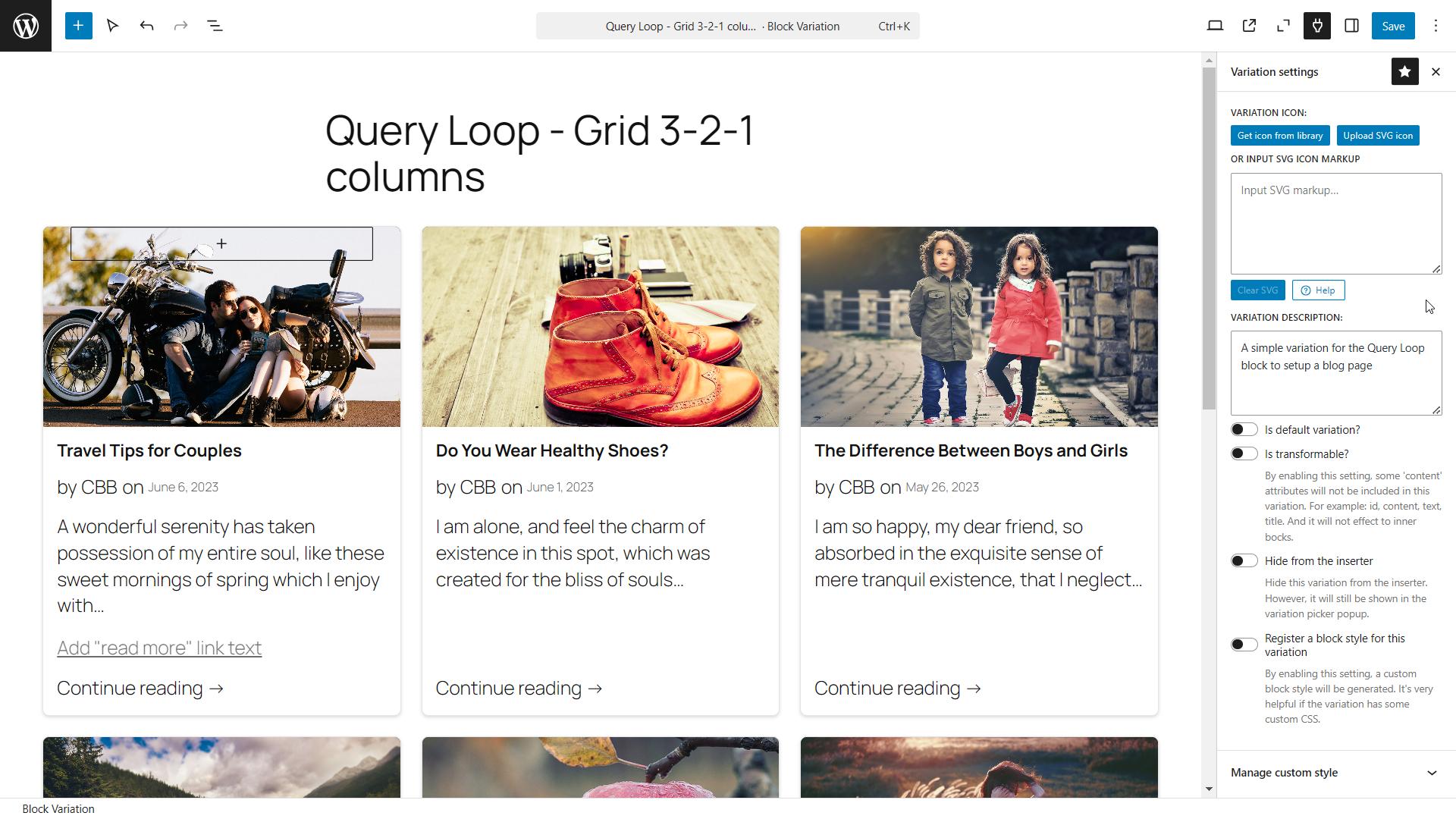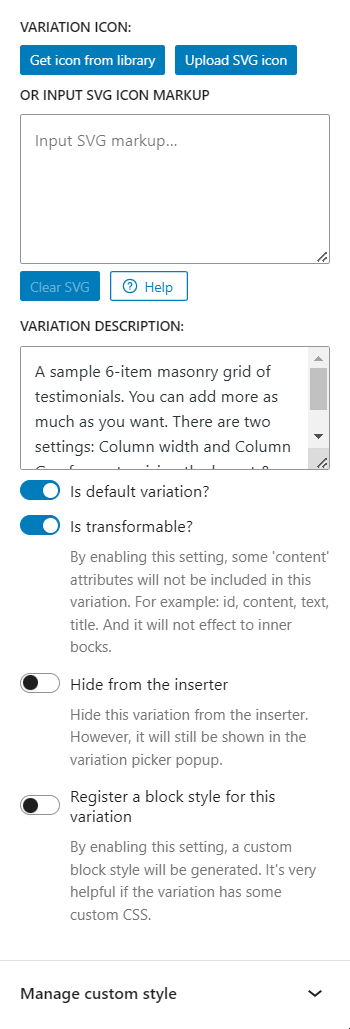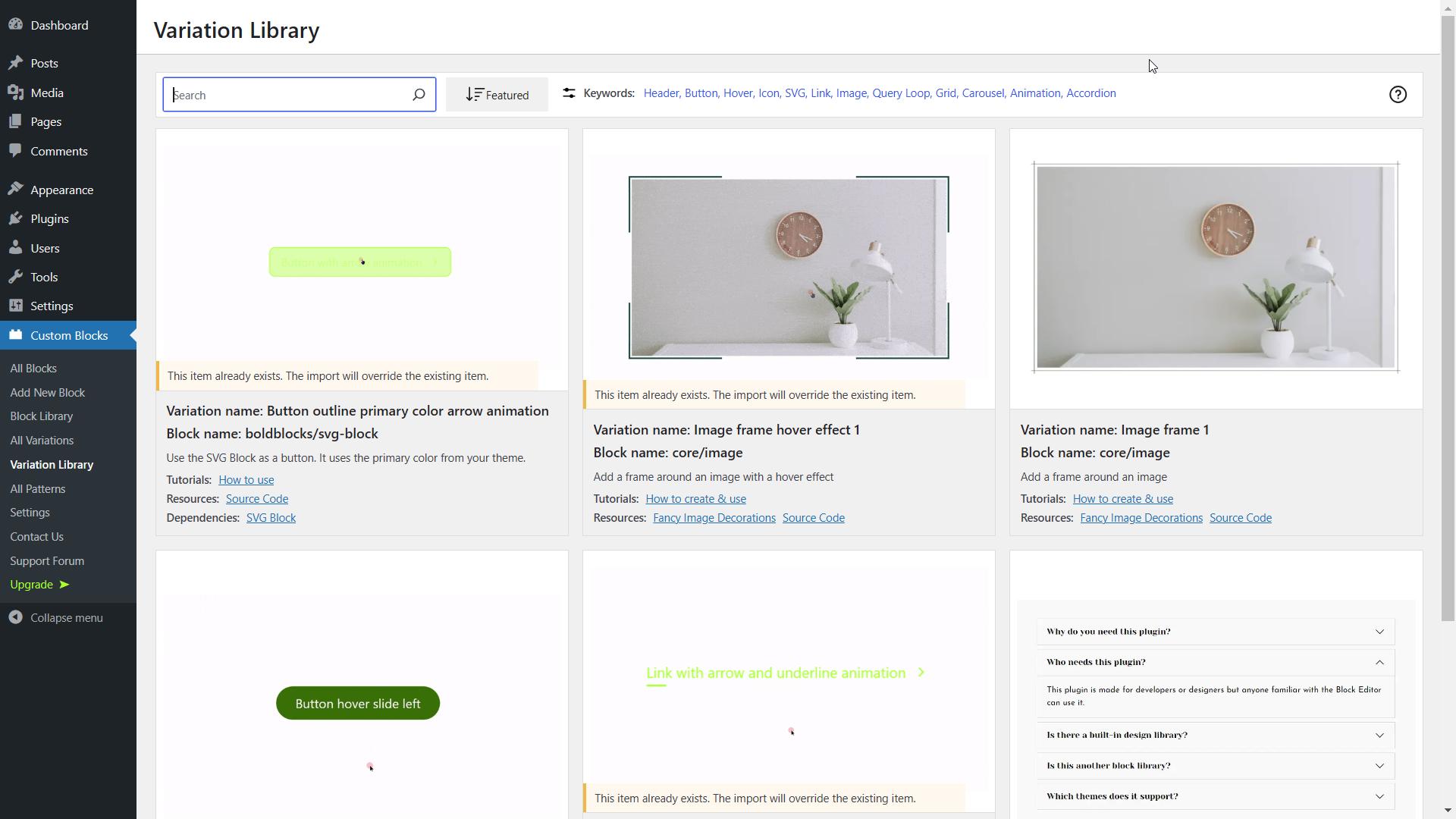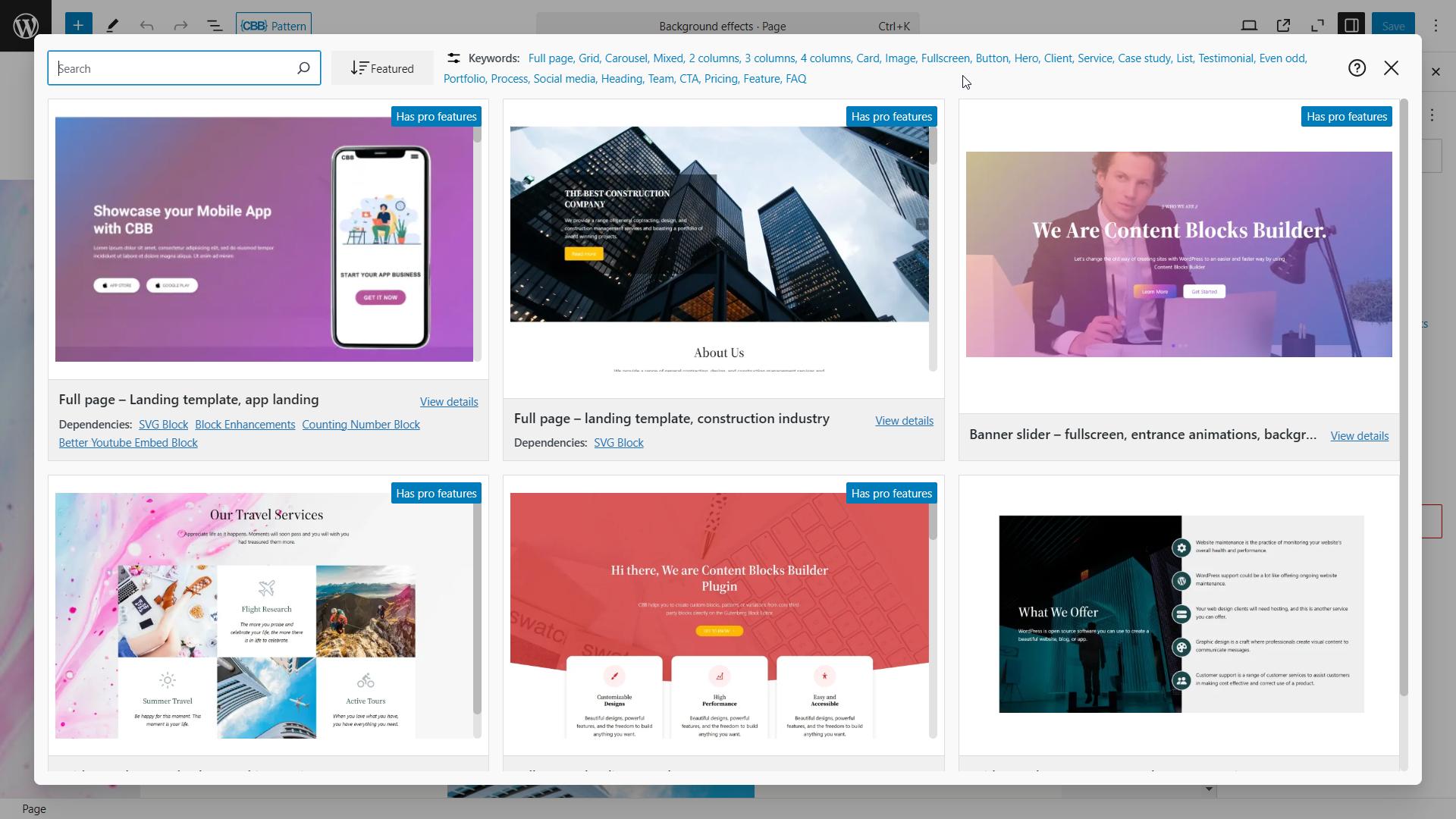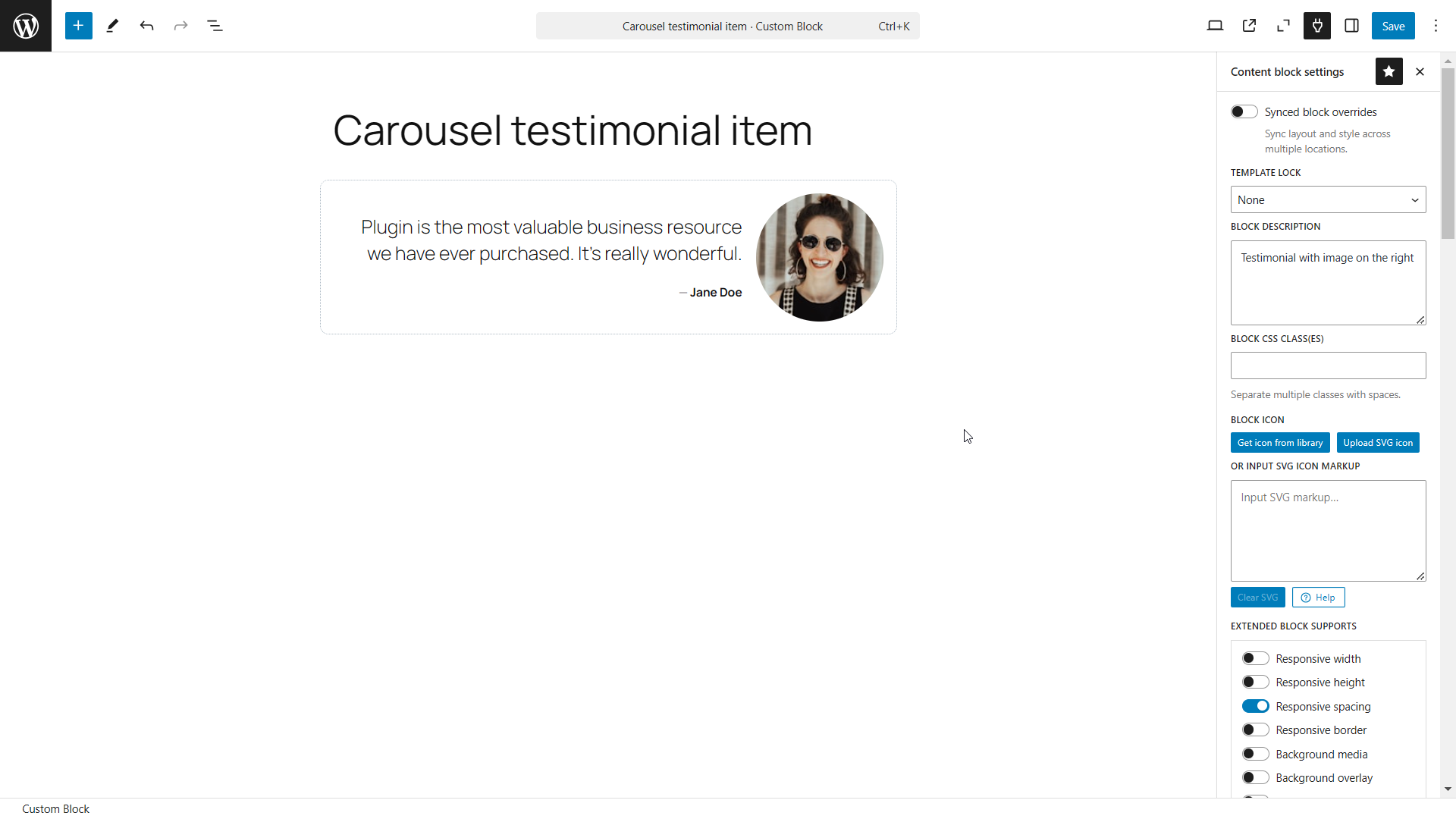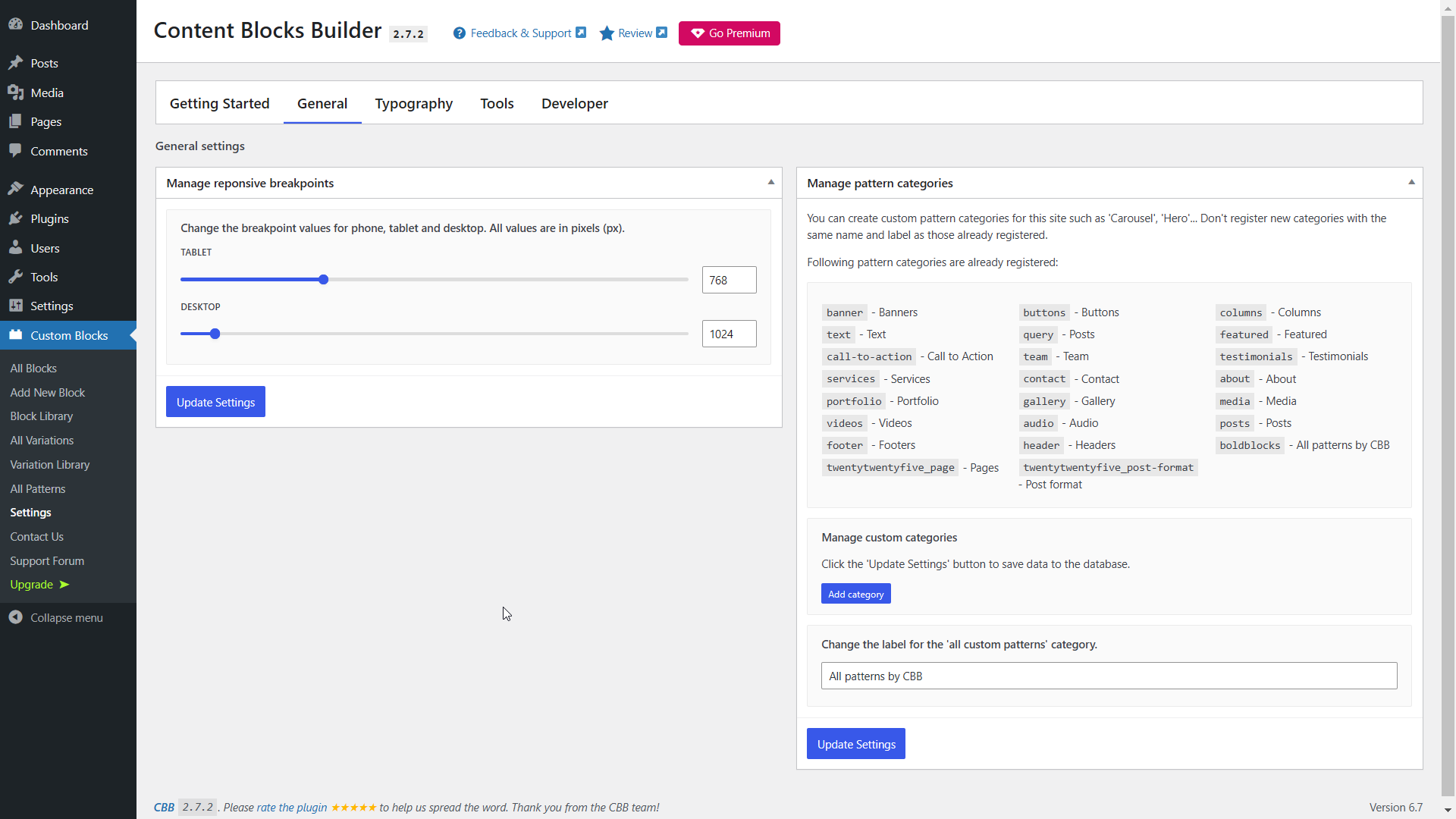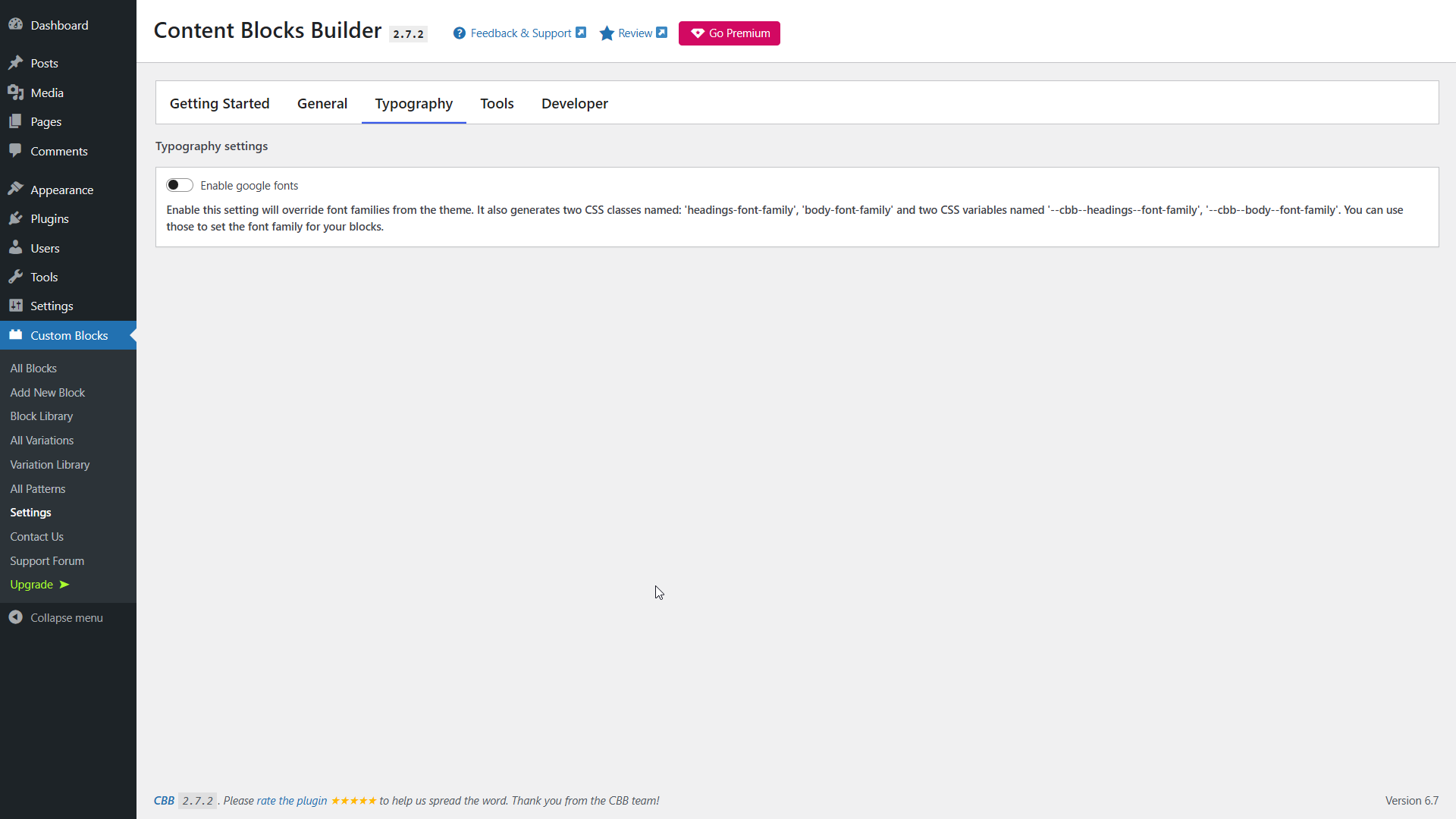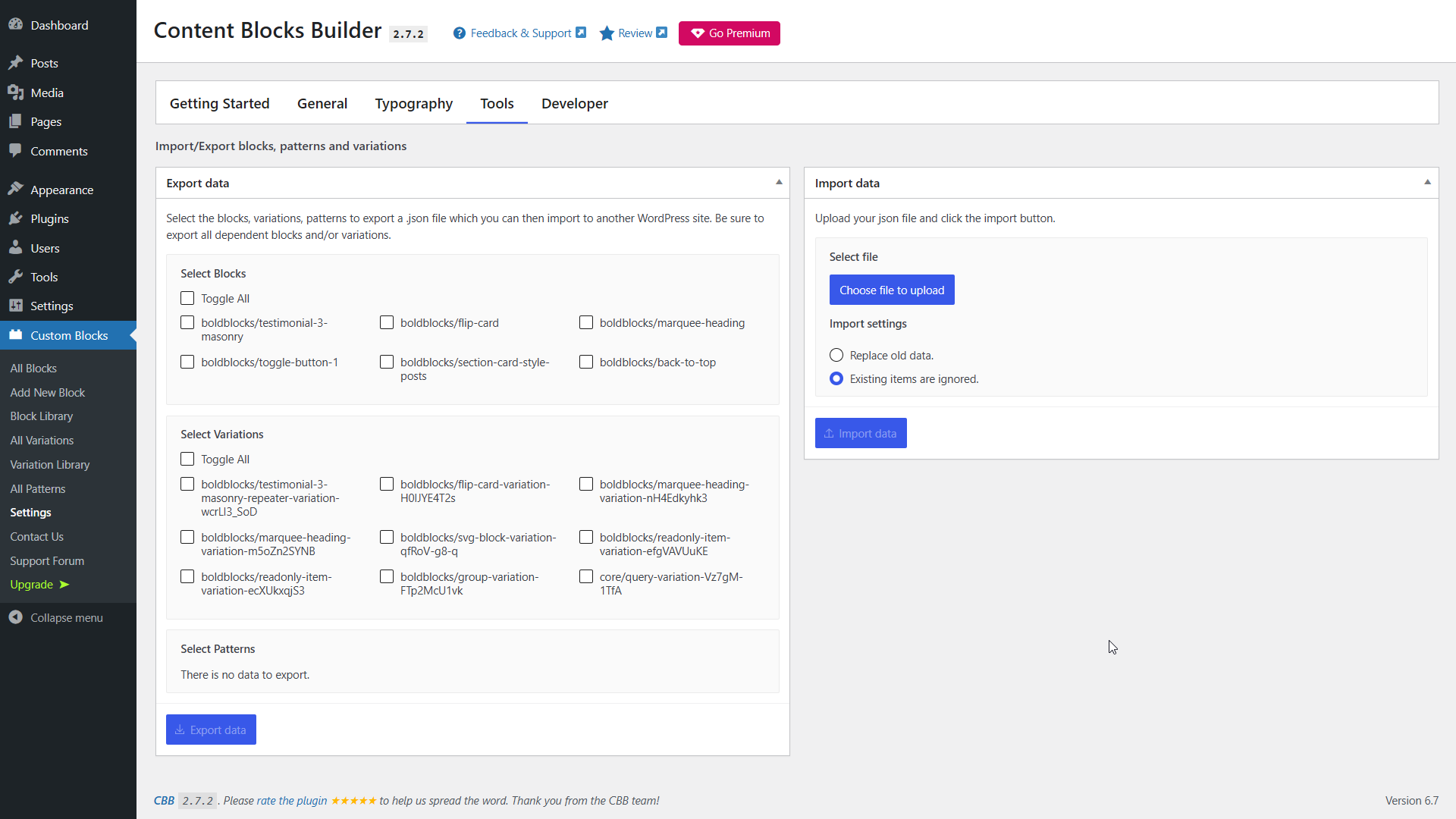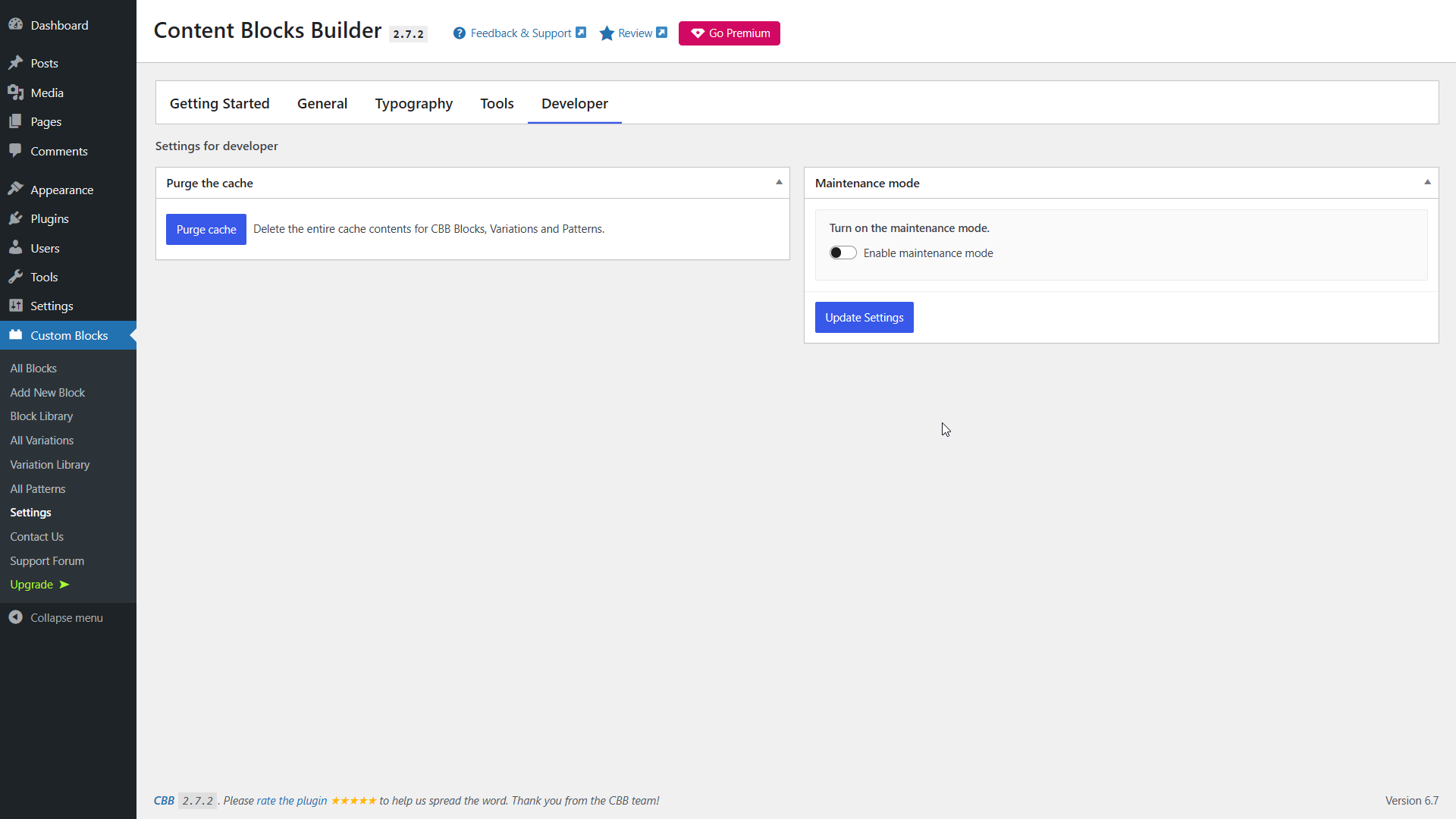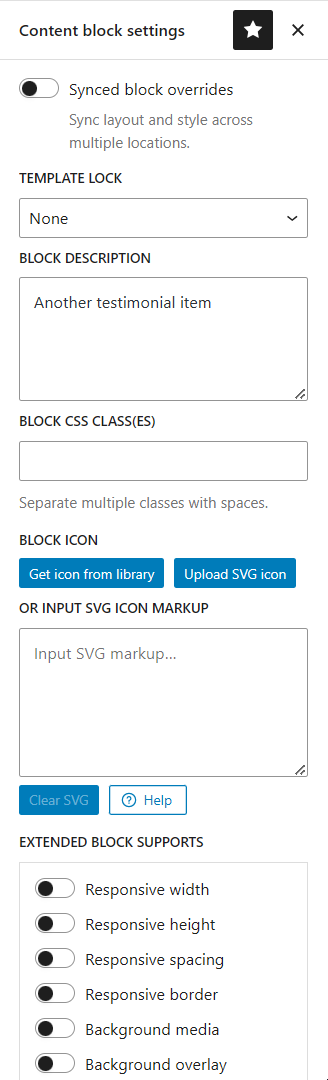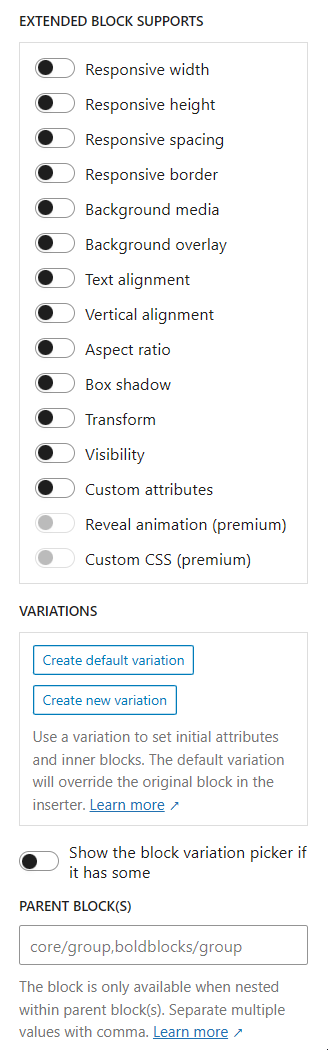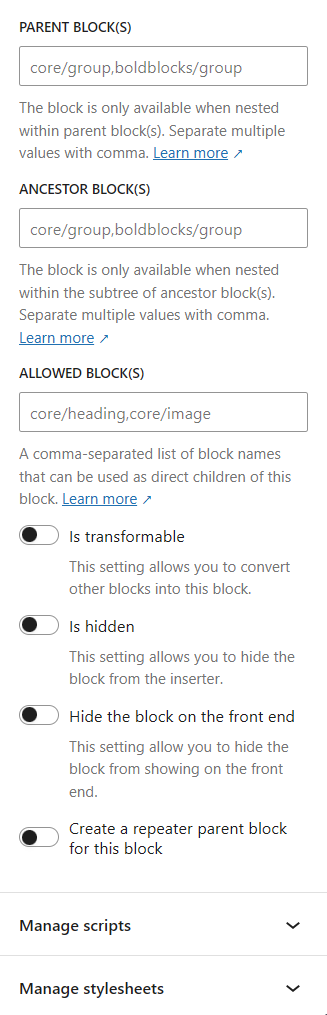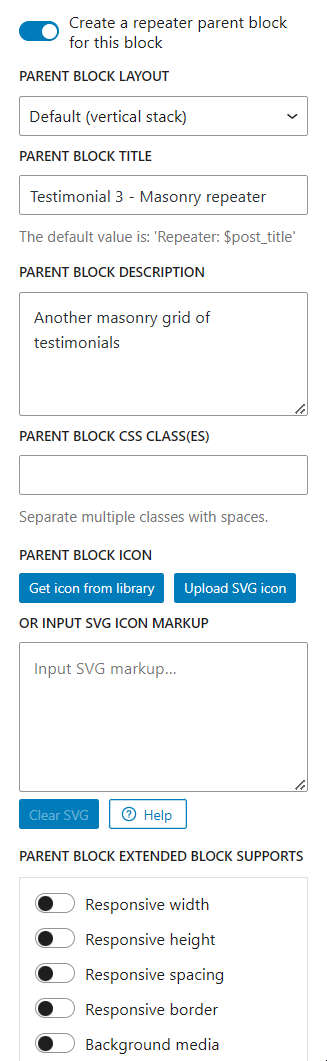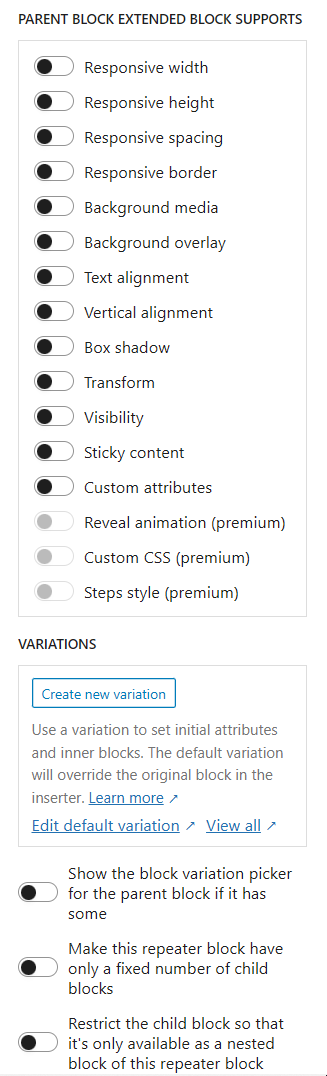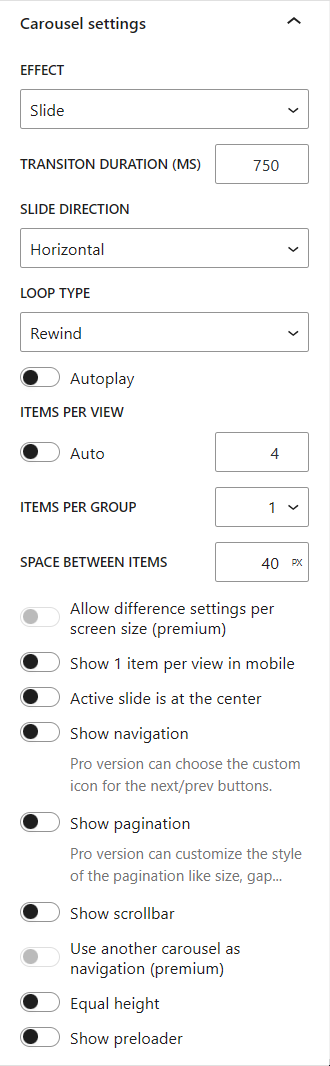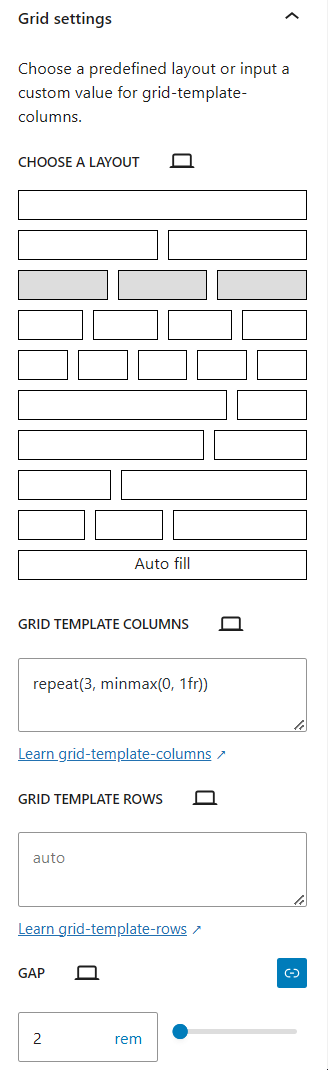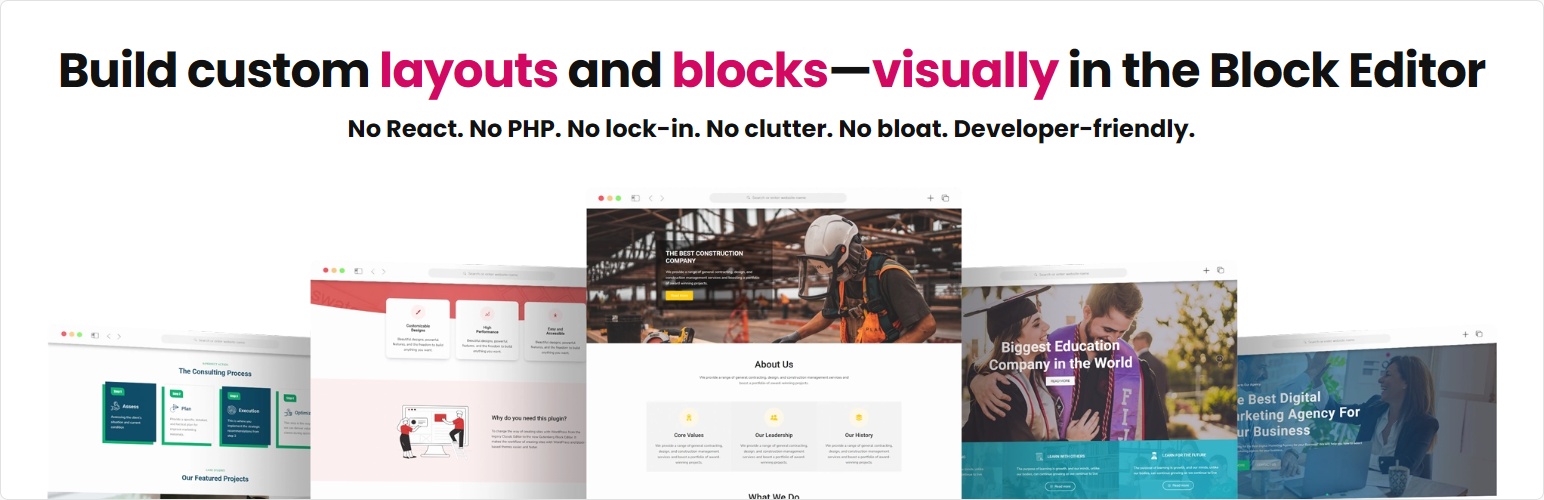
Content Blocks Builder - Create blocks, repeater blocks with carousel, grid, accordion, popup layouts
| 开发者 |
Mr2P
freemius |
|---|---|
| 更新时间 | 2025年8月11日 18:20 |
| 捐献地址: | 去捐款 |
| PHP版本: | 6.6 及以上 |
| WordPress版本: | 6.8 |
| 版权: | GPL-3.0 |
| 版权网址: | 版权信息 |
标签
下载
详情介绍:
安装:
- Upload the plugin files to the
/wp-content/plugins/content-blocks-builderdirectory, or install the plugin through the WordPress plugins screen directly. - Activate the plugin through the 'Plugins' screen in WordPress
屏幕截图:
常见问题:
Why do you need this plugin?
To change the way of creating sites with WordPress from the legacy Classic Editor to the new Gutenberg Block Editor.
Who needs this plugin?
This plugin is made for developers or designers but anyone familiar with the Block Editor can use it.
Is there a built-in design library?
Yes, there is a library of production-ready block patterns.
Is this another block library?
No. It's like a tool to create custom layouts for core or third-party blocks without coding. However, it provides five custom block types: Grid, Carousel, Stack, Accordion and Advanced group. Besides the five above block types, we have built an external library of content blocks and common block variations. You can easily import and use them in the plugin.
Which themes does it support?
It is compatible with all block-based themes and some popular classic themes like Astra, but our recommended themes are default themes such as Twenty Twenty Four, Twenty Twenty Five, Twenty Twenty-Three, Twenty Twenty-Two, and Astra theme. If you find it doesn't work with your theme, please let us know. We'll work on it.
What happens if I see the "Unexpected or Invalid Content" error?
Gutenberg moves quickly. We always do our best to support deprecated features, but sometimes we have to prioritize performance and code quality instead. If you see the error Block contains unexpected or invalid content after upgrading the plugin from an older version, don't worry, your content will still work as expected. Just click the Attempt Recovery button to update deprecated blocks to the latest version. Learn more about this error: Unexpected or Invalid Content
更新日志:
- Fixed - Lost overridden content in the editor for deprecated synced override blocks.
- Changed – Replaced the default classes: 'wp-block-boldblocks-custom' and 'wp-block-boldblocks-custom-parent' with 'cbb-block', and 'cbb-block-parent'
- Added – Support for rendering 'group' CBB blocks as anchor (a) tags
- Added – [PRO] Option to trigger popovers on mouse hover
- Added – [PRO] New 'zoom in' background reveal effect
- Improved – [PRO] Custom animation support for modal and off-canvas reveal effects
- Refactored – Optimized JavaScript for better minification