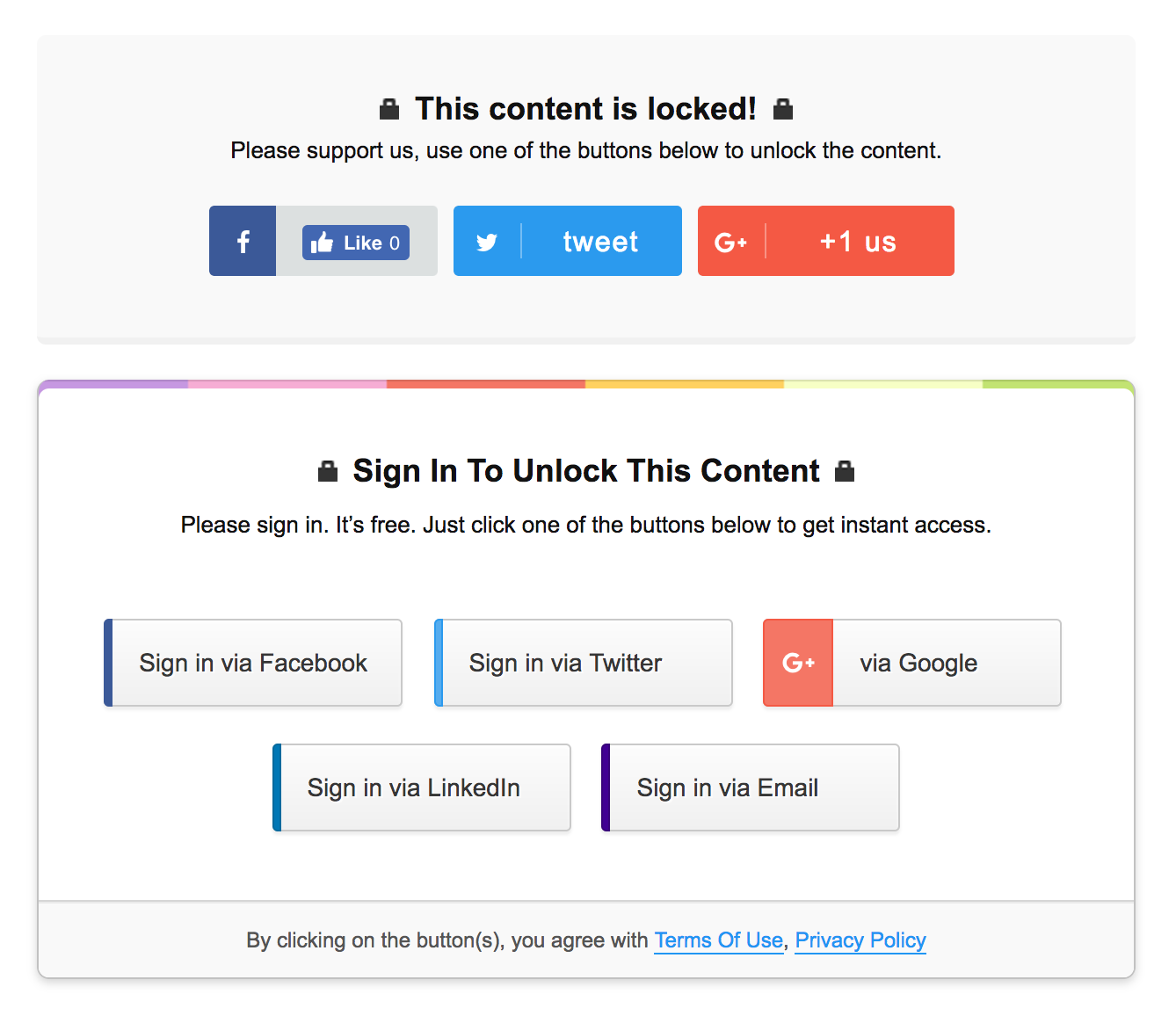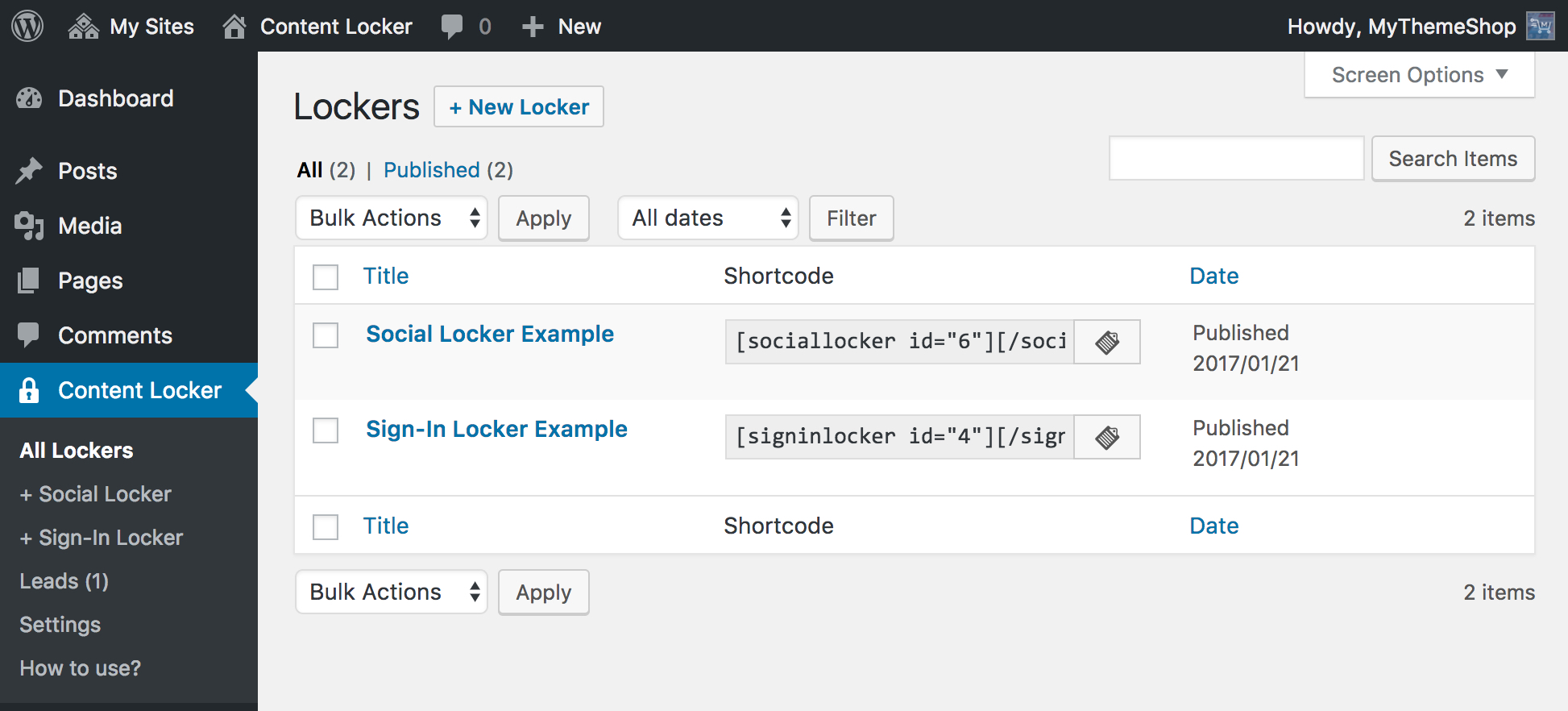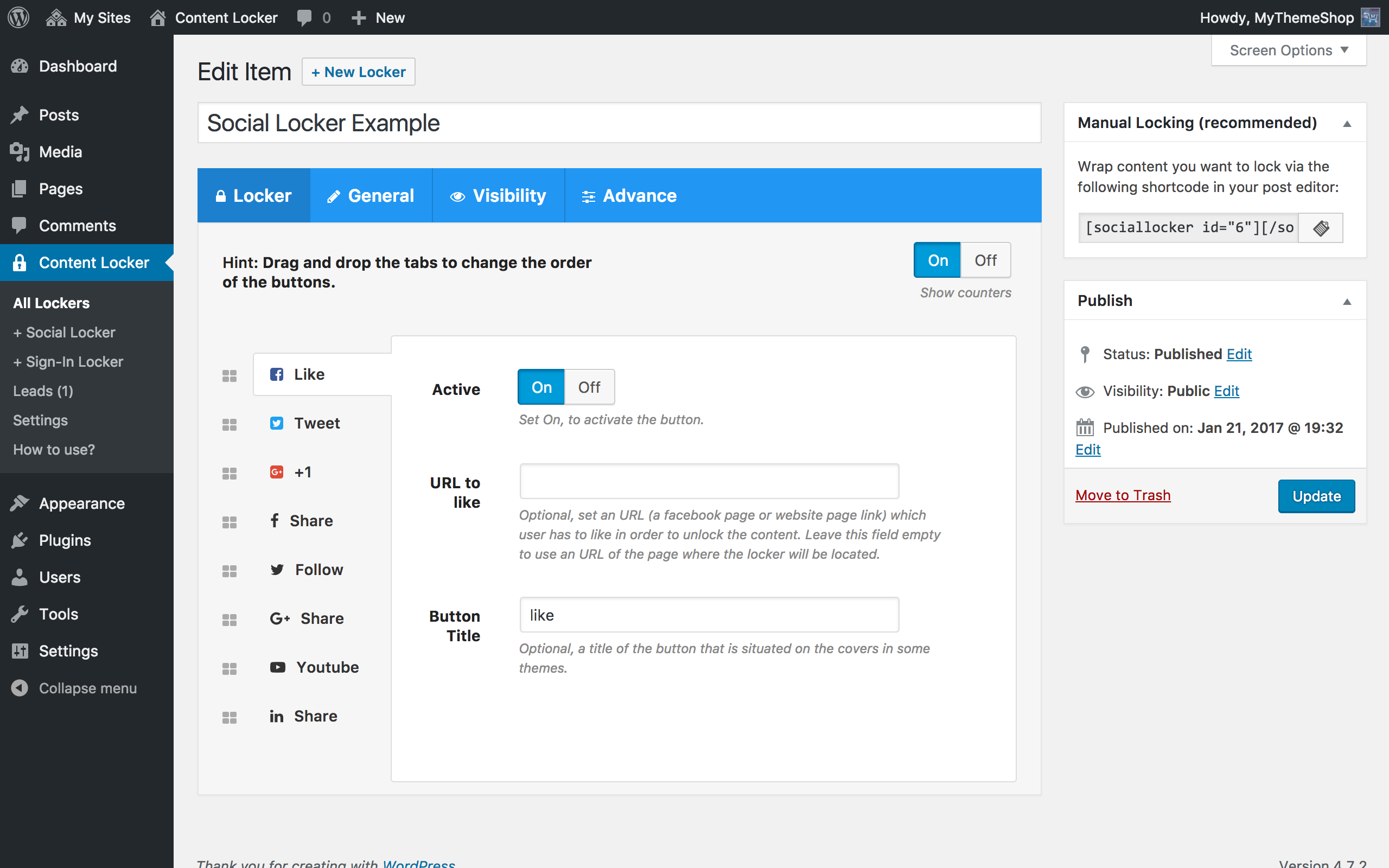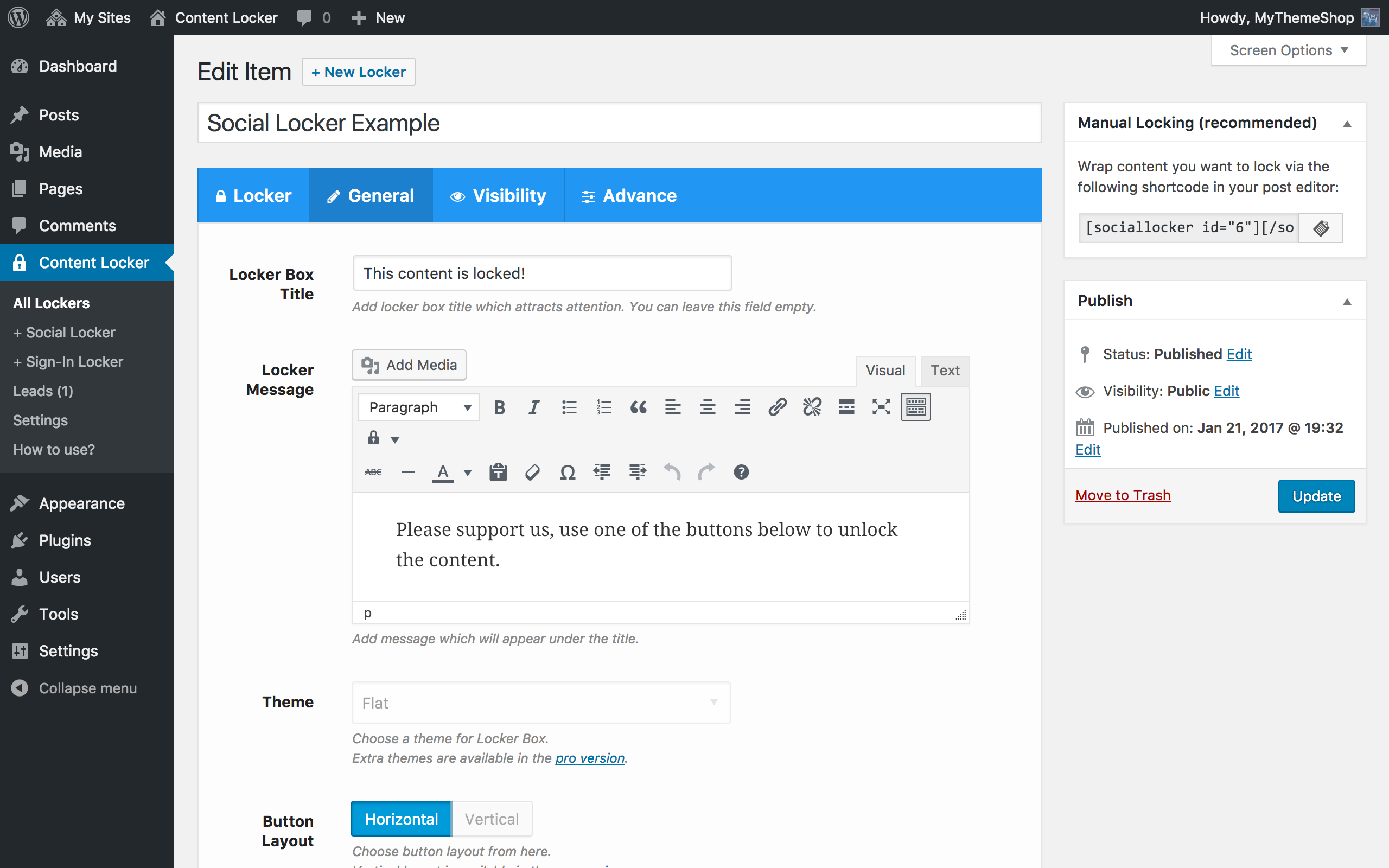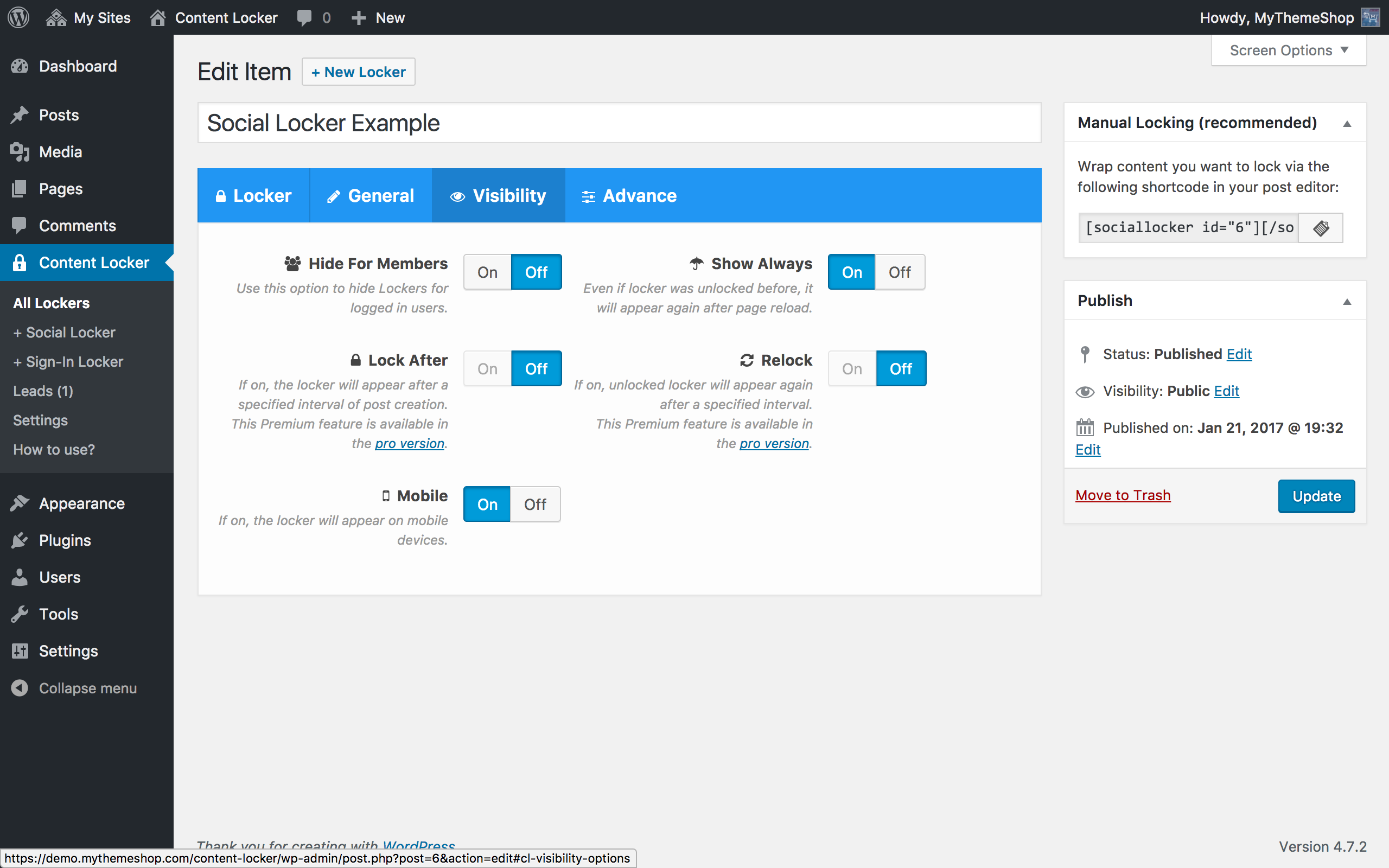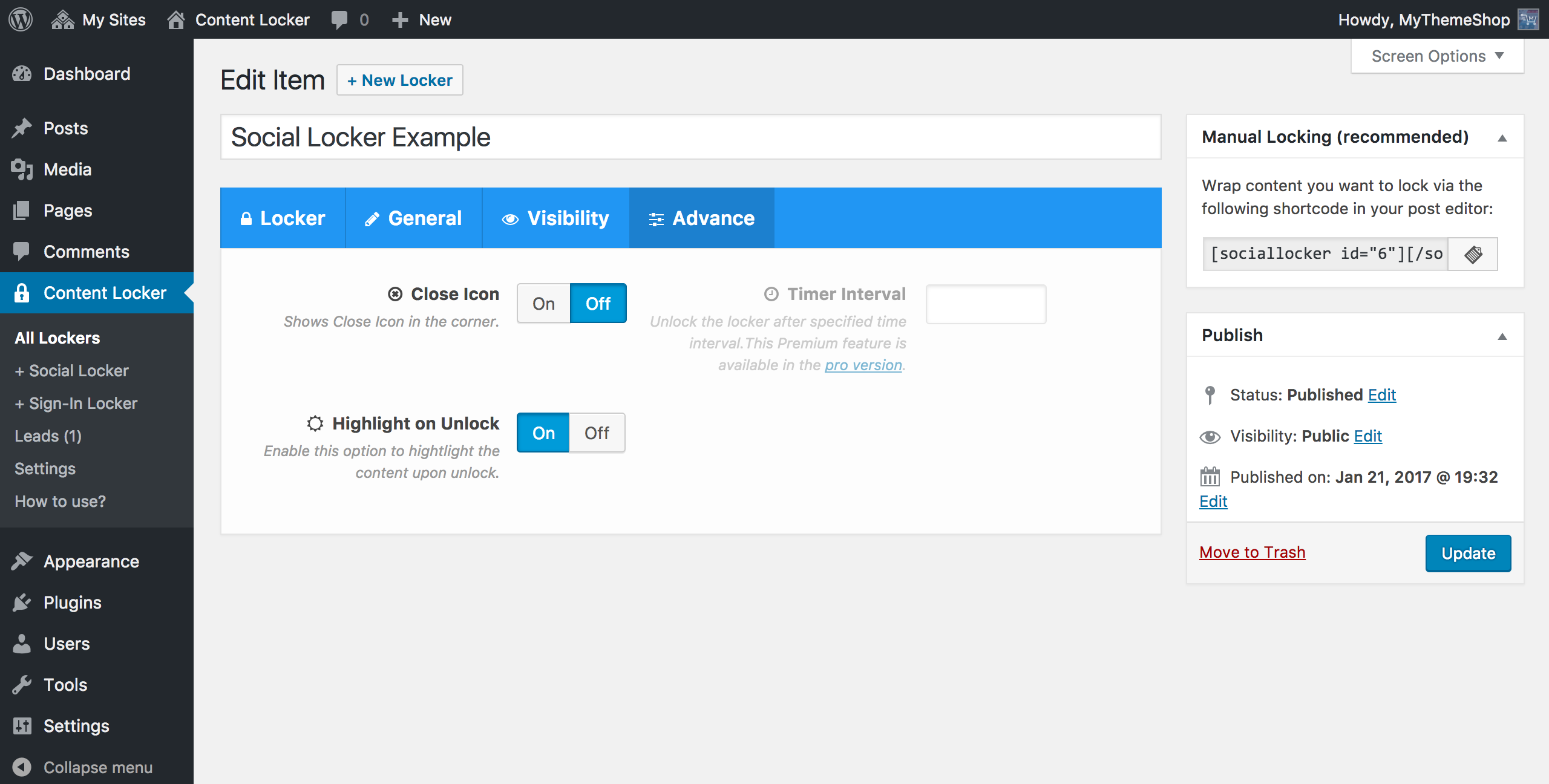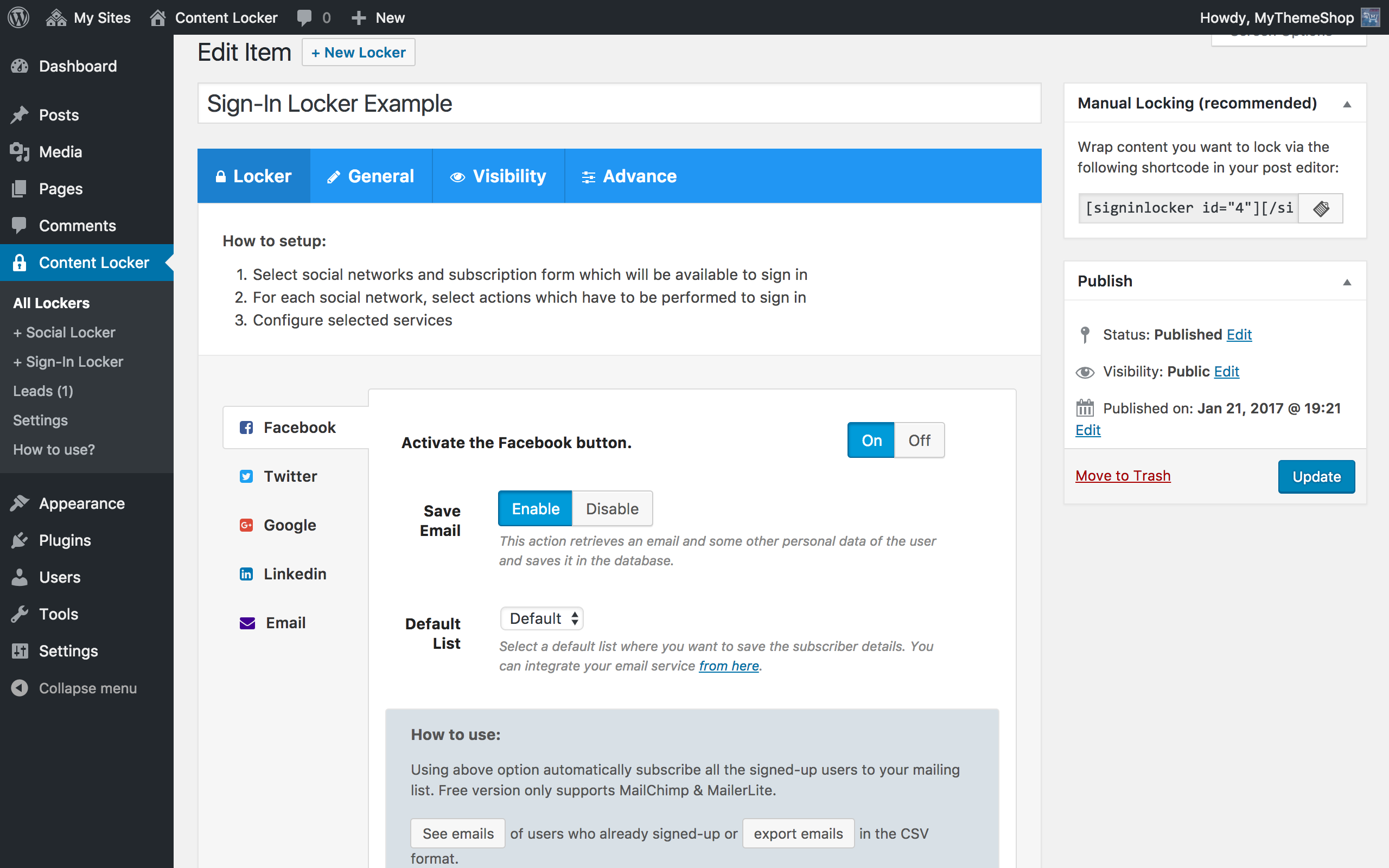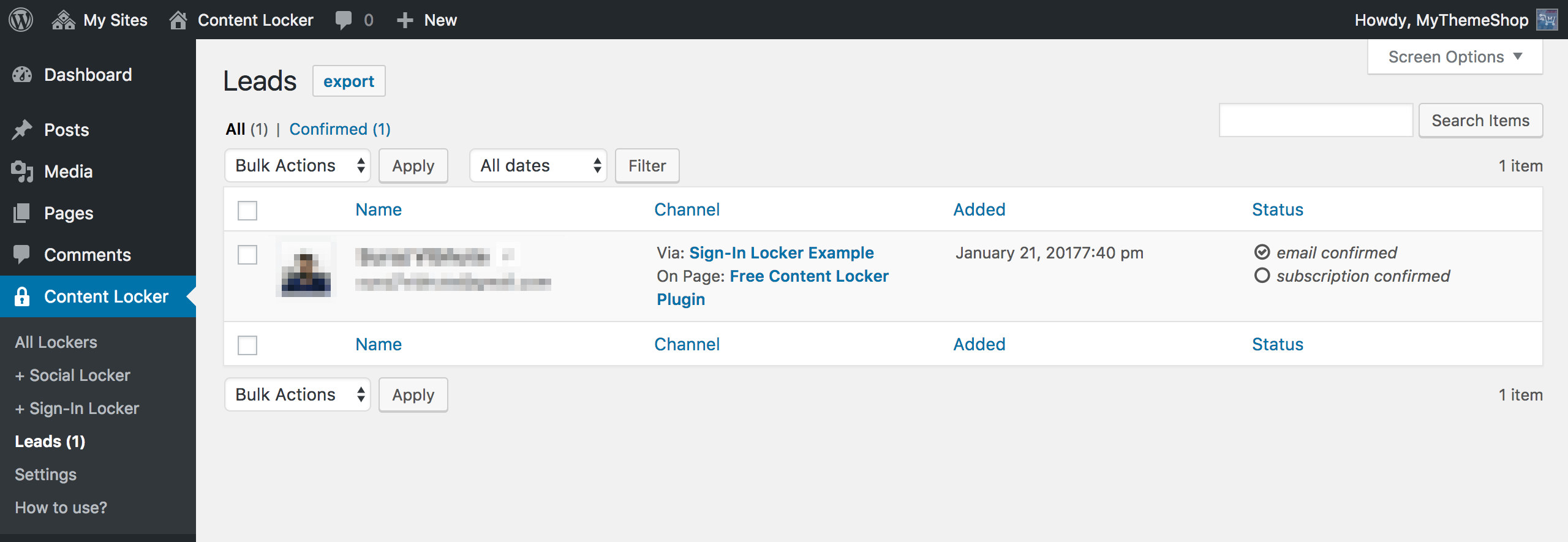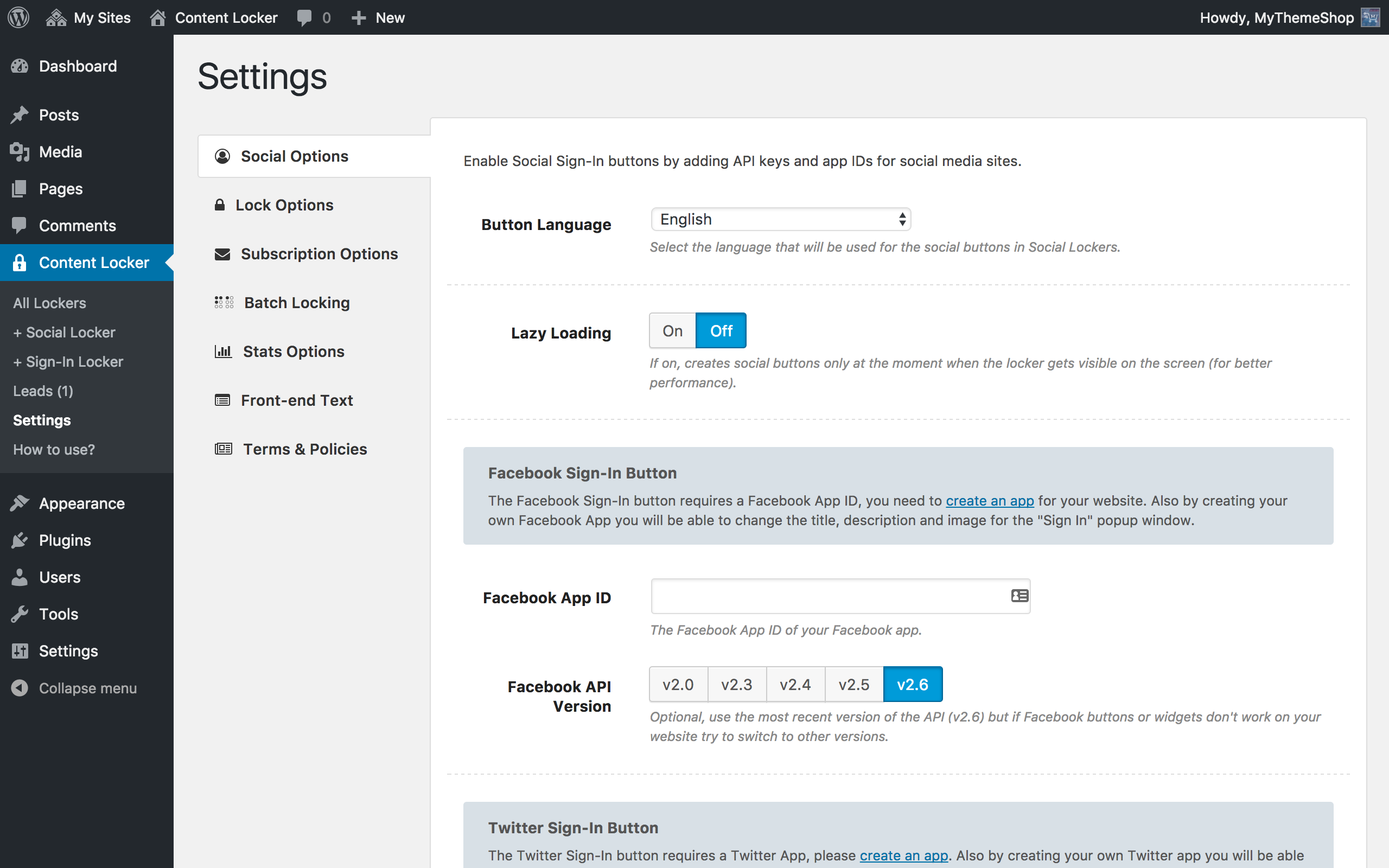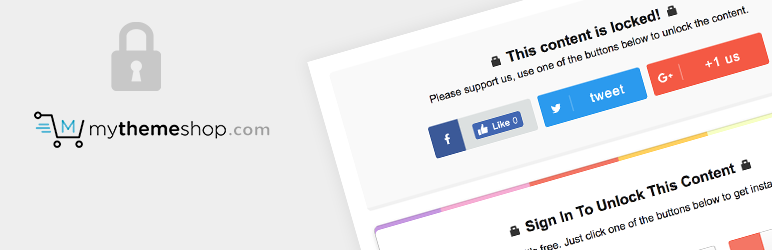
Content Locker
| 开发者 | mythemeshop |
|---|---|
| 更新时间 | 2021年9月10日 22:46 |
| 捐献地址: | 去捐款 |
| PHP版本: | 7.2 及以上 |
| WordPress版本: | 5.8.1 |
| 版权: | GPLv2 or later |
| 版权网址: | 版权信息 |
详情介绍:
[youtube https://www.youtube.com/watch?v=Ue2rOsMLcaM]
Content Locker is the tool that can transform your online business and take it to the next level. Get visitors to ‘pay’ for content by liking, sharing or signing up and watch as your numbers swell! Build a powerful community and increase your email marketing efficiency several fold!
Live Working Demo Click on the below link to create your own demo site for free and check the possibilities of the plugin before you install on your website: https://demo.mythemeshop.com/s/?theme=Content%20LockerWhy Content Locker from MyThemeShop: Share/Login to Read Further Content Locker includes powerful features to enhance user engagement and social sharing. Get your visitors to share or log in in exchange for unlimited access to your content! Drive Social Traffic Content Locker is perfectly designed to leverage the considerable power of social media. Bring visitors from Facebook, Twitter, Instagram and beyond! Increase Engagement Everything about Content Locker has been designed to help you increase engagement. Keep visitors on the page longer and get them to scroll all the way to the bottom of the page! Convert Visitors Into Leads Turn those cold leads into warm leads by collecting emails and other details. Content Locker makes it easy! Easy to Use We’ve built Content Locker from the ground up with ease-of-use in mind. Make changes and update your access control quickly and simply! Beautiful Design Visitors will be blown away by the stunning, professional and premium feel of any site built with Content Locker! SEO Friendly Search Engine optimization is built into the very DNA of Content Locker to ensure that you climb the ranks of Google and increase the amount of traffic reading your site every single day. Works With Any Theme Content Locker will work with all Free WordPress Themes as well as Premium WordPress Themes. Optimized for Mobile Content Locker works just as well on mobile as it does on PC. Ensure that you can handle mobile traffic just as well as any other. Lightweight This is a lightweight plugin that won’t slow down your site and that will load in the blink of an eye. Developer Friendly Content Locker is ready for you to tweak, add to or customize. Our code is developer friendly with easy comments to follow. 2 Types of Lockers Choose from two types of lockers to find the option that best suits your business model and best suits your site. Share to Unlock Asking visitors to share before access your content is a fantastic way to drive social traffic and to get more eyes on your post and articles. Like, Tweet and G+ Support Whatever your choice of social media, Content Locker has you covered and will work just as well with Twitter, Google Plus or Facebook. Sign In to Unlock Collect emails by swapping content for sign-ups. People are used to signing up to sites and this is a great way to build your reach and influence. Collect Emails and Names With Content Locker, your visitors will be gladly sharing their contact details and inviting you to get in touch! Store Subscribers in WordPress Content Locker provides simple contact management, letting you see and manage your subscribers right from your WordPress installation. MailChimp Integrated MailChimp users will find that Content Locker perfectly integrates with their existing services for a more seamless implementation. MailerLite Integrated Content Locker also works with MailerLite, allowing you to simply add this fantastic method of collecting emails to your current campaign. Export Collected Emails in CSV But even if you use AWeber or GetResponse, you can simply export the collected emails via CSV and then import them to your other service. Advanced Analytics Find out precisely what is working and what isn’t by using the Advanced Analytics on offer with Content Locker. Track Performance of Each Locker Find out which lockers are bringing in the best results and hone your strategy accordingly! Integrated With Google Analytics For even more data and analytics, Content Locker integrates flawlessly with Google Analytics. Option to Load Content Using Ajax Ajax helps your tools to load even quicker by choosing which elements should be loaded first. Lazy Loading Lazy Loading offers even more speed optimization, improving your customer experience as well as your SEO. Show Terms and Policies Content Locker lets you show your terms and policies to ensure that your customers know precisely the deal they are getting and to establish more trust and authority. Option to Hide for Logged in Users Don’t lose users: let those who want to keep hidden do so and keep browsing your content! Option to Disable on Mobiles Don’t want to use Content Locker on mobiles? One simple option can let you turn off this functionality to enable a more seamless experience on smaller, touchscreen devices. Option to Show Close Icon Let your users easily close out of Content Locker, or don’t… the choice is yours! Support All support for this plugin is provided through our forums. If you have not registered yet, you can do so for FREE by signing up on our website. You can also check our WordPress Training videos If you still feel stuck, please feel free to open a new thread on our Support Forum. A member of our support team will be happy to help. Feedback If you like this plugin, then please consider leaving us a good rating and a review feedback. If would like, you can follow us on Google+, Twitter, and Facebook
安装:
- Upload
content-locker.zipto the/wp-content/plugins/directory and extract it - Activate the plugin through the 'Plugins' menu in WordPress
- Create your own Lockers from the WordPress Dashboard using 'Content Locker' Menu
屏幕截图:
常见问题:
I am facing issue with the plugin, where can I get the support?
We will do our best to provide support through the WordPress forums. However, all plugin support is provided in our forum. If you have not registered yet, you can do so here: https://mythemeshop.com/#signup. After searching the knowledge base and forum if you are still stuck, feel free to open a new thread, and a member of our support team will be happy to help. Cheers! Support link: https://community.mythemeshop.com/forum/11-free-plugin-support/
更新日志:
1.1.10 [Nov 1, 2018]
- Fixed styling conflict with Rank Math SEO Plugin
- Fixed an important configuration issue
- Updated admin notices
- Changed admin notices
- Made plugin GDPR Compliant
- Fixed PHP 7.2.4 issues
- Compatibility to WordPress 4.9.5
- Improved code
- Fixed Google Plus button
- Fixed PHP warning issue
- Compatibility to WordPress 4.8
- Fixed admin CSS
- Fixed PHP compatibility issue
- Fixed locker themes CSS
- Added link to locker title in the Stats page
- Added 'Post Title' if message field is empty [Example tweet post title + url]
- Fixed page breaking if locker is trashed or deleted
- Fixed unlocking of all the lockers of same type on same page
- Fixed unlocking of all lockers present on same page
- Added notification for Pro version
- Enhanced UI
- Add Double Opt-In Feature for mailing services
- Fixed Locker Theme CSS
- Fixed exporting lead query
- Enhance Twitter tweet sharing with real time checking using API
- Extensive linting of code and optimization done using PHPCS, JSCS, CSSLint to improve the code standards and optimzation
- Updated POT file for localization
- Fixed sdk loader functionality
- Fixed theme css
- Fixed CSS for themes
- Removed control html from Javascript
- Added theme support
- Enhanced Locker template system
- 3rd party classes checks in-place
- Email language option added
- the_content filter removed from template file
- Added cl_the_content function instead of the_content filter
- Removed extra JSON
- Fixed wrong spelling of Twitter in the Twitter Sign In Option
- Added New Facebook SDK versions in Global Settings
- Fixed Increase Facebook verification timeout
- Fixed Save default settings on plugin activation
- Enhance SDK Loader class in JavaScript
- Improved styling of Sign-In button in the Subscription Box
- Plugin released