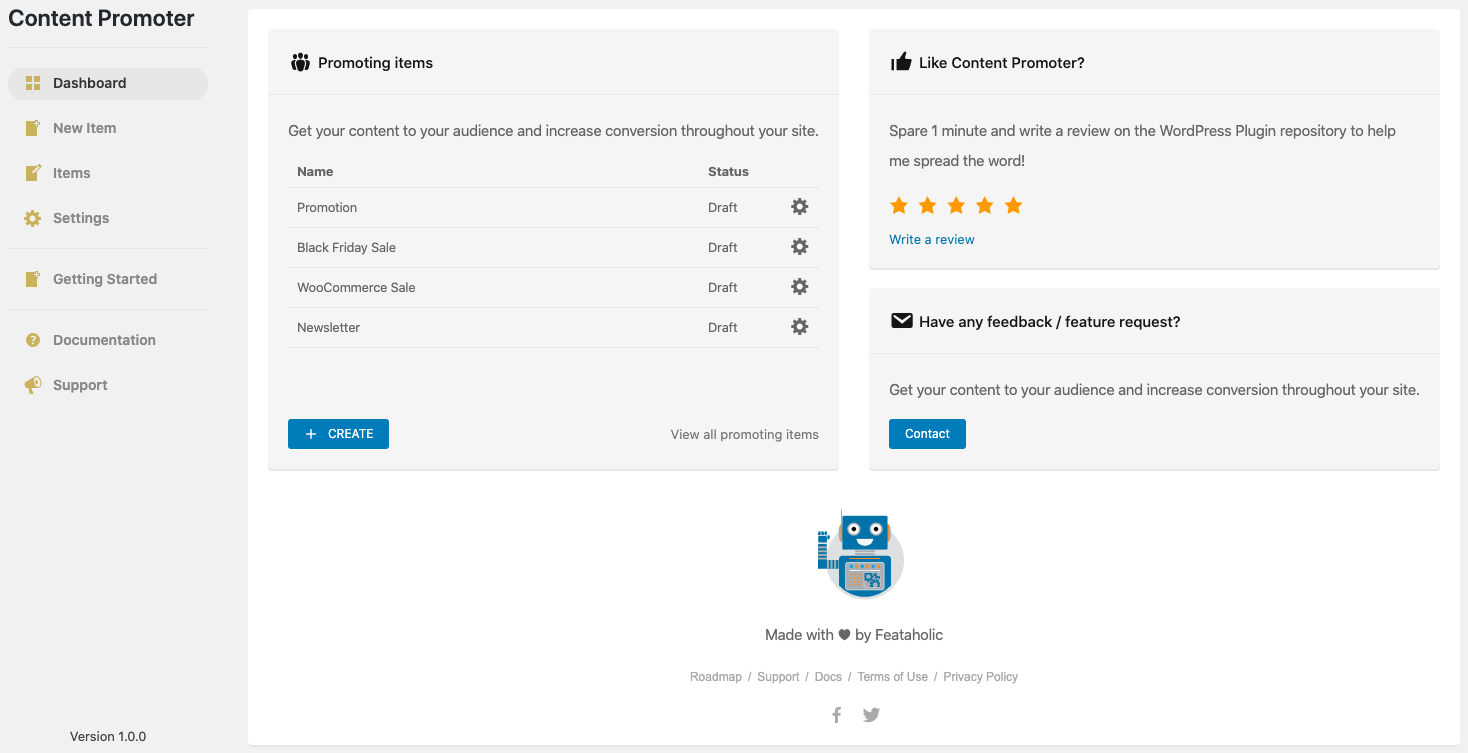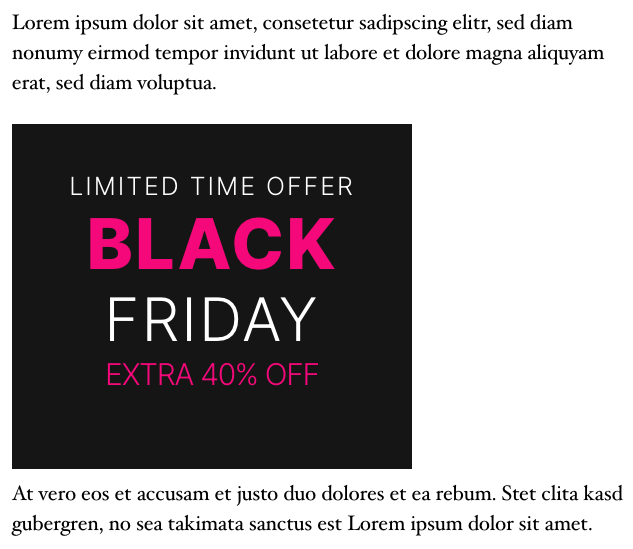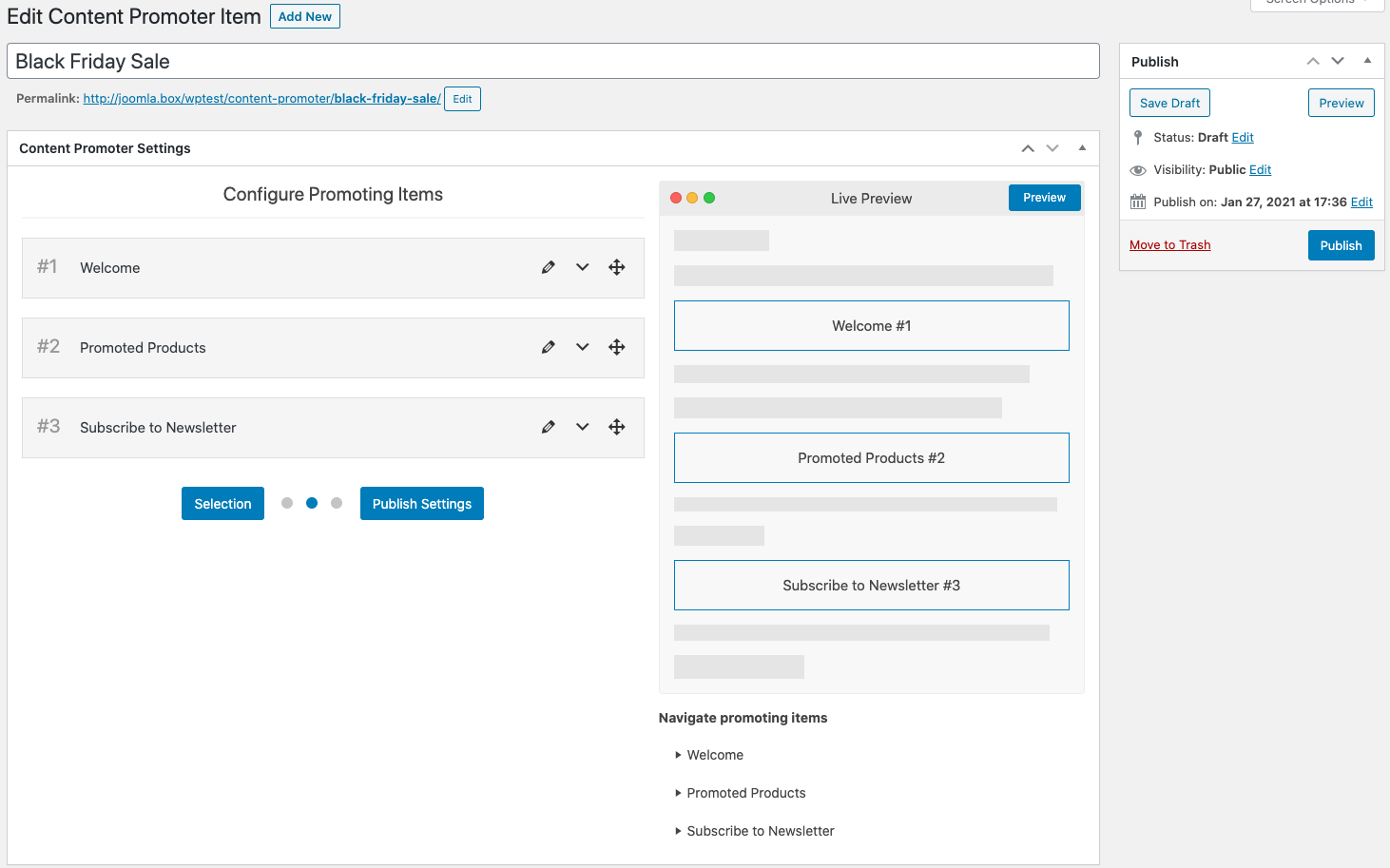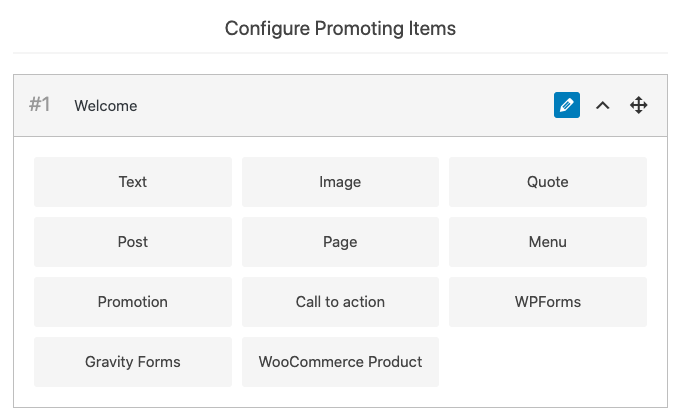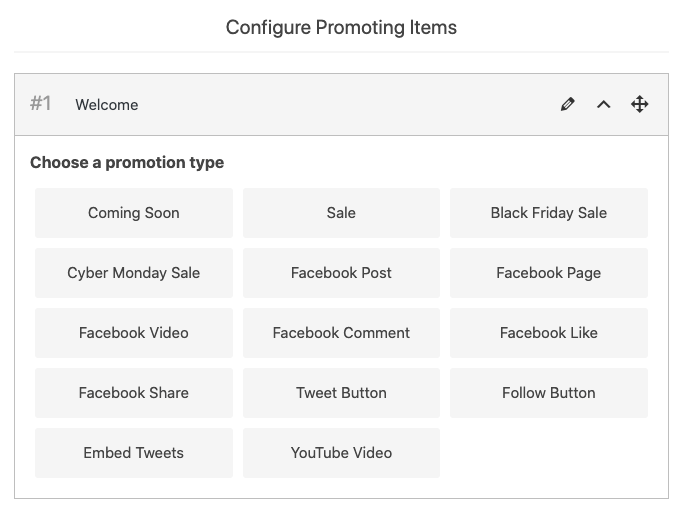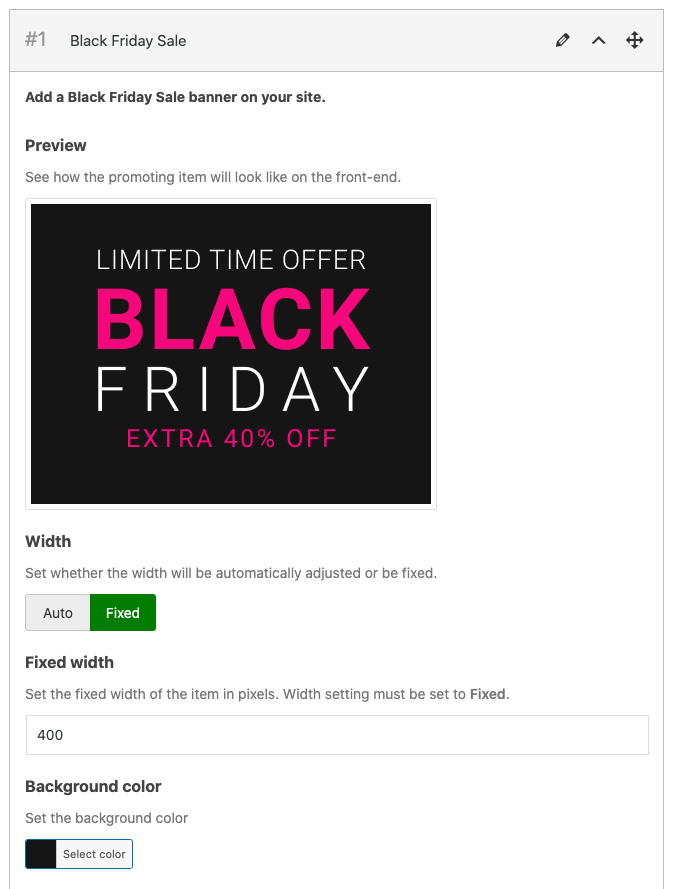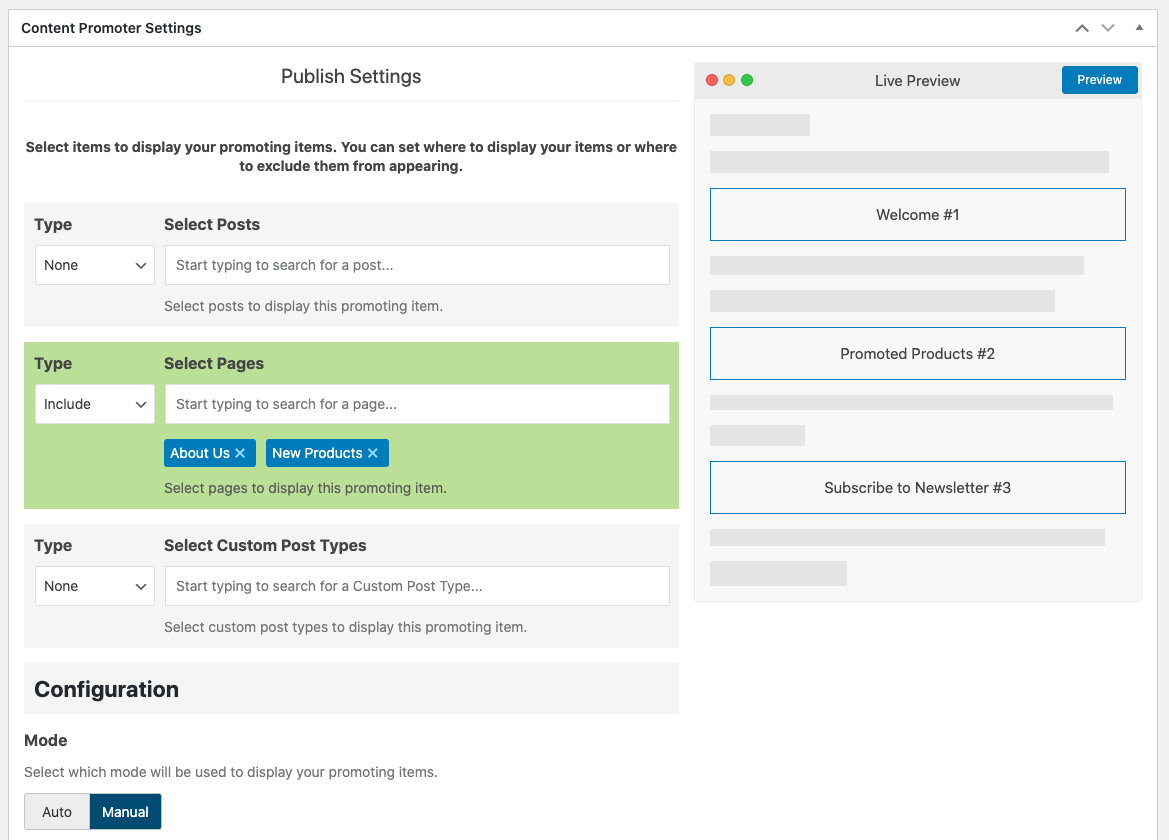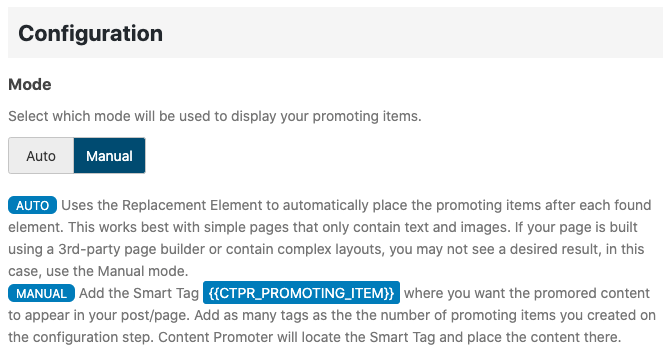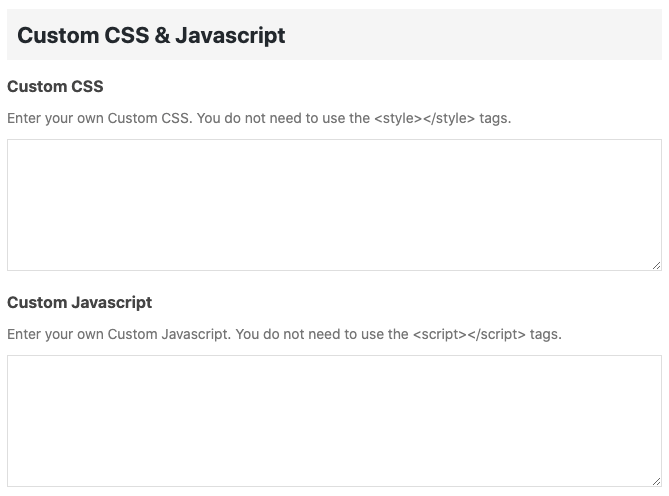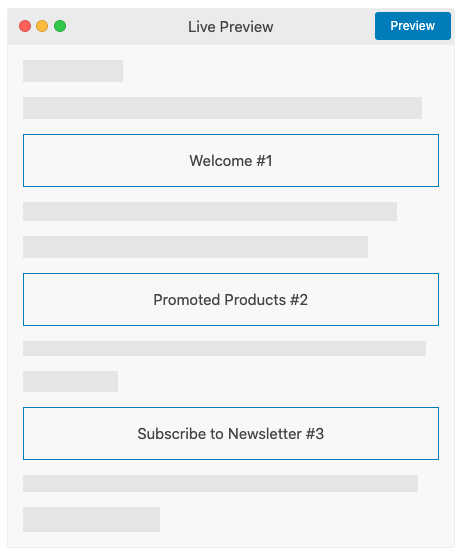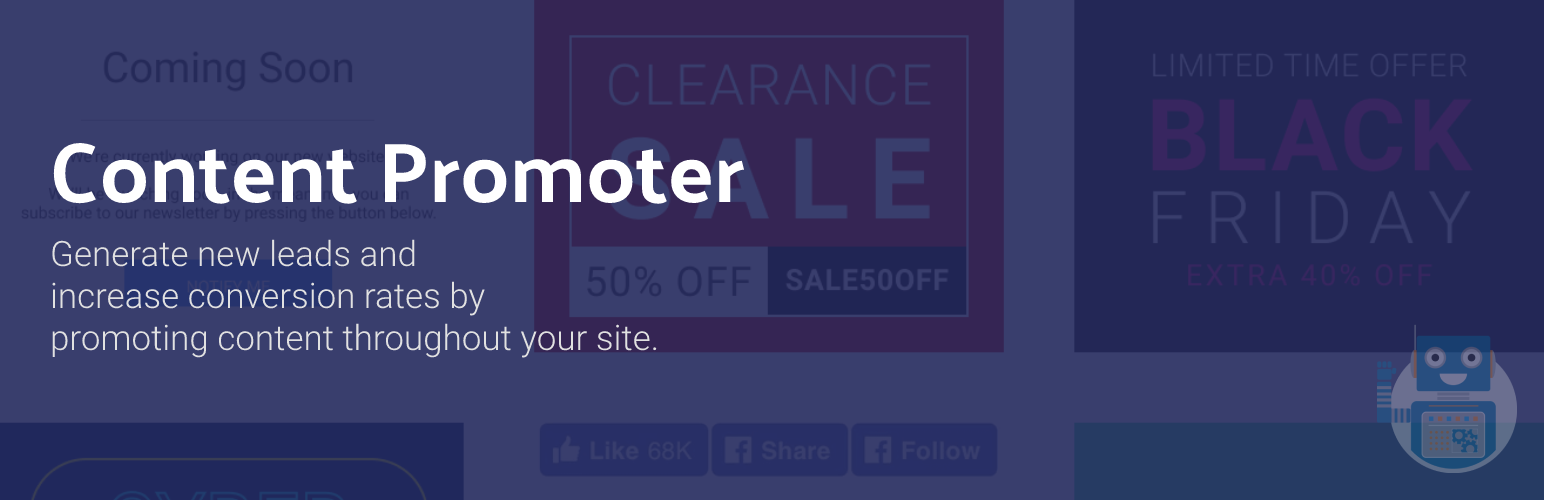
Content Promoter - Generate leads by promoting content
| 开发者 |
stergosz
feataholic |
|---|---|
| 更新时间 | 2021年1月29日 02:05 |
| 捐献地址: | 去捐款 |
| PHP版本: | 7.1 及以上 |
| WordPress版本: | 5.6 |
| 版权: | GPLv3 or later |
| 版权网址: | 版权信息 |
详情介绍:
- Text Promote any text you desire in your posts, pages or custom post types. Style your text as you desire and freely express what you want to promote across your site.
- Image Promote any images, link to any URLs you desire, allow your images to appear in lightbox. Incerase converion rates, link to pages using images instead of plain text or even share banners.
- Quote PRO Share your favorite quotes and boost your social media engagement. Quotes are shared like crazy and its something almost guaranteed to work no matter how many times you do it, quotes never get old.
- Post PRO Share specific posts across your site and boost their engagement rate.
- Page PRO Share your posts pages throughout your site and provide exposure to pages that matter to you most.
- Menu PRO Promote menu items that are useful to your audience depending on the post, page or custom post type your visitors are browsing.
- Coming Soon PRO Promote a product sale, product launch, service feature or anything else you desire with a beautiful call to action button.
- Sale PRO Introduce a sale for a product that you just launched or general sale to boost your revenue stream with an eye-catching banner.
- Black Friday Sale PRO Get ready for Black Friday by showing a banner to your users and them know of your discount and increase your campaigns' exposure.
- Cyber Monday Sale PRO Boost engagement and conversion rates of your Cyber Monday sale by showing an eye-catching banner to your users.
- Facebook Post PRO Share any Facebook posts on your posts, pages and see its engagement skyrocket.
- Facebook Page PRO Share a Facebook page and boost its engagement rates.
- Facebook Video PRO Promote any Facebook video across your site.
- Facebook Comment PRO Share specific Facebook comments on your desired posts,pages and increase exposure.
- Facebook Like PRO Promote a Facebook Like button and boost the engagement rate of the URL you choose to promote.
- Facebook Share PRO Add a Facebook Share button and promote any URL you desire on Facebook.
- Tweet Button PRO Add a Tweet button, share any URL you desire on Twitter, add any text, tags to the tweet and increase exposure.
- Follow Button PRO Promote a Twitter profile by showing a Follow button across your site.
- Embed Tweets PRO Embed any tweets throughout your site and increase the tweets engagement rates.
- YouTube Video PRO Share and YouTube video you desire on your site and increase its engagement rate as well as exposure.
- Call to Action PRO Invite your users to take action on a desired action, i.e. subscribe to a newsletter, purchase a product or service with an eye-catching call to action.
- WPForms PRO Display newsletters across your posts and collect your users interest in your services, using WPForms.
- Gravity Forms PRO Capture your visitors interest in a product launch by collecting your future-customers details, using Gravity Forms.
- WooCommerce Product PRO Promote your WooCommerce products on your posts, pages and increase your sales.
Content Promoter Pro This plugin is the free version of the Contnet Promoter Pro plugin that comes with more features giving you more promoting content and more control over your promoting items. Features: * Up to 10 Promoting Content per Promoting Item * Display first promoting content at the top of your post, page * Display last promoting content at the end of your post, page * Share Quotes * Share Posts, Pages, Menu Items * Coming Soon * General Sale * Black Friday Sale * Cyber Monday Sale * Facebook Post * Facebook Page * Facebook Video * Facebook Comment * Facebook Like * Facebook Share * Tweet Button * Follow Button * Embed Tweets * YouTube Video * Call to Action * WPForms * Gravity Forms * WooCommerce Products * Share on Custom Post Types * Custom CSS & Javascript section and more! Click here to get started with the best Content Promoter plugin now![youtube https://www.youtube.com/watch?v=OSQIUECJ6CQ] Content Promoter Sections Content Promoter consists of the following sections: * Selection * Configure * Publish Settings * Previewer * Preview Below we can find more information for each of the above sections. Selection Select how many Promoting Content to display on your Promoting Item. Add up to 10 Promoting Content on each of your Promoting Items. Set whether to display the first promoting content at the top of your post, page or set whether to display the last promoting content at the end of your post, page. Configure Select what Promoting Content to add to your Promoting Item. All available Promoting Items are described above. Configure each of your Promoting Items to make them look and feel as you desire. Reordering allows you to change howy our Promoting Items appear on your site. Publish Settings Set where your Promoting Item will appear. You can select which posts, pages or custom post types you desire to display or not display a Promoting Item. Additionally, you may select the method which will be used to display your Promoting Item. Available methods:
- MANUAL (default) Add the Smart Tag {{CTPR_PROMOTING_ITEM}} where you want the promored content to appear in your post/page. Add as many tags as the the number of promoting items you created on the configuration step. Content Promoter will locate the Smart Tag and place the content there.
- AUTO Uses the Replacement Element to automatically place the promoting items after each found element. This works best with simple pages that only contain text and images. If your page is built using a 3rd-party page builder or contain complex layouts, you may not see a desired result, in this case, use the Manual mode.
安装:
- Upload the plugin files to the
/wp-content/plugins/content-promoterdirectory, or install the plugin through the WordPress plugins screen directly. - Activate the plugin through the 'Plugins' screen in WordPress
- Use the Content Promoter menu item from the left sidebar, in your Administrator Panel, to start using Content Promoter.
屏幕截图:
常见问题:
Do I need Content Promoter?
If you plan on generating more leads and want to convert your visitors into customers, Content Promoter will save you time by automatically displaying your promoted content within your posts/pages.
What are Promoting Items?
Promoting Items are posts created within Content Promoter and allow you to specify what content you want to promote to your posts/pages. You can promote a variety of content in any posts/pages or custom post types you desire across your site.
What can I promote?
You can promote text, linkable images, quotes, general sales, Black Friday or Cyber Monday sales, generate leads using integrated forms such as WPForms or Gravity Forms, promote your WooCommerce products, display Call to Actions or even promote your Facebook, Twitter content.
I have created my promoting item, now what?
Manual Mode: You will need to place the Smart Tag {{CTPR_PROMOTING_ITEM}} on your posts/pages (set in Publish Settings) and Content Promoter will automatically display promoted content. Auto Mode: Content Promoter will automatically display your promoted content on the Replacement Element you have chosen. Note: Auto mode should be used only for plain images where only text is used as it could interfere with 3rd-party extensions such as page builders, etc…
Do I need a subscription to use Content Promoter?
No, you don’t. Content Promoter includes a completely free version that you can use on all your websites.
What’s included in the free version of Content Promoter?
The free version of Content Promoter includes the following features:
- Up to 3 promoting content per promoting item
- Promote Text Content
- Promote Image Content
- Publish your Promoting Items on any posts/pages
What do I get if I subscribe to your service?
You get a lot of things, such as:
- Unlimited promoting content per promoting item
- Display first promoting content at the top of your post/page
- Display last promoting content at the end of your post/page
- Promote quotes, posts, pages, menu items, call to actions
- Promote General Sales, Black Friday or Cyber Monday Sales
- Promote Facebook, Twitter, YouTube content
- Generate leads by integrating forms such as WPForms or Gravity Forms
- Boost sales by promoting your WooCommerce products
- Promote all posts within custom post types
- Customize the look and feel of your promoting items by adding your own CSS/Javascript
- Premium Support
- and more!
Can I cancel my subscription at any time?
Yes, you can cancel your subscription at any time. You can do it from your Subscriptions page or by contacting us directly.
Have more questions?
If you have more questions, you can contact us via our contact page. We would be glad to assist you.
更新日志:
- Initial Release.