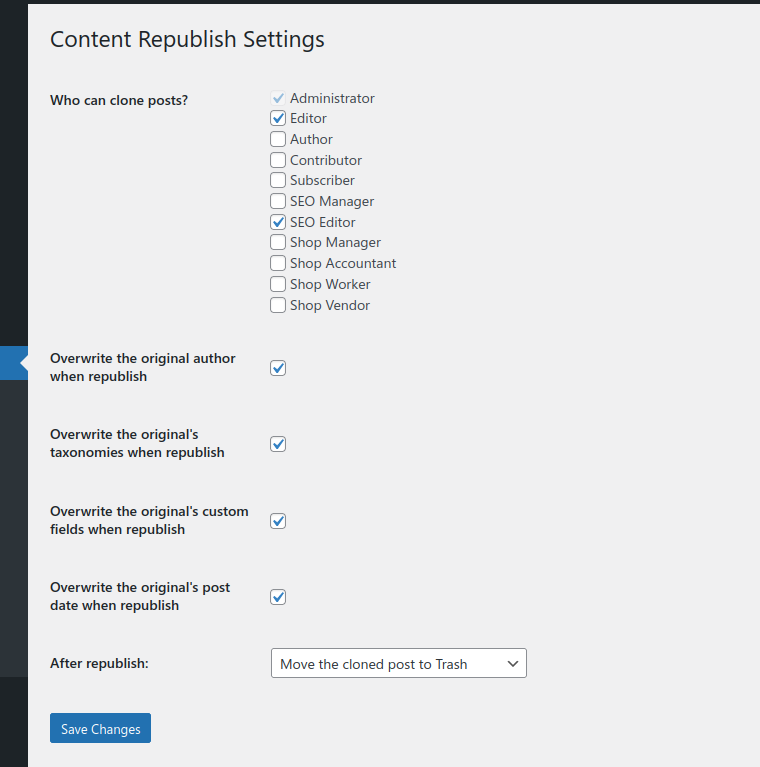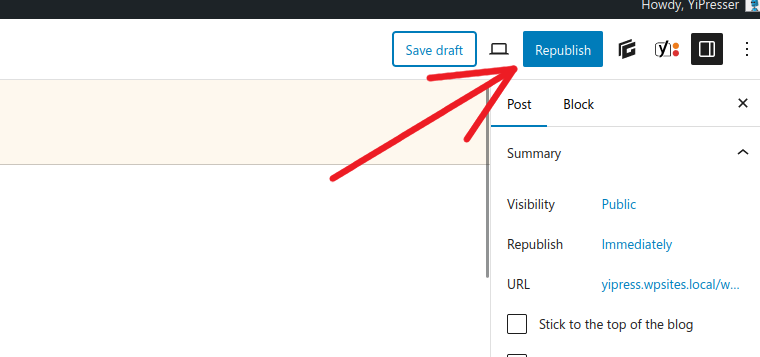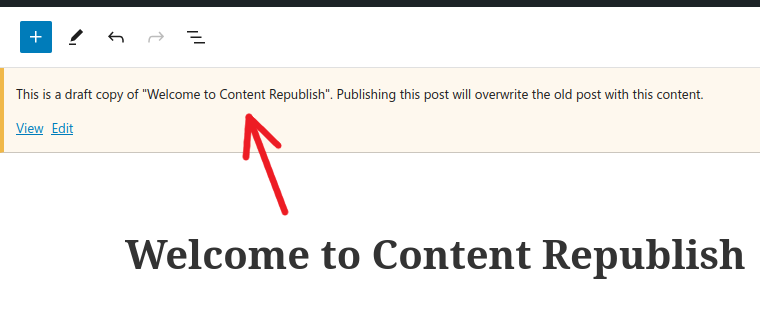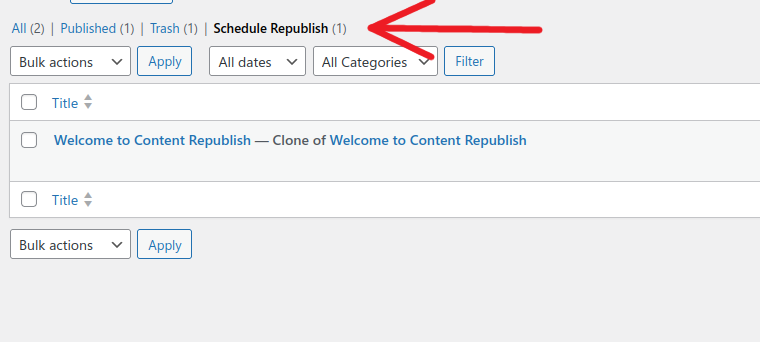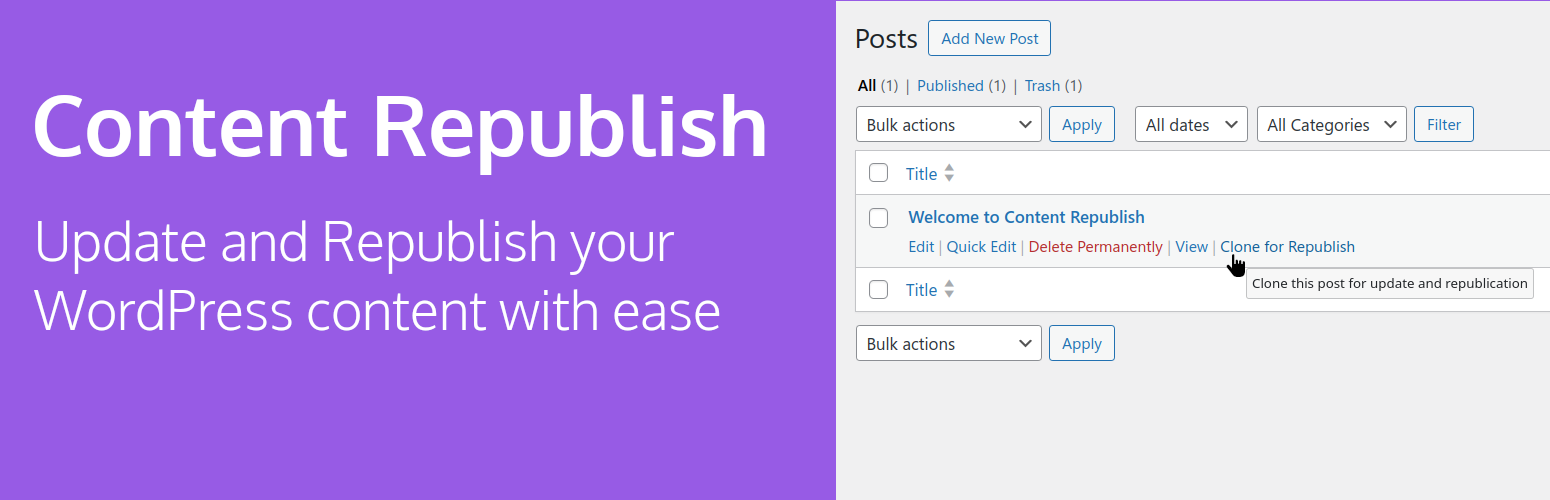
Content Republish – Easily update and republish your content
| 开发者 |
yipresser
damienoh |
|---|---|
| 更新时间 | 2025年8月6日 10:52 |
| PHP版本: | 7.2.5 及以上 |
| WordPress版本: | 6.8 |
| 版权: | GPLv2 or later |
| 版权网址: | 版权信息 |
详情介绍:
An easy way to clone your post, update the content, and republish it without any disruption to the original post.
Content Republish is the best tool for content publisher. With a single click, you can clone your existing posts, make changes and republish them. It is like a staging area for your draft content, where you can make any changes without affecting the original post. When you are satisfied with the changes, you republish it and the draft content will overwrite the existing content.
No disruption to your workflow
The cloned post retains the same permission as the original post. You can update or edit the content just like normal post.
User permission
Decide which user role is allowed to clone post. For a multi-user site, the administrator can grant the cloning permission to the Editor and then assign it to the Contributor to update the content.
Supports Gutenberg/Block editor
Content Republish works on both the Gutenberg/Block Editor and Classic editor.
It clones the complete post, not just the content
Content Republish doesn't just copy the content, it clones the whole post, including its taxonomies, author, date, custom fields. This means that any plugins that use the taxonomies and custom fields (like Advanced Custom Fields) will continue to work in Content Republish. You can update the category, tags and custom fields too, and they will replace the original content during republication.
Schedule Future Updates to Posts
Do you want your update to go live at a certain time? No problem! Content Republish allows you to schedule your cloned post, and it will republish at the time of your choice.
Revisions
A new revision is created when the post is republished. If you don't like the changes, you can visit the Revisions section to view and restore the original content.
Convert any post to republish post
On a draft post that you are already working on, you can convert it into a republish post.
Content Republish Pro
- Support for custom post types
- Customize settings for individual post before republish
- Receive notifications for every republish
- Customize your own message for notification email.
- Choose addresses you want to exclude from notifications
- BeaverBuilder integration
- Divi Theme, Divi Builder integration
- Advanced Custom Fields
- Yoast SEO
- SEOPress
- RankMath
安装:
Using The WordPress Dashboard
- Navigate to the 'Add New' in the plugins dashboard
- Search for 'Content Republish'
- Click 'Install Now'
- Activate the plugin on the Plugin dashboard
- Navigate to the 'Add New' in the plugins dashboard
- Navigate to the 'Upload' area
- Select
content-republish.zipfrom your computer - Click on 'Install Now' button
- Activate the plugin in the Plugin dashboard
- Download
content-republish.zip - Extract the
content-republishdirectory to your computer - Upload the
content-republishfolder to the/wp-content/plugins/directory - Activate the plugin in the Plugin dashboard
屏幕截图:
常见问题:
Why can't I clone posts that are not published
Content Republish only work for published posts/pages. You can only clone published posts/pages.
How do I enable support for custom post types
Content Republish only work for posts/pages. You can enable custom post types with the Pro version.
Where are the cloned posts after republish
The cloned posts are deleted after they were republished. You can select force delete to delete them permanently, or move them to trash, after which they will be removed in 30 days.
更新日志:
1.1.7 - 06 August 2025
- Bug fix: checking for null value before passing to esc_url function
- New: Added clone modified date option
- New: Bump to WordPress 6.6.2
- Bug fix: include options to disable support for Page post type.
- Added: usage notice for features only available in the Pro version.
- Bug fix: Moved inline scripts to external js files
- Bug fix: fixed translation errors
- Bug fix: added wp_trash_post for cleaning up republished post.
- New: Code refactoring
- New: Bump to WordPress 6.6
- First release