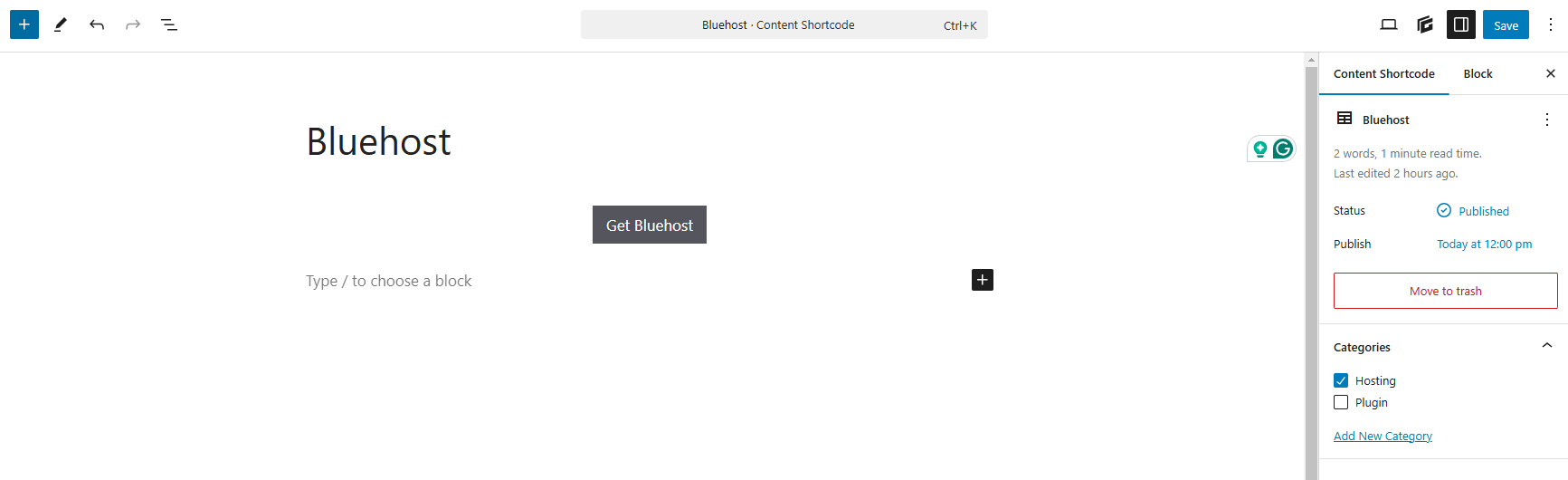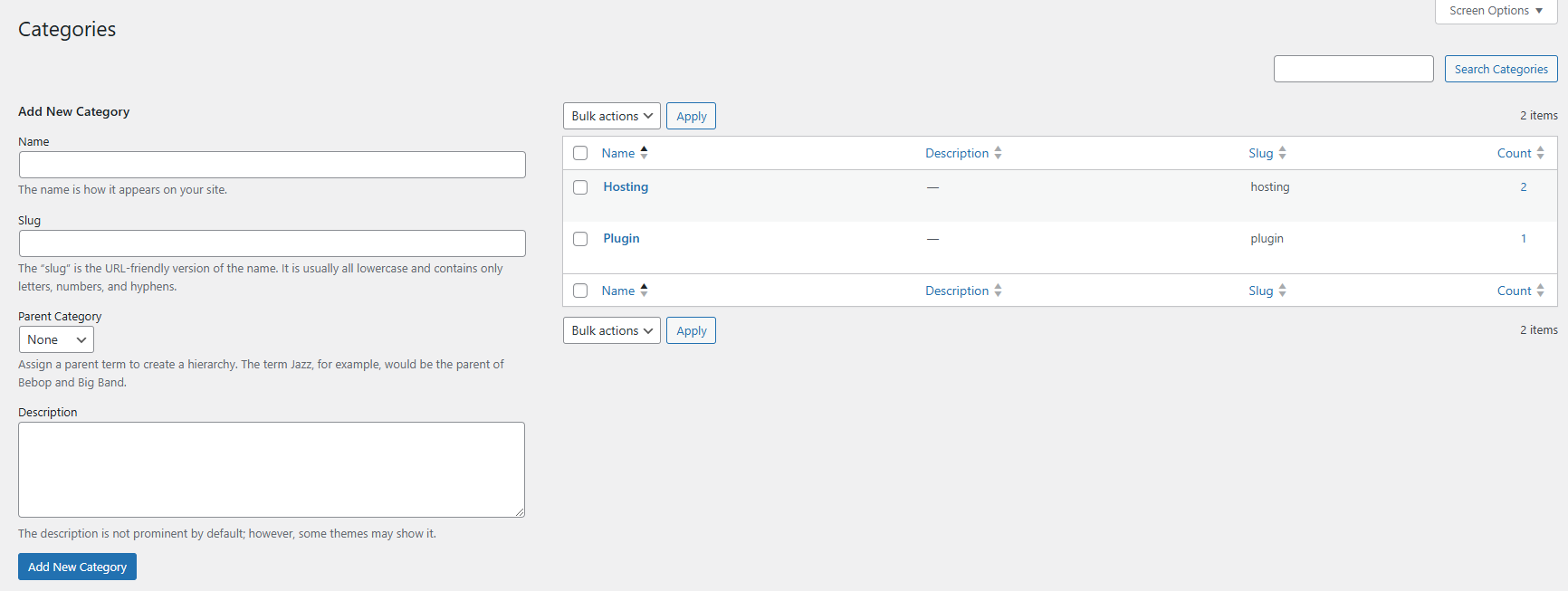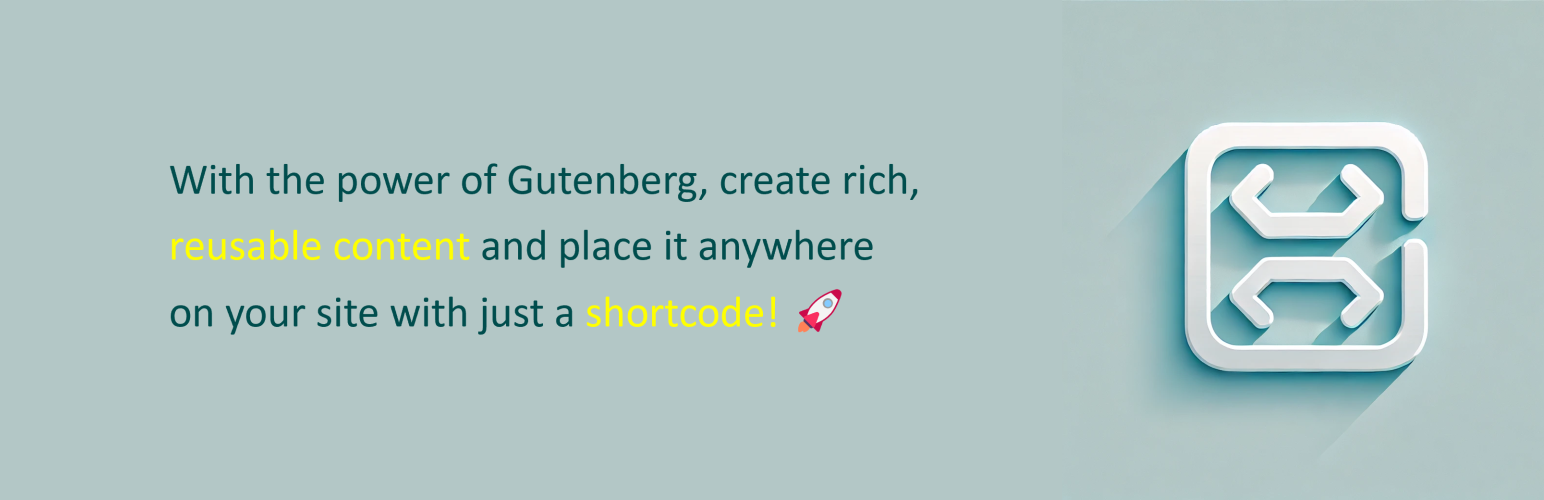
Content Shortcode Generator
| 开发者 |
sachinrp23
wpeasytools |
|---|---|
| 更新时间 | 2025年5月26日 23:51 |
| PHP版本: | 7.2 及以上 |
| WordPress版本: | 6.8 |
| 版权: | GPLv2 or later |
| 版权网址: | 版权信息 |
详情介绍:
The Content Shortcode Generator plugin by WPEasyTools allows you to create content using the Gutenberg editor, and then insert that content anywhere on your site via a simple shortcode. It allows for easy content management and retrieval, providing a more flexible way to display Gutenberg-based content in posts or pages.
Features:
- Custom Post Type: Create custom content that can be managed from the WordPress dashboard.
- Shortcodes: Automatically generates shortcodes for each content, allowing easy insertion into any page or post.
- Category Taxonomy: Organize content using a custom category taxonomy.
- Admin Table Integration: Displays the generated shortcode directly in the admin posts table for easy copying.
- Gutenberg Block: Easily add content as a block in the Gutenberg editor. You can check all the features and how to use the content shortcode generator plugin from here.
安装:
- Download the plugin ZIP file.
- Upload the ZIP file via the WordPress admin dashboard under Plugins > Add New > Upload Plugin.
- Activate the plugin.
- Create a new "Content Shortcode" via the Content Shortcode menu.
- Copy the generated shortcode and insert it wherever you need it.
屏幕截图:
常见问题:
How do I create content?
Go to Content Shortcode > Add New in the admin panel. Use the Gutenberg editor to create your content, then save it. The shortcode will be generated automatically for you.
How do I use the shortcode?
Each content post will display a shortcode in the admin table. Copy the shortcode and paste it into any post or page where you want the content to appear.
Can I categorize the content?
Yes, you can assign categories to your content posts using the Categories taxonomy. This allows you to filter and manage your content more easily.
Can I use this in the Gutenberg editor?
Yes! The plugin also provides a custom Gutenberg block, which you can use to add content shortcodes directly from the editor.
更新日志:
1.2
- Removed unwanted p tags, showing when using shortcode on multiple places on website.
- Added first option as select option in gutenberg block.
- Removed background color for marked text. It happen when removed extra p tags.
- Category filter solved.
- Initial release with custom post type, category taxonomy, shortcode generation, Gutenberg block support, and admin integration.