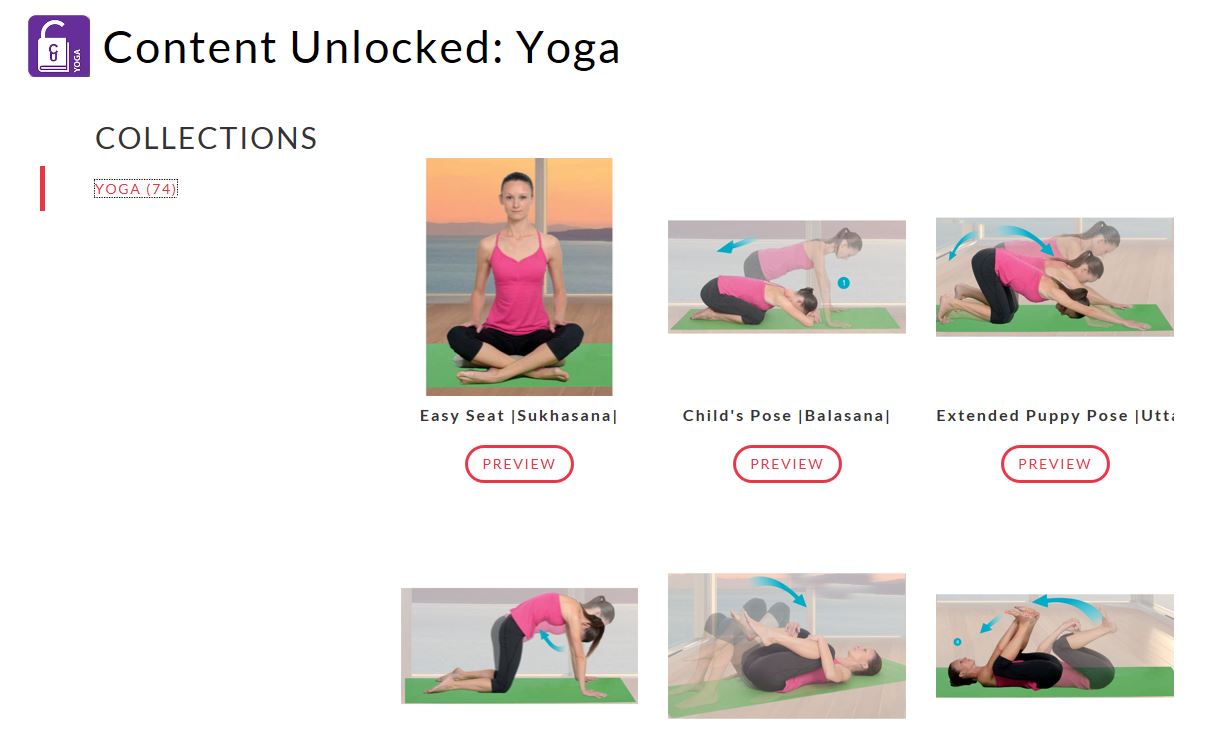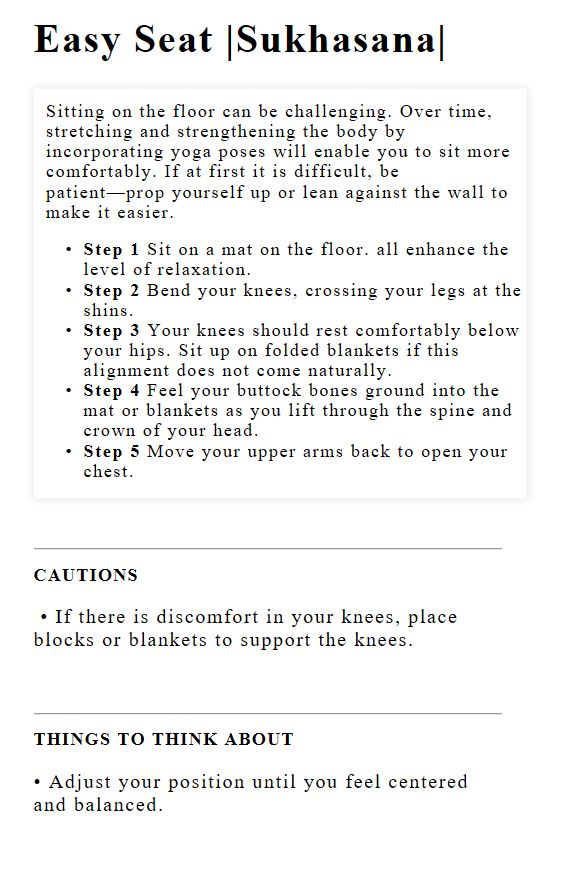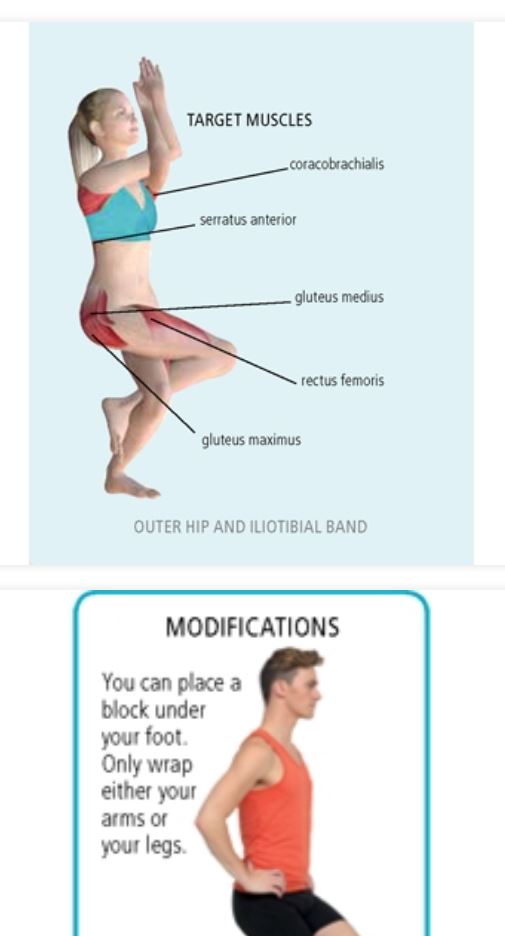Content Unlocked: Yoga
| 开发者 | ContentOro |
|---|---|
| 更新时间 | 2018年8月28日 07:01 |
| 捐献地址: | 去捐款 |
| PHP版本: | 3.9 及以上 |
| WordPress版本: | 4.9.1 |
| 版权: | GPLv2 or later |
| 版权网址: | 版权信息 |
详情介绍:
For FREE, nada, nothing, easily add step-by-step yoga poses (with color images and illustrations) to your blog or website! Developed & tested by experts. We do this to help the best publishers in the world sell their books.
Features in Content Unlocked: Yoga include:
�Find and select professionally written and illustrated yoga poses and add them to your website with a simple widget
�Your selected yoga poses display on your site in a clean, responsive, and simple format, including pose name, instructions, targeted muscles, and descriptive images
�The content is free to display, and includes a link for your readers to purchase the book they came from
NOTE: You'll need an API key to use this app. Get it here. Keys are currently free for all users.
Find our other plugins for recipes and more by searching for Content Unlocked.
Tags: content, marketing, exercise, exercises, fitness, yoga, pose, poses, free, SEO
NEED HELP?
FAQs | Tech Support
| Feedback
安装:
- To get started, download the plugin.
- Get full installation instructions
- Installation video [youtube https://www.youtube.com/watch?v=QbHv5avZ9A8&t=3s]
屏幕截图:
常见问题:
Upgrade Notice
- How do I start? In the WordPress Plugin Marketplace, click and download the Content Unlocked plugin. Upon your first use, you will visit the plugin home page to sign up. Upon completing the signup, we will email your API key. Then use this API key when prompted in your WordPress dashboard.
- How can I add exercises or recipes to a Blog Post or a Page? Use Page Builder by SiteOrigin or any other tool that lets you add content into your post/page. Then click on Edit and select the exercise or recipe you want to include as your post/page.
- Can I display as many exercises or recipes as I want? Yes. Please connect to as much content as you want. It is all free.
- Are the exercises and recipes tested? The exercises and recipes come from published books written by experts in their field, and every exercise and recipe is fully tested.
- What about the quality of the content? ContentOro content comes from world renowned publishers. The exercises and recipes you get from us are a step up from most others you may have seen online because they are from published books by experts. However we can not guarantee the results of the exercises or their suitability for individuals, nor can we guarantee the suitability of any recipes.
- Do I get SEO benefit from this recipe/exercise? Is Google going to give me credit for this rich content? No, not from content that streams through the plugin. However, you will not get penalized for duplicate content. This is because our content will be wrapped into a meta tag that points to our web pages as the original content. This is the proper way to share content with multiple bloggers/web sites. If you want exclusive content and SEO credit, contact us about our Enterprise service.
- I noticed a link to the book on Amazon. Can I remove that? No, this is what enables us to give you the free content. This link features the book that the content comes from.
- Will I have to display ads on my site if I use Content Unlocked? The link to Amazon is the only thing close to advertising currently. If we ever change that in the future, we will let you know.
- Am I going to benefit financially from the sale of the book? No, you benefit from getting free content!
- Is there any other cost involved? Nope, you are set to go.
- Does the content reside in my WordPress setup? No the content is always streaming from ContentOro.
- What happens when I change the Theme I am using. Or upgrade WordPress? Our plugin is very lightweight. It does not depend on or make any changes to your themes. Instead, it assumes the styles you selected. We added a few small styles, which you can easily change. Feel free to upgrade and make changes as you wish.
- What happens when I move my WordPress website? If you are using a backup/restore plugin to move the site, you will not notice any problems. If you are recreating the site but have not changed the domain name and the IP number, you will not have to do anything. If you are recreating the site in a different domain from scratch, you need to login to your user settings on our website and make changes to the domain name. In other words, your blog pages are marked with an API key, and API keys are attached to a domain name.
- Can I contact you for help? Absolutely. Email us at unlocked@contentoro.com. We will reply within 1 business day.
更新日志:
Initial release.
1.0.1
- revised settings page
- installation video added