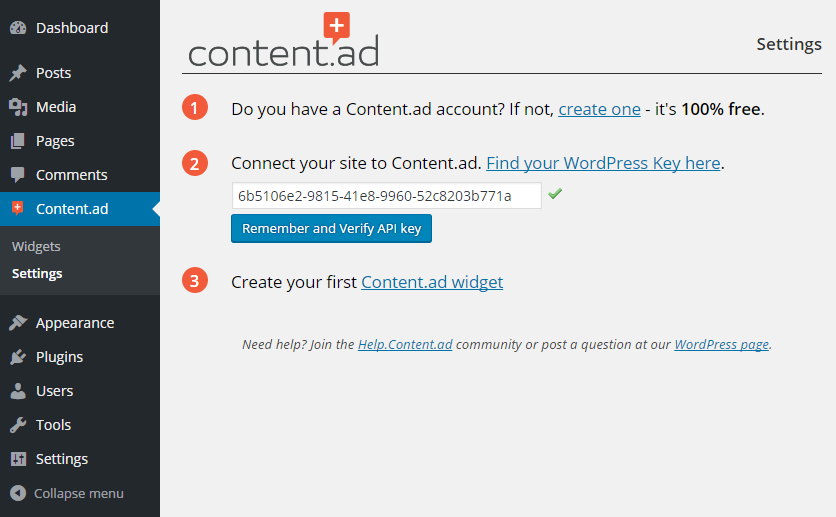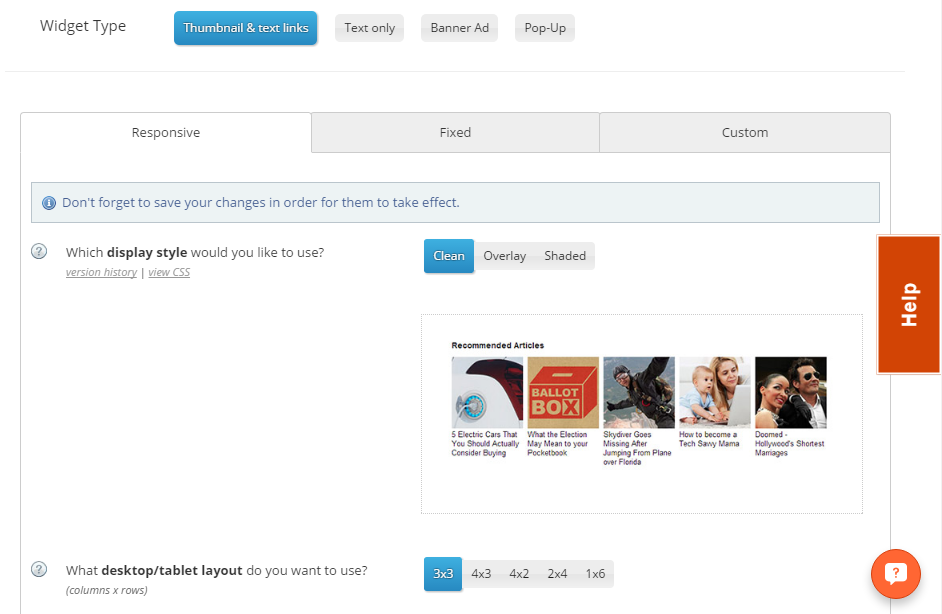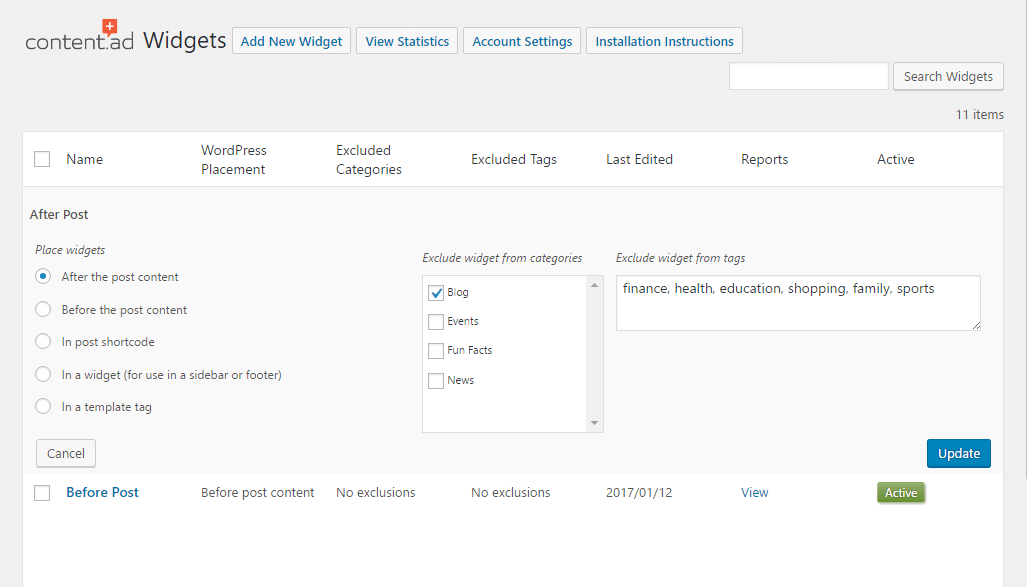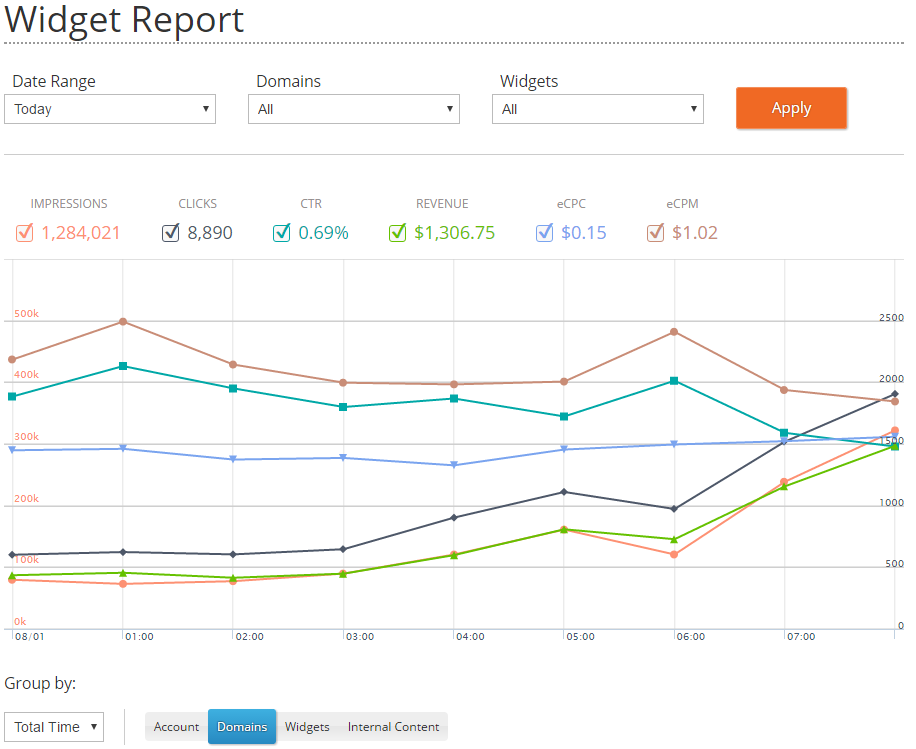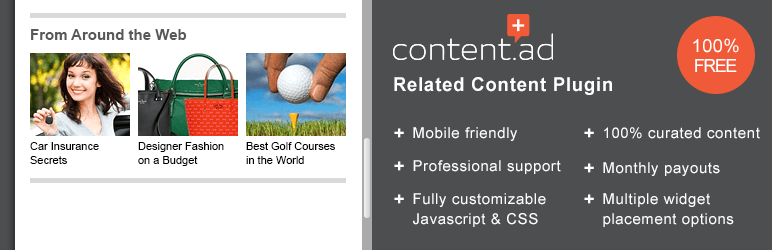
Content.ad
| 开发者 | contentad |
|---|---|
| 更新时间 | 2020年11月3日 08:17 |
| PHP版本: | 3.0.6 及以上 |
| WordPress版本: | 5.5.1 |
| 版权: | GPLv2 or later |
| 版权网址: | 版权信息 |
详情介绍:
安装:
- PHP 5.2.4 or higher.
- WordPress v3.0.x or higher.
- Multisite is not currently supported.
- You must register with Content.ad. The account is 100% free.
- Log into WordPress admin for your site
- Go to 'Plugins -> Add New' and choose 'Search'
- Search for Content.ad and click 'Install Now'
- Activate the plugin through the 'Plugins' menu
- Go to 'Settings -> Content.ad' and click 'Register your plugin'
- Enjoy!
屏幕截图:
常见问题:
How quickly does it start working?
The Content.ad Widget will start to work immediately; however, part of the optimization process involves learning which of your content performs the best. A certain number of impressions must be served before the widget is able to fully optimize and display the most effective content.
Does Content.ad work on web sites in any language?
Currently, the tool will only work properly on English language websites.
Will the widget slow down my site?
No. The Content.ad widget is designed to load "asynchronously". This means your page will load independently of the widget script.
I have sponsored content on my site with clicks but don’t see any revenue.
Revenue is based on actions not clicks. Sponsored content served through the system won't generate revenue unless the user performs a particular action on the advertisers site (ex. Signs up for a service or purchases something). When this happens the payout is generally much better than what you expect to see from a pay-per-click advertisement. This means that you might need to let the widget run for a while to start seeing revenue.
I've configured my widget to display sponsored content but don't see them in the widget.
Content.ad only displays sponsored content on approved domains. This means new sites could take 24 to 48 hours before sponsored content starts getting served. Once your site has been reviewed you will be notified.
How do I control ad placement?
On the Content.ad plugin widget settings page, hover over a widget name and you will an option for "placement". Selecting this option will open a placement configuration page. Options include, showing the widget above your content, below your content, in a WordPress widget (sidebar, footer etc.) and only showing it on certain types of pages like the homepage, category page or post pages.
Can I display Content.ad content in a sidebar or footer?
Yes. Set the placement for a Content.ad widget to "widget". In your WordPress widget settings drag the Content.ad widget into your sidebar or footer area.
Does the Content.ad plugin work with Multisite?
Not at this time. Let Us Know if Multisite support is important to you.
更新日志:
- Added call type to widget request to improve reporting
- Fixed JS error by replacing deprecated .live() with .on()
- Fixed active/paused bug
- Fixed content.ad login bug for Chrome
- Updated for WordPress 5.0
- Resolved conflict with plugins that append noticies containing h1 or h2 tags to the plugin
- Updated for WordPress 4.9.8
- Updated Settings WordPress Key button text to clarify which API key you should use
- Updated for WordPress 4.9.4
- Updated for WordPress 4.9
- Added notification link to review our plugin
- Bug Fixes
- Updated "Departure Page" widget placement label to "Exit Pop"
- Removed "Installation Instructions" button since all widgets can be placed with the plugin
- Fixed "Last Edited" date display bug in Firefox and IE
- Fixed Widget List button style conflict bug
- Bug Fixes
- Modal close button is now displayed on non-mobile devices less than 768px high
- Replaced hard coded path to plugin folder with WP hook
- Bug Fix: WordPress notifications will no longer cause the Content.ad logo to appear multiple times on the Widget List page
- Added support for popup widgets
- Added ability to use multiple template tags
- Added shortcode to allow placement inside a post or page
- Fixed conflict with other plugins to make sure modal is centered in the browser
- New widget code to improve reliability and security.
- You can now add new WordPress Tags using "Content.ad > Widgets > Placement > Exclude widget from tags"
- Updated placement labels to include "widget" for clarity
- Added Loading Indicator (Spinner)
- Made thickbox responsive
- Code clean-up
- Bug fixes
- Updated old links
- Fixed settings breakpoints
- Standardized variable names
- Fixed bug where Excluded Tags would not save
- Added Widget delete confirmation dialog box
- Changed Active/Paused Widget icons to plain text labels
- Updated Content.ad Widget Installation Instructions
- Clarified Popup or Mobile Slideup instructions (especially near placement options)
- Updated WordPress Key label in Settings page
- Added margin to iframe close icon
- Updated Content.ad logo & colors
- Updated for WordPress 4.4
- Removed extraneous <p> tags that wrapped Content.ad JS files
- Moved Content.ad JS to WordPress footer
- Updated for WordPress 4.3
- Fixed issues with the widget options:
- Missing buttons on plugin Widgets page
- Widget Placement settings bug
- Fixed: Plugin activation bug for new installations
- Updated for Wordpress 4.1 compatibility
- Updated descriptions, documentation, plugin image, etc.
- Utilizing latest Content.ad widget call URL (widget.js -> widget.aspx)
- Updated for WordPress 4.0
- Updated for WordPress 3.9
- Fixed CSS for WP 3.8.1
- Update misc. URL links & dates
- Fixed issues with the widget options:
- Option to add/remove Content.ad from Home and Category pages
- Widget Placement settings bug
- Fixed modal resizing
- Added the ability to display ads using do_action('contentad') within a theme file.
- Update misc. links and formatting
- Fixed issue where the featured image wasn't being displayed in Content.ad widgets if set.
- Added support for pausing and activating Content.ad widgets.
- Added different Content.ad units in different WordPress widgets.
- Added options for showing on home and category pages.
- Added cron job to remove deleted widgets from the page.
- Moved banner to correct directory to enable it to display on wordpress.org.
- Added banner image for wordpress.org/extend/plugins.
- Fixed version number (was 1.0.0 dev instead of 1.0.0).
- First release