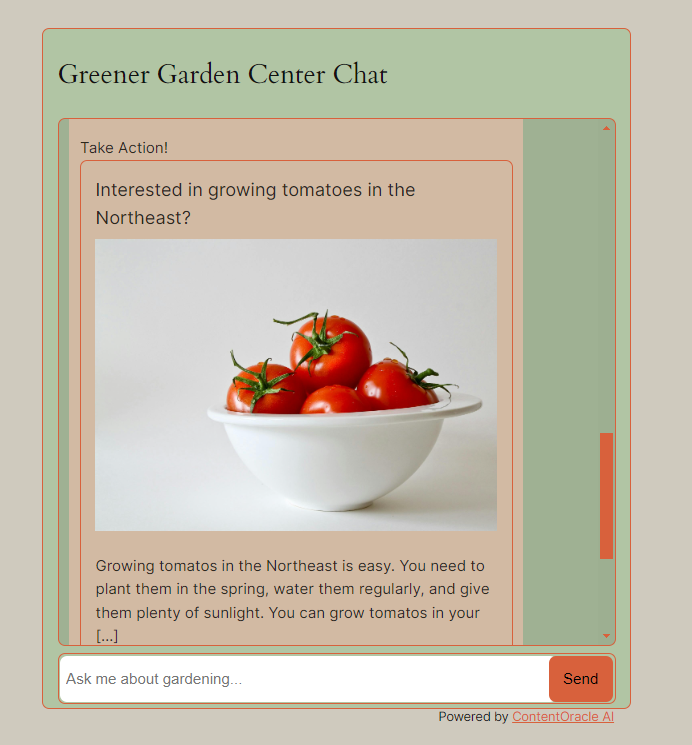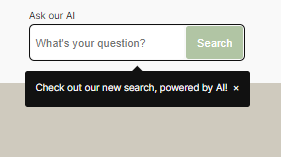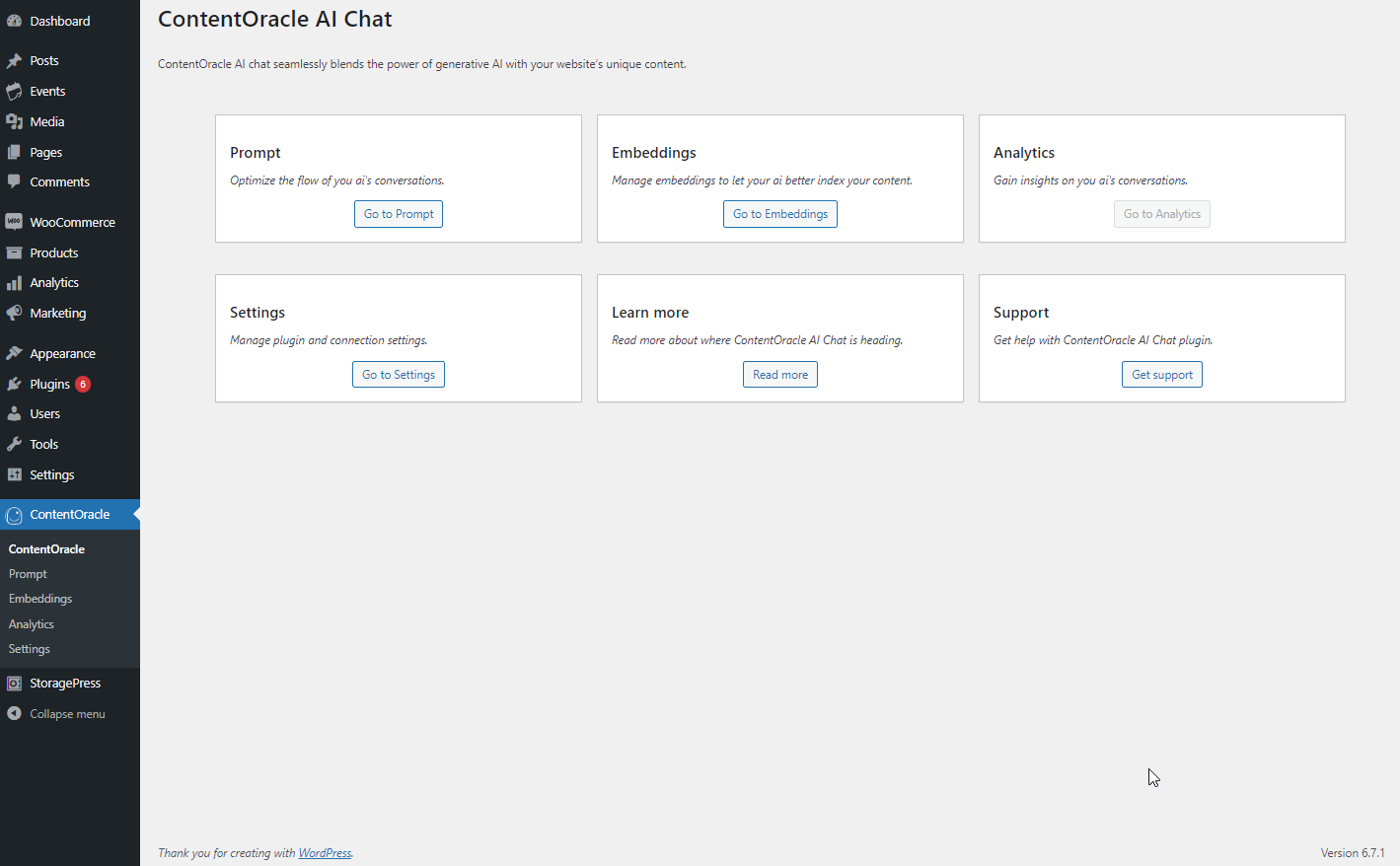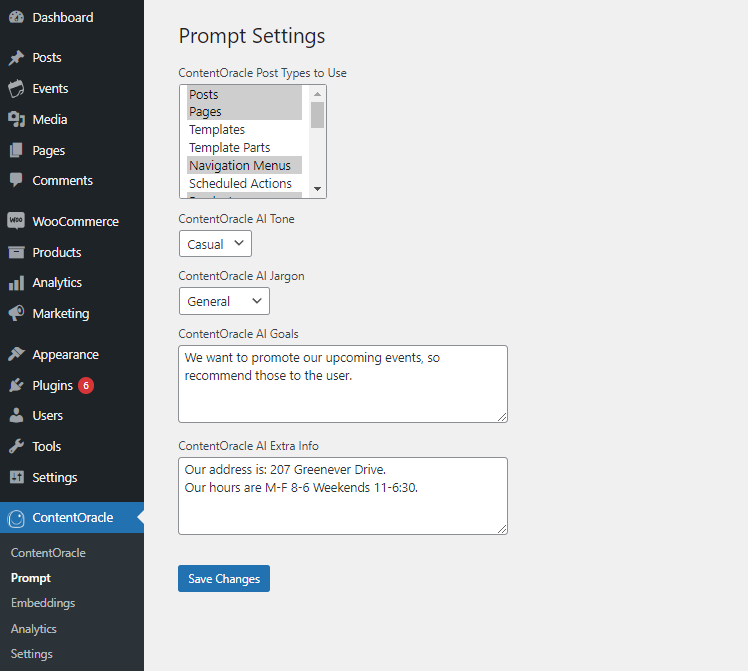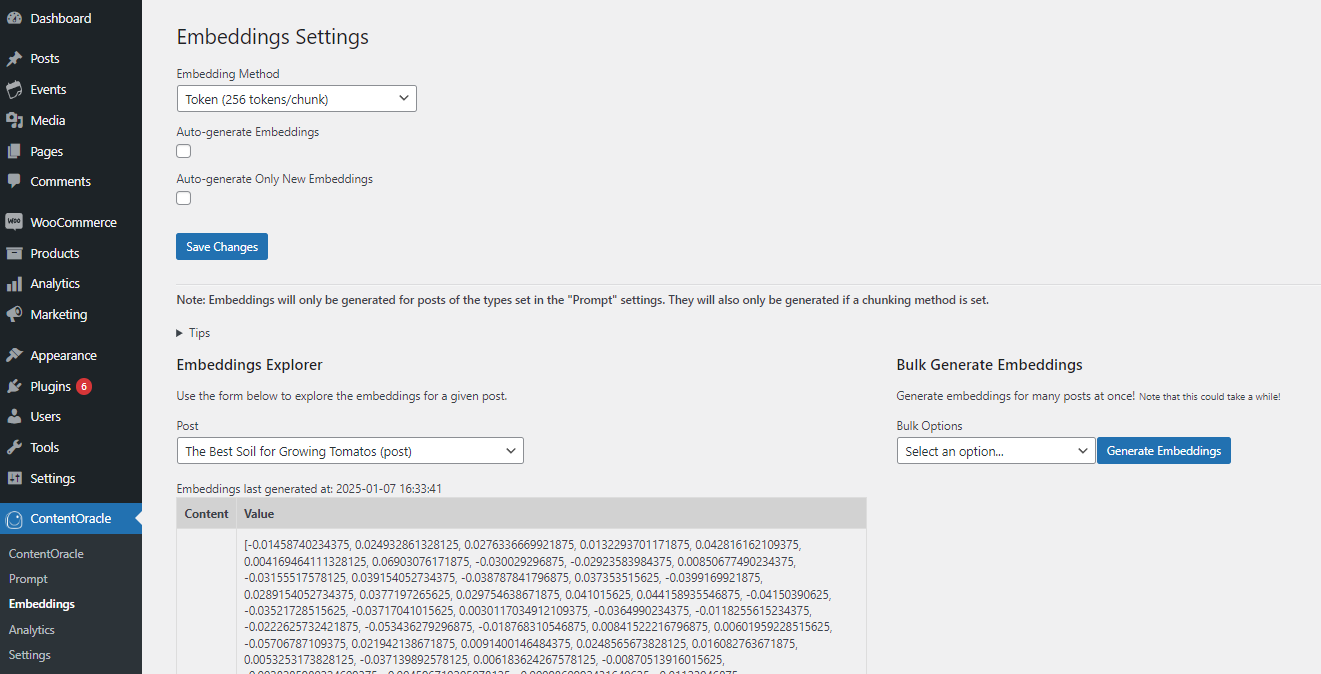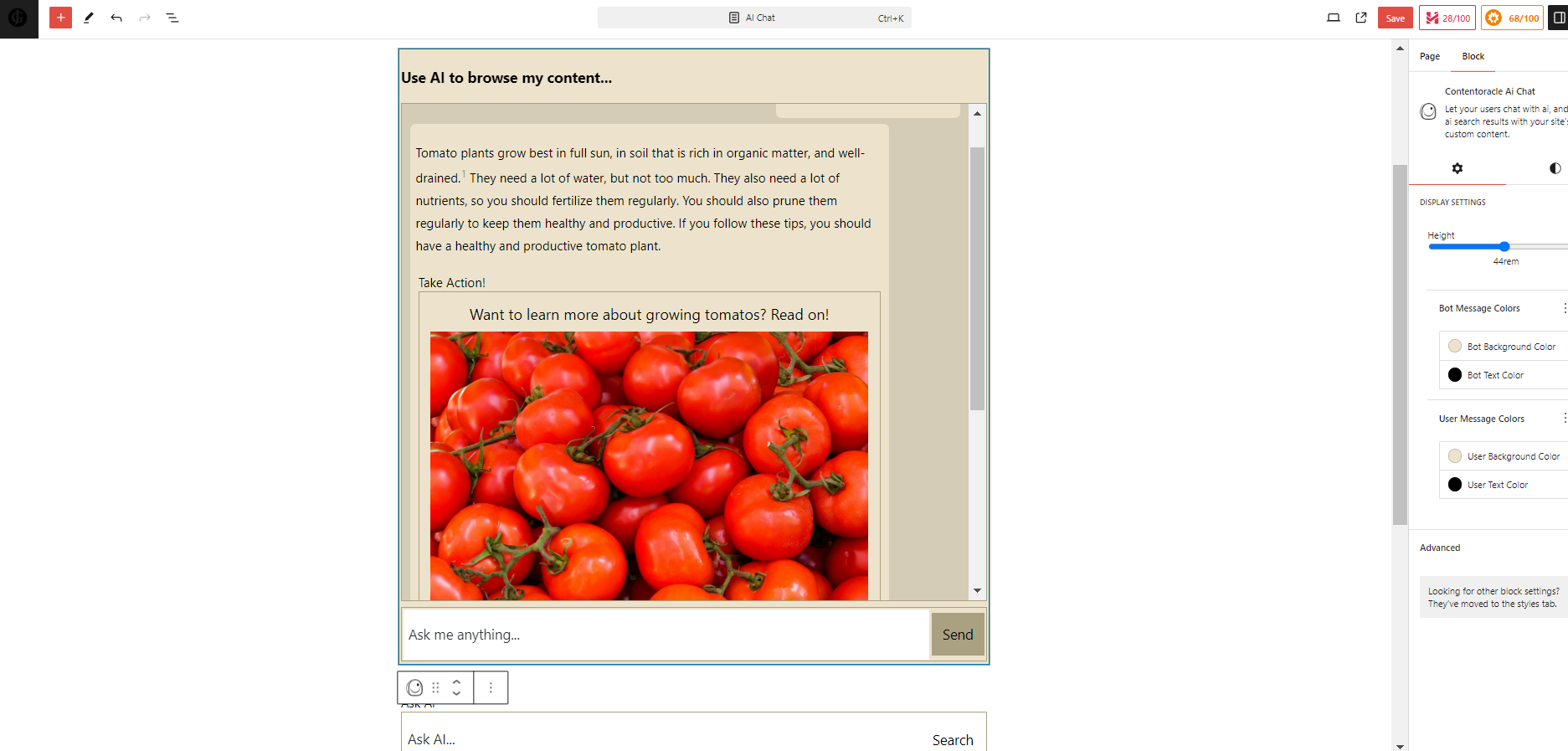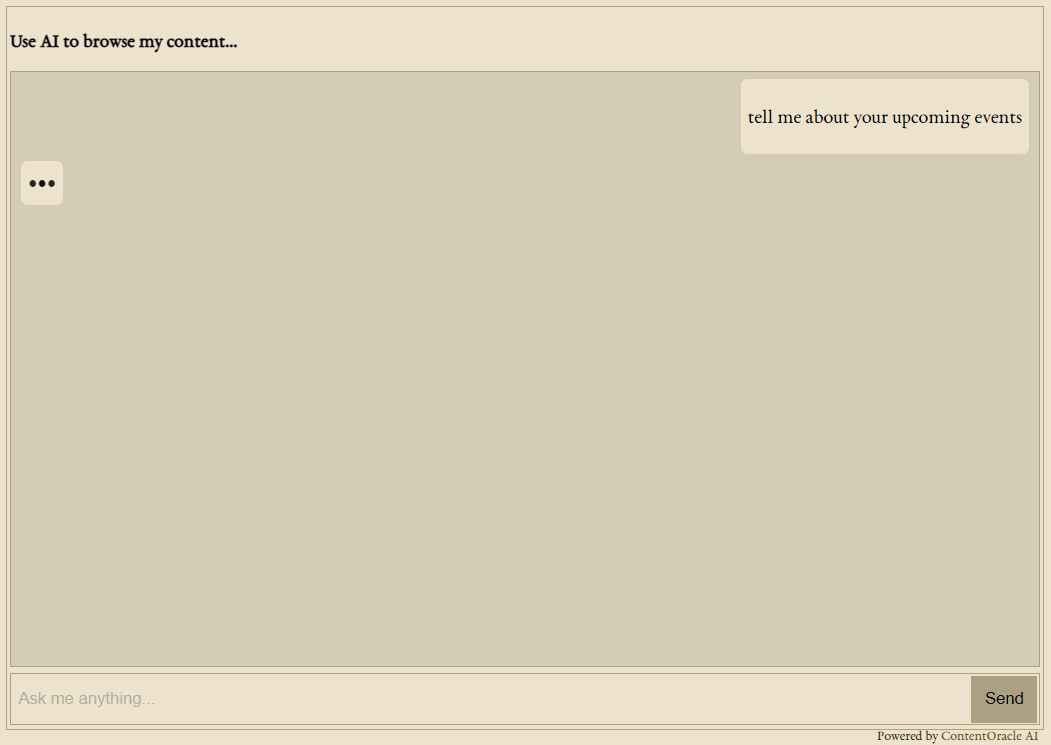ContentOracle AI Chat
| 开发者 | jtgraham38 |
|---|---|
| 更新时间 | 2025年10月18日 02:55 |
| PHP版本: | 6.5 及以上 |
| WordPress版本: | 6.8.1 |
| 版权: | GPLv3 or later |
| 版权网址: | 版权信息 |
详情介绍:
安装:
- Upload the plugin files to the
/wp-content/plugins/contentoracle_ai_chatdirectory, or install the plugin through the WordPress plugins screen directly. - Activate the plugin through the 'Plugins' screen in WordPress.
- Go to app.scrywp.com and create an account.
- Navigate to the Tokens tab, create a new token, and copy it to your clipboard.
- Navigate to the Subscription tab, enter your billing information, or use the free trial.
- On your WordPress site, go to ContentOracle > Settings and paste the token into the "ContentOracle API Token" field.
- Place the provided blocks on your site, and you're done!
屏幕截图:
常见问题:
Do I need to integrate with any third-party applications?
= What makes this plugin different than ChatGPT or Gemini? =\ ContentOracle AI Chat uses retrieval-augmented generation (RAG) to incorporate your WordPress site content into AI responses, unlike generic AI chat services. No! Just link your site to your ContentOracle AI account, and we handle the rest. No need to integrate directly with LLM apis or third-party vector databases! = How do I customize the AI's responses? =\ Navigate to ContentOracle > Prompt in the admin dashboard to edit prompt settings, tone, jargon, and more. = How do I add Chat UI features to my site? =\ Use the block editor to place the AI chat block on your desired page, or use shortcodes for maximum flexibility.
The AI is responding incorrectly. What can I do?
Use the AI Goal and AI Extra Info text inputs in the Prompt settings to tailor its responses. = How do I get a ContentOracle API key? =\ Follow the installation instructions. = How does billing work? =\ Billing is usage-based and monthly. Visit https://scrywp.com/pricing for details. A free trial is available. = What does the AI Search block do? =\ The AI Search block redirects users to your AI chat page with their query preloaded, enhancing the search experience. = How do I get started quickly? =\ Use the setup wizard that appears when you first activate the plugin. It will guide you through the initial configuration step by step. = How do I filter and sort the content the AI uses? =\ Navigate to ContentOracle > Filters & Sorts to configure advanced filtering and sorting options that control which content is retrieved for AI responses. = Can I place chat blocks anywhere on my site? =\ Yes! Use the shortcode feature to place AI chat blocks anywhere, even in areas where the block editor isn't available. = How does the embedding system work? =\ The plugin automatically generates semantic embeddings for your content while you are away using cron jobs, allowing the AI to find the most relevant information. You can manage this process in the Embeddings section. = What if I have a large site with lots of content? =\ The bulk embedding system is designed to handle large content libraries efficiently, with queue management and automatic processing. It will automatically generate embeddings for your content while you are away. = How do I customize the AI's personality and tone? =\ Use the Prompt settings to adjust the AI's speech habits, tone, and response style to match your brand voice.
How do I make the AI recommend my products?
Use the goal prompt in the admin to help the agent decide which content to recommend to users. It will automatically pull the featured image and link them in it's messages!
How do I view and manage chat logs?
Navigate to ContentOracle > Analytics to view all chat interactions, manage chat log retention settings, and delete old logs. You can configure how long to keep chat logs and enable/disable logging entirely.
How does chat log retention work?
The plugin automatically cleans up old chat logs based on your configured retention period (default 30 days). You can adjust this setting in the Analytics section, and the cleanup runs daily via WordPress cron jobs.
更新日志:
- Display updates for global chat.
- Added floating chat widget feature with customizable button and styling options.
- Implemented site-wide floating chat button that appears on all pages.
- Added comprehensive customizer controls for floating chat appearance.
- Created widget area system for floating chat content management.
- Added multiple icon options for floating chat button (chat bubble, question mark, robot, etc.).
- Implemented responsive design with larger buttons on mobile devices.
- Added neutral color scheme by default for better brand compatibility.
- Created admin interface for managing floating chat settings.
- Added live preview functionality in WordPress customizer.
- Bug fix.
- Fixed a bug in the embedding system with certain database versions.
- Added manual batch processing button for embedding queue management.
- Improved embedding queue UI with clearer instructions and user guidance.
- Enhanced queue processing workflow with confirmation dialogs and better feedback.
- Fixed bug in dependency.
- Fixed a bug where undefined sources were rendered in the source citation section.
- Fixed a bug on certain installations with the embeddings menu.
- Fixed a bug with artifact rendering.
- Added comprehensive chat logging and analytics system.
- Implemented configurable chat log retention periods with automatic cleanup.
- Created chat log viewer with pagination and sorting capabilities.
- Added dedicated support for retrieving WooCommerce products when receiving responses, fixing issues that arose from discrepancies between the WordPress loop functions, and the WooCommerce ones.
- Streaming bug fixes for robustness.
- Added the ability to filter and sort the content the agent is prompted with, to better tailor the responses it can give.
- Intuitively rebuilt plugin settings layout.
- Added an option to remove all plugin data from db on plugin deletion.
- New chat reset button on chat block to prevent need for full page reload.
- Increased character limits in the ai goal and ai extra info prompt inputs.
- Fixed bugs.
- Fix calling of large query that could cause a crash on admin area.
- Fix memory issues for large sites.
- Optimizations for large content libraries.
- Adjusted the ordering of posts shown in the embedding queue table.
- Bug fixes for the bulk embedding process.
- Fixed a bug that prevented posts in the embedding queue from showing a completed status.
- Fixed ordering in embedding queue.
- Fixed a bug that would enqueue posts with no body for embedding generation.
- Added a setup wizard to make getting started a breeze.
- Made a host of upgrades to the bulk embedding system to make it scale to huge content libraries.
- UI improvements to improve the mobile experience.
- Bug fixes.
- Fixed a bug that caused embeddings to be consumed without use.
- Revamped the ui on the embeddings admin tab.
- Overhauled the system for embedding site content.
- Added more options for ai tone and jargon.
- Bug fixes.
- Bug fix in bulk embed route.
- Fixed a bug in the bulk embedding route.
- Fixed a bug in the post meta selector.
- Added a way to place blocks on the site using shortcodes.
- Fixed a bug that prevented non-authenticated users from chatting.
- Fix a bug with error handling on streamed responses.
- Show a notice when free users run out of trial usage.
- Fix a bug involving an incorrect id on embedding generation.
- Built a dedicated REST api route to generate embeddings for content.
- Improve UI for embedding generation.
- Made embedding usage the default choice for the plugin.
- Add nonce verification on all api routes.
- Delete embeddings for posts that have been deleted.
- Intuitively redesigned several elements of the administrative UI.
- Added a greeter section to help your visitors get the conversation started.
- You can now configure suggested starting messages for your visitors.
- Made button background and text colors configurable independently of border and text styles in the chat block.
- Fixed several styling bugs.
- Fix outputting of content supplied.
- Updates to readme.txt
- Fix a small error display bug.
- Add support for sending certain post meta to AI API.
- Fix issue with unpublished posts in response generation.
- Fix bug in WP Admin popup menu.
- Unrender unsupported artifacts.
- Fix to the response streaming feature.
- Various bug fixes.
- Inline content recommendations.
- Auto-scroll to chat block on page load.
- Improved search bar notification.
- Fix a bug in response streaming.
- Artifact rendering for interactive chats.
- Improved conversation structure.
- Implemented streaming of AI chat responses.
- Fixed bugs with semantic text matching.
- Improved error handling and auto-scrolling.
- Modified similarity calculation for database compatibility.
- Changed database prefix and admin menu slugs.
- Initial release.