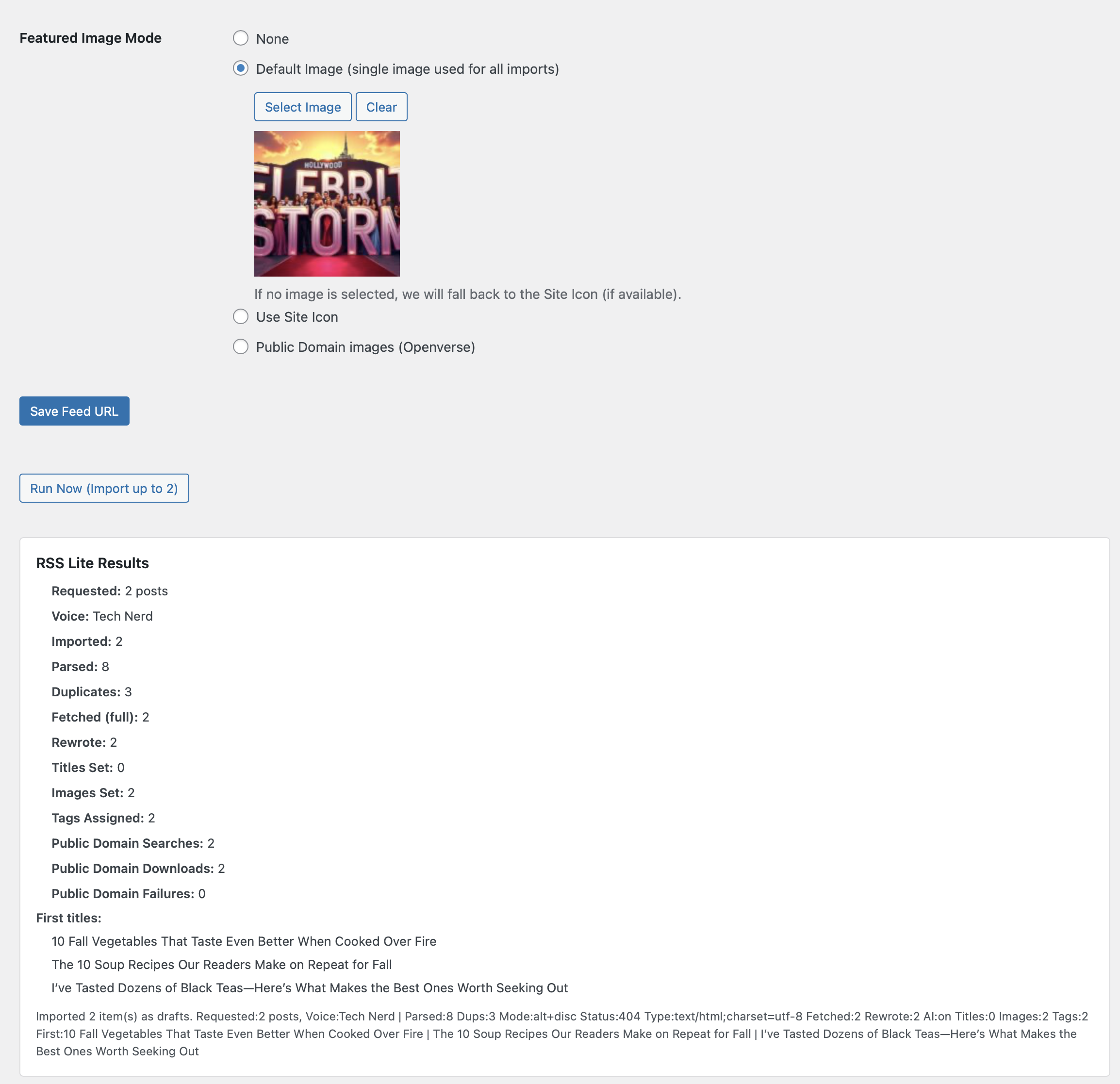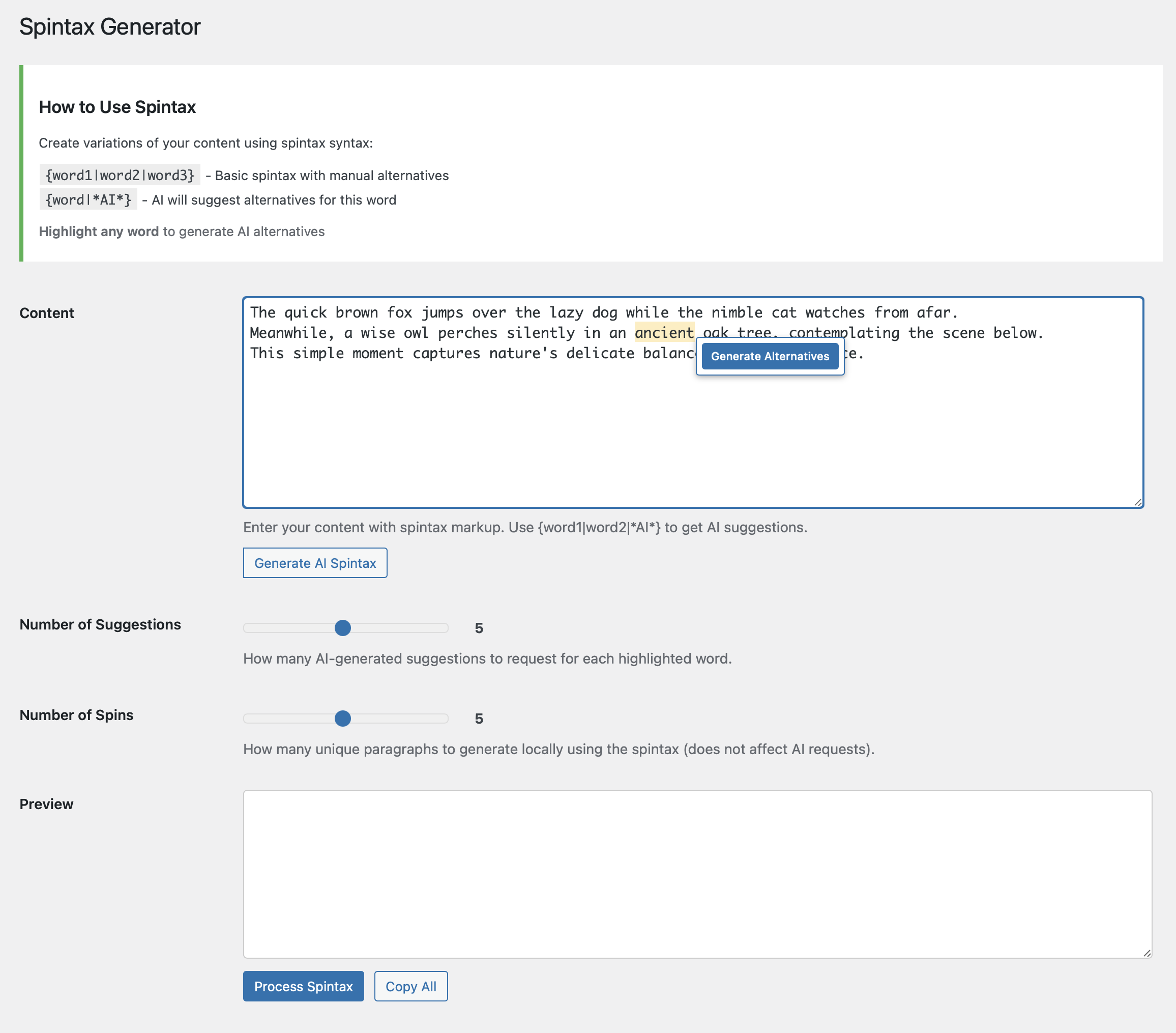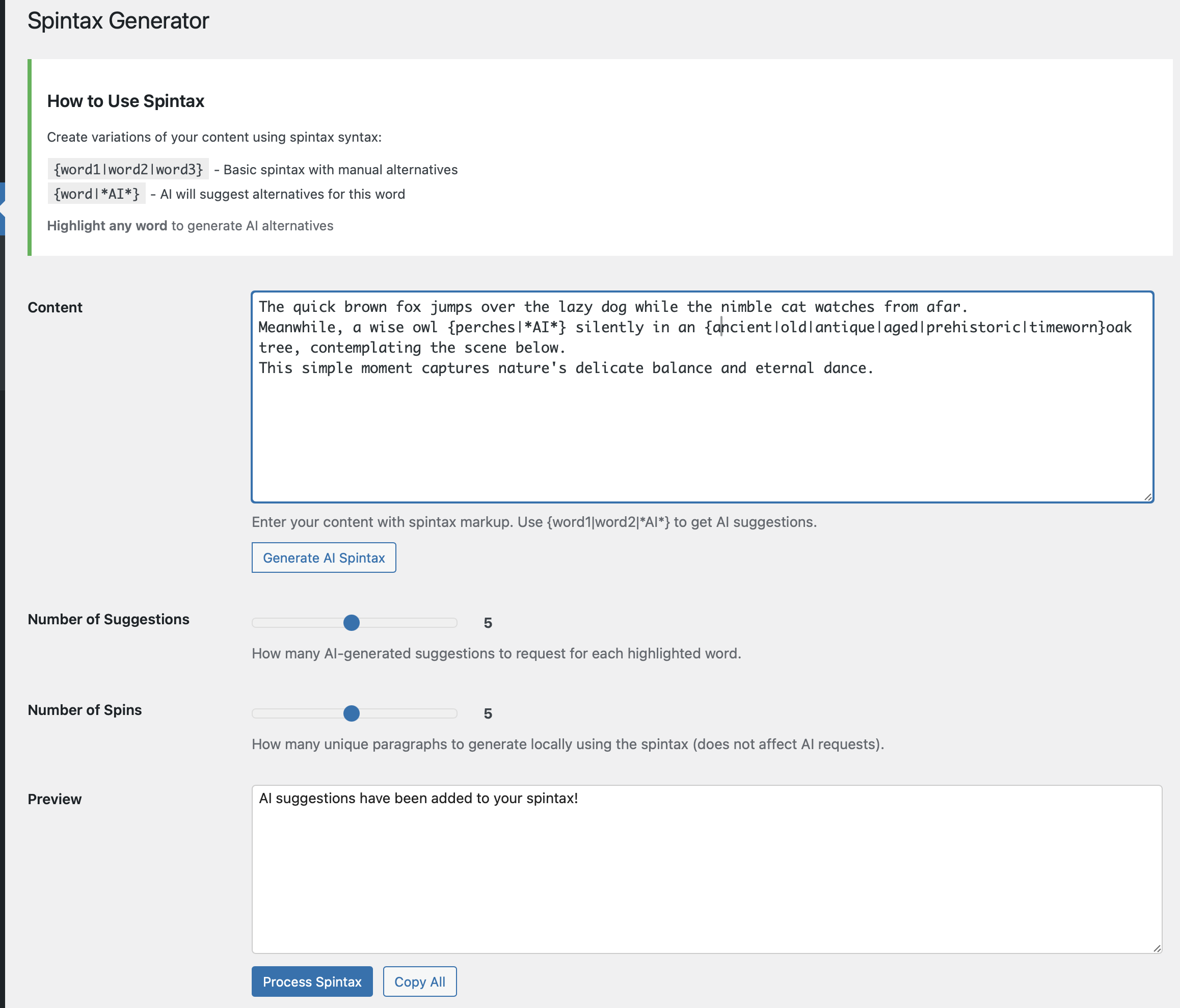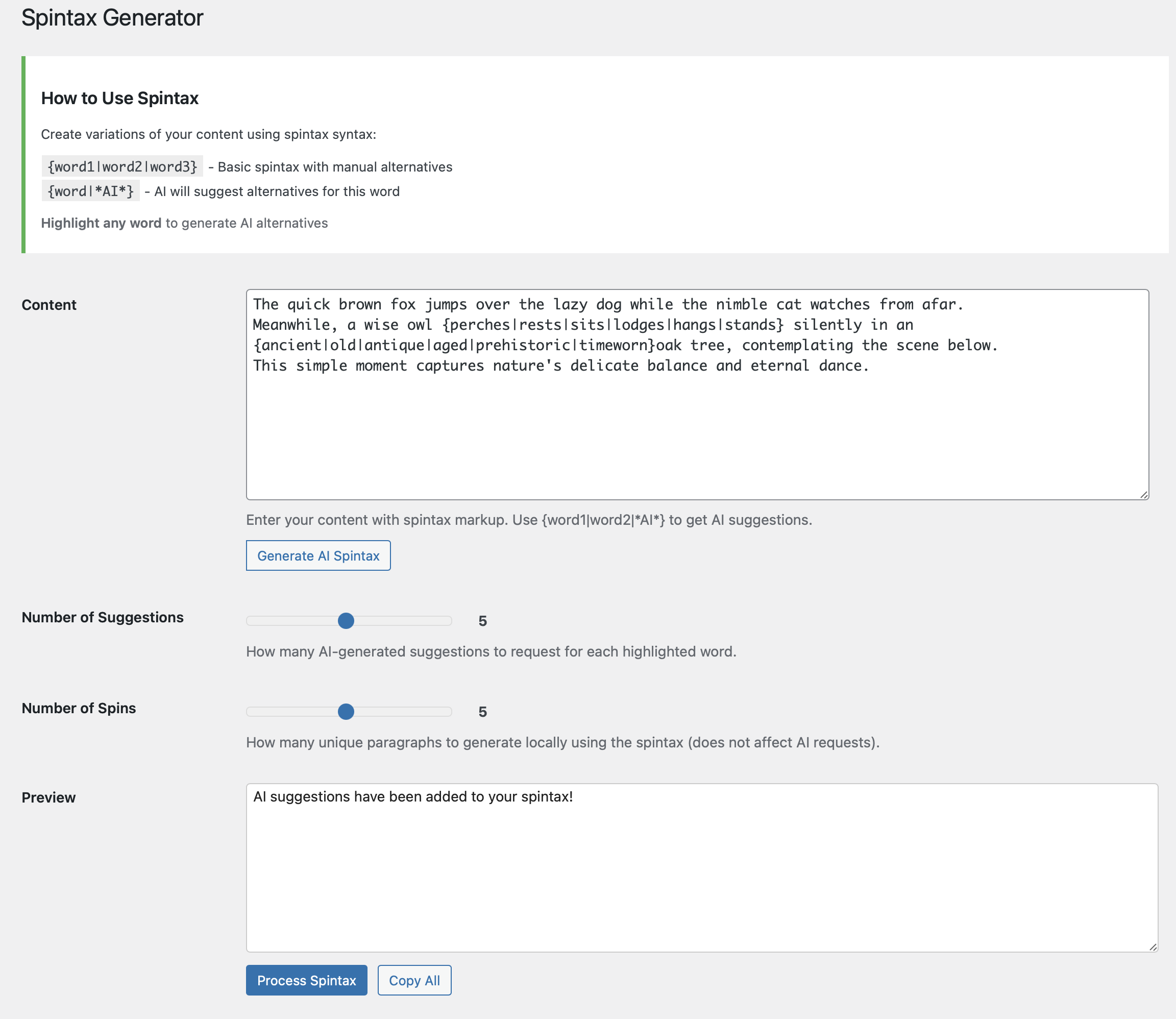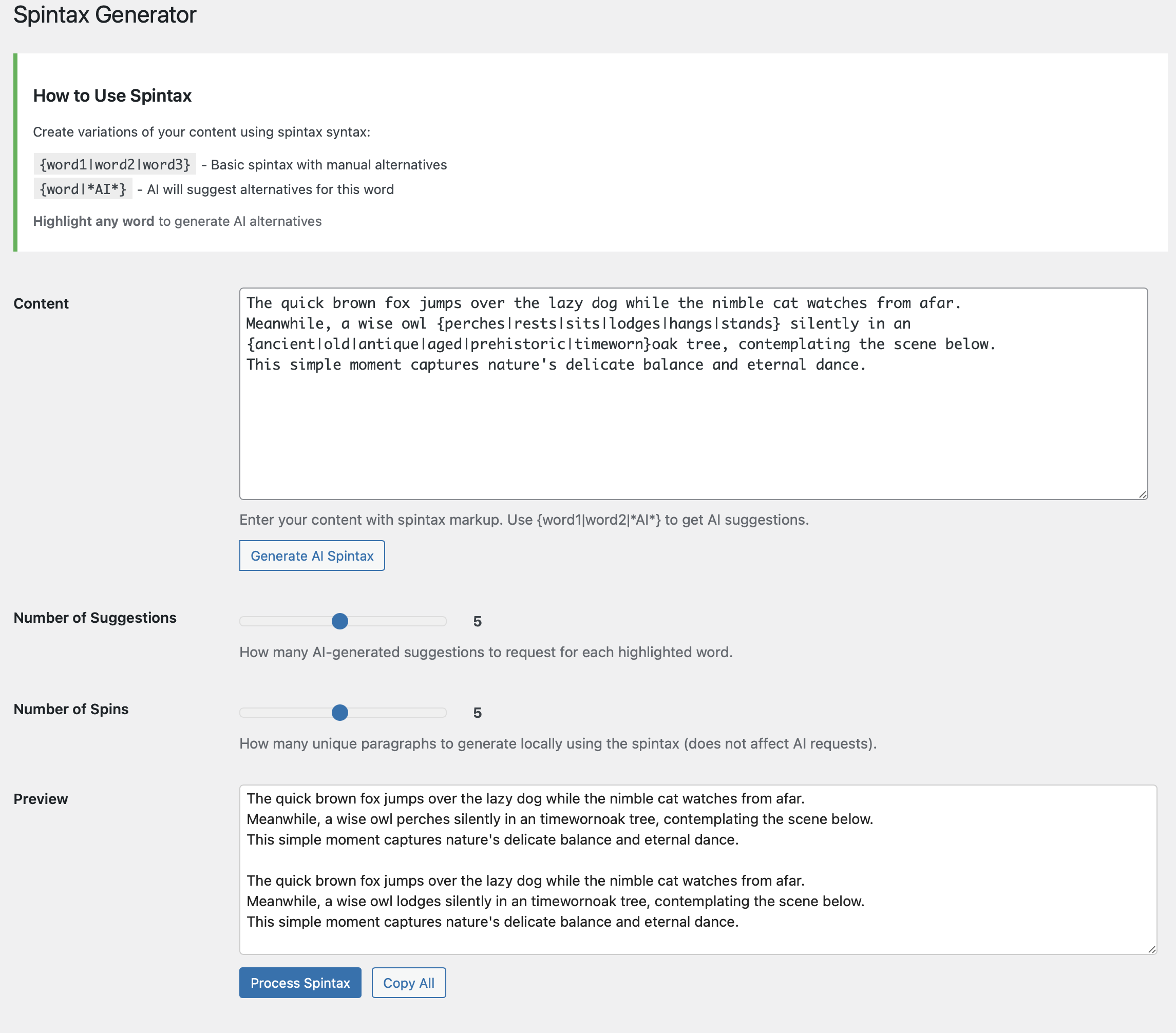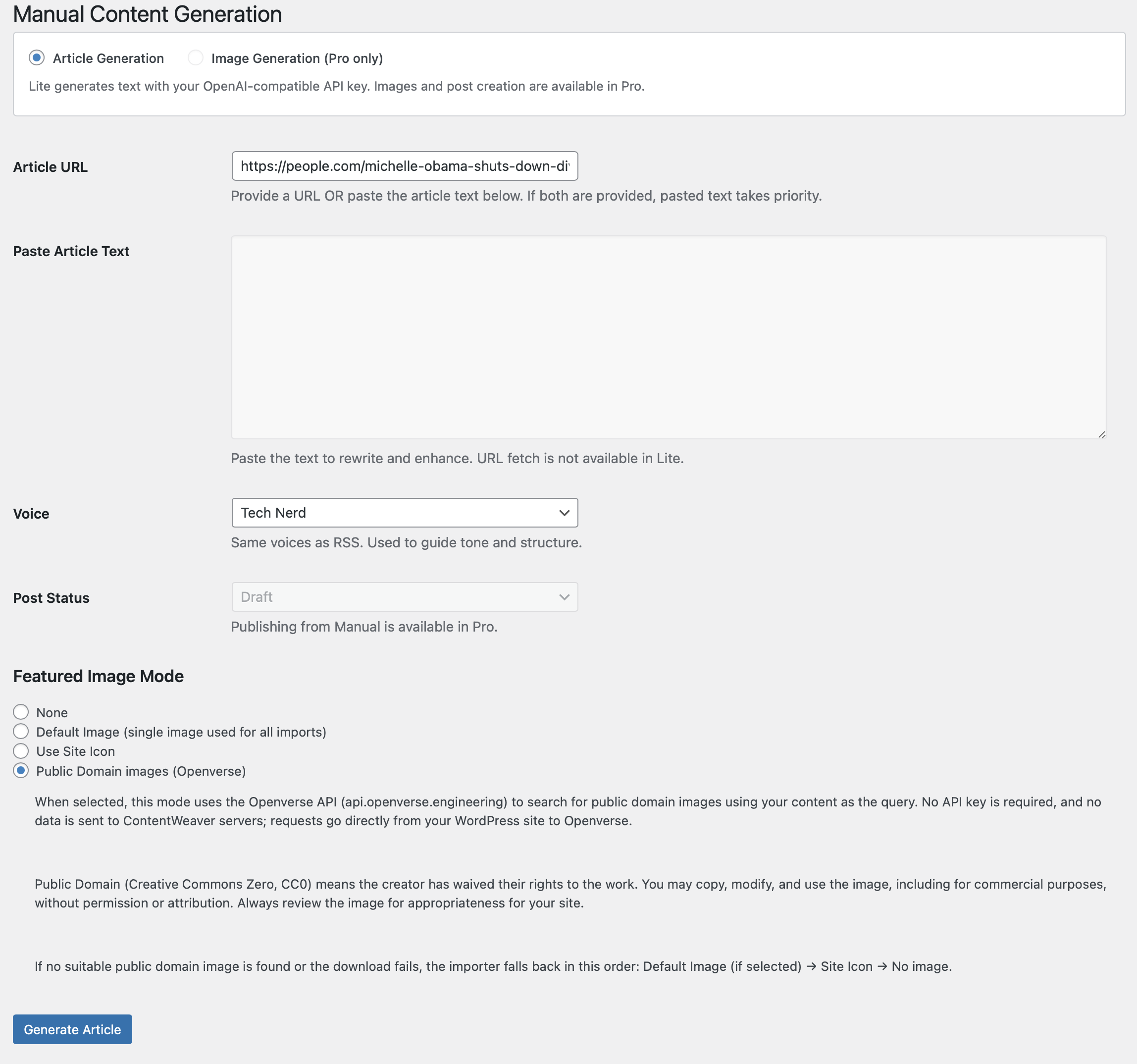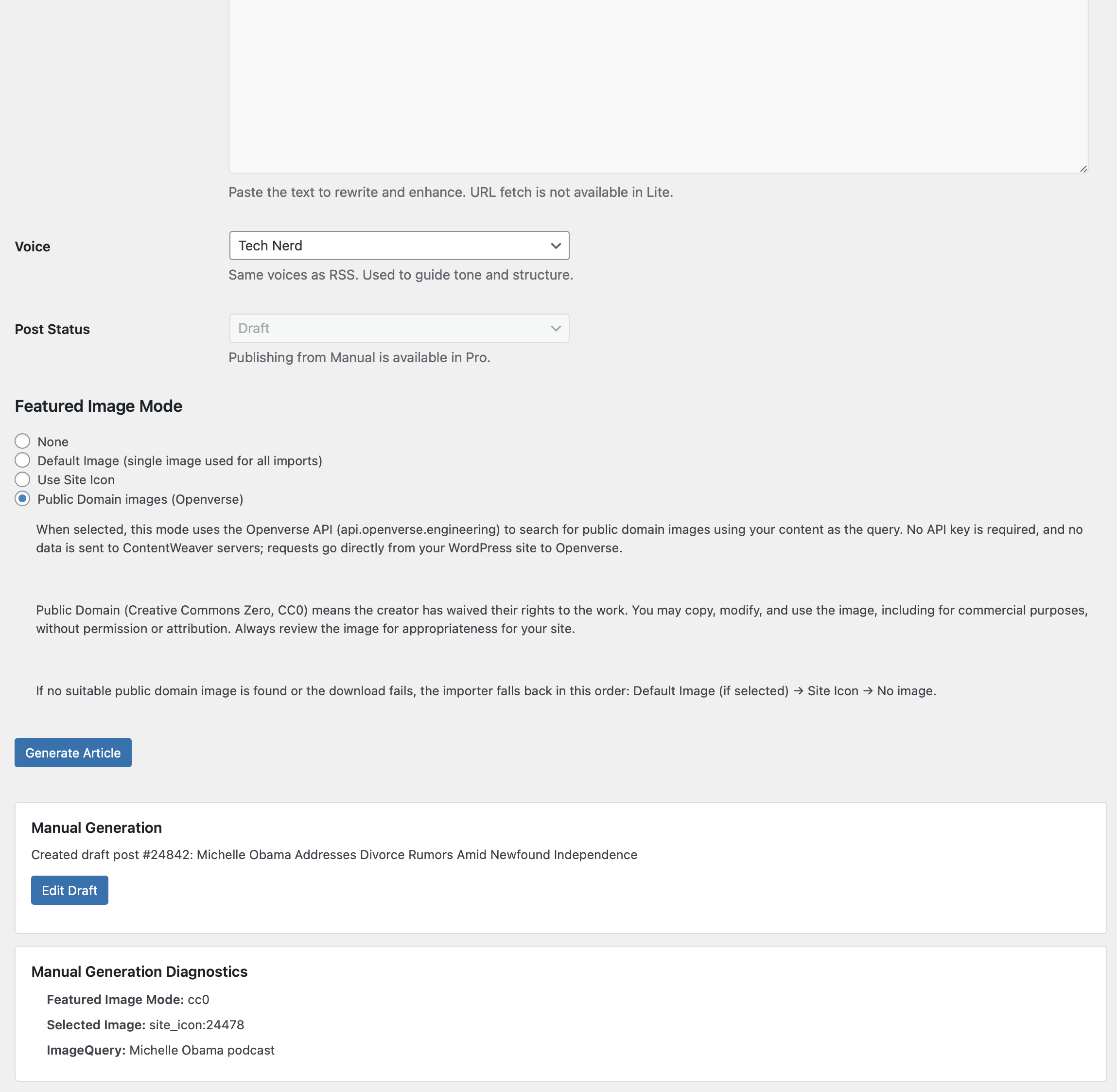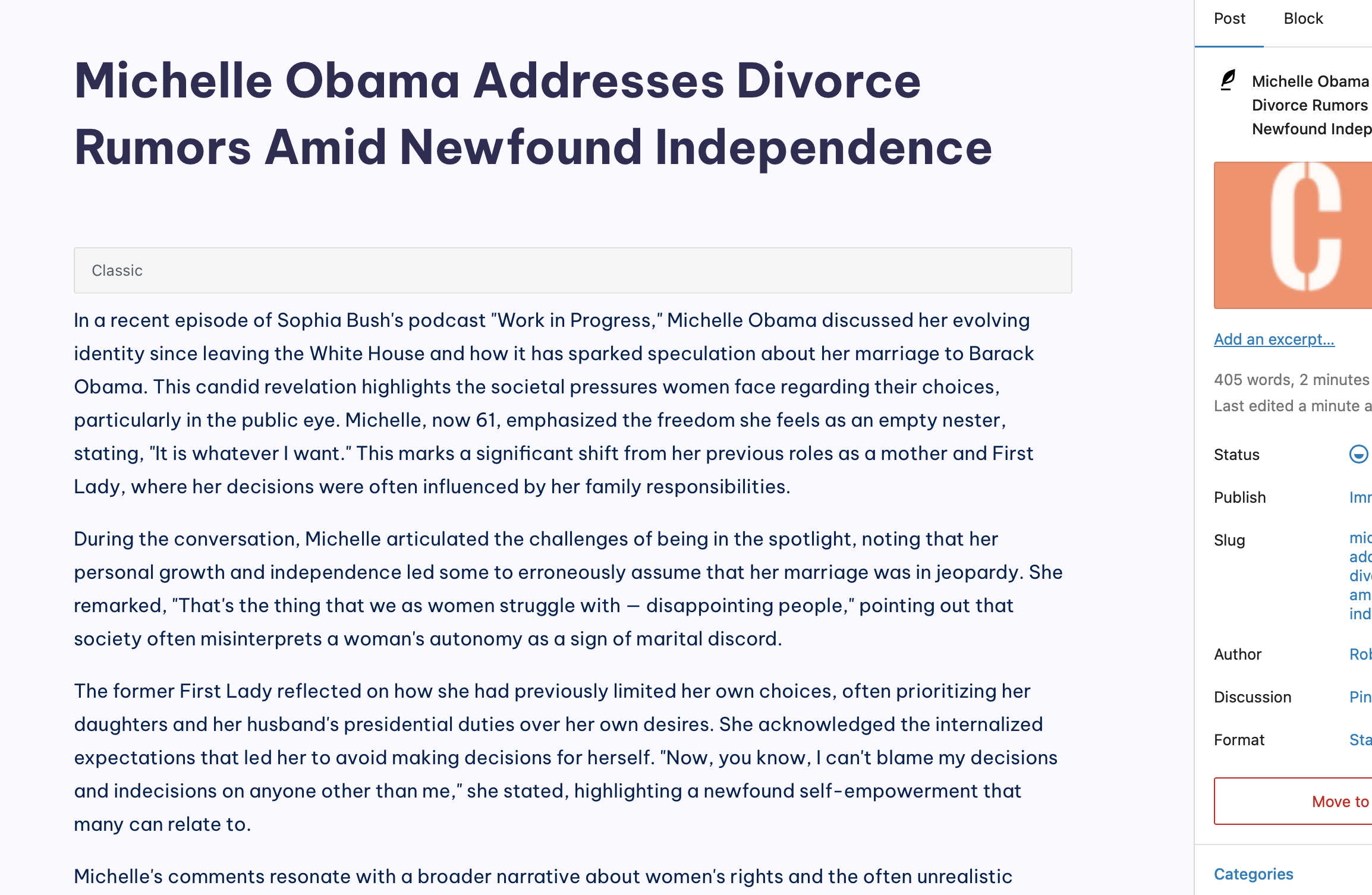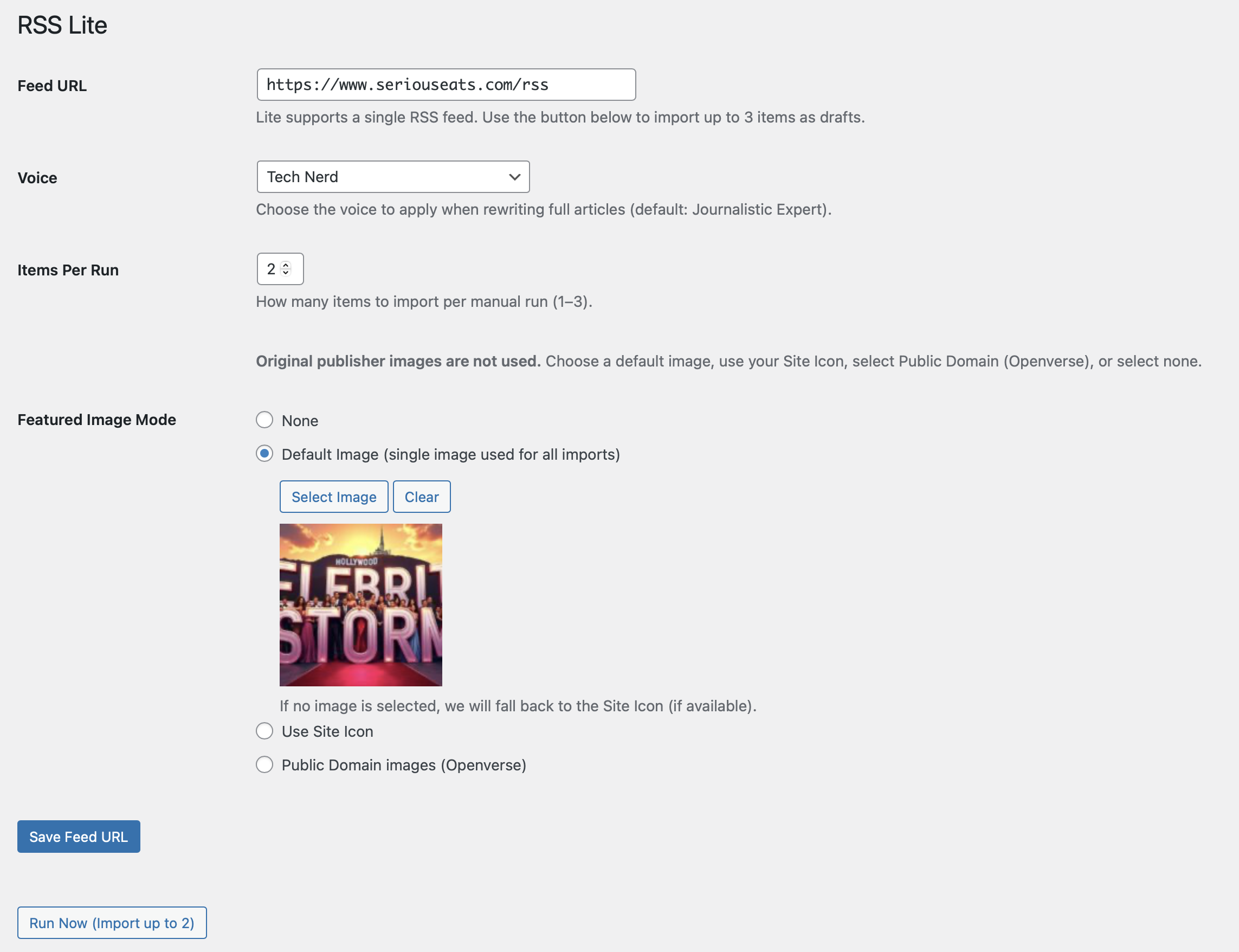Content Weaver AI Lite — by Barking Llama
| 开发者 | grandllama |
|---|---|
| 更新时间 | 2026年2月4日 13:14 |
| PHP版本: | 7.4 及以上 |
| WordPress版本: | 6.8 |
| 版权: | GPLv2 or later |
| 版权网址: | 版权信息 |
详情介绍:
- Uses your own API key for OpenAI-compatible providers (e.g., OpenAI, DeepSeek)
- Manual text generation interface (chat/completions)
- Simple RSS import — one feed, up to three items per run, saved as Drafts
- Local Spintax utility ({a|b|c} syntax) with zero network calls
- No telemetry, no remote calls to Content Weaver servers
- Compliant, secure, and open-source — GPLv2 or later This Lite version exists specifically for WordPress.org distribution and is designed to be simple, self-contained, and fully compliant with WordPress guidelines.
安装:
- Upload the
contentweaver-ai-litefolder to/wp-content/plugins/. - Activate the plugin through Plugins → Installed Plugins in WordPress.
- Go to Content Weaver AI Lite in your admin menu.
- Enter your provider, API key, and model on the Dashboard.
- Configure a single RSS feed under “RSS Lite” and click Run Now.
屏幕截图:
常见问题:
Can I use Lite without an API key?
Yes. You can still use the Spintax tools locally with no network calls.\ AI text generation and RSS rewriting require an OpenAI-compatible API key.
Does Lite send data to Content Weaver servers?
No. Lite never calls Content Weaver servers. It only communicates directly with your selected OpenAI-compatible provider using your key.
Which providers are supported?
Any OpenAI-compatible provider, including OpenAI and DeepSeek.\ Non-compatible APIs are not supported in Lite.
Does Lite generate images?
Not directly. Lite can pull Public Domain images via Openverse for Featured Images.\ AI image generation is part of Content Weaver Pro.
Do my Lite API keys carry over to Pro?
No. Lite uses your own API keys.\ Pro uses Content Weaver’s managed API infrastructure and provider keys — optimized for speed, reliability, and higher token limits.\ You’ll never need to enter your own keys in Pro.
Can I add affiliate links?
Yes. Lite lets you add your own affiliate callouts into generated content.\ Pro automates affiliate placement and link management inside generated posts.
更新日志:
- Added Plugin URI for WordPress.org linking (enables "View details" link)
- Updated readme.txt for improved description and tags
- Minor UI and layout polish
- Updated readme.txt description, tags, and metadata
- Improved banner and screenshots
- Fixed minor UI layout and settings panel spacing
- Initial release for WordPress.org