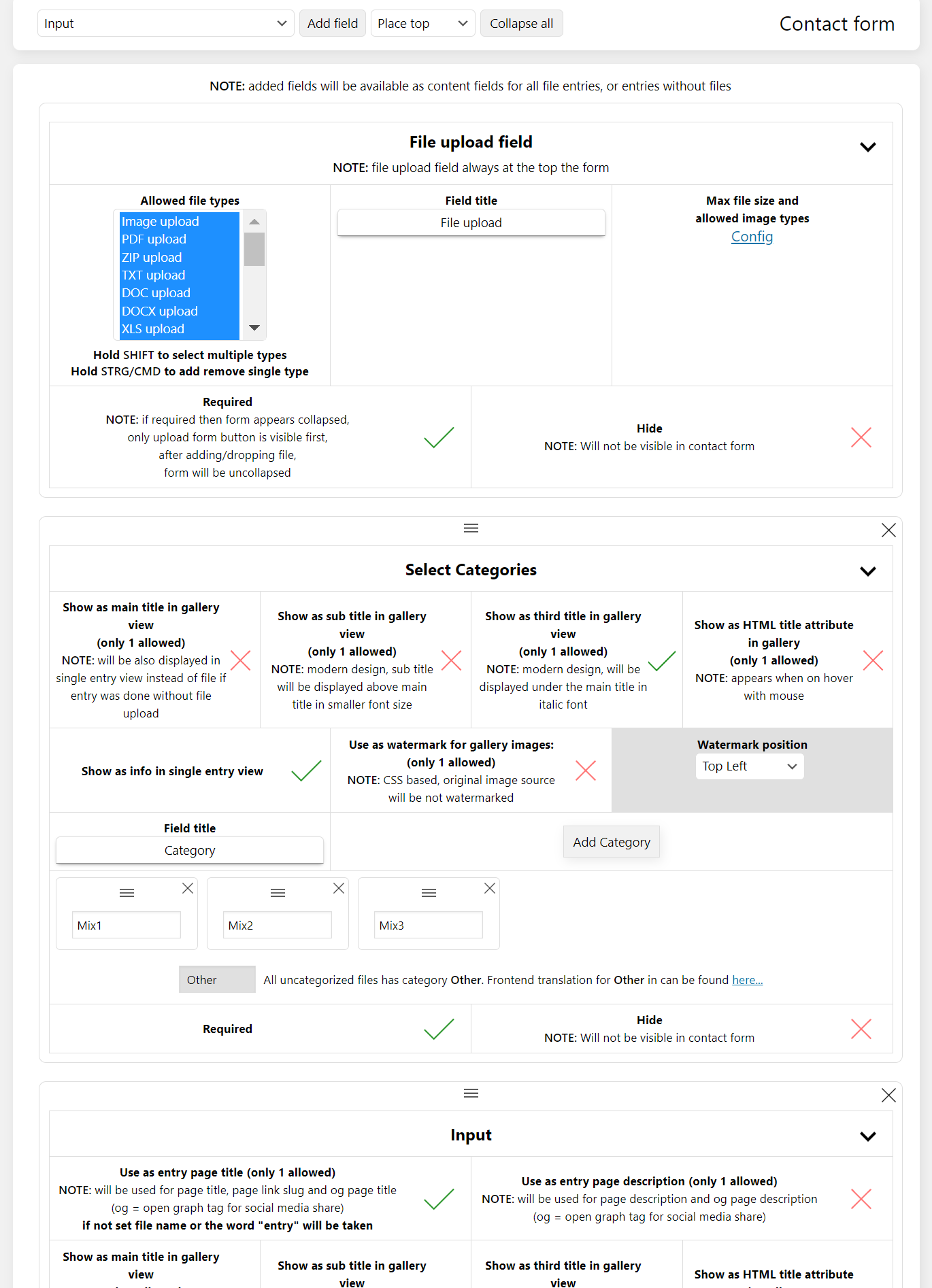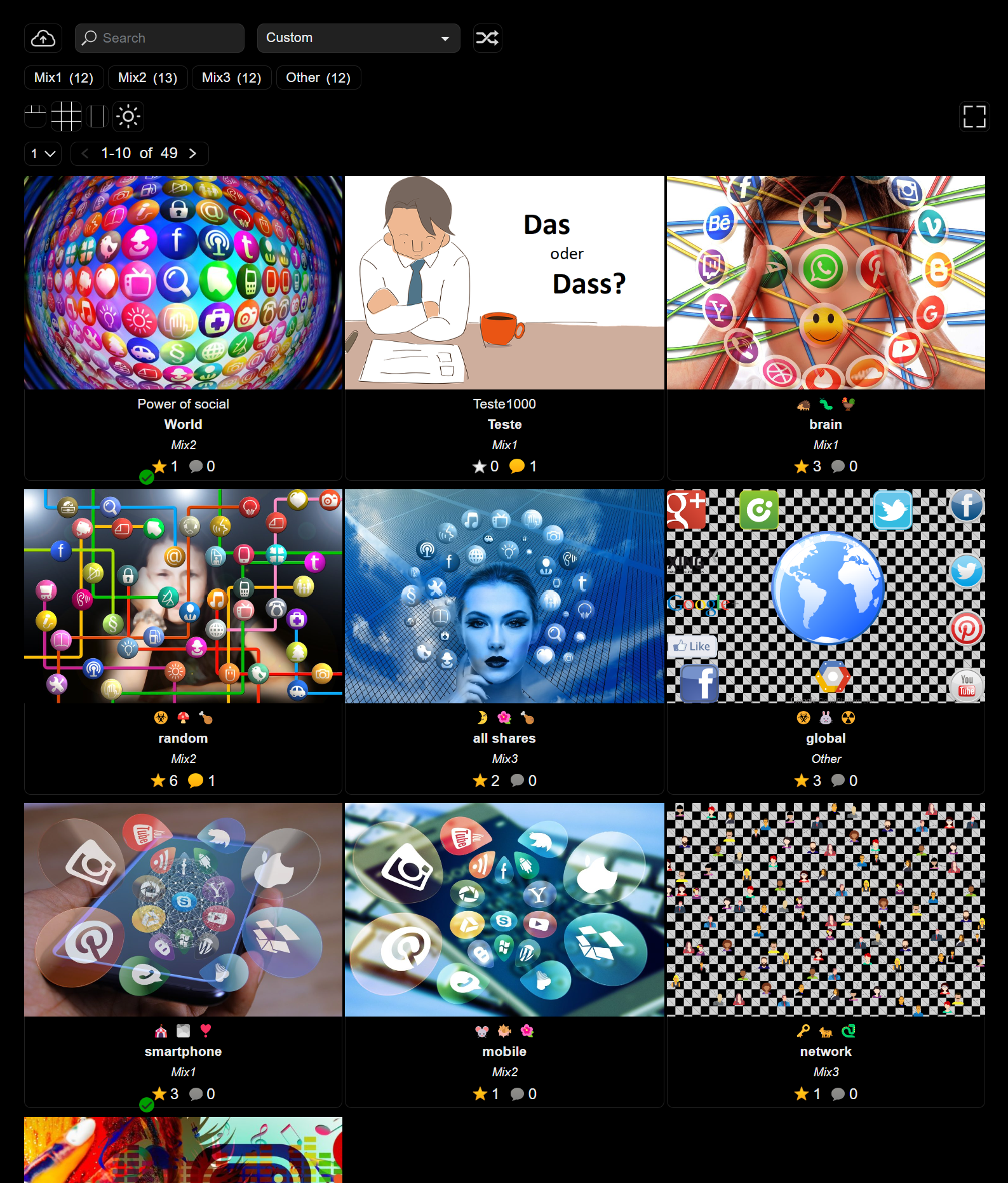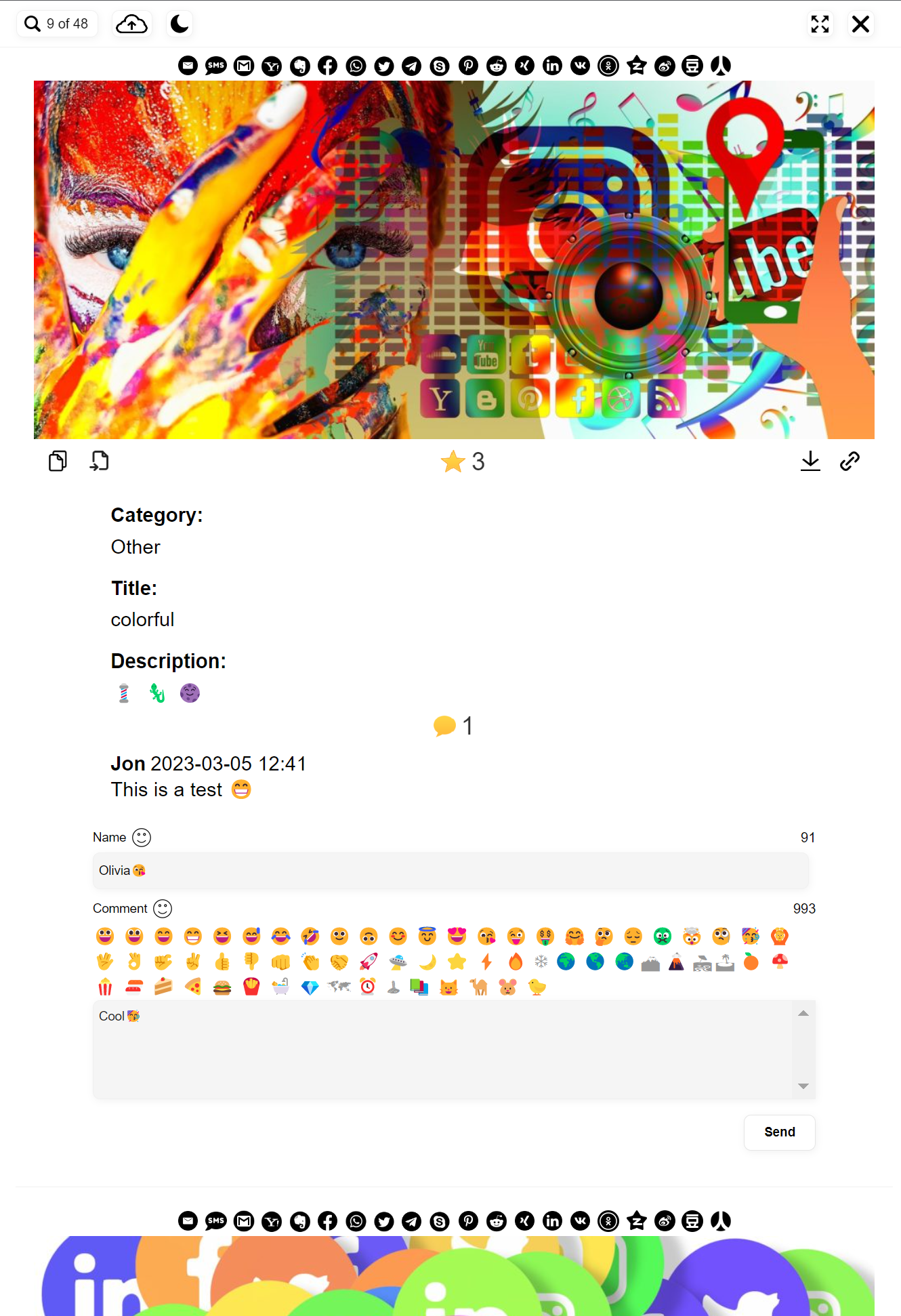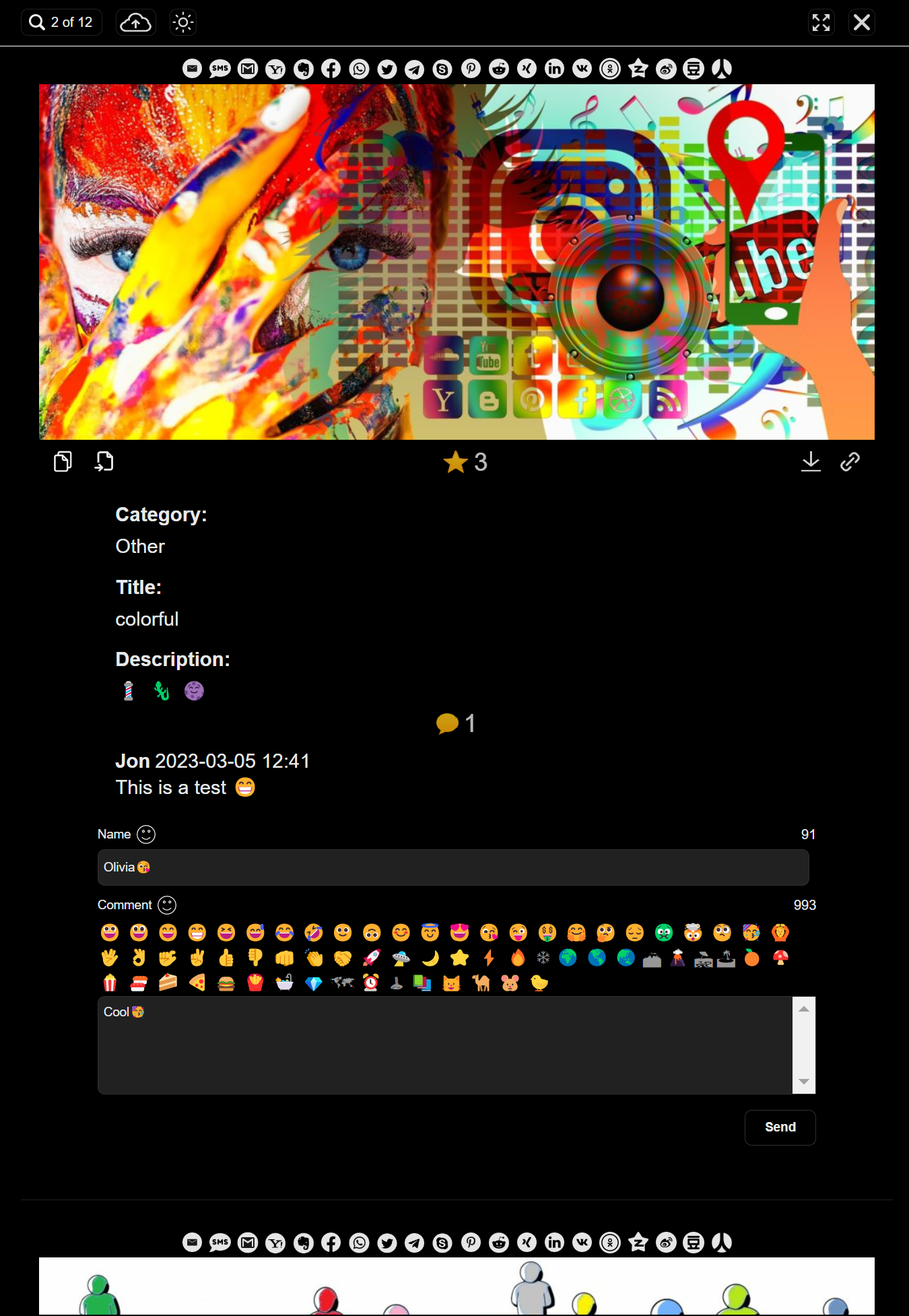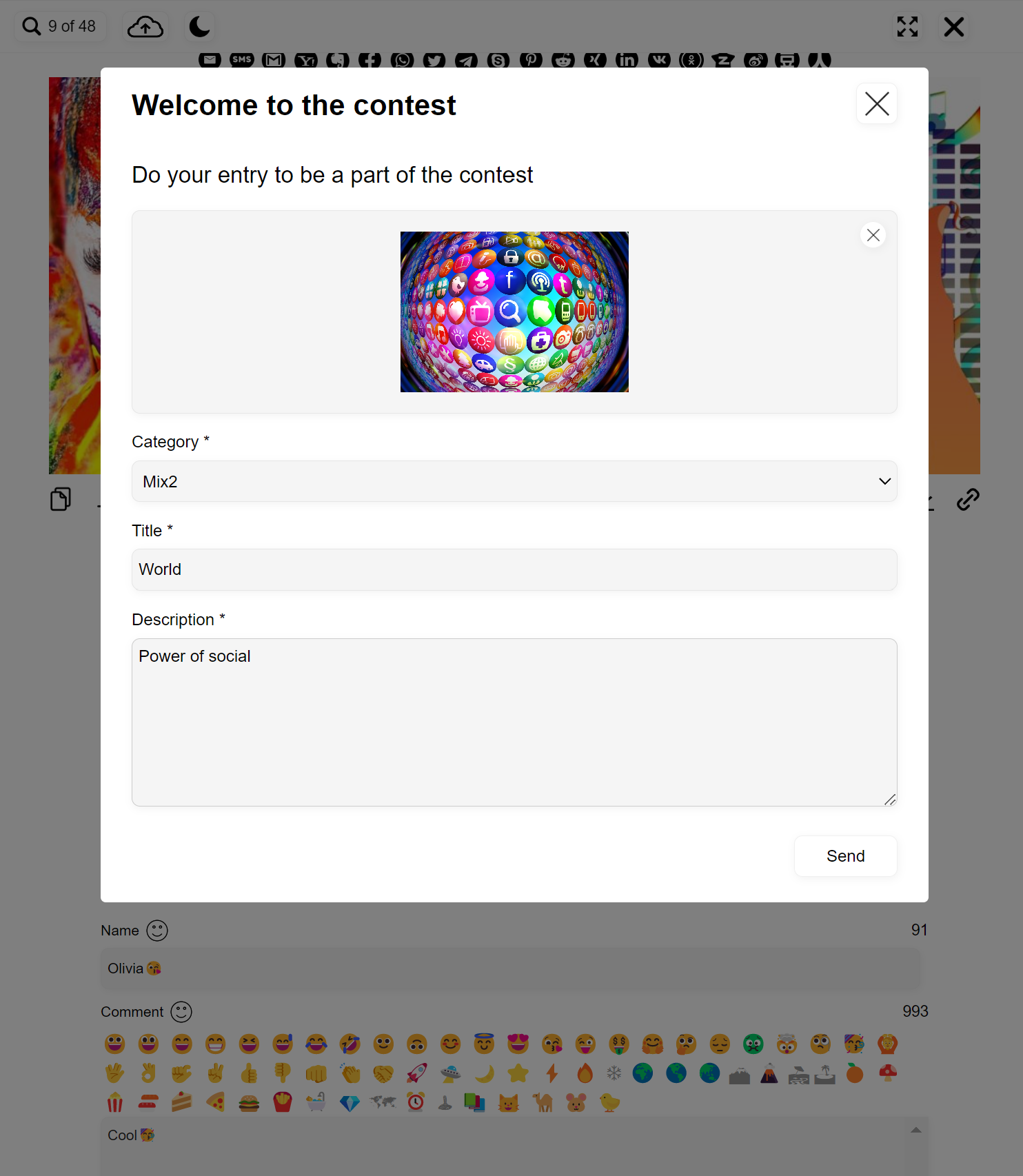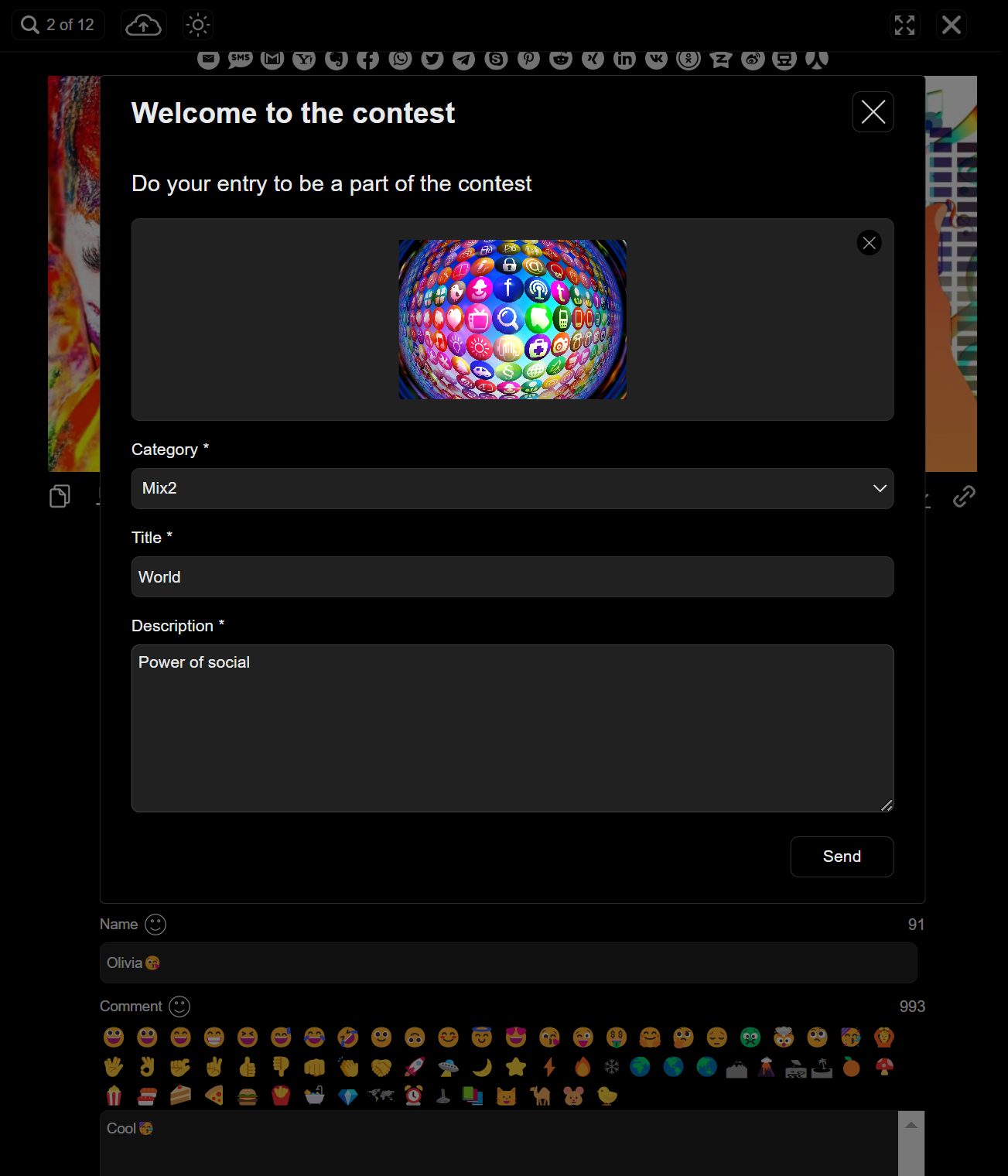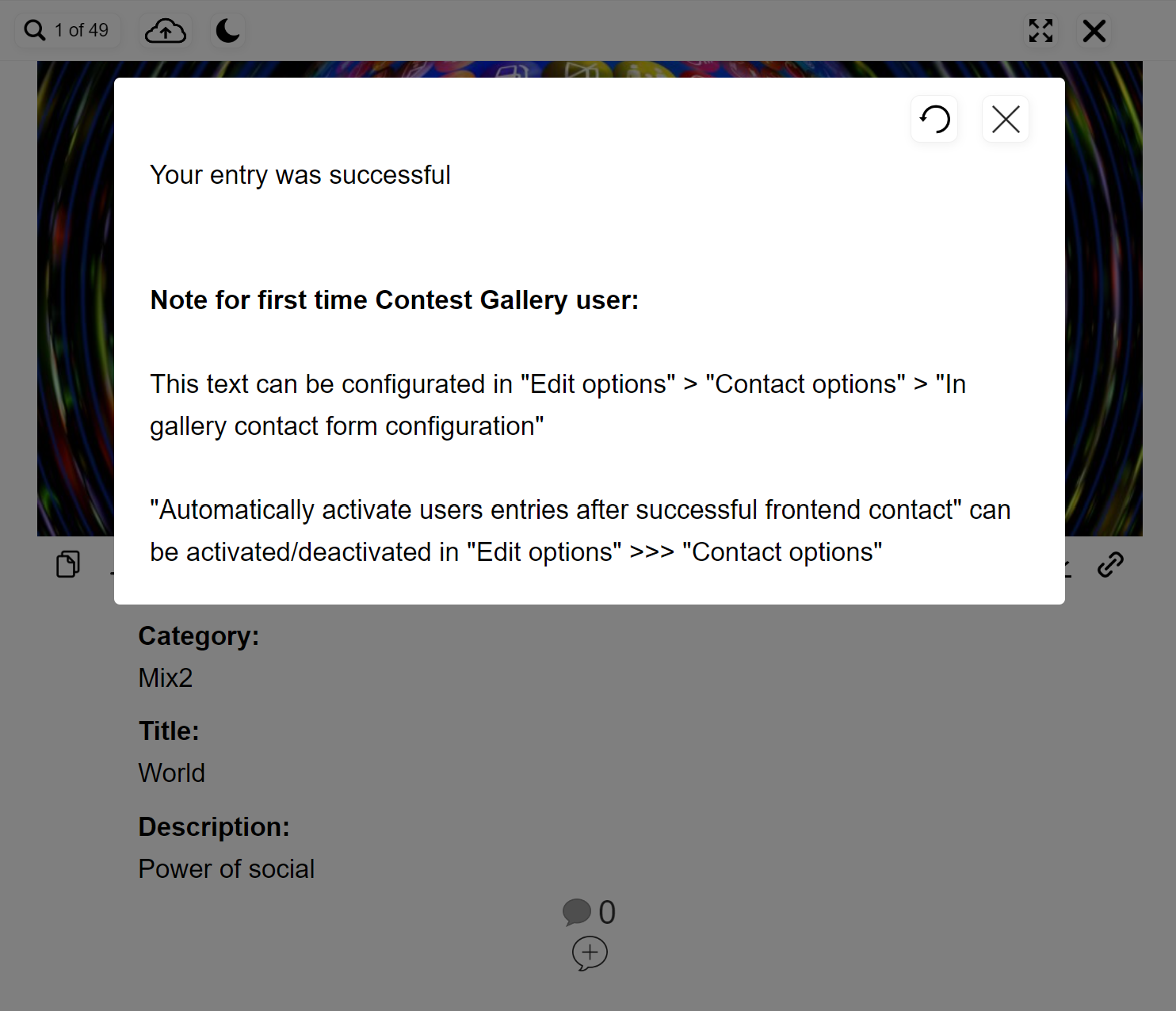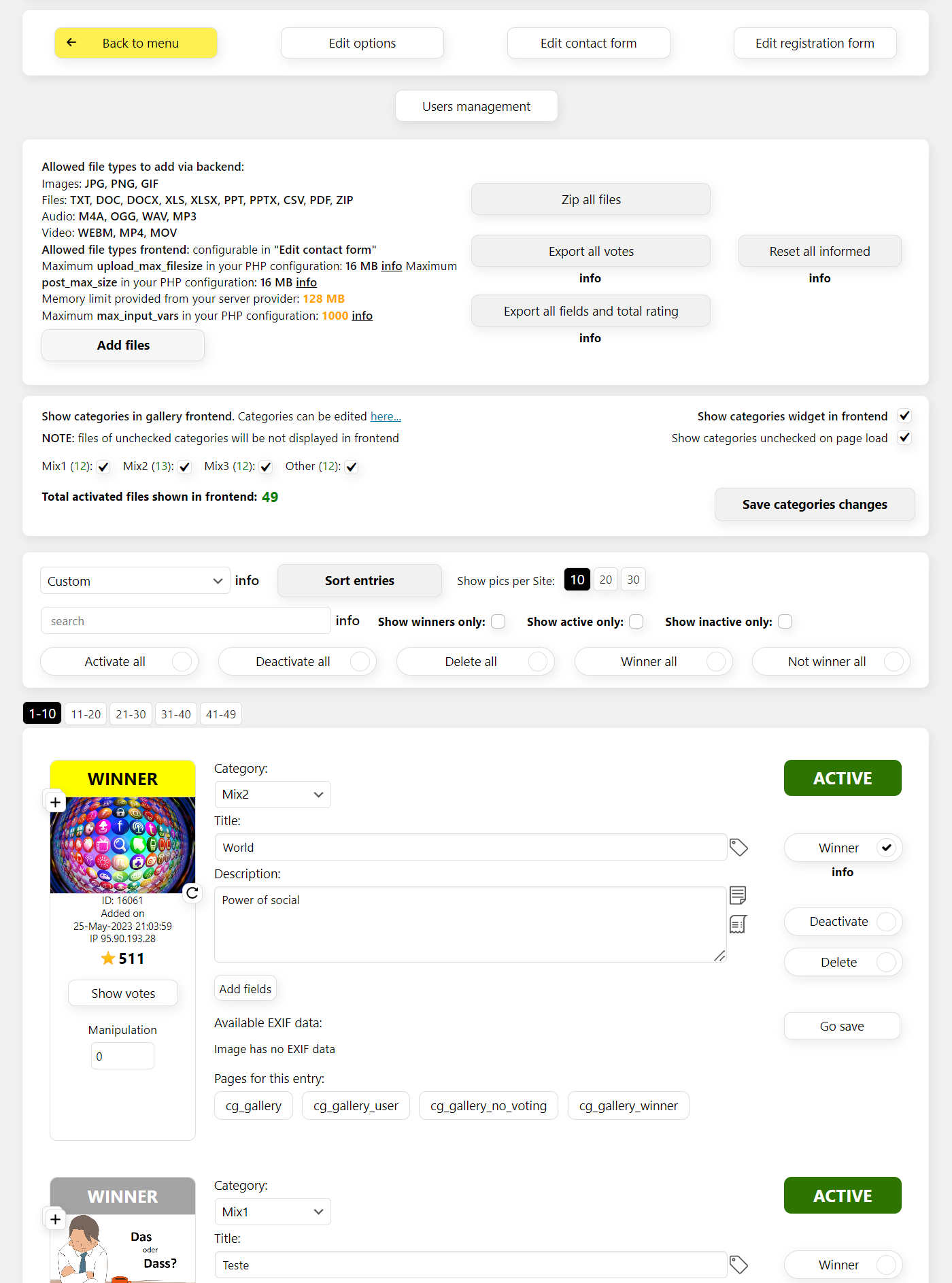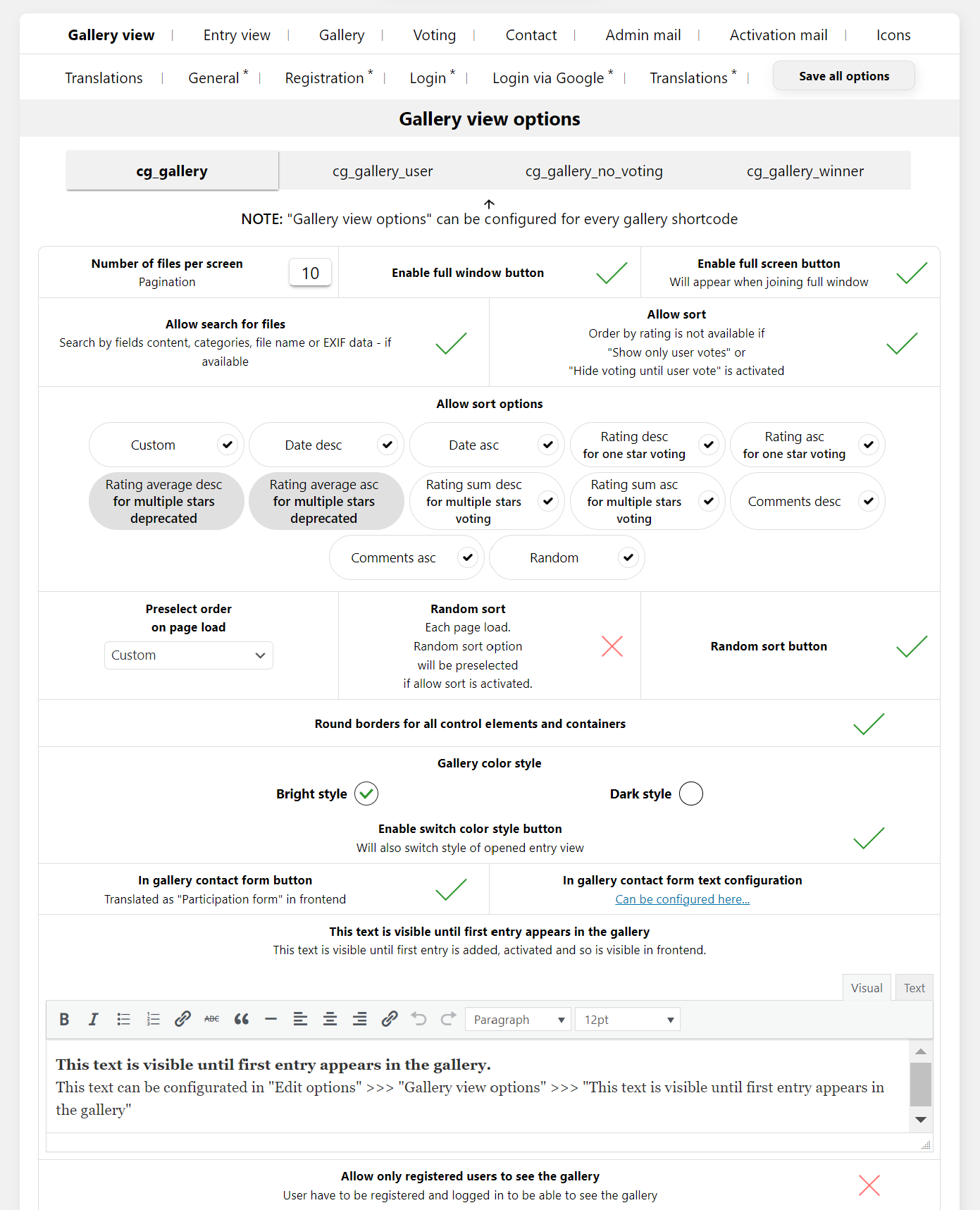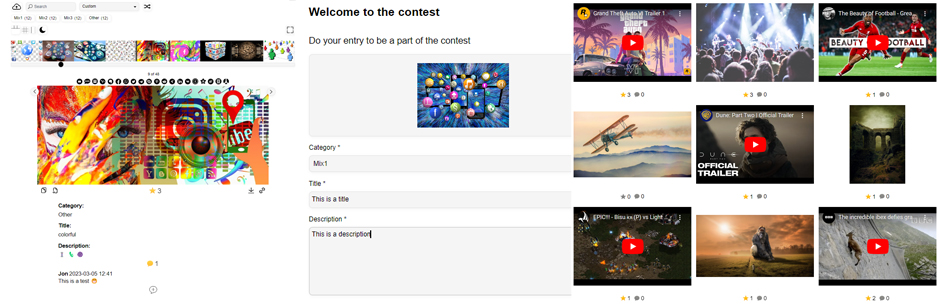
Contest Gallery – Upload & Vote Photos, Media, Sell with PayPal & Stripe
| 开发者 | Contest-Gallery |
|---|---|
| 更新时间 | 2026年1月17日 23:00 |
| 捐献地址: | 去捐款 |
| PHP版本: | 5.6 及以上 |
| WordPress版本: | 6.9 |
| 版权: | GPLv2 or later |
| 版权网址: | 版权信息 |
标签
下载
详情介绍:
安装:
- Install as usual way via your WordPress installer, uploading/installing/activating.
- Contest Gallery menu point appears on the left site.
- Create a new gallery.
- Add files or edit upload form for uploading contest entries.
- Insert the shortcode
[cg_gallery id="1"]in a page. This shortcode shows the gallery in frontend. - Insert the shortcode
[cg_users_upload id="1"]in a page. This shortcode shows the upload form in frontend.
屏幕截图:
常见问题:
Can I approve files before their appear in gallery?
Yes.
I would like to be informed when a file is uploaded.
That's possible! You can activate to be informed after every frontend upload and add an email where you like to be informed.
Is it possible to inform a user automatically when his image is activated for contest?
Yes. If the user added his e-mail during uploading his file he will be informed when the file is activated. He can also receive a link in his mail which leads directly to his file. Use option "Edit options" >>> "File activation e-mail" >>> "Send this activation e-mail when activating users files".
Can I configure e-mail Body text which user receives?
Yes. You can configure Addressor, Reply mail, Cc mail, Bcc mail, Subject and Body text. You can also insert a link in the mail Body text which will lead directly to his image.
Am I able to use WordPress Media Library for adding files to gallery?
Yes. You can use WordPress Media Library for uploading files and adding them to gallery. In frontend uploaded files appears also in WordPress repository and in gallery.
Can I upload more then one file?
Yes. As default you can upload as many files as you want in backend. Default in frontend is one file per upload. But you can configure an amount you like. So you are also able to upload multiple files during one upload in frontend.
Can I add information to files?
Yes. You decide via "Edit upload form" which information can be added for every file. It's also possible to configure which information should appear frontend.
How many gallery contests can i run?
As many you like :)
How many files can I add to gallery?
As many you like :)
How can I report security bugs?
You can report security bugs through the Patchstack Vulnerability Disclosure Program. The Patchstack team help validate, triage and handle any security vulnerabilities. Report a security vulnerability.
更新日志:
- FIXED: Security issue.
- IMPROVED: Backend security and stability improvements.
- FIXED: Small bug fixes.
- FIXED: Inserting cg_galleries... type of shortcodes with gallery ids did not show all inserted galleries.
- FIXED: Small bug fixes.
- NEW: Option to change the voting icon style. Choose between "star" (default) and "heart" in the "Voting options".
- IMPROVED: Backend security and stability improvements.
- FIXED: Small bug fixes.
- NEW: Modernized UI icons. The old orange star has been replaced with a red heart for a clearer and more familiar look, similar to what most modern UIs use on both light and dark backgrounds.
- NEW: Removed the “Icons” options because they never worked reliably and were too time-intensive to maintain. If custom icons are needed, they can now be added easily via custom CSS.
- IMPROVED: styles.min.css reduced from 1.5 MB to 0.4 MB by moving large base64-encoded icon data into real icon files stored in wp-content/plugins/contest-gallery/assets/.
- FIXED: Small bugs.
- NEW: Added cg_users_pin shortcode.
- NEW: Added option “Show user-friendly PIN-based email verification form for unregistered users” when “Check if is registered user” is enabled as voting recognition method.
- NEW: Added option “Show user-friendly PIN-based email verification form for unregistered users” when “Check if is registered user” is enabled as upload recognition method.
- NEW: Added “Jury (allowed voters)” setting. You can now define email addresses of registered users who are allowed to vote.
- FIXED: “Users management” area was broken in Firefox.
- FIXED: Allowed file types of the frontend upload form were not correctly recognized in the sale order area when an upload (charge users for upload) was purchased.
- NEW: Registered but unconfirmed users are now listed in the "Users management" area.
- NEW: "Resend confirmation email", "Show sent emails" and "Delete unconfirmed user" options added to the "Users management" area.
- NEW: "Login user immediately after email confirmation" option added to "Registration options".
- NEW: "Confirmation link lifetime" option added to "Registration options".
- NEW: Frontend users can resend the confirmation email when clicking an expired confirmation link.
- NEW: Norwegian and Swedish translations completed.
- NEW: Hindi (hi_IN) translations added.
- NEW: Added "Header tracking code on gallery landing page" option.
- NEW: Added "General text before gallery on gallery landing page" option.
- NEW: Added "General text after gallery on gallery landing page" option.
- NEW: Added "Header tracking code on galleries landing page" option.
- NEW: Added "General text before galleries on galleries landing page" option.
- NEW: Added "General text after galleries on galleries landing page" option.
- NEW: Added header tracking code option for entry landing pages.
- IMPROVED: Registration code mechanics.
- FIXED: Small bugs.
- FIXED: Password reset (Lost password) was not functioning correctly.
- IMPROVED: General security and stability enhancements in backend operations.
- FIXED: Unicode slug handling for titles with non-Latin characters (e.g. Chinese, Japanese, Korean).
- FIXED: Returning via the browser back button to a page containing a cg_gallery... shortcode no longer causes an unnecessary reload.
- FIXED: Minor bug fixes.
- NEW: File upload field title now shown on the "In gallery upload form button".
- NEW: Larger image previews in "Masonry view" in frontend.
- NEW: Radio and checkbox field types now available for registration form.
- NEW: Send entry related custom mail now available in backend if user provided an email.
- NEW: Create templates for entry related custom mails.
- FIXED: Different little bugs.
- NEW: "Radio buttons" and "Checkboxes" field types added to upload form.
- NEW: Google sign in button improved.
- NEW: Security improvements.
- FIXED: Creating new gallery create new gallery but showed wrong gallery.
- FIXED: Google sign in button did not work in all cases.
- NEW: Multiple columns drag and drop upload form builder for "Edit registration form".
- NEW: Security improvements.
- NEW: Security improvements.
- FIXED: Removing votes for an entry in backend area did not reset the total counter of the votes for the entry.
- FIXED: "Check by IP and Cookie" did work incorrect.
- FIXED: Bugs frontend registration form area.
- NEW: Security improvements.
- FIXED: Adding certain fields in some cases not possible in "Edit upload form" area.
- NEW: Multiple columns drag and drop upload form builder for "Edit upload form".
- NEW: cg_users_contact shortcode ist renamed in cg_users_upload shortcode, but can still be used like always.
- NEW: "Contact form" renamed to "Upload form" everywhere for more clarity.
- FIXED: Deleting "Select categories" upload form field caused issues in some cases.
- FIXED: Plugin name changed to avoid trademark issues.
- FIXED: Security issue.
- NEW: Edit an image via OpenAI and add edited image to your WordPress media library.
- NEW: Successful prompts to OpenAI history.
- FIXED: Adding HTML field when editing an upload form did not work.
- FIXED: Security issue.
- NEW: Create images via OpenAI API and add them to your WordPress media library.
- NEW: Security improvements.
- FIXED: Security issue.
- NEW: "Show or hide back to galleries button on gallery landing page" option added in "Gallery view" options for every type of cg_gallery... shortcode.
- NEW: "Back to galleries button custom URL on gallery landing page" option added in "Gallery view" options for every type of cg_gallery... shortcode.
- NEW: Create real PDF preview image when adding a PDF file in backend or frontend.
- FIXED: Different little bugs.
- FIXED: Adding cg_galleries... type of shortcode to a page or post not possible in WordPress version 6.8 and higher.
- FIXED: Security issue.
- FIXED: Different little bugs.
- FIXED: Using multiple different upload forms if multiple different "uploads" were purchased, did not work on order summary page.
- NEW: Show upload form collapsed option if file upload is required. By default is uncollapsed for new galleries.
- NEW: Slightly improved borders and shadows for bright gallery color style in frontend in case of very bright monitors.
- NEW: Enable PayPal and Stripe sandbox testing options. By default is disabled, so not desired test purchases in test environment can be done with PayPal or Stripe credit cards for testing.
- FIXED: Rotating of upload form on mobile devices did not work properly.
- FIXED: Different little bugs.
- NEW: Larger images in masonry view. Min width raised from around 270px to 370px.
- NEW: Larger images in entry view. Max width raised from 930px to 1020px.
- FIXED: Special characters did not appear correctly in cg_gallery_user entry view.
- FIXED: Different little bugs.
- FIXED: Security issue.
- FIXED: Allow search engines like Google to index or follow the /contest-galleries... pages and subpages options did not work.
- NEW: Stripe as payment processing added. Use Stripe payment methods in your ecommerce checkout.
- NEW: Dynamic up to 10 columns appears now in masonry view, instead of maximum only 3. Depends on container width.
- NEW: Allow search engines like Google to index or follow the /contest-galleries... pages and subpages, options. By default is deactivated.
- NEW: Allow sort by rating possible if "Show only user votes" or "Hide voting until user vote" is activated, for cg_gallery_no_voting and cg_gallery_winner shortcodes.
- FIXED: Changing options for "Shortcode interval configuration" stuck if options page not reloaded for a while.
- NEW: Improved frontend shortcodes load visually for slower connections.
- FIXED: "Export all votes" query took too long.
- FIXED: Security issue.
- FIXED: Order status might be not always correct on the order summary page.
- NEW: Translation of "Buy now" and "Add to cart" now possible.
- FIXED: Backend entries search showed sometimes results which doesn't contain the search word.
- FIXED: "Contact entries total per user" per user current value not corrected if an entry was deleted using cg_gallery_user shortcode.
- FIXED: If URL field in "Edit contact form" was activated to be displayed in frontend then additionally not required "https://" was added to inserted URL even if http:// or https:// were already set in the URL.
- FIXED: Selected role groups which can edit Contest Gallery "Registration form" will be converted to "Contest Gallery Since V14" user role, caused in update 25.0.8.
- NEW: "Field title gallery or entry view" added in "Contact form" to input, textarea, select, select-categories, date and URL types of fields. Will be visible instead of "Contact form field title" in gallery or entry view, if set.
- NEW: "Forward to the URL by click on an entry in masonry view" added to URL contact form field.
- NEW: Selected role groups which can edit Contest Gallery "Registration form" fields are now also use "Logout URL" and "Back to gallery URL" if configured in "Login options".
- FIXED: "Login form" did not work for all cases.
- FIXED: Registration "Confirmation e-mail" did not work for all cases.
- FIXED: Contest is over not shown when using cg_galleries... type of shortcode.
- FIXED: Sorting in "Masonry view" did not work.
- FIXED: Agreeing YouTube policies in full window blog view broke the view.
- NEW: Deactivate, activate or delete all comments at once checkboxes added in "Show comments" area for an entry.
- FIXED: Clicking through pagination in frontend cause content below gallery shortcode jumps at the top of gallery area.
- FIXED: Deactivating and activating an entry causes content that should be visible in frontend for the entry to disappear.
- FIXED: Position of price tag in frontend gallery area, using cg_gallery_ecommerce shortcode, not always correct.
- FIXED: Opening "Slider view" from masonry view in full window mode causes high distance between thumbnails in slider images overview.
- FIXED: Content not always centered when opening "Blog view" or "Slider view" in full window mode.
- FIXED: Line break between stars on mobile when voting if 10 stars voting is activated.
- FIXED: After commenting an image as logged in user and then opening the image again, the nicknames for comments of logged in users disappear.
- NEW: "Show date entry added/uploaded to gallery" in frontend. Can be configured in "Gallery view" options.
- NEW: Long descriptions for entries, "Third title" in "Edit contact form", now available in normal version.
- NEW: Attach an entry to a registered user of your choice.
- NEW: Long descriptions can be added now as third title for cg_galleries... shortcodes view.
- FIXED: If no entries for a gallery in cg_galleries... view then gallery was unclickable.
- NEW: Masonry cards view for frontend. Modern responsive view with modern look.
- NEW: Thumb view will be converted in masonry view.
- NEW: Adding long descriptions now possible in masonry view. Check third title (description) for a field in "Edit contact form" area.
- FIXED: Apostrophe was visible as html entity in comments section in frontend after page reload.
- NEW: Security improvements.
- NEW: Lost password login area logic improved.
- NEW: PositionNumber changed when creating tables from TINYINT to INT(11).
- FIXED: Sorting of entries was only working till 127 entries correctly, due to TINYINT was used as SQL field type. Changed to INT(11).
- FIXED: Security issue.
- FIXED: Sorted images in backend were not all visible in frontend if "Custom sorting" was activated, as preselect or select, in frontend.
- FIXED: Security issues.
- FIXED: Delete votes and delete comments did not work properly.
- FIXED: Images counter in opened blog view did not work always properly on scroll if "Number of entries per screen" was higher then 20.
- NEW: When using cg_galleries... shortcodes and main title for a gallery is given to appear in galleries view, then the main title is also shown for the gallery if gallery is clicked from cg_galleries... shortcode type.
- FIXED: cg_galleries... shortcodes were not always displayed correctly.
- FIXED: When loading a gallery from cg_galleries... view below content jumped to the top of gallery container when loading.
- NEW: YouTube media start time is now possible to add when "Add social embed".
- FIXED: Undefined array key error when adding social embed.
- NEW: cg_galleries... shortcode types. Place cg_galleries shortcode on your page and click through galleries without page reload.
- NEW: Add ids to a cg_galleries... shortcode if you like to display only certain galleries.
- NEW: Either latest added, highest rated or highest commented entry can be displayed in galleries view as preview for a gallery.
- NEW: Main title, sub title and third title can be configured as preview for a gallery in galleries view.
- FIXED: Some special chars were not showing correctly in title of gallery view.
- FIXED: Gallery title was not displayed in no voting gallery if comments for no voting gallery were deactivated.
- FIXED: Wrong entries URLs were displayed in certain cases in backend entries area.
- FIXED: Removed not required code which might cause processing break in rare cases.
- FIXED: Sending entry activation mail for not registered user did not work if "Automatically activate users entries in frontend after frontend contact" was deactivated.
- FIXED: Method setting not required header on init removed.
- NEW: Move an entry to another gallery function now available in backend images area.
- NEW: Add, manage, replace entry files works with social embed also now.
- NEW: "Sales settings" for an entry also works with social embed now. An entry with social embed can be set for selling.
- FIXED: Improved backend images area handling and look.
- FIXED: Security issues found by patchstack.com team.
- FIXED: Security issue found by patchstack.com team.
- FIXED: Test environment label was not shown in basket if ecommerce test environment was used and "Buy now" was clicked.
- NEW: Add Instagram entries to gallery.
- NEW: Configure to ask users to agree privacy policy of Instagram to display Instagram content in frontend.
- NEW: Add TikTok entries to gallery.
- NEW: Configure to ask users to agree privacy policy of TikTok to display TikTok content in frontend.
- NEW: Add Twitter entries to gallery.
- NEW: Configure to ask users to agree privacy policy of Twitter to display Twitter content in frontend.
- FIXED: "Export all fields and total rating" did not work in some cases.
- FIXED: New Files and YouTube entries URLs were not generated in some cases.
- FIXED: Sorting by voting did not work in backend.
- NEW: Add YouTube entries to gallery.
- NEW: Configure to ask users to agree privacy policy of YouTube to display YouTube content in frontend.
- NEW: Charge for uploads. Configure "Upload" as selling type for an entry.
- NEW: User will be able to purchase "Upload" via PayPal and then upload files on the order summary page.
- NEW: "cg_gallery_ecommerce" shortcode, sell entries via PayPal.
- NEW: Sell entries as shipping, download or service.
- NEW: Watermark image files for selling as download.
- NEW: "Edit ecommerce" options.
- NEW: Configure currency, PayPal payment methods add PayPal Client ID and Secret for PayPal live or sandbox selling.
- NEW: Configure checkout options, checkout notes, agreements and allowed shipping countries.
- NEW: Configure order summary page options.
- NEW: Configure order confirmation mail.
- NEW: Configure invoice options and possible invoice number logic.
- NEW: Show and export ecommerce orders.
- NEW: All translations are now general and valid for all galleries. Full updates history can be found in changelog.txt in plugins directory.